This guide outlines how to build and run SDC locally on linux. This can also be achieved on a linux virtual machine.
Table of Contents
Prerequisites
- Ubuntu 14.04, 16.04 or 18.04 (CentOS may well also work but it's not confirmed yet)
- 6 cores and 8G of ram
Java 11 and Apache Maven (min. version 3.6.0)
- Docker (min. version 20.10.x)
Build SDC
This guide will assume you have cloned the SDC repository to ~/workspace/ONAP/sdc
$ cd ~/workspace/ONAP/sdc
$ mvn clean install -P docker
Note: in first run you cannot skip tests. All dependencies must be created and installed in the local maven repository.
Note: to speed up build process, add "skip-test" parameters (-DskipTests=true -DskipUICleanup=true -Djacoco.skip=true -DskipPMD -Dmaven.test.skip=true -Dcheckstyle.skip)
Run 'docker images' to verify the existence of recently built onap/sdc-* images
Set up 'data' directory
$ sudo mkdir /data && sudo chmod 777 /data
$ mkdir /data/environments
$ cp <sdc-project-folder>/sdc-os-chef/environments/Template.json /data/environments/AUTO.json
$ IP=`ip route get 8.8.8.8 | awk '/src/{ print $7 }'`
$ echo ${IP}
192.168.1.13 # this will probably be different for you
$ sed -i "s/yyy/${IP}/g" /data/environments/AUTO.json
$ sed -i 's/xxx/AUTO/g' /data/environments/AUTO.json
Run SDC, SDC simulator and Sanity Tests
Dynamic IP
Remember to update AUTO.json file with your current IP! Most of us have dynamic IP! It could be changed after computer restart. See instruction above.
First cd into the main SDC repository
$ cd ~/workspace/ONAP/sdc
Build the SDC docker images
$ mvn clean install -P docker
If you have built the image previously, you can use the fast-build profile
$ mvn clean install -P docker, fast-build
Run SDC container
$ mvn install -P start-sdc
You can now open the SDC UI locally
$ firefox http://localhost:8285/login
For more info view sdc/README.md
Setup if not building SDC locally first
Note: From here on this guide may be slightly outdated as the SDC git repository may have diverged from the instructions below.
- in order for the dockers to start correctly on the VM the following folders need to be created on the VM.
- you need the /opt folder:
- in it create /opt/config/
create files in this /opt/config/ folder as follows:
$ echo AUTO > /opt/config/env_name.txt $ echo nexus3.onap.org:10001 > /opt/config/nexus_docker_repo.txt $ echo docker > /opt/config/nexus_username.txt $ echo docker > /opt/config/nexus_password.txt
- you need a /data folder
- in it create /data/environments/ (Note: Do not forget to configure your (BE/FE/Kibana/Elastic search) machine IP address in the below file.If they are all planned to run in the same
machine, configure the same IP address) copy the file from here: https://git.onap.org/sdc/tree/sdc-os-chef/environments/Template.json
Note: this file may change from time to time so keep it updated with the changes done. - rename it to AUTO.json
- change all the yyy to ip of the vm you are running on.
- change all the xxx to 'AUTO'
- For plugins configuration copy the file from https://git.onap.org/sdc/tree/sdc-os-chef/environments/plugins-configuration.yaml and update the plugins urls
- Below is the example of plugins-configuration.yaml
- in it create /data/environments/ (Note: Do not forget to configure your (BE/FE/Kibana/Elastic search) machine IP address in the below file.If they are all planned to run in the same
- now create a /data/scripts/ folder
- in folder /data/scripts/ place the following scripts from the sdc repo sdc repo
- docker_run.sh
- docker_login.sh
- docker_health.sh
provide execution permissions to the scripts
chmod 777 /data/scripts/*
as root user, launch the following script to test the setup is working (it will pull dockers from the LF repo and start them)
/data/scripts/docker_run.sh -r 1.1-STAGING-latest
on script completion, you will see a successful health check. Depending on you VM performance, some containers may take times to be ready and up : sdc-cs takes about 2/3 mn, sdc-BE takes about 7/8 mn.
SDC API are available : http://yourIP:8080 for "internal API"
in order to access SDC you will need to enable SDC Simulator
Setting up the Webseal-Simulator
In order to set up the Webseal-Simulator in your local environment, you can use the following guide: SDC Simulator
Configure Docker Engine
- in order to allow building dockers from dev machine to the VM you will need to enable tcp communication to the docker engine.
use this link to enable tcp communication to the docker https://docs.docker.com/engine/reference/commandline/dockerd/ - once enabled you can execute netstat -nap to check the docker d is listening to 2375.
Deploying local dockers to a VM
In order to check our code from our local environment, we'll compile our code locally and upload our local images to the vagrant
This is how to do so:
Add DOCKER_HOST to environment variables with the value: tcp://<ip of the vm where >:<port>
- Run mvn clean install and build the whole project.
After the build is finished you'll need to run the sdc-os-chef project with profile docker in order to build docker from your local code and upload them to your local vagrant.
Run the following command in order to do so: (Need to check the docker repository credentials)mvn clean install -pl sdc-os-chef -P docker
- After this process is done go to your vagrant and run docker images to check that your local images are on the machine
In order to deploy your local images without pulling the latest images from the nexus you'll need to run the docker_run script with the local flag like so:
/data/scripts/docker_run.sh -l

52 Comments
Madi Hirab
Hi ,
I am trying to setup SDC-C using the instructions in this page and I am getting the following error.. Any workaround or fix ?
//Br
[2018-03-26T08:23:29-04:00] FATAL: Stacktrace dumped to /root/chef-solo/cache/chef-stacktrace.out
[2018-03-26T08:23:29-04:00] FATAL: Please provide the contents of the stacktrace.out file if you file a bug report
[2018-03-26T08:23:29-04:00] ERROR: cookbook_file[/usr/share/elasticsearch/config/kibana_dashboard_virtualization.json] (sdc-elasticsearch::ES_6_create_kibana_dashboard_virtualization line 1) had an error: Chef::Exceptions::FileNotFound: Cookbook 'sdc-elasticsearch' (0.0.0) does not contain a file at any of these locations:
files/debian-8.6/kibana_dashboard_virtualization.json
files/debian/kibana_dashboard_virtualization.json
files/default/kibana_dashboard_virtualization.json
files/kibana_dashboard_virtualization.json
Adewale Afolabi
Michael Lando
are you building docker locally or pulling them from LF?
please check that the auto json your are using is up to date compered to thsi one: https://git.onap.org/sdc/tree/sdc-os-chef/environments/Template.json
Adewale Afolabi
I was building locally. However, I've updated my auto.json using the link you shared and I am now pulling the docker images. Am encountering a new error detailed below in the sdc-es. This prevents other images from starting. Thank you
Running handlers:ESC[0m
[2018-05-03T22:02:50+00:00] ERROR: Running exception handlers
Running handlers complete
ESC[0m[2018-05-03T22:02:50+00:00] ERROR: Exception handlers complete
Chef Client failed. 0 resources updated in 00 secondsESC[0m
[2018-05-03T22:02:50+00:00] FATAL: Stacktrace dumped to /root/chef-solo/cache/chef-stacktrace.out
[2018-05-03T22:02:50+00:00] FATAL: Please provide the contents of the stacktrace.out file if you file a bug report
[2018-05-03T22:02:50+00:00] ERROR: cookbook_file[/usr/share/elasticsearch/config/kibana_dashboard_virtualization.json] (sdc-elasticsearch::ES_6_create_kibana_dashboard_virtualization line 1) had an error: Chef::Exceptions::FileNotFound: Cookbook 'sdc-elasticsearch' (0.0.0) does not contain a file at any of these locations:
files/debian-8.6/kibana_dashboard_virtualization.json
files/debian/kibana_dashboard_virtualization.json
files/default/kibana_dashboard_virtualization.json
files/kibana_dashboard_virtualization.json
This cookbook _does_ contain: ['files/default/visualization_JVM-used-CPU.json','files/default/dashboard_BI-Dashboard.json','files/default/visualization_host-used-CPU.json','files/default/dashboard_Monitoring-Dashboared.json','files/default/visualization_JVM-used-Threads-Num.json','files/default/visualization_Show-all-created-Resources-slash-Services-slash-Products.json','files/default/logging.yml','files/default/visualization_number-of-user-accesses.json','files/default/visualization_Show-all-distributed-services.json','files/default/visualization_Show-all-certified-services-ampersand-resources-(per-day).json','files/default/visualization_host-used-Threads-Num.json','files/default/visualization_JVM-used-Memory.json']
[2018-05-03T22:02:50+00:00] FATAL: Chef::Exceptions::ChildConvergeError: Chef run process exited unsuccessfully (exit code 1)
Michael Lando
hi,
what version of our dockers are you using?
i recheck our dockers and there is no issue in the lates build.
based on what i see in you log can it be theat you are tring to use the amsterdam dockers with the latest env and docker run?
Adewale Afolabi
I cleared all docker images, volumes , containers I have. I then ran
/data/scripts/docker_run.sh -r1.1-STAGING-latestOutput
performing old dockers cleanup
8ce029dc32b8
1320bf1deef2
docker run sdc-elasticsearch...
pulling code
Error response from daemon: manifest for nexus3.onap.org:10001/onap/sdc-elasticsearch:1.1-STAGING-latest not found
Unable to find image 'nexus3.onap.org:10001/onap/sdc-elasticsearch:1.1-STAGING-latest' locally
docker: Error response from daemon: manifest for nexus3.onap.org:10001/onap/sdc-elasticsearch:1.1-STAGING-latest not found.
See 'docker run --help'.
please wait while ES is starting...
monitor sdc-es Docker
% Total % Received % Xferd Average Speed Time Time Time Current
Dload Upload Total Spent Left Speed
0 0 0 0 0 0 0 0 --:--:-- --:--:-- --:--:-- 0curl: (7) Failed to connect to 10.20.0.100 port 9200: Connection refused
Sleep: 20 seconds before testing if sdc-es DOCKER is up. Total wait time up now is: 0 seconds. Timeout is: 900 seconds
Adewale Afolabi
Changing the tag to use 1.2-STAGING instead of 1.1-STAGING, I was able to encounter the error below
root@homa-onap-02:~# docker logs sdc-es
The environment variable HTTP_PROXY is discouraged. Use http_proxy.
[2018-05-07T16:04:50+00:00] INFO: Started chef-zero at chefzero://localhost:1 with repository at /root/chef-solo
One version per cookbook
[2018-05-07T16:04:50+00:00] INFO: Forking chef instance to converge...
Starting Chef Client, version 13.8.5
[2018-05-07T16:04:50+00:00] INFO: *** Chef 13.8.5 ***
[2018-05-07T16:04:50+00:00] INFO: Platform: x86_64-linux-musl
[2018-05-07T16:04:50+00:00] INFO: Chef-client pid: 13
[2018-05-07T16:04:50+00:00] INFO: The plugin path /etc/chef/ohai/plugins does not exist. Skipping...
[2018-05-07T16:04:51+00:00] INFO: Setting the run_list to ["role[elasticsearch]"] from CLI options
[2018-05-07T16:04:51+00:00] INFO: Run List is [role[elasticsearch]]
[2018-05-07T16:04:51+00:00] INFO: Run List expands to [sdc-elasticsearch::ES_1_setup_elasticsearch, sdc-elasticsearch::ES_2_setup_logging, sdc-elasticsearch::ES_3_prepareProbeFile]
[2018-05-07T16:04:51+00:00] INFO: Starting Chef Run for d3327a357785
[2018-05-07T16:04:51+00:00] INFO: Running start handlers
[2018-05-07T16:04:51+00:00] INFO: Start handlers complete.
resolving cookbooks for run list: ["sdc-elasticsearch::ES_1_setup_elasticsearch", "sdc-elasticsearch::ES_2_setup_logging", "sdc-elasticsearch::ES_3_prepareProbeFile"]
[2018-05-07T16:04:51+00:00] INFO: Loading cookbooks [sdc-elasticsearch@0.0.0]
Synchronizing Cookbooks:
[2018-05-07T16:04:51+00:00] INFO: Storing updated cookbooks/sdc-elasticsearch/recipes/ES_1_setup_elasticsearch.rb in the cache.
[2018-05-07T16:04:51+00:00] INFO: Storing updated cookbooks/sdc-elasticsearch/recipes/ES_2_setup_logging.rb in the cache.
[2018-05-07T16:04:51+00:00] INFO: Storing updated cookbooks/sdc-elasticsearch/recipes/ES_3_prepareProbeFile.rb in the cache.
[2018-05-07T16:04:51+00:00] INFO: Storing updated cookbooks/sdc-elasticsearch/templates/default/ES-elasticsearch.yml.erb in the cache.
[2018-05-07T16:04:51+00:00] INFO: Storing updated cookbooks/sdc-elasticsearch/templates/default/ready-probe.sh.erb in the cache.
[2018-05-07T16:04:51+00:00] INFO: Storing updated cookbooks/sdc-elasticsearch/files/default/logging.yml in the cache.
- sdc-elasticsearch (0.0.0)
Installing Cookbook Gems:
Compiling Cookbooks...
================================================================================
Recipe Compile Error in /root/chef-solo/cache/cookbooks/sdc-elasticsearch/recipes/ES_1_setup_elasticsearch.rb
================================================================================
NoMethodError
-------------
undefined method `each' for "10.20.0.100":String
Cookbook Trace:
---------------
/root/chef-solo/cache/cookbooks/sdc-elasticsearch/recipes/ES_1_setup_elasticsearch.rb:3:in `from_file'
Relevant File Content:
----------------------
/root/chef-solo/cache/cookbooks/sdc-elasticsearch/recipes/ES_1_setup_elasticsearch.rb:
1: elasticsearch_list = ''
2:
3>> node['Nodes']['ES'].each do |item|
4: elasticsearch_list += "- " + item + ":9300\n"
5: end
6:
7:
8: template "/usr/share/elasticsearch/config/elasticsearch.yml" do
9: source "ES-elasticsearch.yml.erb"
10: owner "elasticsearch"
11: group "elasticsearch"
12: mode "0755"
System Info:
------------
chef_version=13.8.5
platform=alpine
platform_version=3.7.0
ruby=ruby 2.4.3p205 (2017-12-14 revision 61247) [x86_64-linux-musl]
program_name=chef-solo worker: ppid=7;start=16:04:50;
executable=/usr/bin/chef-solo
Running handlers:
[2018-05-07T16:04:51+00:00] ERROR: Running exception handlers
Running handlers complete
[2018-05-07T16:04:51+00:00] ERROR: Exception handlers complete
Chef Client failed. 0 resources updated in 01 seconds
[2018-05-07T16:04:51+00:00] FATAL: Stacktrace dumped to /root/chef-solo/cache/chef-stacktrace.out
[2018-05-07T16:04:51+00:00] FATAL: Please provide the contents of the stacktrace.out file if you file a bug report
[2018-05-07T16:04:51+00:00] ERROR: undefined method `each' for "10.20.0.100":String
[2018-05-07T16:04:51+00:00] FATAL: Chef::Exceptions::ChildConvergeError: Chef run process exited unsuccessfully (exit code 1)
Adewale Afolabi
This was solved by editing the auto.json and changing the Node ES, CS properites to become arrays. .each, .first works on arrays and not strings
Adewale Afolabi
Michael Lando
I am getting an error when sdc-cs-init beings to run. I've attachecd the complete log file. The error complains about a titan.properties file. kindly see below. Thank you
2018-05-08T17:32:26.174Z|||main||SDC-TOOL||INFO|||beFqdn_IS_UNDEFINED||o.o.s.a.impl.TitanGraphInitializer||ActivityType=<createGraph>, Desc=<createGraph : try to load file /tmp/sdctool/config//titan.properties>
***********************************
***** 3 *********************
***********************************
STDERR: java.lang.IllegalArgumentException: Could not instantiate implementation: com.thinkaurelius.titan.diskstorage.cassandra.astyanax.AstyanaxStoreManager
at com.thinkaurelius.titan.util.system.ConfigurationUtil.instantiate(ConfigurationUtil.java:55)
at com.thinkaurelius.titan.diskstorage.Backend.getImplementationClass(Backend.java:473)
at com.thinkaurelius.titan.diskstorage.Backend.getStorageManager(Backend.java:407)
at com.thinkaurelius.titan.graphdb.configuration.GraphDatabaseConfiguration.<init>(GraphDatabaseConfiguration.java:1320)
at com.thinkaurelius.titan.core.TitanFactory.open(TitanFactory.java:94)
at com.thinkaurelius.titan.core.TitanFactory.open(TitanFactory.java:62)
at org.openecomp.sdc.asdctool.impl.TitanGraphInitializer.createGraph(TitanGraphInitializer.java:60)
at org.openecomp.sdc.asdctool.main.DataSchemaMenu.main(DataSchemaMenu.java:64)
Caused by: java.lang.reflect.InvocationTargetException
at sun.reflect.NativeConstructorAccessorImpl.newInstance0(Native Method)
at sun.reflect.NativeConstructorAccessorImpl.newInstance(NativeConstructorAccessorImpl.java:62)
at sun.reflect.DelegatingConstructorAccessorImpl.newInstance(DelegatingConstructorAccessorImpl.java:45)
at java.lang.reflect.Constructor.newInstance(Constructor.java:423)
at com.thinkaurelius.titan.util.system.ConfigurationUtil.instantiate(ConfigurationUtil.java:44)
... 7 more
Caused by: java.lang.NumberFormatException: For input string: ""
at java.lang.NumberFormatException.forInputString(NumberFormatException.java:65)
at java.lang.Long.parseLong(Long.java:601)
at java.lang.Long.valueOf(Long.java:803)
at com.thinkaurelius.titan.diskstorage.configuration.backend.CommonsConfiguration.get(CommonsConfiguration.java:99)
at com.thinkaurelius.titan.diskstorage.configuration.BasicConfiguration.get(BasicConfiguration.java:55)
at com.thinkaurelius.titan.diskstorage.common.DistributedStoreManager.<init>(DistributedStoreManager.java:73)
at com.thinkaurelius.titan.diskstorage.cassandra.AbstractCassandraStoreManager.<init>(AbstractCassandraStoreManager.java:163)
at com.thinkaurelius.titan.diskstorage.cassandra.astyanax.AstyanaxStoreManager.<init>(AstyanaxStoreManager.java:272)
... 12 more
---- End output of "bash" "/tmp/chef-script20180508-13-13yk8re" ----
Ran "bash" "/tmp/chef-script20180508-13-13yk8re" returned 3
[2018-05-08T17:32:27+00:00] FATAL: Chef::Exceptions::ChildConvergeError: Chef run process exited unsuccessfully (exit code 1)
[2018-05-08T17:32:27+00:00] FATAL: Chef::Exceptions::ChildConvergeError: Chef run process exited unsuccessfully (exit code 1)
Michael Lando
your issue is coming from the AUTO.json file.
it looks like you did not configure it properly.
please provide it so i will be able to assit
Adewale Afolabi
Michael Lando Thank you. I've attached the AUTO.json
Michael Lando
if you are runing a beijing version of sdc then the auto json is not the most updated one. please look at part 3.a
Adewale Afolabi
Thank you Michael Lando. I updated the AUTO.json and it worked.
Bharath Thiruveedula
Michael Lando, one question/request, for testing network service distribution, do we need DMaaP? I couldn't find latest/proper doc for setting up dmaap. I am actually exploring sdc-distribution-client.
Michael Lando
Bharath Thiruveedula yes. the distribution is based on dmaap as the queue which is used for communication between sdc and the different applications using our client. regarding setting up the dmaap i suggest you look at how dmaap is deployed in csit or the heat based deployment so that you will be able to start it.
Adewale Afolabi
Hi,
I am having problems with SDC discovering the workflow plugin. I have SDC and sdc-workflow running. I also configured my AUTO.json setting the workflow_source_url.
Thank you
Michael Lando
====AUTO.json====
"Plugins": {
"DCAE": {
"dcae_discovery_url": "10.20.0.40",
"dcae_source_url": "10.20.0.40"
},
"WORKFLOW": {
"workflow_discovery_url": "10.20.0.40",
"workflow_source_url": "10.20.0.40"
}
},
=====docker ps =====
CONTAINER ID IMAGE COMMAND CREATED STATUS PORTS NAMES
dff99328fd60 nexus3.onap.org:10001/onap/sdc/sdc-workflow-designer:latest "/bin/sh -c /home/sd…" 4 hours ago Up 4 hours 0.0.0.0:9527->8080/tcp sdc-workflow-designer
cb8d54ca39df onap/sdc-simulator:1.3-STAGING-latest "/root/startup.sh" 4 hours ago Up 4 hours 0.0.0.0:8285->8080/tcp, 0.0.0.0:8286->8443/tcp sdc-sim
b7554c8342dd nexus3.onap.org:10001/onap/sdc-frontend:1.3-STAGING-latest "/root/startup.sh" 4 hours ago Up 4 hours 0.0.0.0:5346-5347->5346-5347/tcp, 8080/tcp sdc-FE
c01c0d0ecd19 nexus3.onap.org:10001/onap/sdc-backend:1.3-STAGING-latest "/root/startup.sh" 4 hours ago Up 4 hours 0.0.0.0:5348-5349->5348-5349/tcp, 8080/tcp sdc-BE
abbdd7efc7b1 nexus3.onap.org:10001/onap/sdc-onboard-backend:1.3-STAGING-latest "/root/startup.sh" 4 hours ago Up 4 hours 0.0.0.0:5350-5351->5350-5351/tcp, 8080/tcp sdc-onboard-BE
f1610b222af9 nexus3.onap.org:10001/onap/sdc-cassandra:1.3-STAGING-latest "/root/startup.sh /b…" 4 hours ago Up 4 hours 7000-7001/tcp, 0.0.0.0:9042->9042/tcp, 7199/tcp, 0.0.0.0:9160->9160/tcp sdc-cs
56f2aec5ba7b nexus3.onap.org:10001/onap/sdc-elasticsearch:1.3-STAGING-latest "/root/startup.sh /b…" 4 hours ago Up 4 hours 0.0.0.0:9200->9200/tcp, 0.0.0.0:9300->9300/tcp sdc-es
Arjun
I had not configured the AUTO.json and Template.json file in the /opt/sdc/sdc-os-chef/environments directory.
Presently, I have configured AUTO.json and Template.json files with the IP Address of the SDC Private IP. ( 15.0.0.20)
Though the Floating IP is 192.168.180.19.
"name" and "description" have been configured with "AUTO" values.
Please go through the files and let me know if it is correct.
Thanking You.
Arjun
Hello,
I am trying to setup ONAP Beijing Release and Setup is getting stuck on ONAP-SDC-BE-INIT Container.
I am getting the Chef Run Process exited unsuccessfully (Exit Code 1 ). So, setup doesn't proceed anyway beyond this.
I looked into this link and I learnt that we need to configure AUTO.json or Template.json files with the IP Addresses and AUTO values.
I have configured the files and attached in the previous comment. Could you please look into this and let me know if anything needs to be corrected.
Please find the docker logs of SDC-BE-INIT below::
+ tar xvfz /tmp/normatives.tar.gz
+ cd /tmp/normatives/scripts/import/tosca/
+ /bin/chmod +x importCategoryTypes.py importCommon.py importDataTypes.py importGroupTypes.py importHeatTypes.py importNfvTypes.py importNodeType.py importNormativeAll.py importNormativeCapabilities.py importNormativeElements.py importNormativeInterfaceLifecycleTypes.py importNormativeNoHeatAndNormativeTypes.py importNormativeTypes.py importONAPNormativeAll.py importOnapTypes.py importPolicyTypes.py importSolTypes.py importUsersFromYaml.py upgradeHeatAndNormativeTypes.py upgradeHeatTypes1707.py upgradeNfvTypes.py upgradeNormative.py upgradeNormativeVersion.py upgradeNormativeVersionAll.py upgradeNormativeVersionProd1702_3537.py upgradeONAPNormative.py upgradeONAPTypes.py upgradeSolTypes.py
+ check_normative=/tmp/check_normative.out
++ curl -s -o /tmp/check_normative.out -w '%{http_code}\n' -X GET -H 'Content-Type: application/json;charset=UTF-8' -H 'USER_ID: jh0003' -H 'X-ECOMP-RequestID: cbe744a0-037b-458f-aab5-df6e543c4090' http://15.0.0.20:8080/sdc2/rest/v1/screen
+ status_code=500
+ '[' 500 '!=' 200 ']'
+ exit 500
---- End output of "bash" "/tmp/chef-script20180712-13-1jn4x3d" ----
Ran "bash" "/tmp/chef-script20180712-13-1jn4x3d" returned 244
[2018-07-12T08:34:30+00:00] FATAL: Chef::Exceptions::ChildConvergeError: Chef run process exited unsuccessfully (exit code 1)
[2018-07-12T08:34:30+00:00] FATAL: Chef::Exceptions::ChildConvergeError: Chef run process exited unsuccessfully (exit code 1)
Thanking You.
Best Regards,
Arjun
harihara rayapaneni
While building SDC for docker image creation, i got below error
Running the maven command mvn clean install -Pdocker in sdc project
[INFO] ------------------------------------------------------------------------
[INFO] BUILD FAILURE
[INFO] ------------------------------------------------------------------------
[INFO] Total time: 51.608 s
[INFO] Finished at: 2018-08-02T10:18:21+05:30
[INFO] ------------------------------------------------------------------------
[ERROR] Failed to execute goal io.fabric8:docker-maven-plugin:0.23.0:build (docker-build) on project activity-spec-init: Unable to build image [onap/activity-spec-init] : The command '/bin/sh -c apk --update add python' returned a non-zero code: 1 -> [Help 1]
Any has this issue? Please let me know if you have a solution.
lu xin
First I docker run sdc-cassandra, and then when I docker run sdc-cassandra-init, I got below error(docker images version is 1.3-STAGING-latest). Any has this issue? Looks like missing some config, but I don't know how to slove it
[2018-08-22T12:46:16+00:00] INFO: bash[excuting-schema-creation] ran successfully
[2018-08-22T12:46:16+00:00] INFO: bash[excuting-schema-creation] ran successfully
- execute "bash" "/tmp/chef-script20180822-13-1by69vw"
* bash[excuting-titanSchemaCreation.sh] action run
[execute] java -Dlogback.configurationFile=/tmp/sdctool/scripts/../config/logback.xml -cp ::/tmp/sdctool/scripts/../asdctool-1.3.0-SNAPSHOT-jar-with-dependencies.jar: org.openecomp.sdc.asdctool.main.DataSchemaMenu create-titan-structures /tmp/sdctool/config
2018-08-22T12:46:17.138Z|||main||SDC-TOOL||ERROR|MAJOR||beFqdn_IS_UNDEFINED||o.o.s.c.config.EcompErrorLogUtil||ActivityType=<log>, Desc=<Invalid configuration in YAML file. Could not set error info type for message id >
2018-08-22T12:46:17.159Z|||main||SDC-TOOL||WARN|||beFqdn_IS_UNDEFINED||o.o.s.c.util.YamlToObjectConverter||ActivityType=<log>, Desc=<The file /tmp/sdctool/config/neo4j-errors-configuration.yaml cannot be found. Ignore reading configuration.>
2018-08-22T12:46:17.160Z|||main||SDC-TOOL||WARN|||beFqdn_IS_UNDEFINED||o.o.s.c.util.YamlToObjectConverter||ActivityType=<log>, Desc=<The file /tmp/sdctool/config/ecomp-error-configuration.yaml cannot be found. Ignore reading configuration.>
2018-08-22T12:46:17.161Z|||main||SDC-TOOL||WARN|||beFqdn_IS_UNDEFINED||o.o.s.c.util.YamlToObjectConverter||ActivityType=<log>, Desc=<The file /tmp/sdctool/config/distribution-engine-configuration.yaml cannot be found. Ignore reading configuration.>
2018-08-22T12:46:17.163Z|||main||SDC-TOOL||INFO|||beFqdn_IS_UNDEFINED||o.o.s.a.impl.TitanGraphInitializer||ActivityType=<createGraph>, Desc=<** createGraph with /tmp/sdctool/config//titan.properties>
2018-08-22T12:46:17.164Z|||main||SDC-TOOL||INFO|||beFqdn_IS_UNDEFINED||o.o.s.a.impl.TitanGraphInitializer||ActivityType=<createGraph>, Desc=<createGraph : try to load file /tmp/sdctool/config//titan.properties>
2018-08-22T12:46:17.620Z|||main||SDC-TOOL||INFO|||beFqdn_IS_UNDEFINED||c.n.a.c.i.ConnectionPoolMBeanManager||ActivityType=<registerMonitor>, Desc=<Registering mbean: com.netflix.MonitoredResources:type=ASTYANAX,name=ClusterTitanConnectionPool,ServiceType=connectionpool>
2018-08-22T12:46:17.632Z|||main||SDC-TOOL||INFO|||beFqdn_IS_UNDEFINED||c.n.a.c.i.CountingConnectionPoolMonitor||ActivityType=<onHostAdded>, Desc=<AddHost: 10.185.204.68>
2018-08-22T12:46:17.839Z|||main||SDC-TOOL||INFO|||beFqdn_IS_UNDEFINED||c.n.a.c.i.ConnectionPoolMBeanManager||ActivityType=<registerMonitor>, Desc=<Registering mbean: com.netflix.MonitoredResources:type=ASTYANAX,name=KeyspaceTitanConnectionPool,ServiceType=connectionpool>
2018-08-22T12:46:17.840Z|||main||SDC-TOOL||INFO|||beFqdn_IS_UNDEFINED||c.n.a.c.i.CountingConnectionPoolMonitor||ActivityType=<onHostAdded>, Desc=<AddHost: 10.185.204.68>
2018-08-22T12:46:17.974Z|||main||SDC-TOOL||INFO|||beFqdn_IS_UNDEFINED||c.n.a.c.i.CountingConnectionPoolMonitor||ActivityType=<onHostRemoved>, Desc=<RemoveHost: 10.185.204.68>
2018-08-22T12:46:48.023Z|||RingDescribeAutoDiscovery||SDC-TOOL||WARN|||beFqdn_IS_UNDEFINED||c.n.a.impl.RingDescribeHostSupplier||ActivityType=<get>, Desc=<Failed to get hosts from sdctitan via ring describe. Will use previously known ring instead>
2018-08-22T12:46:48.494Z|||main||SDC-TOOL||INFO|||beFqdn_IS_UNDEFINED||c.t.t.d.util.BackendOperation||ActivityType=<executeDirect>, Desc=<Temporary exception during backend operation [getConfiguration]. Attempting backoff retry.>
com.thinkaurelius.titan.diskstorage.TemporaryBackendException: Temporary failure in storage backend
at com.thinkaurelius.titan.diskstorage.cassandra.astyanax.AstyanaxKeyColumnValueStore.getNamesSlice(AstyanaxKeyColumnValueStore.java:114)
at com.thinkaurelius.titan.diskstorage.cassandra.astyanax.AstyanaxKeyColumnValueStore.getNamesSlice(AstyanaxKeyColumnValueStore.java:78)
at com.thinkaurelius.titan.diskstorage.cassandra.astyanax.AstyanaxKeyColumnValueStore.getSlice(AstyanaxKeyColumnValueStore.java:67)
at com.thinkaurelius.titan.diskstorage.configuration.backend.KCVSConfiguration$1.call(KCVSConfiguration.java:91)
at com.thinkaurelius.titan.diskstorage.configuration.backend.KCVSConfiguration$1.call(KCVSConfiguration.java:88)
at com.thinkaurelius.titan.diskstorage.util.BackendOperation.execute(BackendOperation.java:133)
at com.thinkaurelius.titan.diskstorage.util.BackendOperation$1.call(BackendOperation.java:147)
Christopher Robbertse
When running
/data/scripts/docker_run.sh -r1.1-STAGING-latestas root, I get the Errors:
FATA[0017] Error response from daemon: v1 ping attempt failed with error: Get https://nexus3.onap.org:10001/v1/_ping: dial tcp 199.204.45.137:10001: dial tcp 199.204.45.137:10001: i/o timeout. If this private registry supports only HTTP or HTTPS with an unknown CA certificate, please add `--insecure-registry nexus3.onap.org:10001` to the daemon's arguments. In the case of HTTPS, if you have access to the registry's CA certificate, no need for the flag; simply place the CA certificate at /etc/docker/certs.d/nexus3.onap.org:10001/ca.crt
Performing old dockers cleanup
docker run sdc-elasticsearch...
pulling code
FATA[0010] Error response from daemon: v1 ping attempt failed with error: Get https://nexus3.onap.org:10001/v1/_ping: dial tcp 199.204.45.137:10001: dial tcp 199.204.45.137:10001: i/o timeout. If this private registry supports only HTTP or HTTPS with an unknown CA certificate, please add `--insecure-registry nexus3.onap.org:10001` to the daemon's arguments. In the case of HTTPS, if you have access to the registry's CA certificate, no need for the flag; simply place the CA certificate at /etc/docker/certs.d/nexus3.onap.org:10001/ca.crt
flag provided but not defined: --log-opt
See 'docker run --help'.
[ ERROR ] Docker sdc-es run command exit with status [2]
please wait while ES is starting...
Monitor sdc-es Docker
% Total % Received % Xferd Average Speed Time Time Time Current
Dload Upload Total Spent Left Speed
0 0 0 0 0 0 0 0 --:--:-- --:--:-- --:--:-- 0curl: (7) Failed to connect to 192.168.1.13 port 9200: Connection refused
Sleep: 20 seconds before testing if sdc-es DOCKER is up. Total wait time up now is: 0 seconds. Timeout is: 900 seconds
And then this runs until timeout.
If anyone could help me out to try and fix this problem it would be much appreciated.
Vitaly Emporopulo
Christopher Robbertse, is it the first time you're trying to use this registry?
There were reports today on onap-discuss mailing list about intermittent Nexus timeouts.
Christopher Robbertse
Yes, this is the first time. I have not seen this ONAP-discuss before?
Vitaly Emporopulo
If you are behind a proxy, you will need to configure it in the Docker engine settings. Onap-discuss is a mailing list. See Mailing Lists
THIRILOSHINI KRISHNAKUMAR
Any advice is much appreciated.
Sujata Patil
Hello,
I am trying to setup my development environment and getting timeout error on SDC-FE.
I have attached the console output of command
/data/scripts/docker_run.sh -r1.3-STAGING-latestand also the log file.
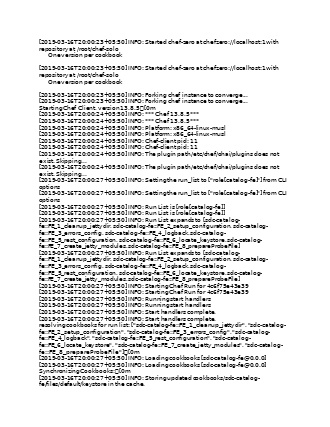
Thanks much
xiaojie chen
i have the same problem with you. Have you solven the issues? thank you
Jon Greenway
Hi All - trying to setup SDC running on a VM for a bit of self education but having issues pulling the docker images from nexus. Get the following error:
root@onap-sdc-VirtualBox:/data/scripts# /data/scripts/docker_run.sh -r 1.1-STAGING-latest WARNING: login credentials saved in /home/vmuser/.dockercfg. Login Succeeded
Performing old dockers cleanup create dir data/onap/cert docker run sdc-elasticsearch... pulling code Pulling repository nexus3.onap.org:10001/onap/sdc-elasticsearch FATA[0009] Tag 1.1-STAGING-latest not found in repository nexus3.onap.org:10001/onap/sdc-elasticsearch flag provided but not defined: --log-opt See 'docker run --help'. [ ERROR ] Docker sdc-es run command exit with status [2] please wait while ES is starting... Monitor sdc-es Docker % Total % Received % Xferd Average Speed Time Time Time Current Dload Upload Total Spent Left Speed 0 0 0 0 0 0 0 0 --:--:-- --:--:-- --:--:-- 0curl: (7) Failed to connect to 10.0.2.15 port 9200: Connection refused Sleep: 20 seconds before testing if sdc-es DOCKER is up. Total wait time up now is: 0 seconds. Timeout is: 900 seconds
Seems to me that I'm getting to nexus but cant seem to find the TAG as highlighted in the docker_run output above??
Any ideas, what I am doing wrong?
My AUTO.json attached.
Cheers
James Guistwite
Just ran into a problem with the latest Dublin code from gerrit. I needed to add "replication_factor": "1" to my "cassandra" block in AUTO.json. It is used in the sdc-cs-init chef files.
Hope this post saves someone some time
Jim
Saurabh Arora
Hi All,
We have installed the SDC simulator along with SDC Simulator, details below:
1305cd21819f nexus3.onap.org:10001/onap/sdc-simulator:latest "/root/startup.sh" 25 hours ago Up 25 hours 0.0.0.0:8285->8080/tcp, 0.0.0.0:8286->8443/tcp sdc-sim
193c1035080a onap/dcae-fe:1.3.0 "/var/opt/dcae-fe/st…" 3 days ago Up 3 days 8080/tcp, 8082/tcp, 0.0.0.0:8183->8183/tcp, 8444/tcp, 0.0.0.0:9444->9444/tcp dcae-fe
6c819a41d03e cac3edbbf0ec "/srv/docker-entrypo…" 3 days ago Up 3 days 0.0.0.0:8085->8085/tcp boring_heyrovsky
6196e110194d onap/dcae-be:1.3.0 "/var/opt/dcae-be/st…" 4 days ago Up 3 days 0.0.0.0:8082->8082/tcp, 8080/tcp, 0.0.0.0:8444->8444/tcp dcae-be
037daabb974c onap/sdc-kibana:1.4.0 "/root/startup.sh" 4 days ago Up 4 days 0.0.0.0:5601->5601/tcp sdc-kbn
05a3d128e4ab nexus3.onap.org:10001/onap/sdc-frontend:1.4.0 "/root/startup.sh" 4 days ago Up 4 days 0.0.0.0:8181->8181/tcp, 8080/tcp, 0.0.0.0:9443->9443/tcp sdc-FE
95676fe7e254 nexus3.onap.org:10001/onap/sdc-backend:1.4.0 "/root/startup.sh" 4 days ago Up 11 minutes 0.0.0.0:8080->8080/tcp, 0.0.0.0:8443->8443/tcp sdc-BE
77c30eb42b96 nexus3.onap.org:10001/onap/sdc-onboard-backend:1.4.0 "/root/startup.sh" 4 days ago Up 4 days 0.0.0.0:8081->8081/tcp, 8080/tcp, 0.0.0.0:8445->8445/tcp sdc-onboard-BE
faf90e8f06d4 nexus3.onap.org:10001/onap/sdc-cassandra:1.4.0 "/root/startup.sh /b…" 4 days ago Up 4 days 7000-7001/tcp, 0.0.0.0:9042->9042/tcp, 7199/tcp, 0.0.0.0:9160->9160/tcp sdc-cs
55fe86999e65 nexus3.onap.org:10001/onap/sdc-elasticsearch:1.4.0 "/root/startup.sh /b…" 4 days ago Up 4 days 0.0.0.0:9200->9200/tcp, 0.0.0.0:9300->9300/tcp sdc-es
Now I can access the SDC Simulator UI as well as Swagger Internal APIs
But now the question an important question is:
How to design a service chain using SDC?
Is there any other UI available to created a service chain. If not then what is the methodology to design a service chain in SDC Dev env. I was able to see that there are APIs in Swagger UI but there is hardly any detail available on them.
Kindly help with directions or any link that I can follow to explore more.
Also there was an issue wrt DACE_tools POD, is it really required to design a service chain? If yes, need your suggestions please on issue resolution
Line 170: {"log":"[2019-05-10T19:36:25+00:00] DEBUG: Plugin Haskell: ran 'stack --version' and failed #\u003cErrno::ENOENT: No such file or directory - stack\u003e\n","stream":"stdout","time":"2019-05-10T19:36:25.39411931Z"}
Line 173: {"log":"[2019-05-10T19:36:25+00:00] DEBUG: Plugin PHP: ran 'php -v' and failed #\u003cErrno::ENOENT: No such file or directory - php\u003e\n","stream":"stdout","time":"2019-05-10T19:36:25.398560691Z"}
harihara rayapaneni
Hello everyone ..!
i'm trying to integrate latest dublin released sdc with workflow designer(dublin), but Im getting "Bad Gateway".
this is my plugins-configuration.yaml file
pluginsList:
- pluginId: "WORKFLOW"
pluginDiscoveryUrl: "http://<workflow ip>:8889/workflows/ping"
pluginSourceUrl: "http://<workflow ip>:8889/workflows"
pluginStateUrl: "workflowDesigner"
pluginDisplayOptions:
tab:
displayName: "WORKFLOW"
displayRoles: ["DESIGNER", "TESTER"]
connectionTimeout: 1000
I have tried the old values for pluginDiscoveryUrl: http://15.0.0.20:8184 and pluginSourceUrl: http://15.0.0.20:8184 but no luck.
Can you please have look and let me know if anything I missed.
Vasyl Razinkov
Hello @hari.rayapaneni@gmail.com
I'm facing same issue, did you manage to solve it? Can you share?
BR,
Vasyl
harihara rayapaneni
Hello Vasyl Razinkov,
May I know the command your using to bring up workflow?
Vasyl Razinkov
hello harihara rayapaneni
cd ./sdc-workflow-designer/docker-compose
docker-compose -p workflow -f cassandra.yml up -d
docker-compose -p workflow up -d
cd ./sdc/sdc-os-chef/scripts/
./docker_run.sh -l && ./docker_run.sh -l -d sdc-sim -sim
harihara rayapaneni
instead of picking up dynamic docker ips, you can try with your physical ips.
Vasyl Razinkov
all relevant files contain local IPs.
Vasyl Razinkov
re-deployed all containers, and now error is different
harihara rayapaneni
docker run -d --name workflow-frontend -e BACKEND=http://<your-machine-ip>:8888/workflows -e JAVA_OPTIONS="-Xmx64m -Xms64m -Xss1m" -p 8889:8080 onap/workflow-frontend:latest
Can you bring up workflow-frontend like above, In my case the problem with docker ip, when change to machine ip it worked for me
Vasyl Razinkov
running command mentioned by you original error is back
Ramesh Narayana Iyer
Dear All,
I am facing issue while RUN SDC Docker images.
"Failed to connect to 10.61.62.107 port 9200: Connection refused"
My Environment details-
SDC Release - Elalto
Maven - 3.6.0
Java - openjdk version "11.0.10" 2021-01-19"
Docker- 20.x
Node - v14.15.5
NPM - 6.14.11
Connection fails after RUN the below command.
Performing old dockers cleanup
c33bc7893764
create dir
/data/onap/cert
docker run sdc-elasticsearch...
98084d3480087a29da4bb856b91cb32c3e7f811a6d3e4e85ee52dd4590d23a9d
please wait while ES is starting...
Monitor sdc-es Docker
% Total % Received % Xferd Average Speed Time Time Time Current
Dload Upload Total Spent Left Speed
0 0 0 0 0 0 0 0 --:--:-- --:--:-- --:--:-- 0curl: (7) Failed to connect to 10.61.62.107 port 9200: Connection refused
Sleep: 20 seconds before testing if sdc-es DOCKER is up. Total wait time up now is: 0 seconds. Timeout is: 900 seconds
% Total % Received % Xferd Average Speed Time Time Time Current
Dload Upload Total Spent Left Speed
0 0 0 0 0 0 0 0 --:--:-- --:--:-- --:--:-- 0curl: (7) Failed to connect to 10.61.62.107 port 9200: Connection refused
Sleep: 20 seconds before testing if sdc-es DOCKER is up. Total wait time up now is: 20 seconds. Timeout is: 900 seconds
% Total % Received % Xferd Average Speed Time Time Time Current
Dload Upload Total Spent Left Speed
0 0 0 0 0 0 0 0 --:--:-- --:--:-- --:--:-- 0curl: (7) Failed to connect to 10.61.62.107 port 9200: Connection refused
Sleep: 20 seconds before testing if sdc-es DOCKER is up. Total wait time up now is: 40 seconds. Timeout is: 900 seconds
PS- Attached AUTO.json and docker_run.sh
Am I missed anything...? could you please have a look and let me know?
Any help would be greatly appreciated.
--
Regards,
Ramesh
Chandra Shekar Telagamaneni
Hi team,
While following the steps to build SDC locally
when I am trying to connect through URL{http://localhost:8285/login} .It is taking me into a HTML page called WEBseal Simulator, And it was suggesting to give user id and password to log-in (but i couldn't find the login details)
could you please help me with this issue?
Thanks
chandra shekar telagamaneni
André Schmid
Hi Chandra Shekar Telagamaneni,
You should use the pre-created designer user, by clicking in the "Carlos Santana" in the Quick Links section under the user and password input:
http://localhost:8285/login?userId=cs0008&password=123123a
By the way, this tutorial is very outdated. Now you can build and run using maven without any additional file or configuration needed.
On the root of the project, execute the following commands with maven 3 and Java 11 and most recent docker.
To build skipping the tests:
To run the solution containers after the build:
To stop after run:
Chandra Shekar Telagamaneni
thank you I will surely try above steps
Chandra Shekar Telagamaneni
Hi @André Schmid
I have tried the above steps it really helped me.
but ran into one more issue, which is in ({create new VSP} under ONBOARING section of SDC UI
the error is 503 service Unavailable
could you please help me resolving this issue
thanks
chandra shekar telagamaneni
André Schmid
Sorry Chandra Shekar Telagamaneni,
I have no idea of what might be happening. The steps I gave are working on the current master of SDC for me and my team members.
Chandra Shekar Telagamaneni
Ok André Schmid, I Am also trying with Master branch but got the above error
and thank you for the response
Chandra Shekar Telagamaneni
Hi André Schmid ,
For above error we tried with stopping and removed the containers, But in order to restart or deploy containers by using bellow command
{mvn install -Pstart-sdc} . We are facing issue like below,
[INFO] DOCKER> [onap/sdc-frontend:latest] "sdc-frontend": Waited on tcp port '[/172.28.0.3:9443, /172.28.0.3:8181, /172.28.0.3:6000]' 7580 ms
[INFO] DOCKER> [selenium/standalone-firefox:86.0] "firefox-standalone": Start container 6ff281d76b9c
[INFO] DOCKER> [selenium/standalone-firefox:86.0] "firefox-standalone": Network mode: sdc-network
[INFO] DOCKER> [selenium/standalone-firefox:86.0] "firefox-standalone": Waiting for ports [4444] directly on container with IP (172.28.0.4).
[INFO] DOCKER> [selenium/standalone-firefox:86.0] "firefox-standalone": Waited on tcp port '[/172.28.0.4:4444]' 3532 ms
[INFO] DOCKER> [onap/sdc-cassandra-init:latest] "sdc-cassandra-init": Start container fd7099e1d6ff
[ERROR] DOCKER> [onap/sdc-cassandra-init:latest] "sdc-cassandra-init": Timeout after 300281 ms while waiting on log out 'SdcSchemaFileImport successfully completed'
[ERROR] DOCKER> Error occurred during container startup, shutting down...
[ERROR] DOCKER> IO Error while requesting logs: java.io.IOException: Bad file descriptor Thread-11
[INFO] DOCKER> [onap/sdc-cassandra-init:latest] "sdc-cassandra-init": Stop and removed container fd7099e1d6ff after 0 ms
[INFO] DOCKER> [selenium/standalone-firefox:86.0] "firefox-standalone": Stop and removed container 6ff281d76b9c after 0 ms
[INFO] DOCKER> [onap/sdc-frontend:latest] "sdc-frontend": Stop and removed container 6cd8038790c1 after 0 ms
[INFO] DOCKER> [onap/sdc-cassandra:latest] "sdc-cassandra": Stop and removed container 930bb93472e2 after 0 ms
[ERROR] DOCKER> I/O Error [[onap/sdc-cassandra-init:latest] "sdc-cassandra-init": Timeout after 300281 ms while waiting on log out 'SdcSchemaFileImport successfully completed']
[INFO] ------------------------------------------------------------------------
[INFO] Reactor Summary for sdc 1.9.0-SNAPSHOT:
[INFO]
[INFO] sdc ................................................ SUCCESS [ 3.752 s]
[INFO] sdc-integration-tests .............................. FAILURE [07:00 min]
[INFO] ------------------------------------------------------------------------
[INFO] BUILD FAILURE
[INFO] ------------------------------------------------------------------------
[INFO] Total time: 07:04 min
[INFO] Finished at: 2021-08-18T07:15:25Z
[INFO] ------------------------------------------------------------------------
[ERROR] Failed to execute goal io.fabric8:docker-maven-plugin:0.31.0:start (docker-start-for-it) on project sdc-integration-tests: I/O Error: [onap/sdc-cassandra-init:latest] "sdc-cassandra-init": Timeout after 300281 ms while waiting on log out 'SdcSchemaFileImport successfully completed' -> [Help 1]
[ERROR]
[ERROR] To see the full stack trace of the errors, re-run Maven with the -e switch.
[ERROR] Re-run Maven using the -X switch to enable full debug logging.
could you please look into this issue if you ever faced it
thank you,
Chandra Shekar Telagamaneni
Chandra Shekar Telagamaneni
hi André Schmid, We have resolved the above error.
could you help me how to configure DMaaP with our current SDC containers for distributing Service in SDC UI
thanks & regards
Chandra Shekar Telagamaneni
André Schmid
Hi Chandra Shekar Telagamaneni,
Sorry, I don't know how to do that.
You should try asking on the SDC slack channel (#SDC on LFN ONAP.org Slack instance (onapproject.slack.com)) or on the sdc discussion list: onap-sdc@lists.onap.org, https://lists.onap.org/g/onap-sdc/topics.
Chandra Shekar Telagamaneni
yeah ok,,,Thanks a lot André Schmid
Vasyl Razinkov
To login you can re-use already created used
Designer
just click on it .
Chandra Shekar Telagamaneni
thank you