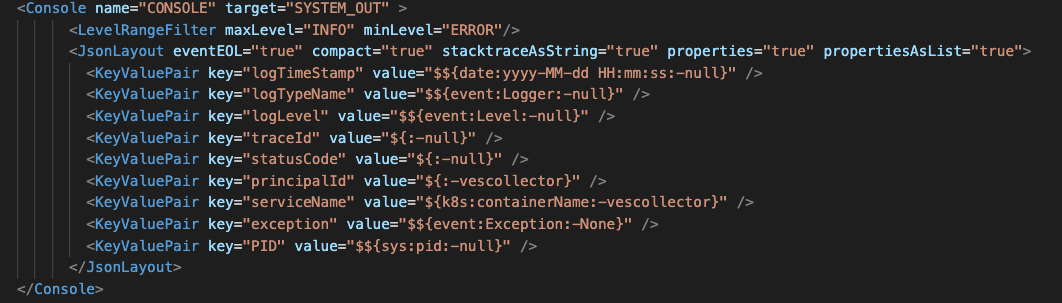
Reference for the logging standardization effort: Jakarta Best Practice Proposal for Standardized Logging Fields - v2
This requirement outlines that we can use JSON, CSV, or any other delimited format as long as the field names are present.
JSON Output
For DCAE components using log4j as the logger, update the log4j.xml file CONSOLE appender layout accordingly:
<JsonLayout eventEOL="true" compact="true" stacktraceAsString="true" properties="true" propertiesAsList="true">
<KeyValuePair key="logTimeStamp" value="$${date:yyyy-MM-dd HH:mm:ss:-null}" />
<KeyValuePair key="logTypeName" value="$${event:Logger:-null}" />
<KeyValuePair key="logLevel" value="$${event:Level:-null}" />
<KeyValuePair key="traceId" value="${:-null}" />
<KeyValuePair key="statusCode" value="${:-null}" />
<KeyValuePair key="principalId" value="${:-vescollector}" />
<KeyValuePair key="serviceName" value="${k8s:containerName:-vescollector}" />
<KeyValuePair key="exception" value="$${event:Exception:-None}" />
<KeyValuePair key="PID" value="$${sys:pid:-null}" />
</JsonLayout>
The final block should look like:
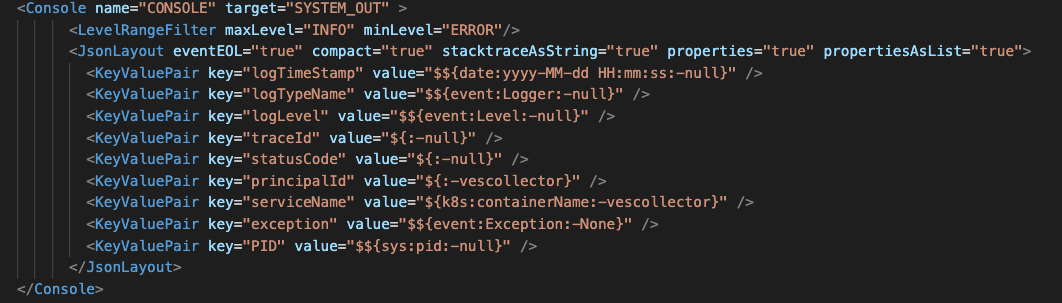
The runtime dependencies needed in pom.xml should already be there if the project has log4j, but they can be found here – https://logging.apache.org/log4j/2.x/runtime-dependencies.html
Once the XML files are updated, you should be able to rebuild the application and see the logs reflected in STDOUT.
The VES Collector changes to accomplish this goal can be found here: https://gerrit.onap.org/r/c/dcaegen2/collectors/ves/+/132585
String Output
Log4j has the capability of providing these fields in the normal output of just a string too. Here is some documentation on the tags that are available out of the box with log4j: https://logging.apache.org/log4j/2.x/manual/lookups.html https://www.tutorialspoint.com/log4j/log4j_patternlayout.htm
General Notes
These notes are going to be here for extra help navigating the building and testing process to see if your logging changes are working:
Misc Resources:
Git Review: Setting Up Your Development Environment#git-review(optional)
ONAP Dev Env Overview: Development Procedures and Policies
Pushing to Gerrit: https://wiki.web.att.com/pages/viewpage.action?spaceKey=DPD&title=Pushing+Code+to+ONAP+Gerrit
Jira Ticket for DCAE logging Specs:
CPS Logback POC: CPS-986 : Asynchronous Communication Logging
CPS Jira:
CPS Gerrit: https://gerrit.onap.org/r/c/cps/+/128801/13/cps-service/src/main/resources/logback-spring.xml
List of Application Status with log4j:
Done:
Medium level of effort*:
*- will take longer (and more troubleshooting) than basic changes to the XML files to complete the ask.