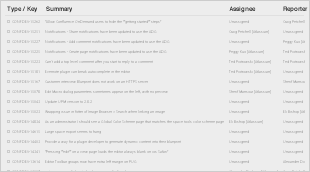This is a work in progress. Comments and suggestions gladly accepted. Draft will be removed once this is finalized.
vCPE use case workflow through VF-C
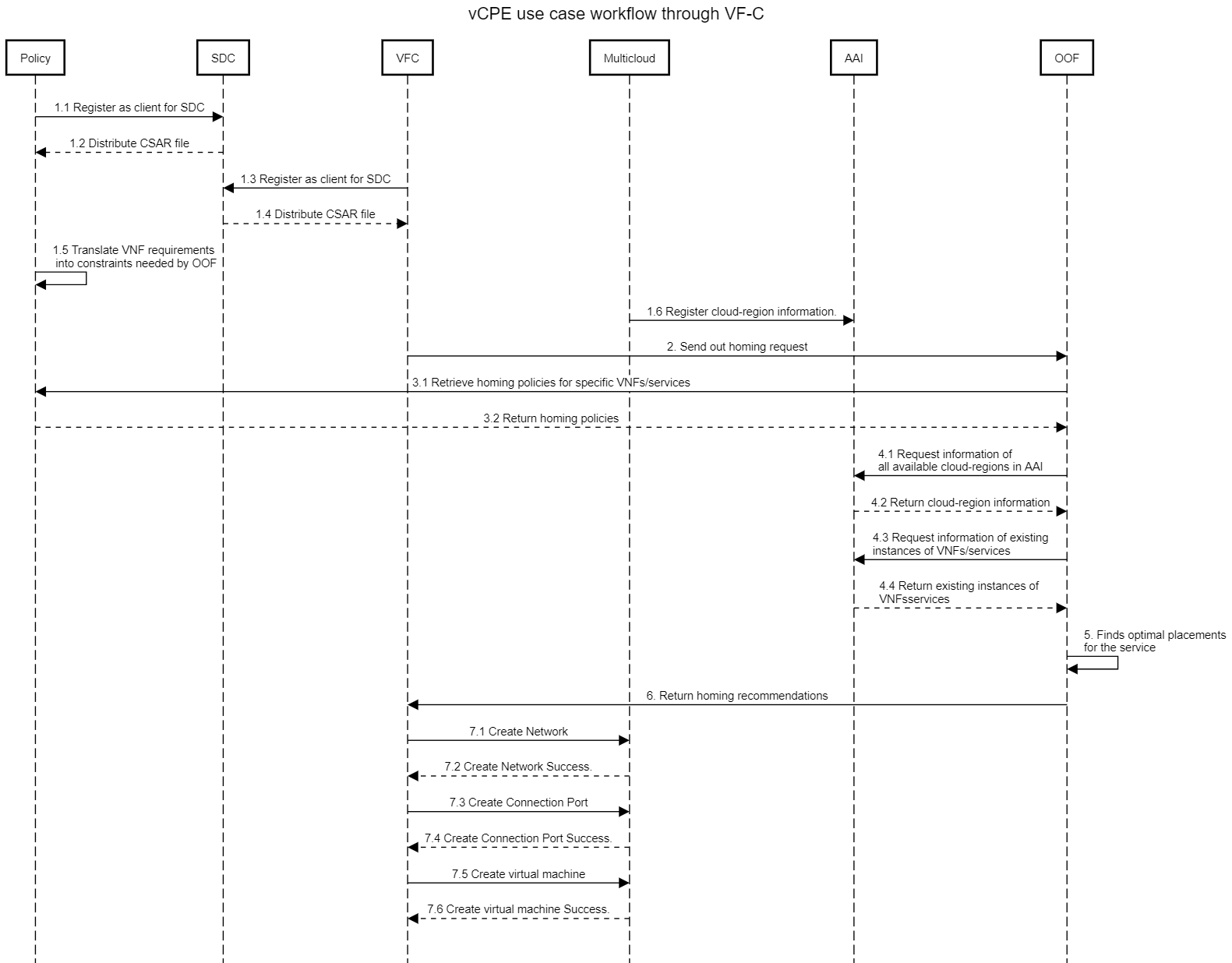
Supported HPA Capability Requirements(DRAFT)#LogicalNodei/ORequirements is referred.
SDC will provide below HPA information to VF-C
Capability Name | Capability Value | Descriptiopn |
|---|---|---|
Capability Name | Capability Value | Descriptiopn |
pciVendorId | PCI-SIG vendor ID for the device | |
pciDeviceId | PCI-SIG device ID for the device | |
pciNumDevices | Number of PCI devices required. | |
pciAddress | Geographic location of the PCI device via the standard PCI-SIG addressing model of Domain:Bus:device:function | |
pciDeviceLocalToNumaNode | required notRequired | Determines if I/O device affinity is required. |
Capability Name | Capability Value | Description |
|---|---|---|
nicFeature | LSO, LRO, RSS, RDMA | Long list of NIC related items such as LSO, LRO, RSS, RDMA, etc. |
dataProcessingAccelerationLibray | Dpdk_Version | Name and version of the data processing acceleration library required. Orchestration can match any NIC that is known to be compatible with the specified library. |
interfaceType | Virtio, PCI-Passthrough, SR-IOV, E1000, RTL8139, PCNET | Network interface type |
vendorSpecificNicFeature | TBA | List of vendor specific NIC related items. |
|
The integration between OOF and VFC can be divided into 4 phases:
A module inside NSLCM will call OOF to get homing allocation placement. And it will use the same API using by SO. Sample request using these API:
{
"requestInfo": {
"transactionId": "2441780a-2710-4169-91ee-a9f52a705bb3 //UUID",
"requestId": "2441780a-2710-4169-91ee-a9f52a705bb3 //UUID",
"callbackUrl": "<callback URL from VFC>",
"sourceId": "vfc",
"requestType": "create",
"numSolutions": 1,
"optimizers": [
"placement"
],
"timeout": 600
},
"placementInfo": {
"placementDemands": [
{
"resourceModuleName": "vBRG //<VNF name from CSAR>",
"serviceResourceId": "<vnfInstanceId used inside VFC>",
"resourceModelInfo": {
"modelInvariantId": "no-resourceModelInvariantId",
"modelVersionId": "no-resourceModelVersionId"
}
}
]
},
"serviceInfo": {
"serviceInstanceId": "9fd24064-a335-478c-bbb0-3b71b7fbc55f",
"serviceName": "vcpe",
"modelInfo": {
"modelInvariantId": "31390ef2-94a9-4cef-a09a-08f7d66540c9 //Id get from CSAR",
"modelVersionId": "1a32426f-3616-47d0-96eb-b20cc7fff9be //Id get from CSAR"
}
}
} |
Based on the request from VF-C, OOF need to retrieve policies for that VNF/service. Sample Policy schema will look like this:
Note: Since flavor_label and sriov_nic_label are not needed by VFC, the values inside directives will be leave as blank or default values.
#
#Example 1: vCPE, Basic Capability and sriovNICNetwork
#one VNFC(VFC) with one basic capability requirement and two sriovNICNetwork requirements
#
{
"service": "hpaPolicy",
"policyName": "oofCasablanca.hpaPolicy_vFW",
"description": "HPA policy for vFW",
"templateVersion": "0.0.1",
"version": "1.0",
"priority": "3",
"riskType": "test",
"riskLevel": "2",
"guard": "False",
"content": {
"resources": "vG",
"identity": "hpaPolicy_vG",
"policyScope": ["vCPE", "US", "INTERNATIONAL", "ip", "vG"],
"policyType": "hpaPolicy",
"flavorFeatures": [
{
"id" : "<vdu.Name>",
"type":"vnfc/tocsa.nodes.nfv.Vdu.Compute",
"directives":[
{
"directive_name":"flavor_directive",
"attributes":[
{
"attribute_name":"<Blank, or use Default value String 'flavor_name'>",
"attribute_value": "<Blank>"
}
]
}
],
"flavorProperties": [
{
"hpa-feature": "basicCapabilities",
"mandatory": "True",
"architecture": "generic",
"directives": [],
"hpa-feature-attributes": [
{ "hpa-attribute-key": "numVirtualCpu", "hpa-attribute-value": "6", "operator": "=", "unit": "" }
]
},
{
"hpa-feature": "basicCapabilities",
"mandatory": "True",
"architecture": "generic",
"directives": [],
"hpa-feature-attributes": [
{ "hpa-attribute-key": "virtualMemSize", "hpa-attribute-value": "6", "operator": "=", "unit": "GB" },
]
},
{
"hpa-feature": "sriovNICNetwork",
"mandatory": "True",
"architecture": "generic",
"directives" : [
{
"directive_name": "sriovNICNetwork_directive",
"attributes": [
{ "attribute_name": "<Blank>",
"attribute_value": "<Blank>"
},
{ "attribute_name": "<Blank>",
"attribute_value": "<Blank>"
}
]
}
],
"hpa-feature-attributes": [
{ "hpa-attribute-key": "pciVendorId", "hpa-attribute-value": "1234", "operator": "=", "unit": "" },
{ "hpa-attribute-key": "pciDeviceId", "hpa-attribute-value": "5678", "operator": "=", "unit": "" },
{ "hpa-attribute-key": "pciCount", "hpa-attribute-value": "1", "operator": ">=", "unit": "" }
]
},
{
"hpa-feature": "sriovNICNetwork",
"mandatory": "True",
"architecture": "generic",
"directives" : [
{
"directive_name": "sriovNICNetwork_directive",
"attributes": [
{ "attribute_name": "<Blank>",
"attribute_value": "<Blank>"
}
{ "attribute_name": "<Blank>",
"attribute_value": "<Blank>"
}
]
}
],
"hpa-feature-attributes": [
{ "hpa-attribute-key": "pciVendorId", "hpa-attribute-value": "3333", "operator": "=", "unit": "" },
{ "hpa-attribute-key": "pciDeviceId", "hpa-attribute-value": "7777", "operator": "=", "unit": "" },
{ "hpa-attribute-key": "pciCount", "hpa-attribute-value": "1", "operator": ">=", "unit": "" }
]
}
]
}
]
}
}
|
The data in AAI still follows the routine schema designed in HPA Policies and Mappings. The only part has been changed is inside sriovNICNetwork. We added one 'directive' attributes to contain the 'vnic_type' and 'physicalNetwork' that needed by VF-C.
Here we just provide data for one sample flavor including the requirements for the previous example:
hpa-capability-id="b369fd3d-0b15-44e1-81b2-6210efc6dff9",
hpa-feature= "basicCapabilities",
architecture= "generic",
version= "v1",
hpa-attribute-key hpa-attribute-value
numVirtualCpu {value:6}
virtualMemSize {value:6, unit:"GB"}
hpa-capability-id="f453fd3d-0b15-11w4-81b2-6210efc6dff9",
hpa-feature= "sriovNICNetwork",
architecture= "intel64",
version= "v1",
hpa-attribute-key hpa-attribute-value
pciCount {value: 1}
pciVendorId {value: "8086"}
pciDeviceId {value: "0443"}
hpa-capability-id="f453fd3d-0b15-11w4-81b2-873hf8oo98s0",
hpa-feature= "sriovNICNetwork",
architecture= "intel64",
version= "v1",
hpa-attribute-key hpa-attribute-value
pciCount {value: 1}
pciVendorId {value: "6808"}
pciDeviceId {value: "3440"}
|
OOF will match the requirements inside the policies with the data of the available candidates(cloud-regions or existing candiates) to find an optimal solution to place that service.
After OOF gives out the most appropriate placement for that VNF/services, it will respond the solution back to VF-C with schema like below. Then a module in NSLCM will get that response and store them inside its Database for later instantiation.
{
"requestId": "xxxx",
"transactionId": " xxxx ",
"statusMessage": " xxxx ",
"requestStatus": "completed",
"solutions": {
"placementSolutions": [
[
{ "resourceModuleName": " vG ",
"serviceResourceId": " xxxx ",
"solution": {
"identifierType": "serviceInstanceId",
"identifiers": [
" xxxx "
],
"cloudOwner": " xxxx "
},
"assignmentInfo": [
{ "key":"isRehome",
"value":"false" },
{ "key":"locationId",
"value":"DLLSTX1A" },
{ "key":"locationType",
"value":"openstack-cloud" },
{ "key":"vimId",
"value":"rackspace_DLLSTX1A" },
{ "key":"physicalLocationId",
"value":"DLLSTX1223" },
{ "key":"oofDirectives",
"value": { "directives":[
{ "id":"<vdu.name>",
"type":"vnfc",
"directives":[
{ "type":"flavor_directive",
"attributes":[
{ "attribute_name":"flavor_name", //just a string 'flavor_name'
"attribute_value":"<flavor_name>" #VIM Flavor, which oof seleted.
}
]
},
{ "type": "sriovNICNetwork_directive",
"attributes":[
{"attribute_name":"vnic_type", "attribute_value":"direct"},
{"attribute_name":"provider_network", "attribute_value":"physnet1"}
]
},
{ "type": "sriovNICNetwork_directive",
"attributes": [
{"attribute_name":"vnic_type", "attribute_value":"direct"},
{"attribute_name":"provider_network", "attribute_value":"physnet2"}
]
}
]
}
]
}
}
]
}
]
],
"licenseSoutions": [
{
"resourceModuleName": "string",
"serviceResourceId": "string",
"entitlementPoolUUID": [
"string"
],
"licenseKeyGroupUUID": [
"string"
],
"entitlementPoolInvariantUUID": [
"string"
],
"licenseKeyGroupInvariantUUID": [
"string"
]
}
]
}
} |
Openstack configuration:
An example of a site having three types of compute nodes. 1st set of compute nodes have two SRIOV NIC cards with vendor/device id as 1234, 5678 and vendor/device id as 2345 &6789. 2nd set of compute nodes have two SRIOV-NIC of same type 4321 & 8765. And the third set of compute nodes don't have any SRIOV-NIC cards. And hence OpenStack administrator at the site creates three flavors to reflect the hardware the site has. As you see in this example, it is expected that alias format is followed. Alias value supposed to be of the form "NIC-sriov-<vendor ID>-<device ID>-<Provider network>
$ openstack flavor create flavor1 --id auto --ram 512 --disk 40 --vcpus 4
$ openstack flavor set flavor1 --property pci_passthrough:alias=sriov-nic-intel-8086-0443-physnet1:1
$ openstack flavor set flavor1 --property pci_passthrough:alias=sriov-nic-intel-6808-3440-physnet2:1
When it reads the flavors information from OpenStack site, if the pci_passthrough alias starts with SRIOV-NIV, then it assumes that it is SRIOV NIC type.
Next two integers are meant for vendor id and device id.
If it is present after device id, it is assumed to be provider network.
As part of discovery, it populates the A&AI with two PCIe features for Flavor1.
hpa-feature=”sriovNICNetwork”,
architecture=”{hw_arch}",
version=”v1”,
Hpa-attribute-key | Hpa-attribute-value |
pciVendorId | 8086 |
pciDeviceId | 0443 |
pciCount | 1 |
hpa-feature=”sriovNICNetwork”,
architecture=”{hw_arch}",
version=”v1”,
Hpa-attribute-key | Hpa-attribute-value |
pciVendorId | 6808 |
pciDeviceId | 3440 |
pciCount | 1 |
Create Network
Request
{
"tenant": "tenant1",
"networkName": "ommnet",
"shared": 1,
"vlanTransparent": 1,
"networkType": "vlan",
"segmentationId": 202,
"physicalNetwork": "ctrl",
"routerExternal": 0
}
Response
{
"returnCode": 0,
"vimId": "11111",
"vimName": "11111",
"status": "ACTIVE",
"id": "d32019d3-bc6e-4319-9c1d-6722fc136a22",
"name": "net1",
"tenant": "tenant1",
"networkName": "ommnet",
"shared": 1,
"vlanTransparent": 1,
"networkType": "vlan",
"segmentationId": 202,
"physicalNetwork": "physnet1",
"routerExternal": 0
}
|
Create Subnets
Request
{
"tenant": "tenant1",
"network_id": "d32019d3-bc6e-4319-9c1d-6722fc136a22",
"subnetName": "subnet1",
"cidr": "10.43.35.0/24",
"ipVersion": 4,
"enableDhcp": 1,
"gatewayIp": "10.43.35.1",
"dnsNameservers": [],
"allocationPools": [{
"start": "192.168.199.2",
"end": "192.168.199.254"
}],
"hostRoutes": []
}
Response
{
"returnCode": 0,
"vimId": "11111",
"vimName": "11111",
"status": " ACTIVE",
"id": " d62019d3-bc6e-4319-9c1d-6722fc136a23",
"tenant": "tenant1",
"network_id": "d32019d3-bc6e-4319-9c1d-6722fc136a22",
"name": "subnet1",
"cidr": "10.43.35.0/24",
"ipVersion": 4,
"enableDhcp": 1,
"gatewayIp": "10.43.35.1",
"dnsNameservers": [],
"allocationPools": [{
"start": "192.168.199.2",
"end": "192.168.199.254"
}],
"hostRoutes": []
} |
Create Virtual Port
Request
{
"networkId": "d32019d3-bc6e-4319-9c1d-6722fc136a22",
"subnetId": "c17afb1c-ab84-11e8-bfaa-77f95f421148",
"name": "port1",
"macAddress": "d4:5d:df:09:9e:19",
"ip": "192.168.199.3",
"vnicType": "direct"
}
Response
{
"returnCode": 1,
"vimId": "11111",
"vimName": "11111",
"cloud-owner": "cloudowner",
"cloud-region-id": "cloudregion",
"status": "success",
"id": "393905cc-ab85-11e8-bb60-1f10d99adcef",
"name": "port_a",
"tenantId": "55ab62ae-ab85-11e8-ba44-03ef3e9bc9d6",
"networkName": "ommnet",
"networkId": "d32019d3-bc6e-4319-9c1d-6722fc136a22",
"subnetName": "subnet1",
"subnetId": "c17afb1c-ab84-11e8-bfaa-77f95f421148",
"macAddress": "d4:5d:df:09:9e:19",
"ip": "192.168.199.3",
"vnicType": "direct",
} |
Create Server
Request
{
"tenant": "tenant1",
"name": "vm1",
"availabilityZone": "az1",
"flavorName": "vm_large",
"boot": {
"type": 1,
" volumeName": "volume1"
},
"flavorId": "vm_large_134213",
"contextArray": [{
"fileName": "test.yaml",
"fileData": "…."
}],
"volumeArray": [{
"volumeName": "vol1",
}],
"nicArray": [{
"portId": "port_a"
}],
"metada": [{
"keyName": "foo",
"value": "foo value"
}],
"userdata": "abcdedf"
}
Response
{
"vimId": "11111",
"vimName": "11111",
"cloud-owner": "cloudowner",
"cloud-region-id": "cloudregion",
"returnCode": "success",
"id": "1234-23545",
"name": "vm1",
"tenantId": "tenant1",
"boot": {
"type": 1,
" volumeName": "volume1"
},
"volumeArray": [{
"volumeName": "vol1",
}],
"nicArray": [{
"portId": "port_a"
}],
"availabilityZone": "zone1",
"flavorId": "tenant1",
"metada": [{
"keyName": "foo",
"value": "foo value"
}],
} |