4 answers
- 10-1
I have got "500" response in Beijing release too. Has anybody solved this issue? Thanks.
The backtrace in aai-resources is below:
java.lang.NullPointerException
at org.janusgraph.graphdb.transaction.StandardJanusGraphTx.verifyAttribute(StandardJanusGraphTx.java:578)
at org.janusgraph.graphdb.query.QueryUtil.addConstraint(QueryUtil.java:206)
at org.janusgraph.graphdb.query.QueryUtil.constraints2QNF(QueryUtil.java:196)
at org.janusgraph.graphdb.query.graph.GraphCentricQueryBuilder.constructQueryWithoutProfile(GraphCentricQueryBuilder.java:212)
at org.janusgraph.graphdb.query.graph.GraphCentricQueryBuilder.constructQuery(GraphCentricQueryBuilder.java:201)
at org.janusgraph.graphdb.query.graph.GraphCentricQueryBuilder.vertices(GraphCentricQueryBuilder.java:164)
at org.janusgraph.graphdb.tinkerpop.optimize.JanusGraphStep.lambda$new$0(JanusGraphStep.java:69)
at org.apache.tinkerpop.gremlin.process.traversal.step.map.GraphStep.processNextStart(GraphStep.java:136)
at org.apache.tinkerpop.gremlin.process.traversal.step.util.AbstractStep.next(AbstractStep.java:128)
at org.apache.tinkerpop.gremlin.process.traversal.step.util.AbstractStep.next(AbstractStep.java:38)
at org.apache.tinkerpop.gremlin.process.traversal.Traversal.fill(Traversal.java:154)
at org.apache.tinkerpop.gremlin.process.traversal.Traversal.toList(Traversal.java:111)
at org.onap.aai.query.builder.GraphTraversalBuilder.toList(GraphTraversalBuilder.java:768)
at org.onap.aai.rest.db.HttpEntry.process(HttpEntry.java:222)
at org.onap.aai.rest.db.HttpEntry.process(HttpEntry.java:174)
at org.onap.aai.rest.LegacyMoxyConsumer.getLegacy(LegacyMoxyConsumer.java:322)
at org.onap.aai.rest.LegacyMoxyConsumer$1.call(LegacyMoxyConsumer.java:255)
at org.onap.aai.rest.LegacyMoxyConsumer$1.call(LegacyMoxyConsumer.java:252)
at java.util.concurrent.FutureTask.run(FutureTask.java:266)
at java.util.concurrent.ThreadPoolExecutor.runWorker(ThreadPoolExecutor.java:1149)
at java.util.concurrent.ThreadPoolExecutor$Worker.run(ThreadPoolExecutor.java:624)
at java.lang.Thread.run(Thread.java:748)Add your comment... - 10-1
Hi,
We installed ONAP version 1.1.0 and I tried some requests on AAI for example:
https://10.6.140.43:8443/aai/v8/business/customers
but it fails with 500 error. Even if I added in request header: "X-FromAppId", "AAI" and auth: AAI:AAI I observed in aai-resources docker container, in /opt/app/aai-resources/logs/rest/error.log the following errors:
2017-07-28T08:50:30.891+0000|2017-07-28T08:50:30.892+0000|||qtp1768305536-20||||||||ERROR||172.19.0.3|1|aai-resources.api.simpledemo.openecomp.org||org.eclipse.j etty.servlet.ServletHandler$CachedChain|||||||co=:Exception occurred in invokeInterceptors(...) of InterceptorFilter :
java.lang.NullPointerException: null
at org.openecomp.aai.logging.LoggingContext.requestId(LoggingContext.java:118)
at org.openecomp.aai.interceptors.PreAaiAjscInterceptor.allowOrReject(PreAaiAjscInterceptor.java:48)
at ajsc.filters.InterceptorFilter.invokeInterceptors(InterceptorFilter.java:204)
at ajsc.filters.InterceptorFilter.doFilter(InterceptorFilter.java:96)
at org.eclipse.jetty.servlet.ServletHandler$CachedChain.doFilter(ServletHandler.java:1652)
at com.att.ajsc.csi.writeablerequestfilter.WriteableRequestFilter.doFilter(WriteableRequestFilter.java:41)
at org.eclipse.jetty.servlet.ServletHandler$CachedChain.doFilter(ServletHandler.java:1652)
at org.eclipse.jetty.servlet.ServletHandler.doHandle(ServletHandler.java:585)
at org.eclipse.jetty.server.handler.ScopedHandler.handle(ScopedHandler.java:143)
at org.eclipse.jetty.security.SecurityHandler.handle(SecurityHandler.java:542)
at org.eclipse.jetty.server.session.SessionHandler.doHandle(SessionHandler.java:223)
at org.eclipse.jetty.server.handler.ContextHandler.doHandle(ContextHandler.java:1127)
at org.eclipse.jetty.servlet.ServletHandler.doScope(ServletHandler.java:515)
at org.eclipse.jetty.server.session.SessionHandler.doScope(SessionHandler.java:185)
at org.eclipse.jetty.server.handler.ContextHandler.doScope(ContextHandler.java:1061)
at org.eclipse.jetty.server.handler.ScopedHandler.handle(ScopedHandler.java:141)
at org.eclipse.jetty.server.handler.ContextHandlerCollection.handle(ContextHandlerCollection.java:215)
at org.eclipse.jetty.server.handler.HandlerCollection.handle(HandlerCollection.java:110)
at org.eclipse.jetty.server.handler.HandlerWrapper.handle(HandlerWrapper.java:97)
at org.eclipse.jetty.server.Server.handle(Server.java:497)
at org.eclipse.jetty.server.HttpChannel.handle(HttpChannel.java:310)
at org.eclipse.jetty.server.HttpConnection.onFillable(HttpConnection.java:257)
at org.eclipse.jetty.io.AbstractConnection$2.run(AbstractConnection.java:540)
at org.eclipse.jetty.util.thread.QueuedThreadPool.runJob(QueuedThreadPool.java:635)
at org.eclipse.jetty.util.thread.QueuedThreadPool$3.run(QueuedThreadPool.java:555)
at java.lang.Thread.run(Thread.java:745).Does anyone meet a similar issue? How did you fixed it?
Thanks
Add your comment... - 10-1
After that, I referred to Service instance doesn't come up in VID .
I changed /opt/aai_vm_init.sh to include --hostname localhost and ran it.
Now, all AAI calls return 404 with below error. Behavior is same for all calls except the "Node Not Found" is different in the response as per the API called.
{
"requestError": {
"serviceException": {
"messageId": "SVC3001",
"text": "Resource not found for %1 using id %2 (msg=%3) (ec=%4)",
"variables": [
"GET",
"cloud-infrastructure/cloud-regions/",
"Node Not Found:No Node of type cloud-region found at: cloud-infrastructure/cloud-regions/",
"ERR.5.4.6114"
]
}
}
}Add your comment... - 10-1
I referred to above question where issue seems to be similar one.
I tried with -
- docker login -u docker -p docker nexus3.onap.org:10001
- docker pull nexus3.onap.org:10001/openecomp/ajsc-aai:1.0-STAGING-latest
- docker rm -f aai-service
- docker run --name=aai-service --net=host -v /etc/ssl/certs/ca-certificates.crt:/etc/ssl/certs/ca-certificates.crt -it -e AAI_REPO_PATH=r/aai -e AAI_CHEF_ENV=simpledemo -d -e AAI_CHEF_LOC=/var/chef/aai-data/environments -e docker_gitbranch=release-1.0.0 nexus3.onap.org:10001/openecomp/ajsc-aai:1.0-STAGING-latest
With that, I am still getting 500. But now, response body is not empty but like below one.{
"requestError": {
"serviceException": {
"messageId": "SVC3002",
"text": "Error writing output performing %1 on %2 (msg=%3) (ec=%4)",
"variables": [
"GET",
"v8/business/customers/customer/Demonstration/service-subscriptions/service-subscription/vFW/service-instances/",
"Internal Error:java.lang.NullPointerException",
"ERR.5.4.4000"
]
}
}
}
- vignesh k
Hi kedar,
Did you get any solution for the above problem? I am facing the same issue now. we have installed onap on kubernetes. we get the following error
{
"requestError": {
"serviceException": {
"messageId": "SVC3002",
"text": "Error writing output performing %1 on %2 (msg=%3) (ec=%4)",
"variables": [
"GET",
"v8/business/customers/customer/Demonstration/service-subscriptions/service-subscription/vFW/service-instances/",
"Internal Error:java.lang.NullPointerException",
"ERR.5.4.4000"
]
}
}Please do the needful at the earliest .
}Regards,
Vikee.
Add your comment...
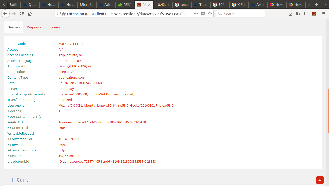

Hi,
We are using 1.0-STAGING-latest as docker version. We had to restart ONAP components. After that I see all AAI calls failing with 500.
I tried with APIs like -
https://10.57.1.131:8443/aai/v8/business/customers/customer/Demonstration/service-subscriptions/service-subscription/vFW/service-instances/
https://10.57.1.131:8443/aai/v8/business/customers
https://10.57.1.131:8443/aai/v8/service-design-and-creation/services
Inside AAI-service docker, /opt/app/aai/logs/rest/error.log has -
GET|VID|AAI||ERROR|ERR.5.4.4000|Internal Error:3002:Internal Server Error:java.lang.NullPointerException:root cause=java.lang.NullPointerException ClassName- org.openecomp.aai.rest.LegacyMoxyConsumer :LineNumber- 253 :MethodName- getLegacy ClassName- sun.reflect.GeneratedMethodAccessor69 :LineNumber- -1 :MethodName- invoke ClassName- sun.reflect.DelegatingMethodAccessorImpl :LineNumber- 43 :MethodName- invoke ClassName- java.lang.reflect.Method :LineNumber- 498 :MethodName- invoke ClassName- org.apache.cxf.service.invoker.AbstractInvoker :LineNumber- 181 :MethodName- performInvocation ClassName- org.apache.cxf.service.invoker.AbstractInvoker :LineNumber- 97 :MethodName- invoke ClassName- org.apache.cxf.jaxrs.JAXRSInvoker :LineNumber- 200 :MethodName- invoke ClassName- org.apache.cxf.jaxrs.JAXRSInvoker :LineNumber- 99 :MethodName- invoke ClassName- org.apache.cxf.interceptor.ServiceInvokerInterceptor$1 :LineNumber- 59 :MethodName- run ClassName- org.apache.cxf.interceptor.ServiceInvokerInterceptor :LineNumber- 96 :MethodName- handleMessage||ERROR||127.0.0.1|4|localhost||ErrorLogHelper||||||||co=aairest:|
Could anyone help ? Can I refer to any other log location for more details ?