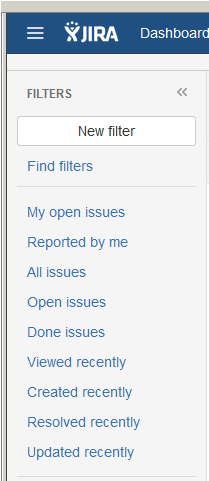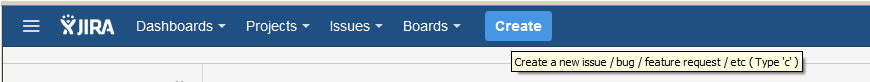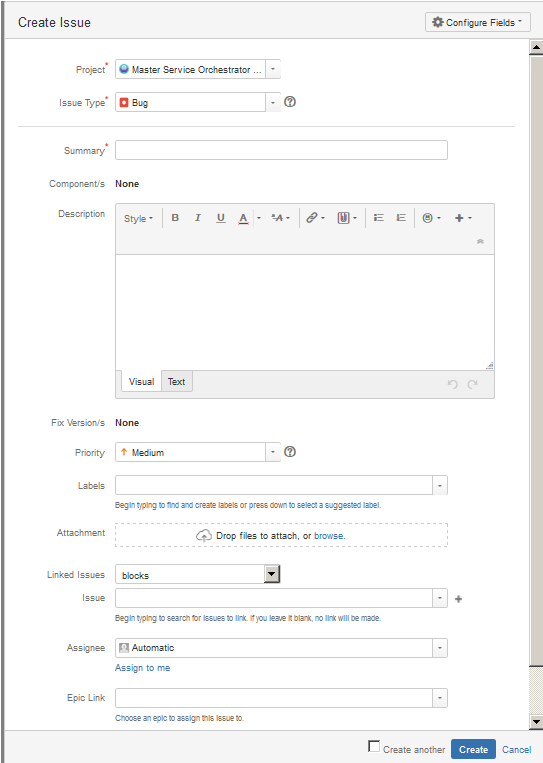...
OpenECOMP Bugs, Epics, Stories, and Tasks are tracked in the JIRA system at https://jiraJIRA.openecomp.org.
Note that you do not need to log into Jira JIRA to view issues; however, your view will be read-only and not all fields described below will be visible.
...
If you are not familiar with JiraJIRA, you can refer to Jira JIRA User's Guide provided by Atlassian: https://confluence.atlassian.com/jira064JIRA064/jiraJIRA-user-s-guide-720416011.html
...
JIRA Setup for OpenECOMP
OpenECOMP defines a number of different projects for the various subsystems and areas of OpenECOMP.
...
Below is the current set of Projects; however, note that additional JIRA projects may be added as needs dictate, so this list is not static
| Anchor | ||||
|---|---|---|---|---|
|
There are many ways to view issues in JiraJIRA. The description here is one way.
...
An alternative to searching, you can use predefined filters provided by Jira JIRA as shown below:
Reporting a Bug
To report a bug against OpenECOMP, select Create (please note that screen display may vary slightly depending from where in JIRA you create the bug)
The following Create Issue screen will be displayed.
- Select the Project against which you want to open the Bug
- Ensure that you select the Issue Type "Bug"
- Provide a concise description of the error
- Select Component if the project provides greater granularity on component breakdown
- Provide a detailed description of the issue
- Attach any supporting information (logs, stack trace, screen shots, etc…)
- Assign the bug to yourself if you plan to fix the issue; otherwise, leave Assignee blank
- Select Create at bottom of screen
Proposing a New Feature
New feature or enhancement proposals are submitted via Jira JIRA using the Story issue type.
...
- Provide a clear and concise Summary of the new feature
- Provide detailed Description of the new feature
- Select Create
Reporting a Bug in JIRA
To report a bug against OpenECOMP, select Create (please note that screen display may vary slightly depending from where in Jira you create the bug)
The following Create Issue screen will be displayed.
- Select the Project against which you want to open the Bug
- Ensure that you select the Issue Type "Bug"
- Provide a concise description of the error
- Select Component if the project provides greater granularity on component breakdown
- Provide a detailed description of the issue
- Attach any supporting information (logs, stack trace, screen shots, etc…)
- Assign the bug to yourself if you plan to fix the issue; otherwise, leave Assignee blank
- Select Create at bottom of screen
...