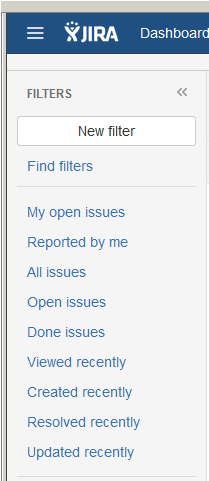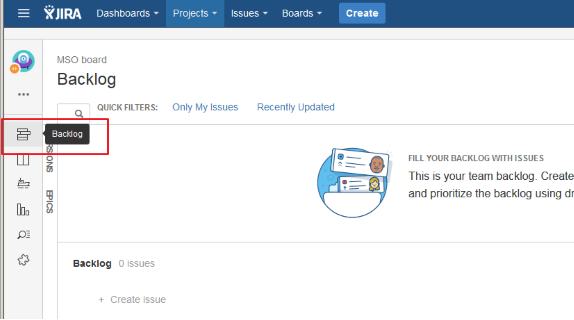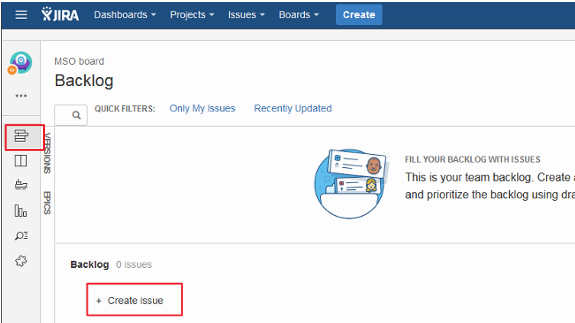...
An alternative to searching, you can use predefined filters provided by Jira as shown below:
...
Proposing a New Feature
<<TO DO: update this "propose a new feature" process to show the steps in JIRA >>
...
New feature or enhancement proposals are submitted via Jira using the Story issue type.
Before you submit your idea, first check to see if something similar already exists in the backlog. If not, go ahead and create a Story.
Searching for a Story in the backlog works the same way as searching for a Bug (Viewing Issues in JIRA), just select Issue Type Story instead of Bug along with the Project(s) of interest in the Search menu. Alternative, you can go to the Backlog board for a particular project, such as shown below for MSO.
To submit your feature or enhancement proposal, go to the Backlog board of the applicable Project and select Create Issue. In our example, we are using MSO.
This will present the following menu, go to the far right and click on the three dots.
This will bring up the Create Issue screen as show below.
- Provide a clear and concise Summary of the new feature
- Provide detailed Description of the new feature
- Select Create
...
Reporting a Bug in JIRA
To report a bug against OpenECOMP, select Create (please note that screen display may vary slightly depending from where in Jira you create the bug)
...