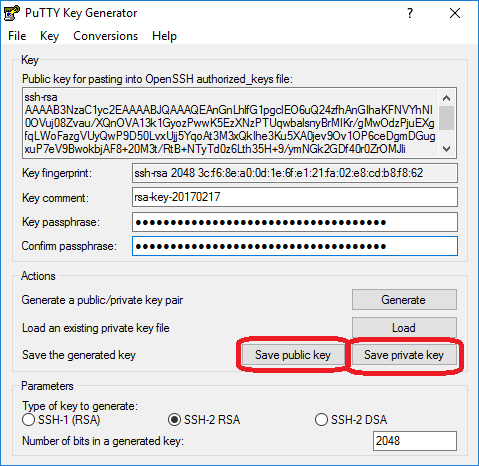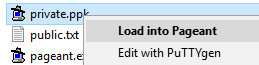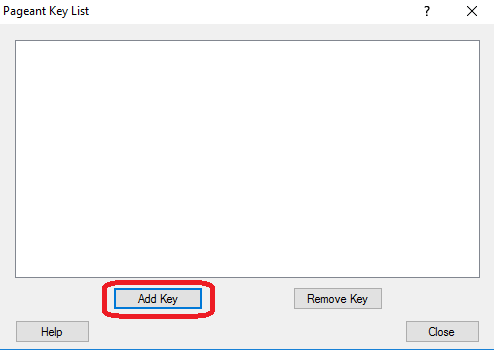...
NOTE: When entering the proxy username, you might be required to add the domain name in front of the username.
Install Putty
...
NOTE: If you already have keys registered with PuTTY, skip this section.
...
Execute the .msi file. Use all the default settings, thereby ensuring that you will install pageant.exe, plink.exe, and puttygen.exe.
Generate Public and Private Keys
The puttygen utility, installed with putty, generates public and private keys used for secure communication with Gerrit.
| Info |
|---|
You should execute |
To do this, right-click on a key with puttygen. (You can invoke it by double-clicking on puttygen.exe in its installed location; typically C:\Program Files (x86)\PuTTY\puttygen.exe .) puttygen will and select Run as Administrator:
Answer "Yes" to the User Account Control challenge. Then click the "Generate" button in the puttygen window. puttygen will ask you to move your mouse over its dialog box to generate random seed bits. After it has generated computed a public key, it will display a dialog box resembling the following:
Choose a passphraseIf you want to edit this key pair in the future, create a text file containing a short phrase, called a "passphrase". Copy and paste this passphrase into the "Key passphrase" and "Confirm passphrase" lines, then select "Save private public key" and choose a targetfilename (e.g. public.txt); also "Save public private key" and select a target. It is best to use file names containing "private" and "public" for the key files. The files are hidden and not normally visible from Windows Explorer.
Start pageant.exe .(double-clicking is one way).
...
choose another filename (e.g. private.ppk). Since you ran puttygen as Administrator, the files are visible to Windows Explorer.
Close puttygen.
Load Your Private Key Into Pageant
Pageant is an SSH authentication agent. It holds your private keys in memory, already decoded, so that you can use them often without needing to type a passphrase.
To load your private key into pageant, right-click on the private key file (e.g. private.ppk in this example), and select Load into pageant:
This action not only loads private.ppk into pageant, but also starts pageant if it is not already running. You will be prompted for the passphrase that you entered into puttygen when you created the key. If successful, pageant will load the key without further interaction.
| Panel | ||
|---|---|---|
| ||
|
...
. You can right-click on this icon to perform actions with pageant, including "View Keys" (which brings up a dialog box that allows you to add or remove keys |
...
.) The "Add |
...
Key" button offers another way to enter your private key into pegeant: after clicking on "Add Key" |
...
, select the file containing your private key (for example, |
Set the GIT_SSH Environment Variable
From the Desktop, right-click the Windows logo at the very bottom left corner of the screen, , and select "System". Within the System dialog box, select "Advanced system settings" to get the Power User Task Menu.
...
We recommend using SSH, in which case you need to register your public private key in your account settings on the Gerrit host.
...
Log in to the Gerrit host https://gerrit.openecomp.org/, pull down the menu under your user name (at the extreme top right of the browser window), click on "Settings" and select "SSH Public Keys". Enter the public Putty private PuTTY key you generated above.
HTTPS Connection (Alternate)
...