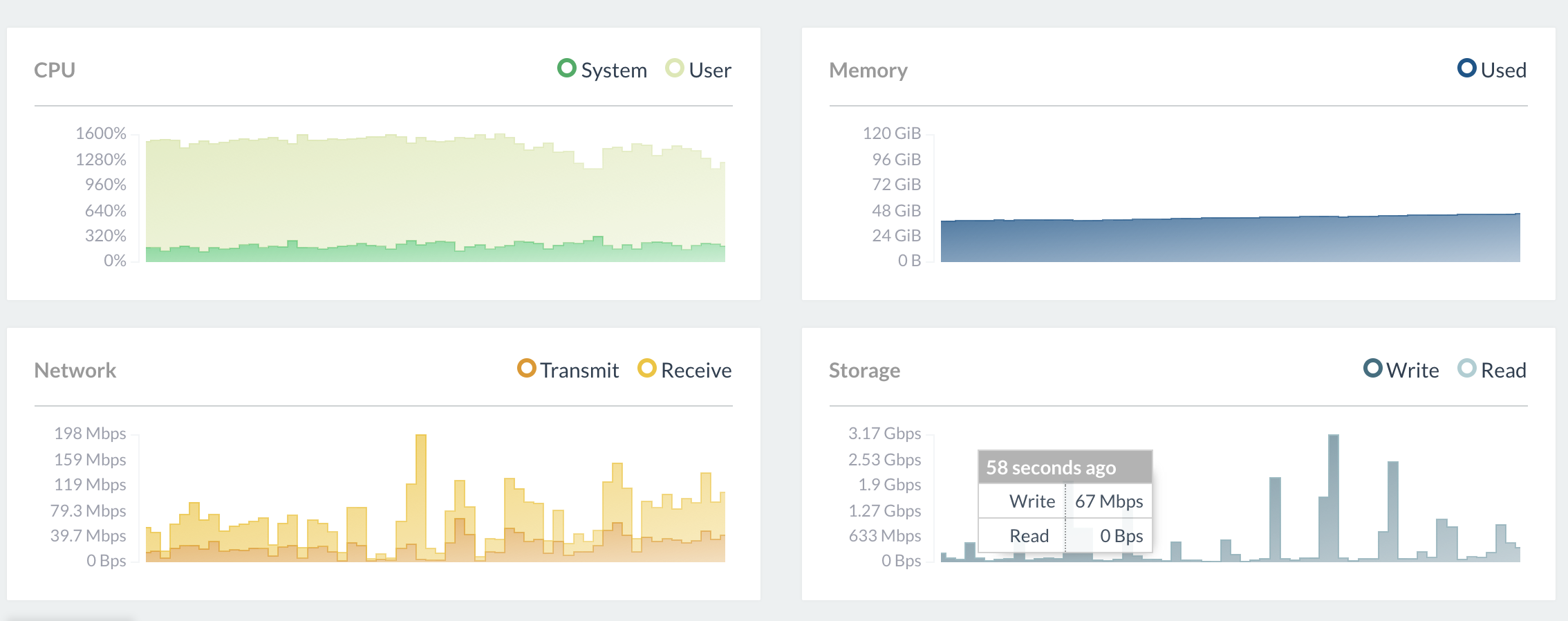...
| Note | ||
|---|---|---|
| ||
This wiki is under construction - this means that content here may be not fully specified or missing. TODO: |
...
| Gliffy Diagram | ||||
|---|---|---|---|---|
|
Status
| Server | URL | Notes |
|---|---|---|
Live Amsterdam server |
Undercloud Installation
...
| http://amsterdam.onap.info:8880 | Login to Rancher/Kubernetes only in the last 45 min of the hour Use the system only in the last 10 min of the hour | |
| Jenkins server | http://jenkins.onap.info/job/oom-cd/ | view deployment status, deployment (pod up status) |
Kibana server | http://kibana.onap.info:5601 | query "message" logs or view the dashboard |
Undercloud Installation
Requirements
| Metric | Min | Full System | Notes | ||||||||||
|---|---|---|---|---|---|---|---|---|---|---|---|---|---|
| vCPU | 48 | 64 recommended (16/32 ok) | The full ONAP system of 5085+ containers is CPU and Network bound on startup - therefore if you pre pull the docker images to remove the network slowdown - vCPU utilization will peak at 44 52 cores on a 64 core system and bring the system up in under 4 min. On a system with 8/16 cores you will see the normal 13/7 min startup time as we throttle 44 52 to 8/16. | ||||||||||
| RAM | 7g (a couple components) | 55g (75 containers) | Note: you need at least 51g 53g RAM (3g is for Rancher/Kubernetes itself (the VFs exist on a separate openstack). 51 53 to start and 55 57 after running the system for a day | ||||||||||
| HD | 60g | 120g+ | |||||||||||
| Software | Rancher v1.6.10, Kubectl 1.8+, Docker 1.12 HELM 2.3 - do not use 2.6 yet - see |
...