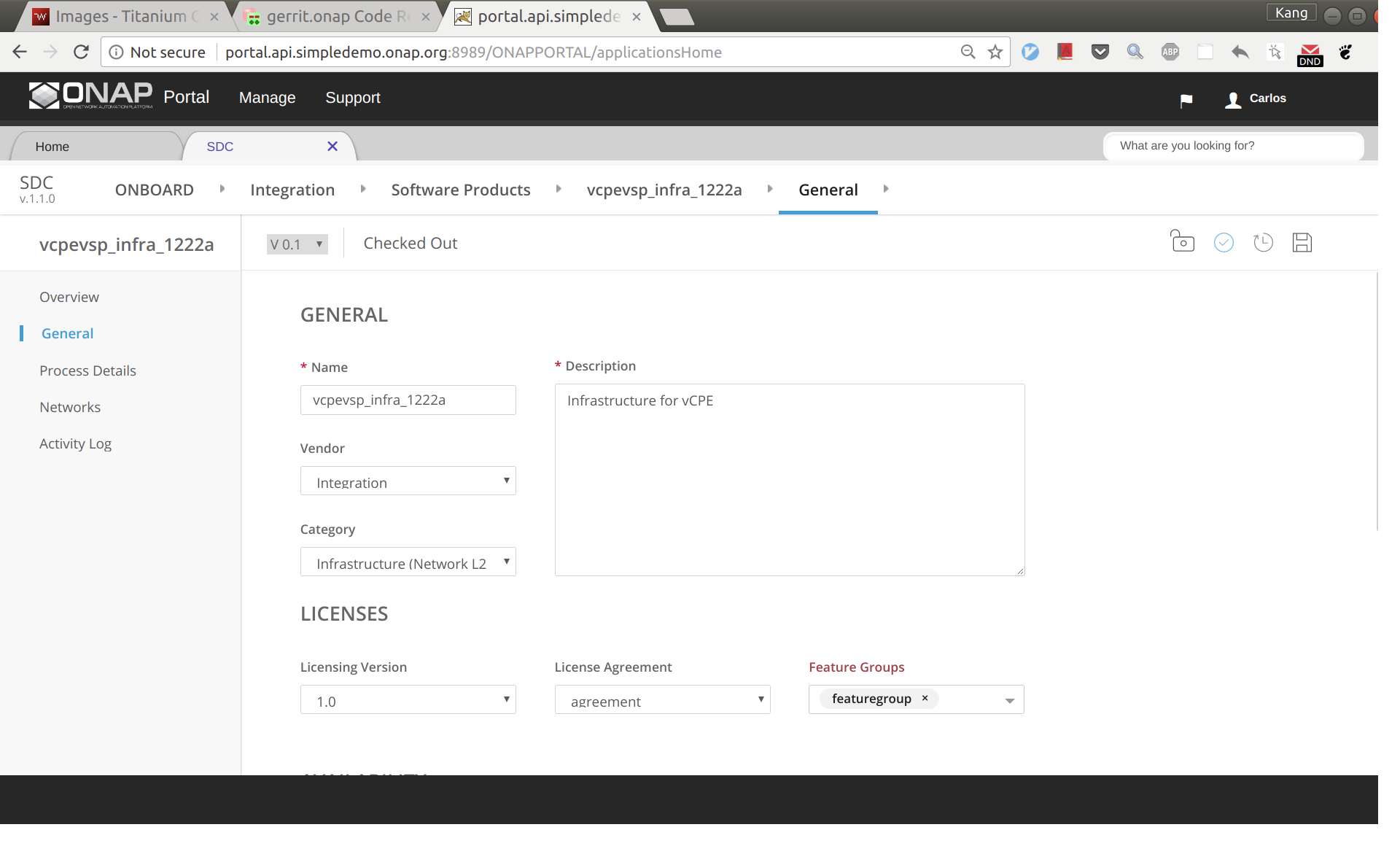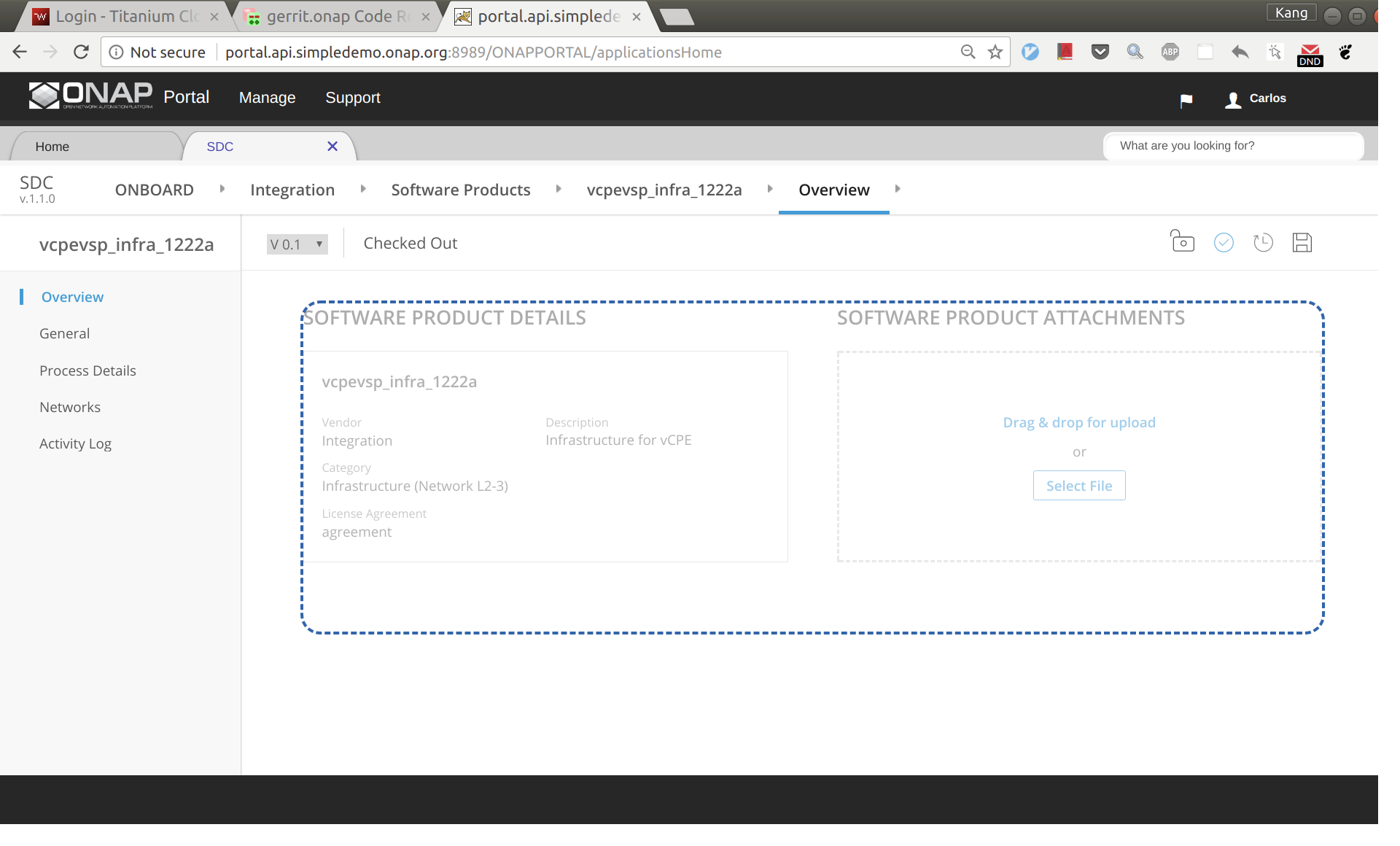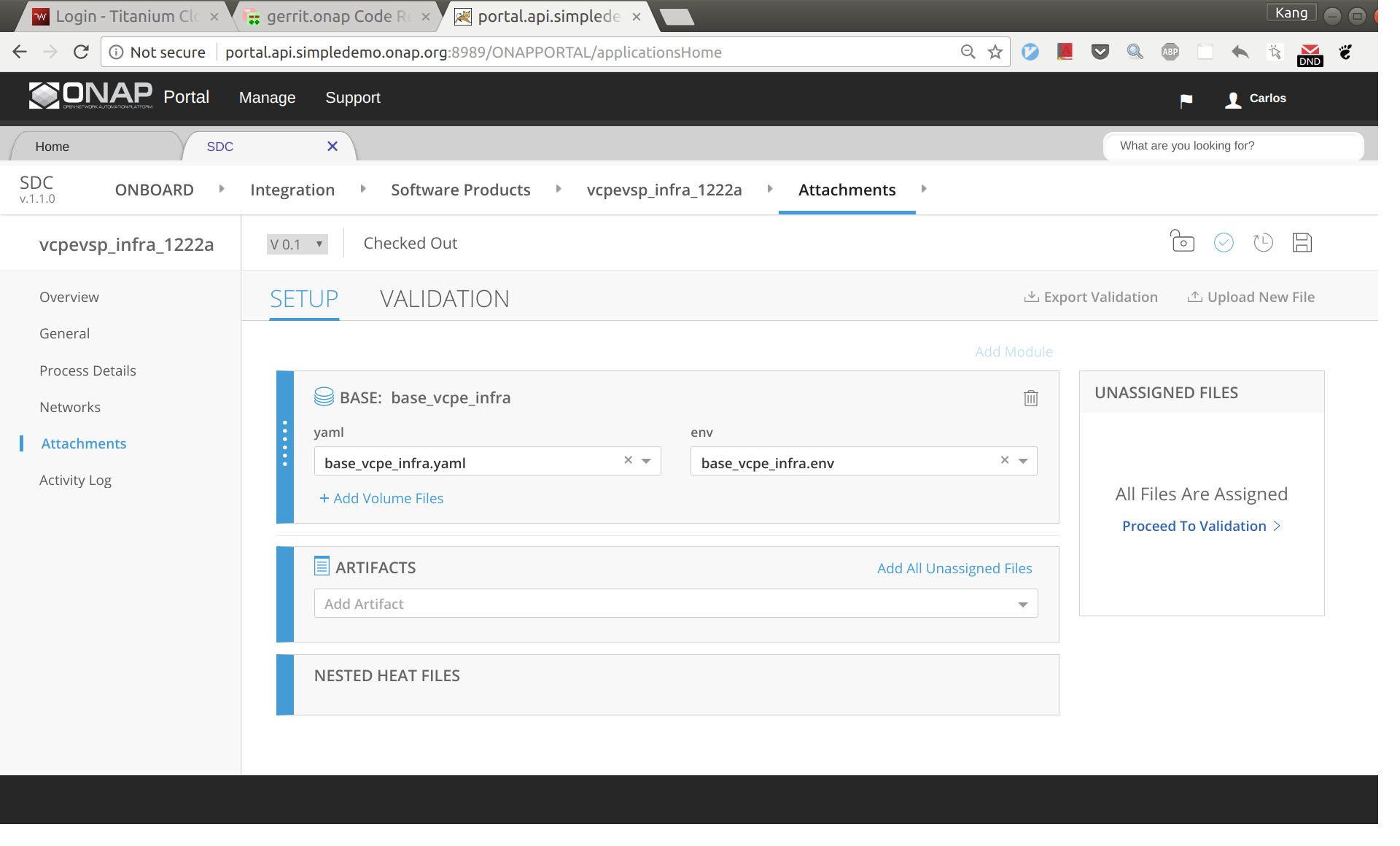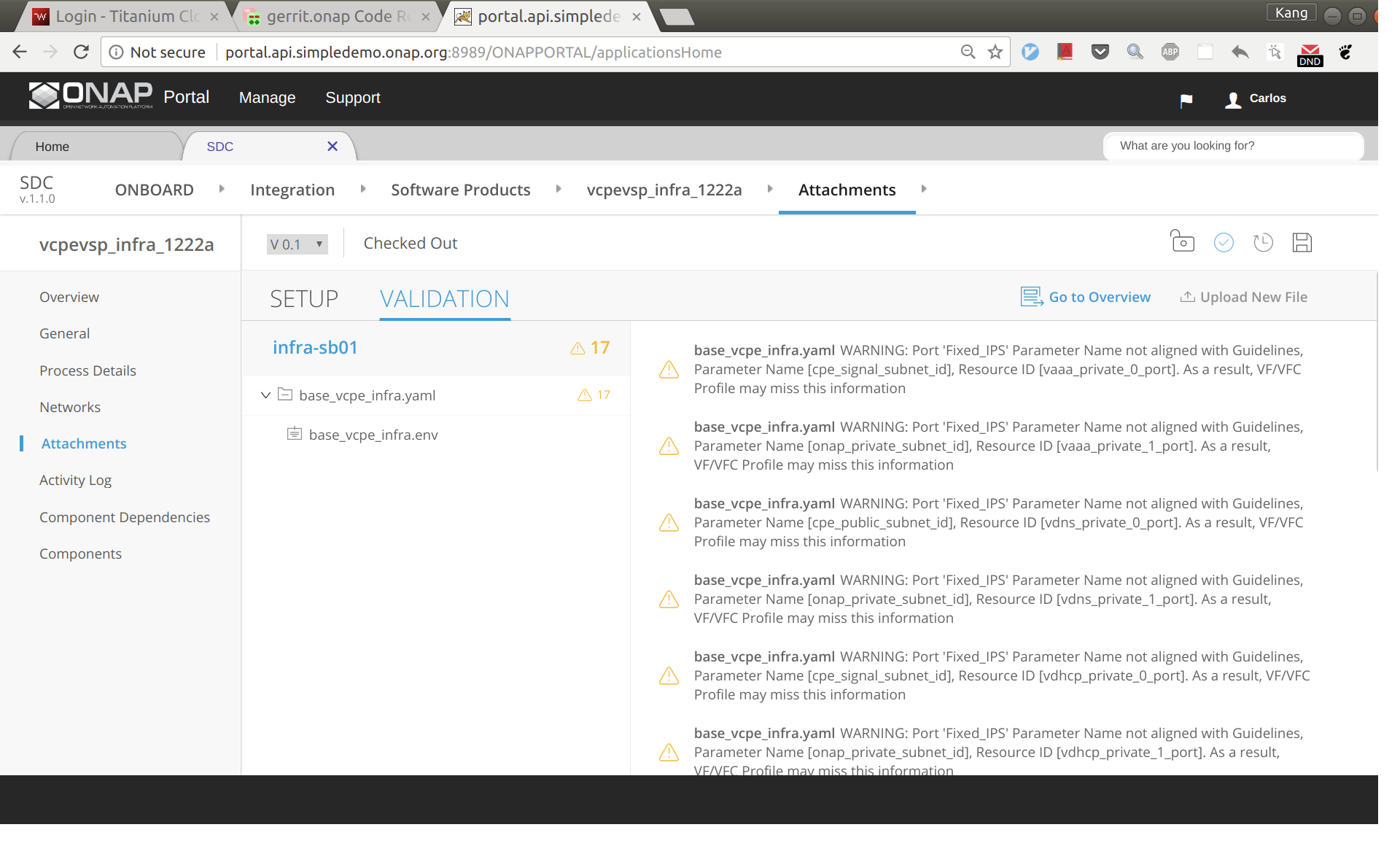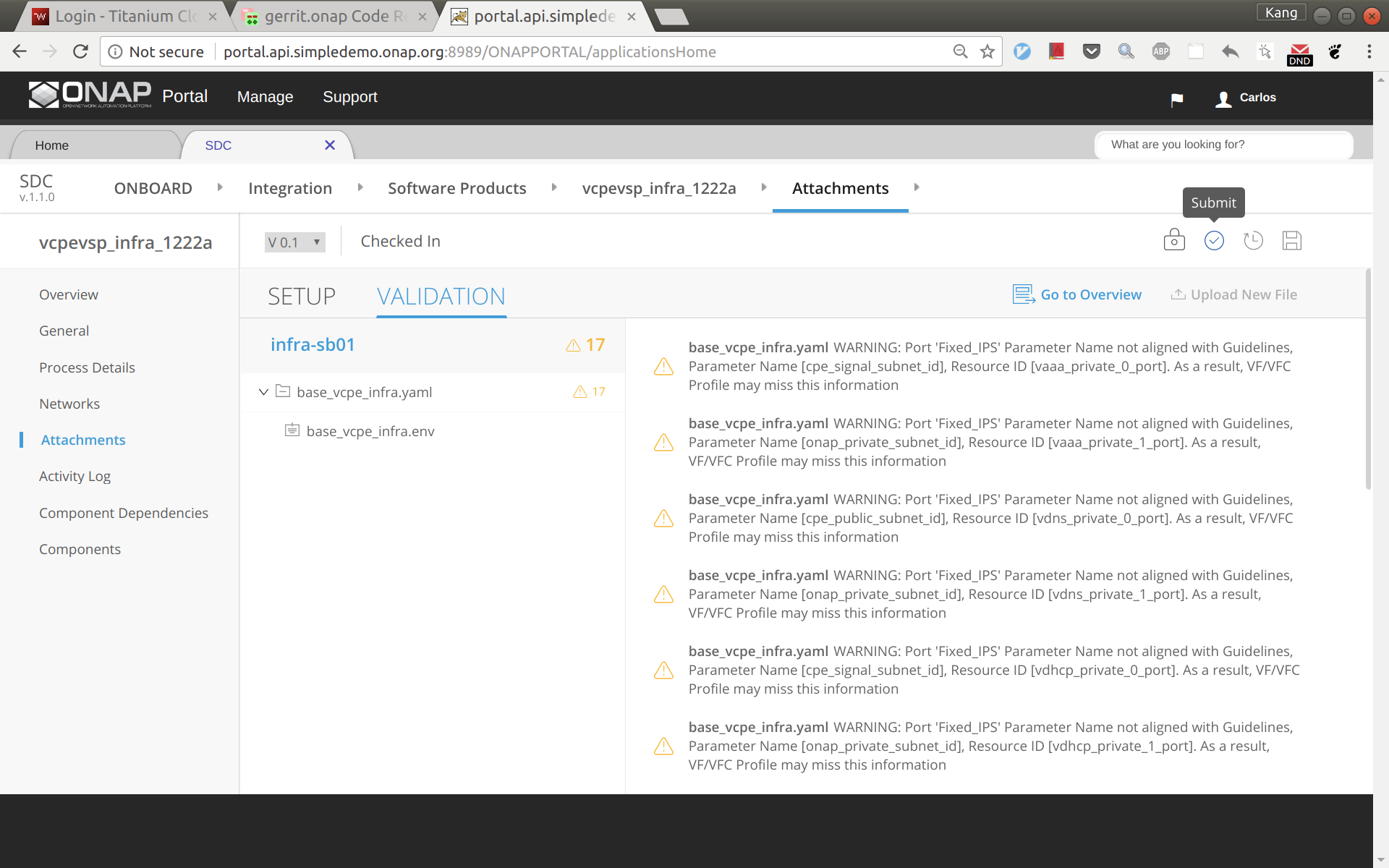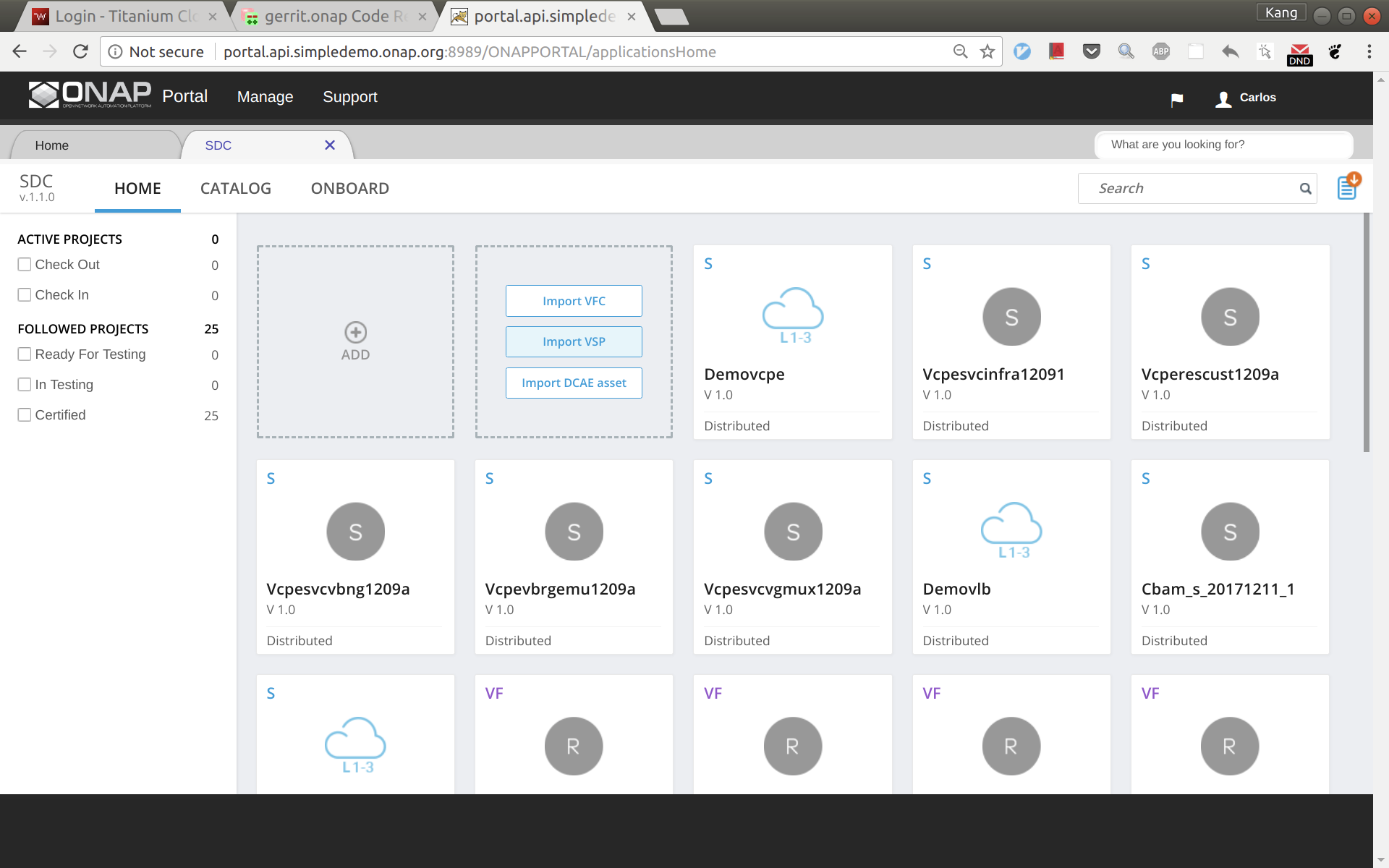...
After clicking 'Create', click 'missing' and then select to use the license model created previously.
Click 'Overview' on the left size panel, then drag and drop infra.zip to the webpage to upload the HEAT.
Now click 'Proceed To Validation' to validate the HEAT template.
You may see a lot of warnings. In most cases, you can ignore those warnings.
Click 'Check in', and then 'Submit'
Go to SDC home, and then click 'Import VSP'.
In the search box, type in suffix of the vsp you onboarded a moment ago to easily locate the vsp. Then click 'Import VSP'.