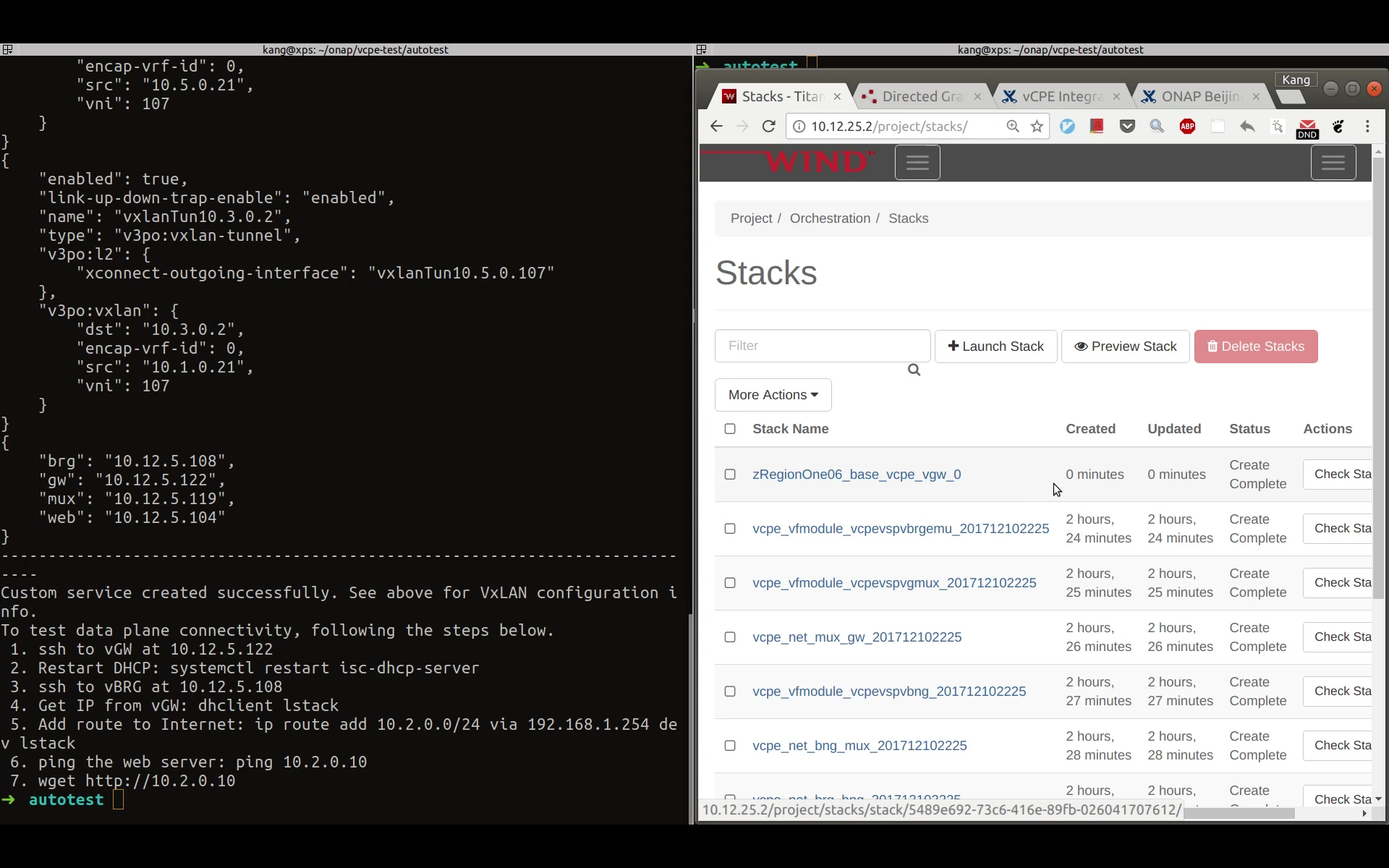...
If the deployment succeeds, you will see a summary of the deployment from the program.
Validate deployed VNFs
By now you will be able to see 7 VMs in Horizon. However, this does not mean all the VNFs are functioning properly. In many cases we found that a VNF may need to be restarted multiple times to make it function properly. We perform validation as follows:
...
Deploy Customer Service and Test Data Plane
After passing healthcheck, we can deploy customer service by running 'vcpe.py customer'. This will take around 3 minutes depending on the cloud infrastructure. Once finished, the program will print the next few steps to test data plane connection from the vBRG to the web server. If you check Horizon you should be able to see a stack for vgw created a moment ago.
Tips for trouble shooting:
- There could be situations that the vGW does not fully functioning and cannot be connected to using ssh. Try to restart the VM to solve this problem.
- isc-dhcp-server is supposed to be installed on vGW after it is instantiated. But it could happen that the server is not properly installed. If this happens, you can simply ssh to the vGW VM and manually install it with 'apt install isc-dhcp-server'.