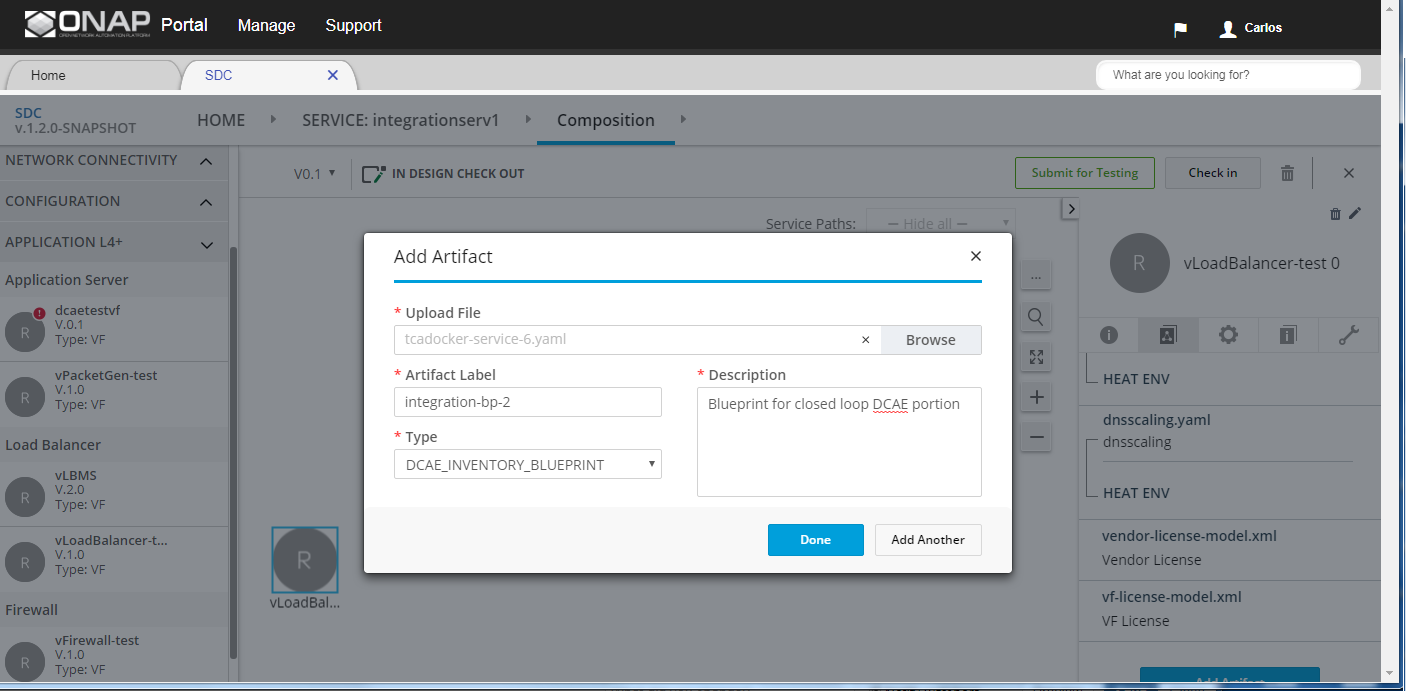...
Flow 1: Design and Distribute First Control Loop
Testing Directions
Log into SDC as designer (cs0008)
Create a service
In Composition, create a resource instance in the service
On the composition canvas, click on the resource instance
On the panel on the right, click on the second tab (Deployment Artifacts)
Click "Add Artifact"
Assign values to the artifacts as in the below screenshot, and upload the provided blueprint.
Approve the Service for Testing
Log in as a Tester user (jm0007)
Test the Service and Approve It
Log in as a Governance User (gv0001)
Approve Service for Distribution
Log in as Operations User (op0001)
Distribute Service
Monitor Service to see that both DCAE and Clamp clients have successfully deployed the artifact
| Step Range | Description | Status | Notes |
|---|---|---|---|
| 1-3 | Upload artifact and distribute | Tested | |
| 4 | Process distribution in CLAMP | Tested | |
| 5-6 | Process distribution in DCAE | Tested | |
...