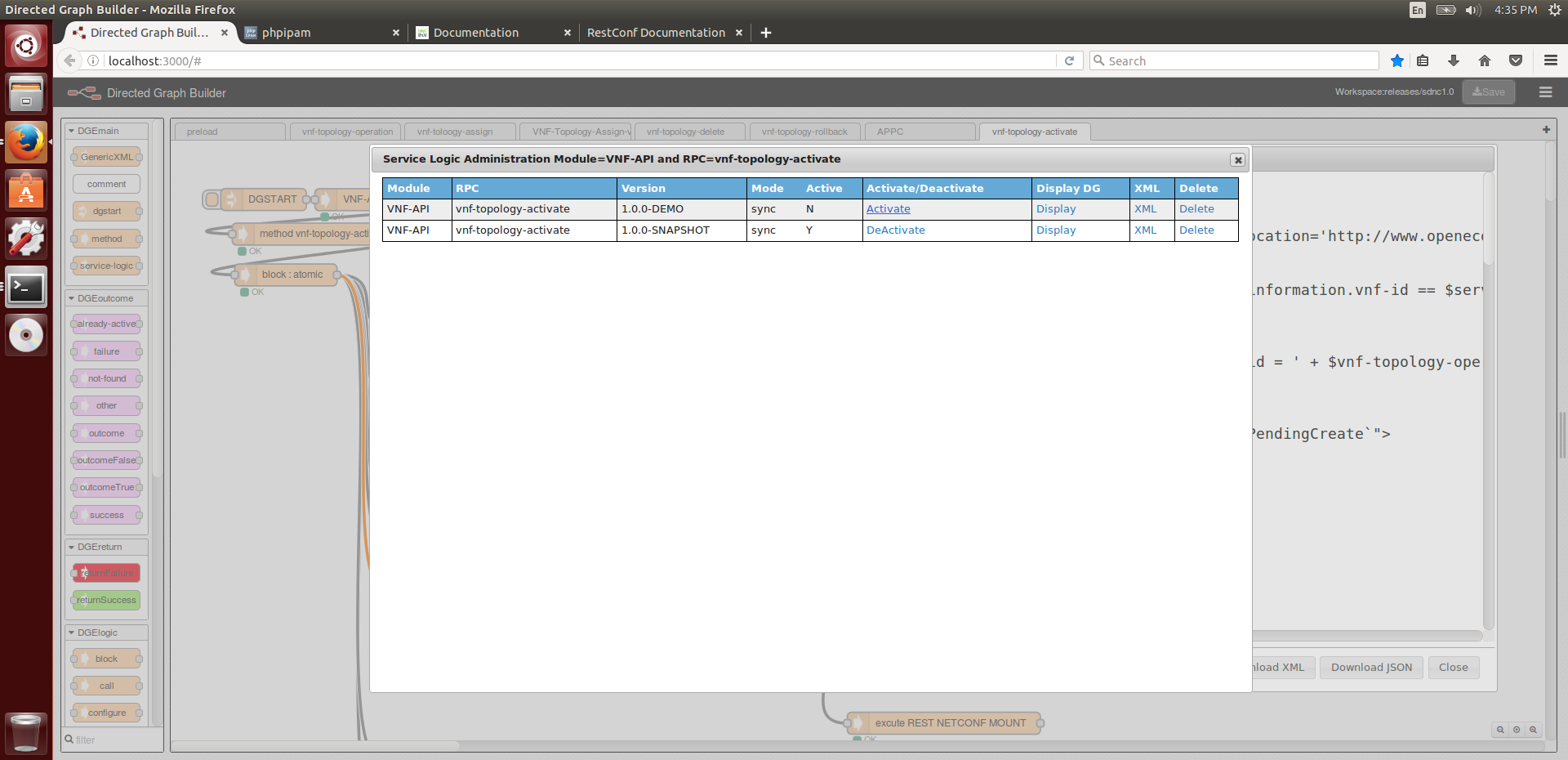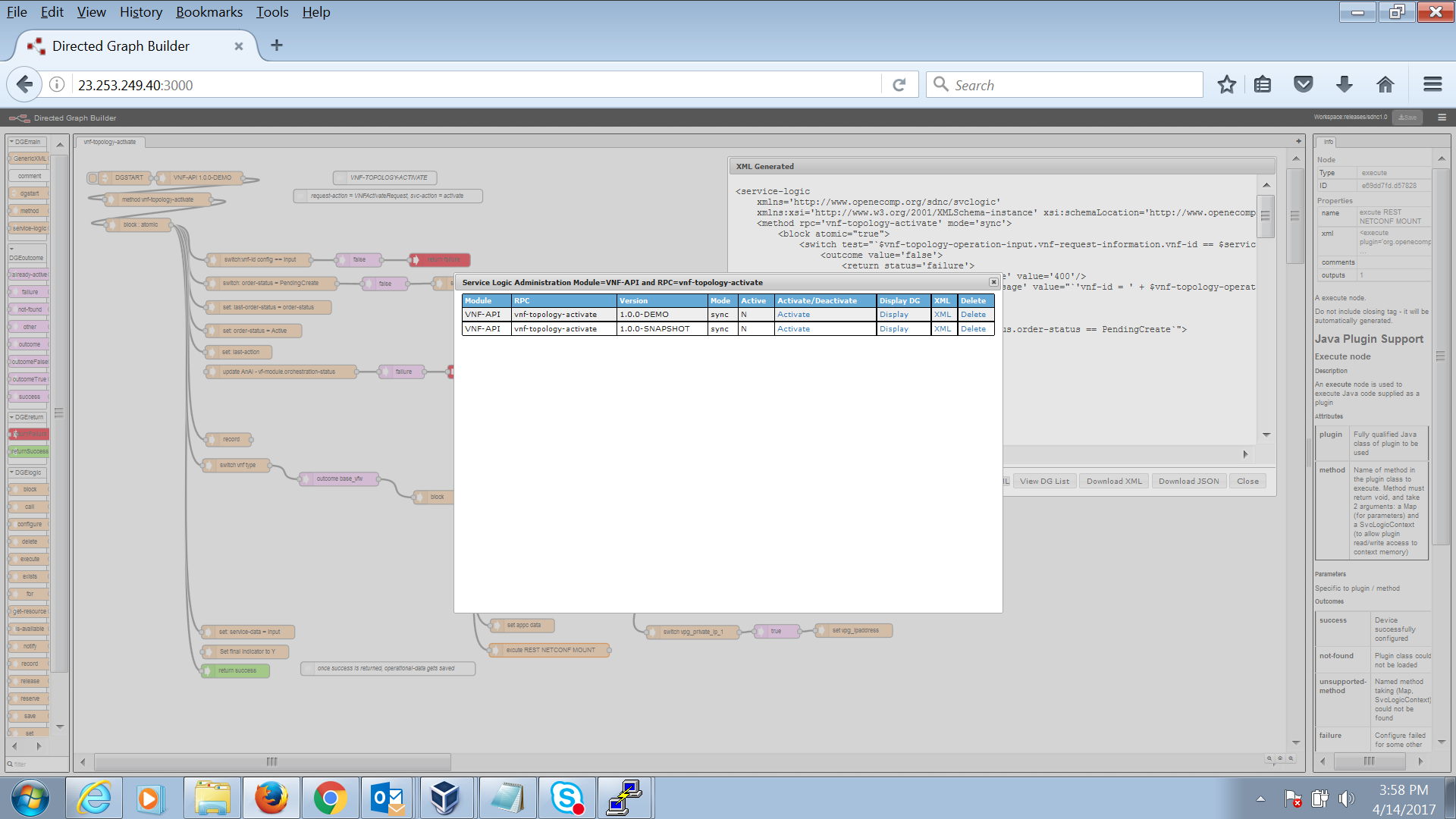UNDER CONSTRUCTION
Introduction
Tutorials on how to use SDNC and the various nodes in the service logic interpreter would seem to be useful to the community.
...
Steps to remove the netconf mount created in the robot test framework are not shown but we may work with the robot framework team to show those as well as a later update.
Loading and Editing Directed Graphs
The first step is to import copies of the 2 directed graphs that we will want to modify into 3 tabs in dgbuilder.
...
Upload the DG and Activate it.
Loading the REST API payload XML Template
Here are the steps to put the xml template on the sdnc controller docker container. Remember this will get removed if you re-install the docker container.
...
<node xmlns="urn:TBD:params:xml:ns:yang:network-topology">
<node-id>${prop.vpg_hostname}</node-id>
<host xmlns="urn:opendaylight:netconf-node-topology">${prop.vpg_ipaddress}</host>
<port xmlns="urn:opendaylight:netconf-node-topology">2883</port>
<username xmlns="urn:opendaylight:netconf-node-topology">admin</username>
<password xmlns="urn:opendaylight:netconf-node-topology">admin</password>
<tcp-only xmlns="urn:opendaylight:netconf-node-topology">false</tcp-only>
<!-- non-mandatory fields with default values, you can safely remove these if you do not wish to override any of these values-->
<reconnect-on-changed-schema xmlns="urn:opendaylight:netconf-node-topology">false</reconnect-on-changed-schema>
<connection-timeout-millis xmlns="urn:opendaylight:netconf-node-topology">20000</connection-timeout-millis>
<max-connection-attempts xmlns="urn:opendaylight:netconf-node-topology">0</max-connection-attempts>
<between-attempts-timeout-millis xmlns="urn:opendaylight:netconf-node-topology">2000</between-attempts-timeout-millis>
<sleep-factor xmlns="urn:opendaylight:netconf-node-topology">1.5</sleep-factor>
<!-- keepalive-delay set to 0 turns off keepalives-->
<keepalive-delay xmlns="urn:opendaylight:netconf-node-topology">120</keepalive-delay>
</node>
Testing the directed graph
Access the sdnc controller container and turn on DEBUG for org.openecomp.sdnc
...