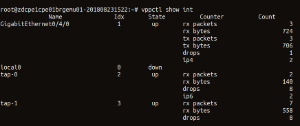...
- ssh to the dhcp server
- systemctl status kea-dhcp4-server.service
- If the service is not installed, do 'apt install kea-dhcp4-server.service'
- If the service is installed, most likely /usr/local/lib/kea-sdnc-notify.so is missing. Download this file from the following link and put it in /usr/local/lib. Link: kea-sdnc-notify.so
- systemctl restart kea-dhcp4-server.service
vBRG not responding to configuration from SDNC
Symptom: Run healthcheck.py and the test fails to connect to connect to vBRG. (Note you need to edit the healthcheck.py to use the correct IP address for vBRG. The default is 10.3.0.2).
This is caused by vpp not working properly inside vBRG. There is no deterministic fix for this problem until we have a stable vBRG image. Temporarily, you may try to either restart the vBRG VM or ssh to vBRG and 'systemctl restart vpp' and then retry healthcheck.py.
Inside vBRG you can also check the status with 'vppctl show int'. If vpp works properly, you should be able to see that both tap-0 and tap-1 in 'up' state. An example is below.