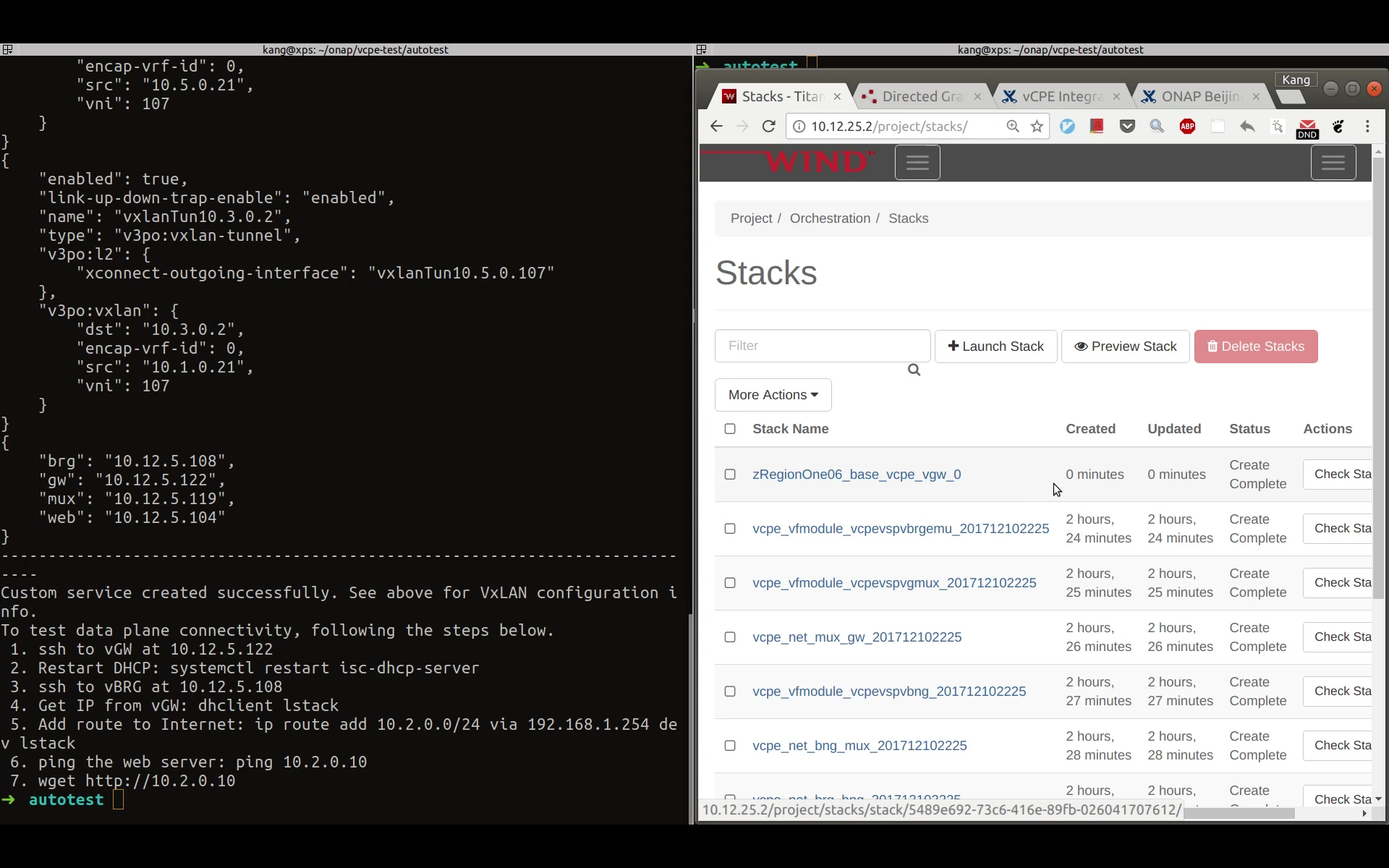...
Create subdirectory csar/ and __tmpvar/, and download service csar from SDC and put under csar directory
install python-pip and other python modules (see the comment section)
...
- There could be situations that the vGW does not fully functioning and cannot be connected to using ssh. Try to restart the VM to solve this problem.
- isc-dhcp-server is supposed to be installed on vGW after it is instantiated. But it could happen that the server is not properly installed. If this happens, you can simply ssh to the vGW VM and manually install it with 'apt install isc-dhcp-server'.
Closed Loop Test
Step 1. Verify /opt/v_gmux_build.sh in vCPE vGMUX VM uses the right tag (3234c8ffab9faf85fd3bccfa720a3869ba39d13c) of demo repo. If not, change to this tag, and run v_gmux_build.sh as root user
| Code Block |
|---|
cd /opt
apt-get install -y libcurl4-openssl-dev
git clone http://gerrit.onap.org/r/demo
wget -O vCPE-vG-MUX-libevel-fixup.patch https://git.onap.org/demo/plain/vnfs/vCPE/vpp-ves-agent-for-vgmux/src/patches/vCPE-vG-MUX-libevel-fixup.patch
cd demo
git checkout 3234c8ffab9faf85fd3bccfa720a3869ba39d13c
patch -p1 < ../vCPE-vG-MUX-libevel-fixup.patch
cd vnfs/VES5.0/evel/evel-library/bldjobs
make
cp ../libs/x86_64/libevel.so /usr/lib |
Step 2. Push closed loop policy from pap
Copy libevel.so to vGMUX VM, and follow steps given by Eric on the comment section of vCPE - Test Status.
Step 2. Push closed loop policy from pap
| Code Block |
|---|
root@oom-rancher:~# kubectl -n onap |
| Code Block |
root@oom-rancher:~# kubectl -n onap get pod |grep pap
dev-policy-pap-b74f6775-bvng5 2/2 Running 0 6d
root@oom-rancher:~# kubectl exec -it dev-policy-pap-b74f6775-bvng5 -c pap -n onap -- bash -c "export PRELOAD_POLICIES=true; /tmp/policy-install/config/push-policies.sh" |
Step 3. Run heatbridge.
stack_name: from Openstack Horizon→Orchestration→Stack page
service: vCPE
oam_ip_address: vGMUX VM oam network ip, you can get from Horizon
service_instance_id: List all services for user SDN-ETHERNET-INTERNET by querying https://{{aai}}:{{port}}/aai/v14/business/customers/customer/SDN-ETHERNET-INTERNET/service-subscriptions?depth=all, then look for a service instance of vgmux with relationship to generic-vnf.
from Openstack Horizon→Orchestration→Stack page
service: vCPEvGMUX
oam_ip_address: vGMUX VM oam network ip, you can get from Horizon
service_instance_id: Take from __var/svc_instance_uuid file. Copy the value for gmux without letter 'V'.
| Code Block |
|---|
#demo.sh <namespace> heatbridge <stack_name> <service_instance_id> <service> <oam-ip-address> root> -address> root@oom-rancher:~/integration/test/vcpe# ~/oom/kubernetes/robot/demo-k8s.sh onap heatbridge vcpe_vfmodule_vcpevspvgmux1111e2744f48729e4072b20b_201811122232201811262136 15f389a9d8914ef3-092f3fdb-44674401-8776adfe-157324ec70ff823ee75dc604 vCPEvCPEvGMUX 10.0.101.21 |
Step 4. Make sure APPC VNF_DB_MAPPING doesn't have table has Restart with Generic_Restart as DG entry, and TRANSACTIONS table are empty (these two issues should be solved in Casablanca release verson)_NAME and 3.0.0 as DG_VERSION
| Code Block |
|---|
MariaDB [sdnctl]> select * from TRANSACTIONS; Empty set (0.00 sec) MariaDB [sdnctl]> SELECT * FROM VNF_DG_MAPPING; +-------------------+-------------------+-------------+----------+-------------+-----------------+------------+-----------+ | VNF_DG_MAPPING_ID | ACTION | API_VERSION | VNF_TYPE | VNF_VERSION | DG_NAME | DG_VERSION | DG_MODULE | +-------------------+-------------------+-------------+----------+-------------+-----------------+------------+-----------+ | 580 | Restart | 2.00 | | | Generic_Restart | 3.0.0 | APPC | | 583 | Configure | NULL | NULL | NULL | DGOrchestrator | 4.0.0 | APPC | | 586 | ConfigModify | NULL | NULL | NULL | DGOrchestrator | 4.0.0 | APPC | | 589 | Rebuild | NULL | NULL | NULL | DGOrchestrator | 4.0.0 | APPC | | 592 | Restart | NULL | NULL | NULL | DGOrchestrator | 4.0.0 | APPC | | 595 | HealthCheck | NULL | NULL | NULL | DGOrchestrator | 4.0.0 | APPC | | 598 | StartApplication | NULL | NULL | NULL | DGOrchestrator | 4.0.0 | APPC | | 601 | StopApplication | NULL | NULL | NULL | DGOrchestrator | 4.0.0 | APPC | | 604 | Migrate | NULL | NULL | NULL | DGOrchestrator | 4.0.0 | APPC | | 607 | Snapshot | NULL | NULL | NULL | DGOrchestrator | 4.0.0 | APPC | | 610 | ConfigRestore | NULL | NULL | NULL | DGOrchestrator | 4.0.0 | APPC | | 613 | ConfigBackup | NULL | NULL | NULL | DGOrchestrator | 4.0.0 | APPC | | 616 | Evacuate | NULL | NULL | NULL | DGOrchestrator | 4.0.0 | APPC | | 619 | Stop | NULL | NULL | NULL | DGOrchestrator | 4.0.0 | APPC | | 622 | Start | NULL | NULL | NULL | DGOrchestrator | 4.0.0 | APPC | | 625 | ConfigScaleOut | NULL | NULL | NULL | DGOrchestrator | 4.0.0 | APPC | | 628 | DistributeTraffic | NULL | NULL | NULL | DGOrchestrator | 4.0.0 | APPC | +-------------------+-------------------+-------------+----------+-------------+-----------------+------------+-----------+ 17 rows in set (0.00 sec) |
Step 5. run vcpe.py loop, and input brg mac address when prompted. You don't need to stop/start policy (which is suggested by vcpe script and will be changed)
Typical Errors and Solutions
...