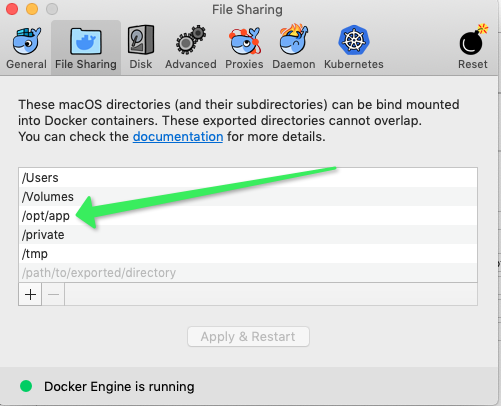...
These files will not be accessible by default when the script is done because it is going to a docker volume that is in the VOLUME attribute in aaf.props. For some reason, the script does not allow the VOLUME to be a local folder. The docker volume will automatically be created, in the case below docker volume certs created cert (volume can be any name) created with the local driver.
WIth luck this will have generated all of the artifacts in the docker certs volumecert volume:
Retrieving the artifacts from the docker volume
Note that when we retrieve the artifacts, the various passwords will be encrypted and can only be unencrypted by cadi. The cadi showpass command expects the artifacts to be in /opt/app/osaaf/local folder, so the following command can be used to put the files from the certs docker cert docker volume into your local /opt/app/osaaf/local folder.
Important note on the Mac, had to update the docker preferences to include /opt/app as a mountable folder.
| sudo docker run -v /opt/app/osaaf/local:/tmp/osaaf/local -v certs cert:/opt/app/osaaf/local ubuntu cp -rf /opt/app/osaaf/local/local /tmp/osaaf |
|---|
In essence the above runs a docker container (ubuntu) with the docker cert volume mounted and the local /opt/app/osaaf/local folder mounted as a different volume so we can copy the artifacts from the docker volume to our local host.