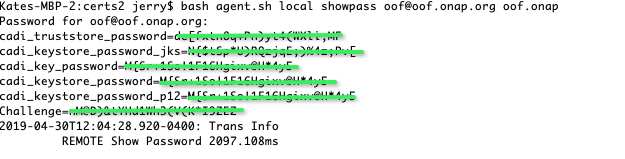...
- Copy the truststoreONAPall.jks to the agent.sh folder
- Make sure the CADI jar agent.sh is in the local folder. You will get this error: For local use, you need to have 'aaf-cadi-aaf-2.1.12-SNAPSHOT-full.jar'
- The AAF account you are using needs to have showpass privieges in AAF, so we added those privileges to the admin role in the namespace
For 1:
| cp /opt/app/osaaf/local/truststoreONAPall.jks ./ |
|---|
For 2:
I had a local version that was different than the version in agent.sh so I copied the jar I had to the agent.sh folder and updated VERSION in aaf.props
For 3:
So finally you can run
| bash agent.sh local showpass oof@oof.onap.org oof.onap |
|---|
This will prompt for oof@oof.onap.org password which is the default demo123456!
Note that if you fat finger the password you get a goofy error
org.onap.aaf.cadi.CadiException: org.onap.aaf.cadi.LocatorException: No Entries found for 'https://aaf-onap-test.osaaf.org:8095/locate/AAF_NS.cm:2.1'
which can send you on a wild goose chase.
Not sure why I bothered to obscure the passwords
Using certificates with Spring Boot Application
- Copy these 2 artifacts to a folder accessible to your application
- truststoreONAPall.jks (for outgoing HTTPS requests)
- org.onap.<app>.jks (i.e. org.onap.oof.jks) (for incoming HTTPS requests)
- Add the following to the JVM args
- -D javax.xxxx=<folder>/org.onap.oof.jks
- -D javax.xxxx=<cadi_keystore_password_jks
- -D javax.xxxx=<folder>/truststoreONAPall.jks