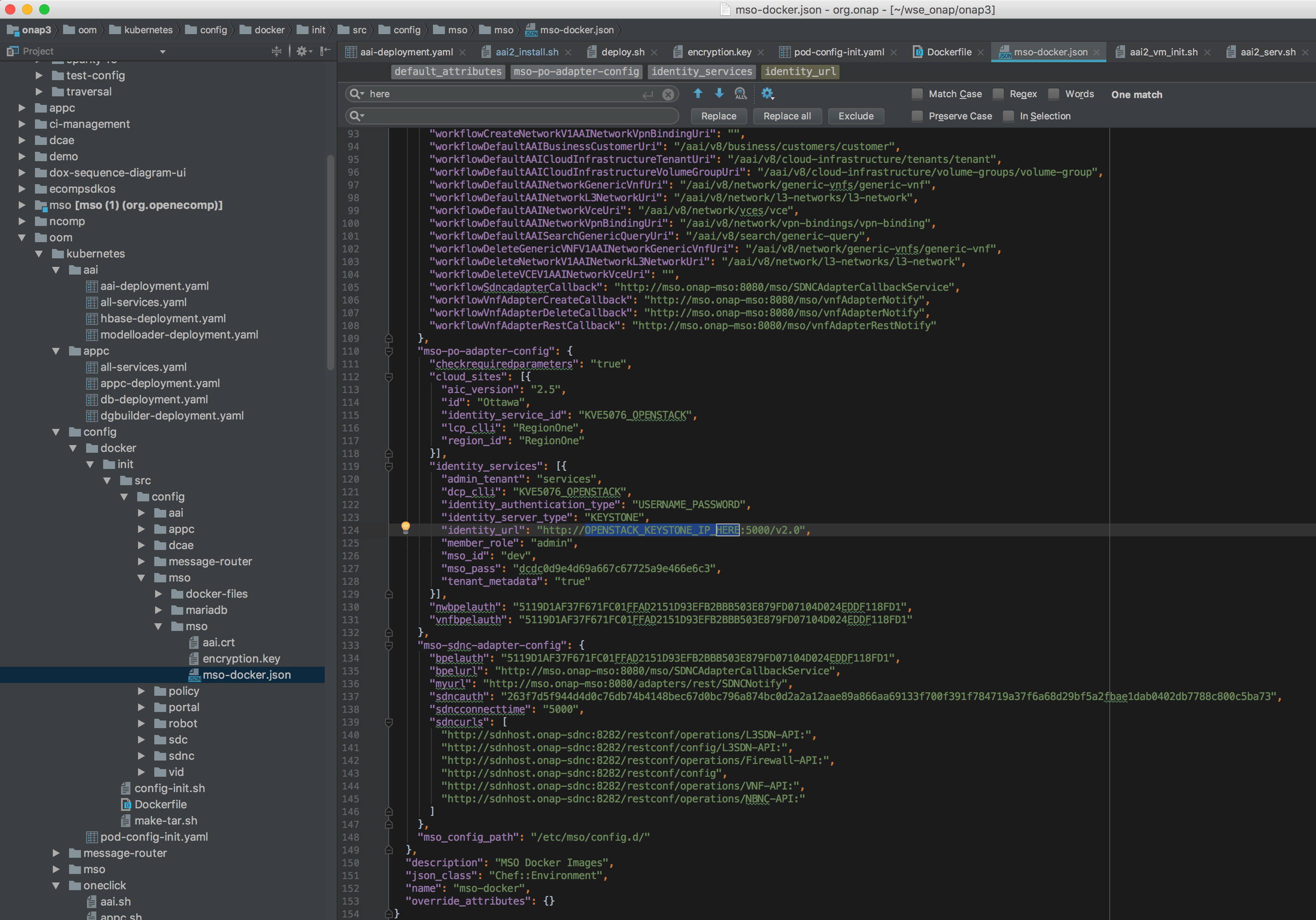...
Install only the 1.12.x (currently 1.12.6) version of Docker (the only version that works with Kubernetes in Rancher 1.6) Install rancher (use 8880 instead of 8080) In Rancher UI (http://127.0.0.1:8880) , Set IP name of master node in config, create a new onap environment as Kubernetes (will setup kube containers), stop default environment register your host(s) - run following on each host (get from "add host" menu) - install docker 1.12 if not already on the host curl https://releases.rancher.com/install-docker/1.12.sh | sh install kubectl paste kubectl config from rancher mkdir ~/.kube vi ~/.kube/config clone oom (scp your onap_rsa private key first) git clone ssh://michaelobrien@gerrit.onap.org:29418/oom fix nexus3 security temporarily for
vi oom/kubernetes/oneclick/createAll.bash create_namespace() {
kubectl create namespace $1-$2
+ kubectl --namespace $1-$2 create secret docker-registry regsecret --docker-server=nexus3.onap.org:10001 --docker-username=docker --docker-password=docker --docker-email=email@email.com
+ kubectl --namespace $1-$2 patch serviceaccount default -p '{"imagePullSecrets": [{"name": "regsecret"}]}'
}Wait until all the hosts show green in rancher, then run the script that wrapps all the kubectl commands run the one time config pod (with mounts for all the other pods) - the pod will stop normally cd oom/kubernetes/configroot@obriensystemsucont0:~/onap/oom/kubernetes/config# kubectl create -f Before running pod-config-init.yaml pod "config-init" created Fix DNS resolution before running any more pods ( add service.ns.svc.cluster.local root@obriensystemskub0:~/oom/kubernetes/oneclick# cat /etc/resolv.conf - make sure your config for openstack is setup correctly - so you can deploy the vFirewall VMs for example vi oom/kubernetes/config/docker/init/src/config/mso/mso/mso-docker.json replace "identity_services": [{ ~/onap/oom/kubernetes/config# kubectl create -f pod-config-init.yaml pod "config-init" created Fix DNS resolution before running any more pods ( add service.ns.svc.cluster.local or svc.cluster.local temporarily) ~/oom/kubernetes/oneclick# cat /etc/resolv.conf nameserver 192.nameserver 192.168.241.2 search localdomain service.ns.svc.cluster.local cd ../oneclick Wait until the containers are all up - you should see... |
...
create_namespace() {
kubectl create namespace $1-$2
+ kubectl --namespace $1-$2-$2 create secret docker-registry regsecret --docker-server=nexus3.onap.org:10001 --docker-username=docker --docker-password=docker --docker-email=email@email.com
+ kubectl --namespace $1-$2 patch createserviceaccount secretdefault docker-registry regsecret --docker-server=nexus3.onap.org:10001 --docker-username=docker --docker-password=docker --docker-email=email@email.com
+ kubectl --namespace $1-$2 patch serviceaccount default -p '{"imagePullSecrets": [{"name": "regsecret"}]}'
} |
|---|
...
-p '{"imagePullSecrets": [{"name": "regsecret"}]}'
} |
|---|
Fix MSO mso-docker.json
Before running pod-config-init.yaml - make sure your config for openstack is setup correctly - so you can deploy the vFirewall VMs for example
vi oom/kubernetes/config/docker/init/src/config/mso/mso/mso-docker.json
replace
"identity_services": [{
"identity_url": "http://OPENSTACK_KEYSTONE_IP_HERE:5000/v2.0",
Monitor Container Deployment
...
Trying to get an authorization file into the robot pod
root@obriensystemskub0:~/oom/kubernetes/oneclick# kubectl cp authorization onap-robot/robot-44708506-nhm0n:/home/ubuntu above works? |
|---|
Running ONAP Portal UI Operations
...