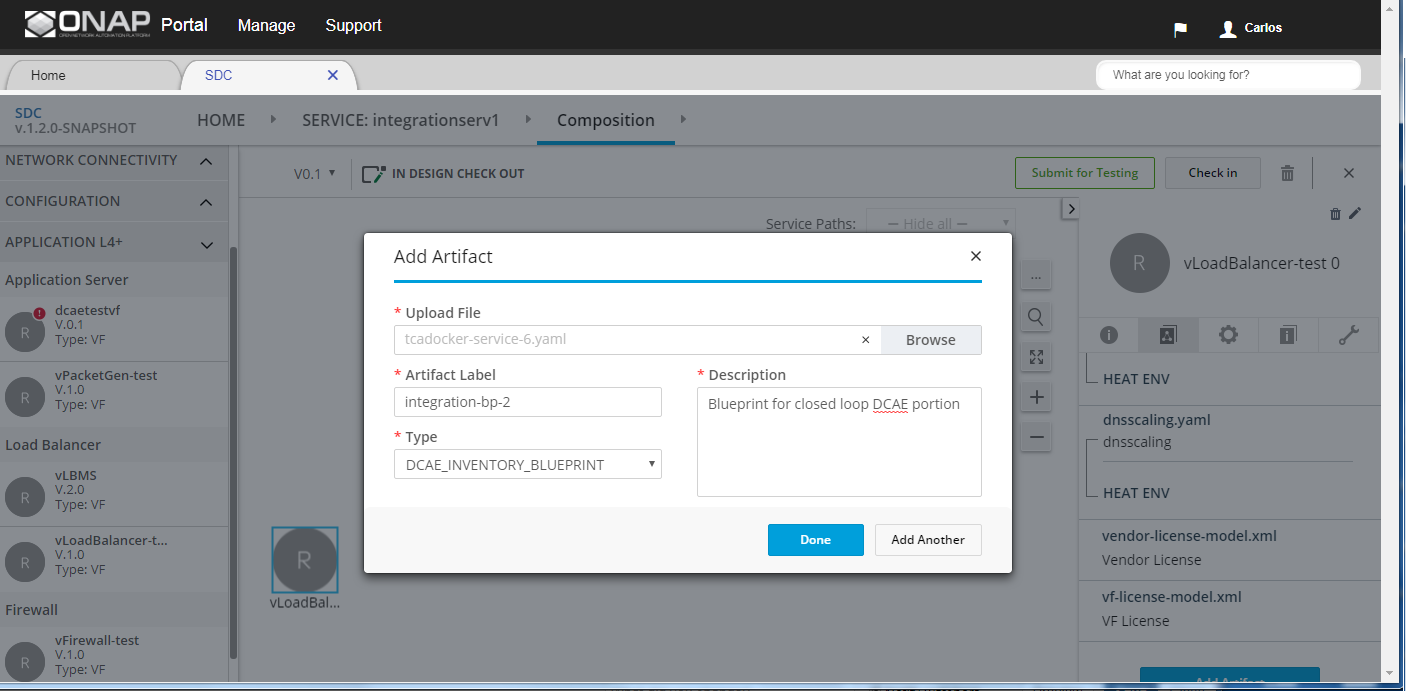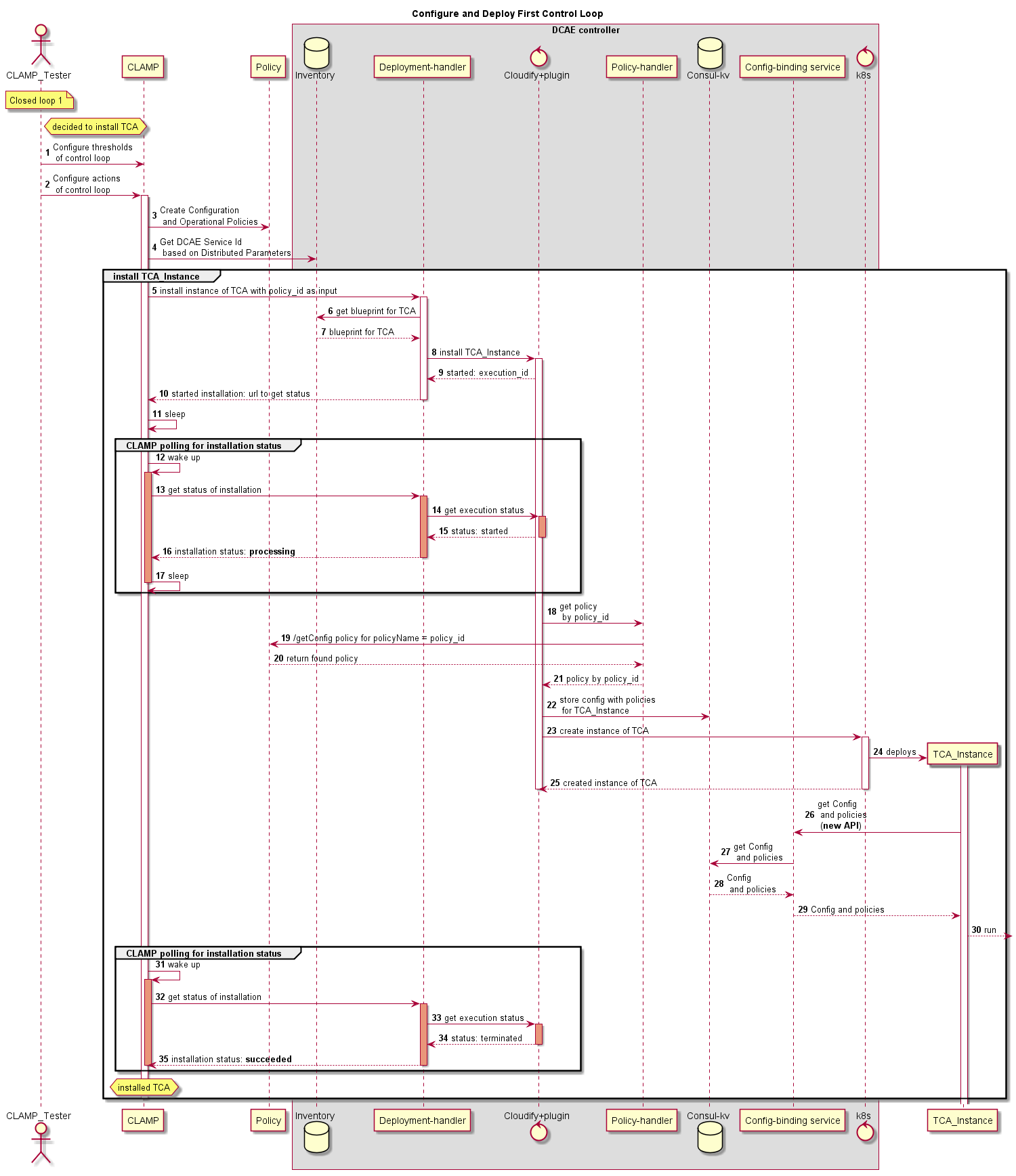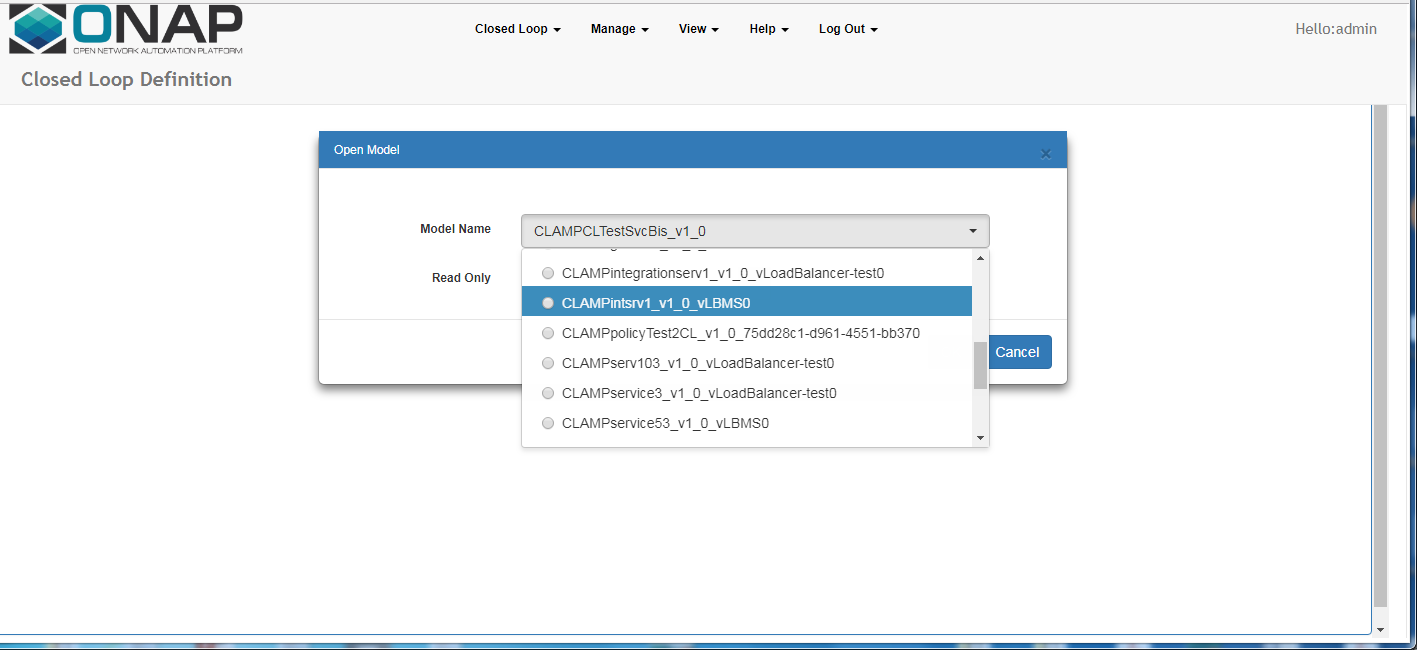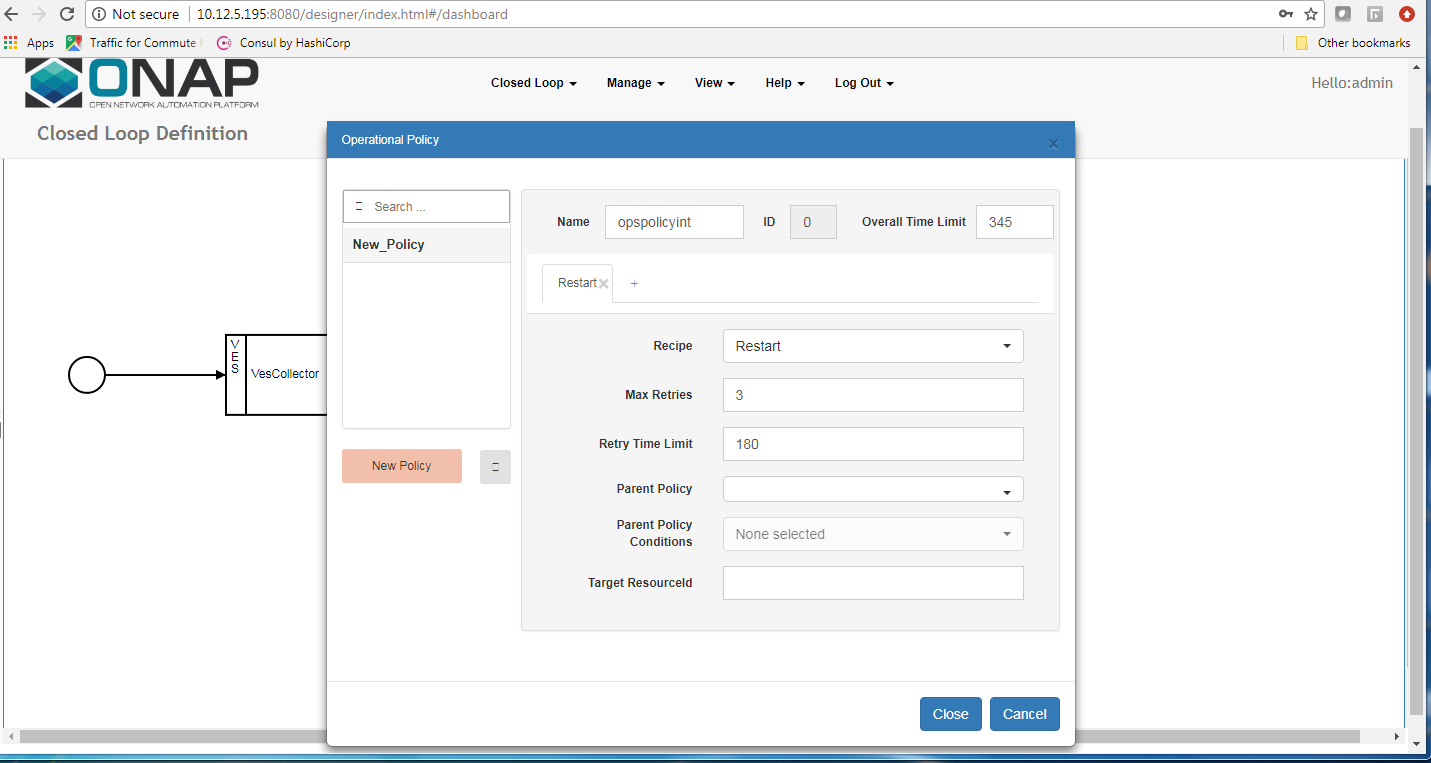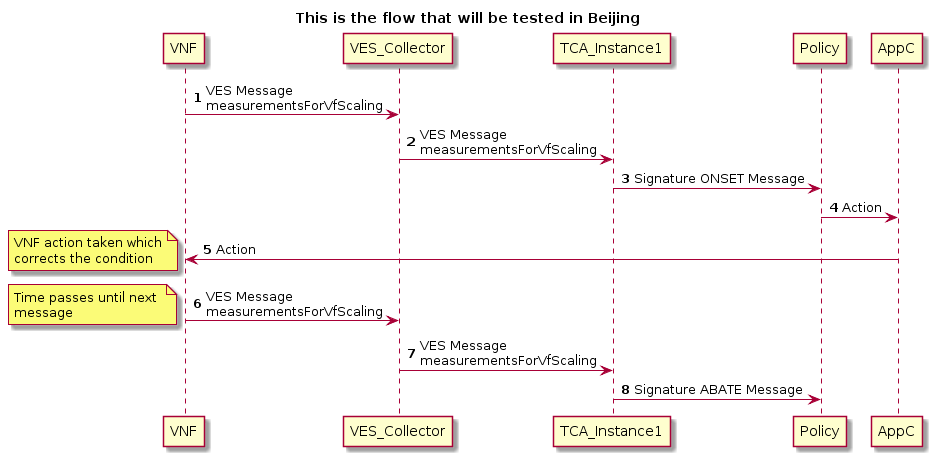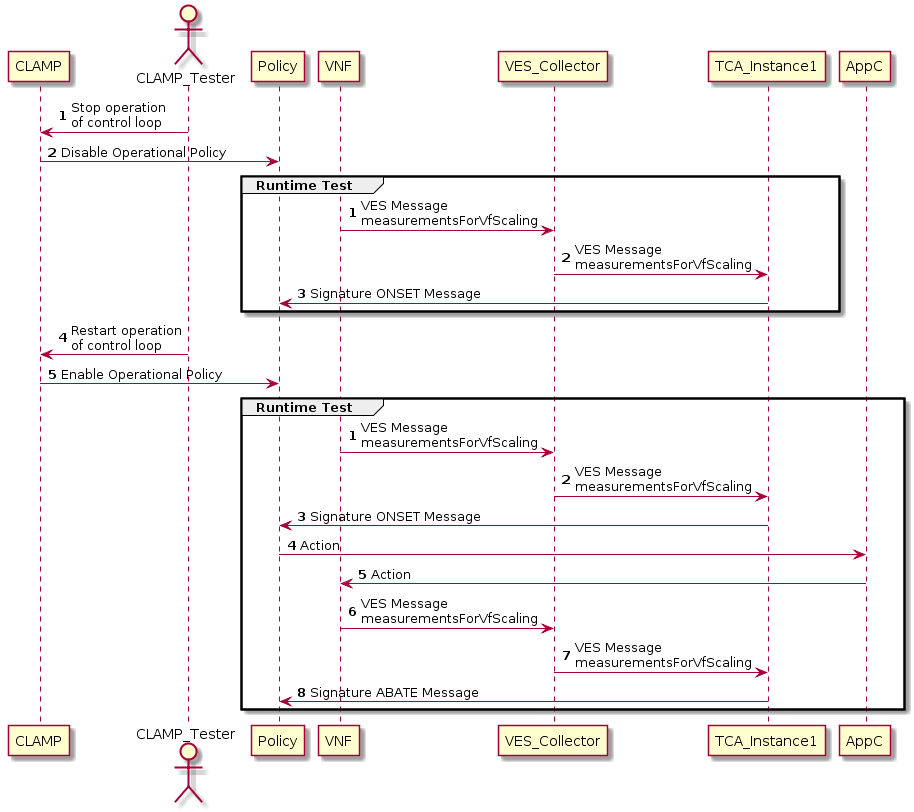| View file | ||||
|---|---|---|---|---|
|
Testing Assumptions
A single VES Collector will be pre-deployed for all flows
DCAE project will generate 'hand-craft' a blueprint for TCA deployment using Kubernetes
SDC (DCAE-Design Studio) will not generate the blueprint programmatically
...
Deploy VES Blueprint to DCAE which will deploy the VES collector
Generate TCA Blueprint Generate
Confirm validity of previously-generated (and uploaded to Policy) TCA Policy modelmodel
Policy
Policy Make sure that policy model for TCA is already uploaded to Policy GUI - this should be done as part of initial Policy container deployment
CLAMP
Store policy model for TCA in local repository
Testing Flow
This sequence of flows below will be repated for all services being tested (vCPE, vFirewall, vDNS)
Flow 1:
...
Design and
...
Distribute First Control Loop
...
| Code Block | ||||
|---|---|---|---|---|
| ||||
@startuml title ThisCreating isthe theservice flowdesign thatin willSDC beand testeddistributing indesign Beijingartifacts actor SDC_Tester participant SDC participant CLAMP actor CLAMP_Tester participant DCAE_SCH participant DCAE_Deployment participant DCAE_Inventory participant Policy participant DCAE_Policy_Handler participant DCAE_Consul autonumber box "DCAE controller" participant "Service Change Handler" as SCH database Inventory end box autonumber note over SDC_Tester: Closed loop 1 SDC_Tester -> SDC : CreateDesign vCPE service composed\nof one VNF resource note left Closed loop 1 end note SDC_Tester -> SDC : Upload DCAE TCA blueprint\nas artifact SDC_Tester -> SDC : Test, Certifycertify, distribute the Distributeservice Servicedesign SDC -> CLAMP : Blueprint distribution SDC -> DCAE_SCH : Blueprint distribution DCAE_SCH -> Inventory : Save blueprint @enduml |
Testing Directions
Log into SDC as designer (cs0008)
Create a service
In Composition, create a resource instance in the service
On the composition canvas, click on the resource instance
On the panel on the right, click on the second tab (Deployment Artifacts)
Click "Add Artifact"
Assign values to the artifacts as in the below screenshot, and upload the provided blueprint.
Blueprint:
| View file | ||||
|---|---|---|---|---|
|
Submit the Service for Testing
Log in as a Tester user (jm0007)
Test the Service and Approve It
Log in as a Governance User (gv0001)
Approve Service for Distribution
Log in as Operations User (op0001)
Distribute Service
Monitor Service to see that both DCAE and Clamp clients have successfully deployed the artifact
| Step Range | Description | Status | Notes |
|---|---|---|---|
| 1-3 | Upload artifact and distribute | Tested | |
| 4 | Process distribution in CLAMP | Tested | |
| 5-6 | Process distribution in DCAE | Tested | |
Flow 2: Configure and Deploy First Control Loop
| Step Range | Description | Status | Notes | ||||||||||
|---|---|---|---|---|---|---|---|---|---|---|---|---|---|
| 1-3 | CLAMP Creates Policies | Tested with workaround | Has been tested, but outstanding bug on Policy, which requires manual workaround on Policy GUI
| ||||||||||
| 4-11 | CLAMP Starts deployment in DCAE | Tested | |||||||||||
| 12-17 | CLAMP starts getting deployment status | Tested | |||||||||||
| 18-22 | DCAE gets and stores TCA policy | ||||||||||||
| 23-25 | DCAE deploys TCA | Tested | |||||||||||
| 26-30 | TCA gets Policy | ||||||||||||
| 31-35 | CLAMP gets final status | Tested | Fix required for successful status to be passed back -
| ||||||||||
| Code Block | ||||
|---|---|---|---|---|
| ||||
@startuml title Configure and Deploy First Control Loop actor CLAMP_Tester participant CLAMP participant Policy box "DCAE controller" database Inventory participant "Deployment-handler" as DH control "Cloudify+plugin" as Cloudify participant "Policy-handler" as PH database "Consul-kv" as consul participant "Config-binding service" as CBS control k8s end box participant TCA_Instance autonumber note over CLAMP_Tester: Closed loop 1 hnote right CLAMP_Tester: decided Saveto install blueprintTCA CLAMP_Tester -> CLAMP : Configure thresholds\n of control loop CLAMP_Tester -> CLAMP : Configure actions\n of control loop activate CLAMP CLAMP -> Policy : Create Configuration\n and Operational Policies PolicyCLAMP -> DCAE_Policy_HandlerInventory : ConfigurationGet Policy DCAE_Policy_Handler -> DCAE_Consul: Store configDCAE Service Id\n based on Distributed Parameters group install TCA_Instance CLAMP -> DCAE_InventoryDH : Getinstall instance DCAEof ServiceTCA Idwith basedpolicy_id onas Distributedinput activate ParametersDH CLAMPDH -> DCAE_DeploymentInventory : get Triggerblueprint Deployment instancefor TCA_Instance TCA_InstanceInventory --> DH DCAE_Consul: Get Configuration @enduml |
Flow 2: Deploy and Configure Second Control Loop
| Code Block | ||||
|---|---|---|---|---|
| ||||
@startuml
title This is the flow that will be tested in Beijing
actor SDC_Tester
participant SDC
participant CLAMP
actor CLAMP_Tester
participant DCAE_SCH
participant DCAE_Deployment
participant DCAE_Inventory
participant Policy
participant DCAE_Policy_Handler
participant DCAE_Consul
autonumber
SDC_Tester -> SDC : Create vFirewall service composed\nof one VNF resource
note left
Closed loop 2
end note
SDC_Tester -> SDC : Upload DCAE TCA blueprint\nas artifact
SDC_Tester -> SDC : Test, Certify, Distribute Service
SDC -> CLAMP : Blueprint distribution
SDC -> DCAE_SCH : Blueprint distribution
DCAE_SCH -> DCAE_Inventory : Save blueprint
CLAMP_Tester -> CLAMP : Configure thresholds\n of control loop
CLAMP_Tester -> CLAMP : Configure actions\n of control loop
CLAMP -> Policy : Create Configuration and Operational Policies
Policy -> DCAE_Policy_Handler : Configuration Policy
DCAE_Policy_Handler -> DCAE_Consul: Store config
CLAMP -> DCAE_Inventory : Get DCAE Service Id based on Distributed Parameters
CLAMP -> DCAE_Deployment : Trigger Deployment
participant TCA_Instance
note right
There are now two TCA instances deployed
end note
TCA_Instance -> DCAE_Consul: Get Configuration
@enduml |
Flow 3: Deploy and Configure Third Control Loop
| Code Block | ||||
|---|---|---|---|---|
| ||||
@startuml
title This is the flow that will be tested in Beijing
actor SDC_Tester
participant SDC
participant CLAMP
actor CLAMP_Tester
participant DCAE_SCH
participant DCAE_Deployment
participant DCAE_Inventory
participant Policy
participant DCAE_Policy_Handler
participant DCAE_Consul
autonumber
SDC_Tester -> SDC : Create vDNS service composed\nof one VNF resource
note left
Closed loop 3
end note
SDC_Tester -> SDC : Upload DCAE TCA blueprint\nas artifact
SDC_Tester -> SDC : Test, Certify, Distribute Service
SDC -> CLAMP : Blueprint distribution
SDC -> DCAE_SCH : Blueprint distribution
DCAE_SCH -> DCAE_Inventory : Save blueprint
CLAMP_Tester -> CLAMP : Configure thresholds\n of control loop
CLAMP_Tester -> CLAMP : Configure actions\n of control loop
CLAMP -> Policy : Create Configuration and Operational Policies
Policy -> DCAE_Policy_Handler : Configuration Policy
DCAE_Policy_Handler -> DCAE_Consul: Store config
CLAMP -> DCAE_Inventory : Get DCAE Service Id based on Distributed Parameters
CLAMP -> DCAE_Deployment : Trigger Deployment
participant TCA_Instance
note right
There are now three TCA instances deployed
end note
TCA_Instance -> DCAE_Consul: Get Configuration
@enduml |
Flow 4: Run Control Loop #1
blueprint for TCA
DH -> Cloudify : install TCA_Instance
activate Cloudify
Cloudify --> DH : started: execution_id
DH --> CLAMP : started installation: url to get status
deactivate DH
CLAMP -> CLAMP : sleep
group CLAMP polling for installation status
CLAMP -> CLAMP : wake up
activate CLAMP #DarkSalmon
CLAMP -> DH : get status of installation
activate DH #DarkSalmon
DH -> Cloudify : get execution status
activate Cloudify #DarkSalmon
Cloudify --> DH : status: started
deactivate Cloudify
DH --> CLAMP : installation status: **processing**
deactivate DH
CLAMP -> CLAMP : sleep
deactivate CLAMP
end group
Cloudify -> PH : get policy\n by policy_id
PH -> Policy : /getConfig policy for policyName = policy_id
Policy --> PH : return found policy
PH --> Cloudify : policy by policy_id
Cloudify -> consul: store config with policies\n for TCA_Instance
Cloudify -> k8s: create instance of TCA
activate k8s
create TCA_Instance
k8s -> TCA_Instance: deploys
activate TCA_Instance
k8s --> Cloudify: created instance of TCA
deactivate k8s
deactivate Cloudify
TCA_Instance -> CBS: get Config\n and policies\n (**new API**)
CBS -> consul: get Config\n and policies
consul --> CBS: Config\n and policies
CBS --> TCA_Instance: Config and policies
TCA_Instance -->]: run
group CLAMP polling for installation status
CLAMP -> CLAMP : wake up
activate CLAMP #DarkSalmon
CLAMP -> DH : get status of installation
activate DH #DarkSalmon
DH -> Cloudify : get execution status
activate Cloudify #DarkSalmon
Cloudify --> DH : status: terminated
deactivate Cloudify
DH --> CLAMP : installation status: **succeeded**
deactivate DH
deactivate CLAMP
end group
hnote over CLAMP: installed TCA
deactivate CLAMP
end group
@enduml |
Testing Directions
Log into CLAMP using credentials admin/password
Select Open CL from Closed Loop Menu
You will find the Closed Loop model that has been distributed from SDC. Its name has the form: CLAMP + <Service name> + <version> + <resource name>. For example, below there is a closed loop model for serivce 'intsrv1', version 1.0 and resource vLBMS0.
This will bring up a view of the control loop model. This allows you to create the TCA configuration policy and Operational Policy.
Fill in the details of the Operational Policy by clicking on Policy
Fill in the details of the Configuration Policy by clicking on TCA
Choose Save CL from Closed Loop Menu
Choose Submit from Manage Menu
The Status will change to "Distributed"
Choose Deploy from Manage Menu
The deploy window provides a JSON of inputs to provide to the deploy call:
- The policyId field should be kept as-is
- The rest of the JSON object should be replaced by the following. external_port and scn_name need to be unique across existing deployments of TCA microservice
| Code Block | ||||
|---|---|---|---|---|
| ||||
,"aaiEnrichmentHost":"aai","aaiEnrichmentPort":"30233","enableAAIEnrichment":"true","enableRedisCaching":"false","dmaap_host":"10.12.5.127","dmaap_port":"3904","redisHosts":"na","consul_host":"10.12.5.130","consul_port":"8500","cbs_host":"config-binding-service","cbs_port":"10000","tag_version":"nexus3.onap.org:10001/onap/org.onap.dcaegen2.deployments.tca-cdap-container:1.0.0","dh_override":"dockerhost","dh_location_id":"zone1","scn_name":"dcaegen2-analytics_tca_clampinstance_936","external_port":"32138"} |
This may take on the order of tens of seconds, as it waits for DCAE to report final success.
Once the Deployment is successful in DCAE, Status will change to "Active"
Flow 3: Run Control Loop After Deployment
| Code Block | ||||
|---|---|---|---|---|
| ||||
@startuml title This is the flow that will be tested in Beijing participant VNF participant VES_Collector participant TCA_Instance1 participant Policy participant AppC autonumber VNF -> VES_Collector : VES Message\nmeasurementsForVfScaling VES_Collector -> TCA_Instance1 : VES Message\nmeasurementsForVfScaling TCA_Instance1 -> Policy : Signature ONSET Message Policy -> AppC : Action AppC -> VNF : Action note left VNF action taken which corrects the condition end note VNF -> VES_Collector : VES Message\nmeasurementsForVfScaling note left Time passes until next message end note VES_Collector -> TCA_Instance1 : VES Message\nmeasurementsForVfScaling TCA_Instance1 -> Policy : Signature ABATE Message @enduml |
Run Control Loop #2
Run Control Loop #3
Reconfigure Control Loop
Reconfigure
| Step Range | Description | Status | Notes | ||||||||||
|---|---|---|---|---|---|---|---|---|---|---|---|---|---|
| 1-5 | Onset after deploying CL | App-C bug on receiving RESET request -
| |||||||||||
| 6-8 | Abate after deploying CL | ||||||||||||
Flow 4: Update Control Loop by Reconfiguring TCA
Reconfigure
| Code Block | ||||
|---|---|---|---|---|
| ||||
@startuml title This is the flow that will be tested in Beijing participant CLAMP actor CLAMP_Tester participant Policy participant DCAE_Policy_Handler participant DCAE_Consul Update Control Loop by Reconfiguring TCA actor CLAMP_Tester participant CLAMP participant Policy box "DCAE controller" participant "Policy-handler" as PH participant "Deployment-handler" as DH control "Cloudify+plugin" as Cloudify database "Consul-kv" as consul participant "Config-binding service" as CBS end box participant TCA_Instance autonumber CLAMP_Tester -> CLAMP : ReonfigureUpdate thresholdscontrol\n ofloop control loopsettings CLAMP -> Policy: update policy group policy update Policy -> PH : Update Configuration Policy Policy -> DCAE_Policy_Handler : Updated Configuration Policy DCAE_Policy_Handler -> DCAE_Consul: Store config participant TCA_Instance TCA_Instance -> DCAE_Consul: Get Configuration notify about\n updated policy activate PH PH -> Policy : /getConfig for\n policyName Policy --> PH : policy body PH -> DH : policy updated deactivate PH activate DH DH -> Cloudify : get components info Cloudify --> DH : components DH -> DH : find TCA_Instance\n by policy_id DH -> Cloudify : policy updated\n on TCA_Instance deactivate DH activate Cloudify Cloudify -> consul: store updated\n policies\n for TCA_Instance deactivate Cloudify end ==TCA is expected to periodically poll for latest policies== group polling for policy changes activate TCA_Instance TCA_Instance <-]: wake up activate TCA_Instance #DarkSalmon TCA_Instance -> CBS: get Config\n and policies\n (**new API**) activate CBS #DarkSalmon CBS -> consul: get Config\n and policies activate consul #DarkSalmon consul --> CBS: Config\n and policies deactivate consul CBS --> TCA_Instance: Config and\n policies deactivate CBS hnote over TCA_Instance: check if policy\n changed TCA_Instance -> TCA_Instance: act on\n changed\n policy TCA_Instance -->]: run deactivate TCA_Instance end @enduml |
Run Control Loop Again
...
After the control loop is reconfigured, we test that the changes have taken effect. This is done by running the control loop again. For example, if the threshold value was increased, we would initiate an event with the old threshold value, and see that the signature is no longer produced.
Testing Directions
Click on either the Policy box or the TCA box in order to bring up the details of the given policy
Update the values on the policy
Choose Update from the Manage CL Menu
| Step Range | Description | Status | Notes | ||||||||||||||||||||
|---|---|---|---|---|---|---|---|---|---|---|---|---|---|---|---|---|---|---|---|---|---|---|---|
| 1-2 | CLAMP updates policy |
| |||||||||||||||||||||
| 3-5 | Updated policy sent to DCAE | ||||||||||||||||||||||
| 6-11 | Updated policy stored in DCAE | ||||||||||||||||||||||
| 12-17 | TCA retrieves new policy |
Flow 5: Stop and Restart Control Loop
| Code Block | ||||
|---|---|---|---|---|
| ||||
@startuml
participant CLAMP
actor CLAMP_Tester
participant Policy
autonumber
CLAMP_Tester -> CLAMP : Stop operation\nof control loop
CLAMP -> Policy : Disable Operational Policy
participant VNF
participant VES_Collector
participant TCA_Instance1
participant AppC
autonumber
group Runtime Test
VNF -> VES_Collector : VES Message\nmeasurementsForVfScaling
VES_Collector -> TCA_Instance1 : VES Message\nmeasurementsForVfScaling
TCA_Instance1 -> Policy : Signature ONSET Message
end
CLAMP_Tester -> CLAMP : Restart operation\nof control loop
CLAMP -> Policy : Enable Operational Policy
participant VNF
participant VES_Collector
participant TCA_Instance1
participant AppC
autonumber
group Runtime Test
VNF -> VES_Collector : VES Message\nmeasurementsForVfScaling
VES_Collector -> TCA_Instance1 : VES Message\nmeasurementsForVfScaling
TCA_Instance1 -> Policy : Signature ONSET Message
Policy -> AppC : Action
AppC -> VNF : Action
VNF -> VES_Collector : VES Message\nmeasurementsForVfScaling
VES_Collector -> TCA_Instance1 : VES Message\nmeasurementsForVfScaling
TCA_Instance1 -> Policy : Signature ABATE Message
end
@enduml |
Testing Directions
Choose Stop from the Manage Menu
The Status will change to "Stopped"
To verify, check Policy GUI to confirm that the BRMS policy under the control loop's scope has been removed
Choose Restart from the Manage Menu
The Status will change back to "Active"
To verify, check Policy GUI to confirm that the BRMS policy under the control loop's scope has been returned
| Step Range | Description | Status | Notes |
|---|---|---|---|
| 1-2 | Operational Policy (action) is disabled | ||
| Disabling of action is tested | |||
| Operational Policy (action) is enabled | |||
| Onset is tested after enabling action | |||
| Abatement is tested after enabling action |
Flow 6: Undeploy Control Loop
Choose Undeploy from the Manage Menu
The Status will change to "Distributed"
To verify, check DCAE to make sure that the TCA instance has been removed