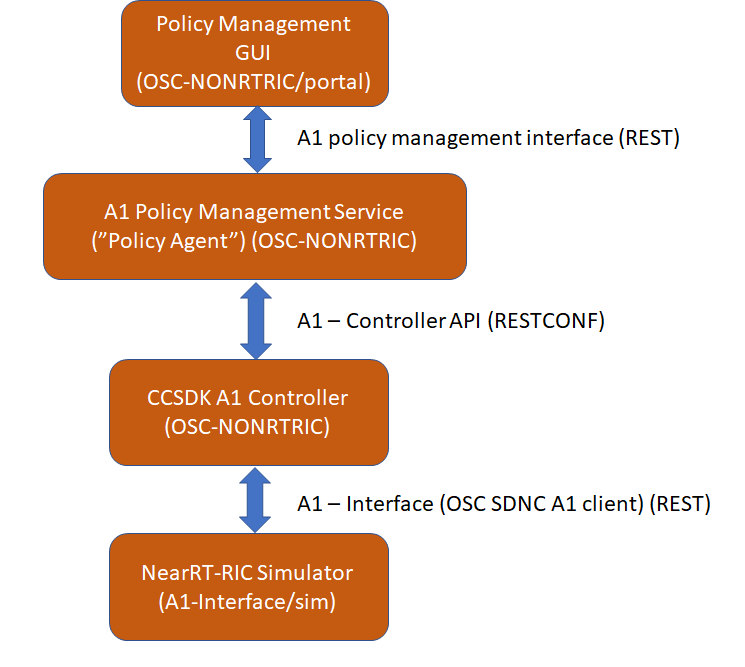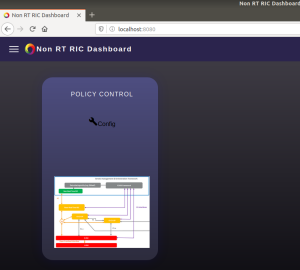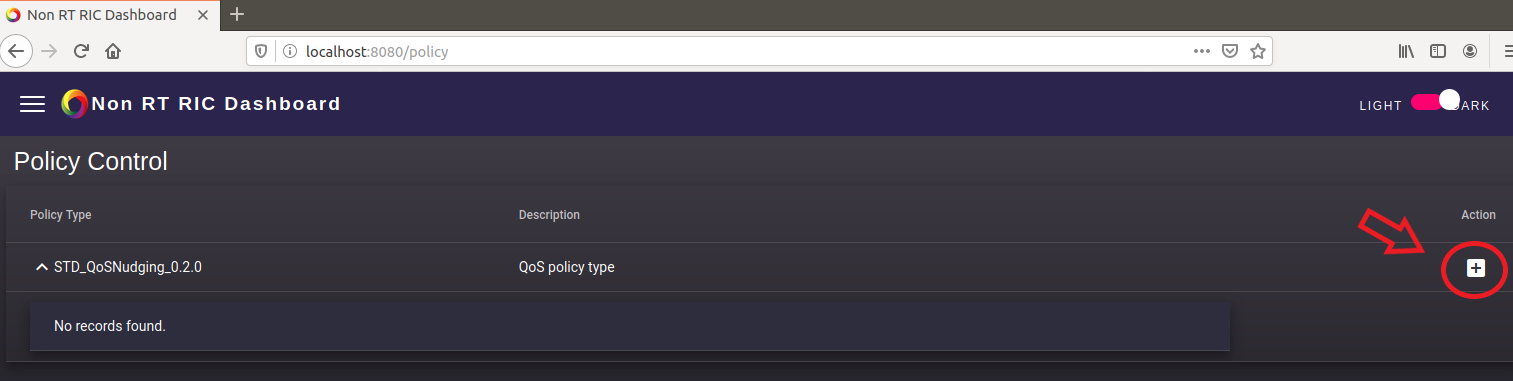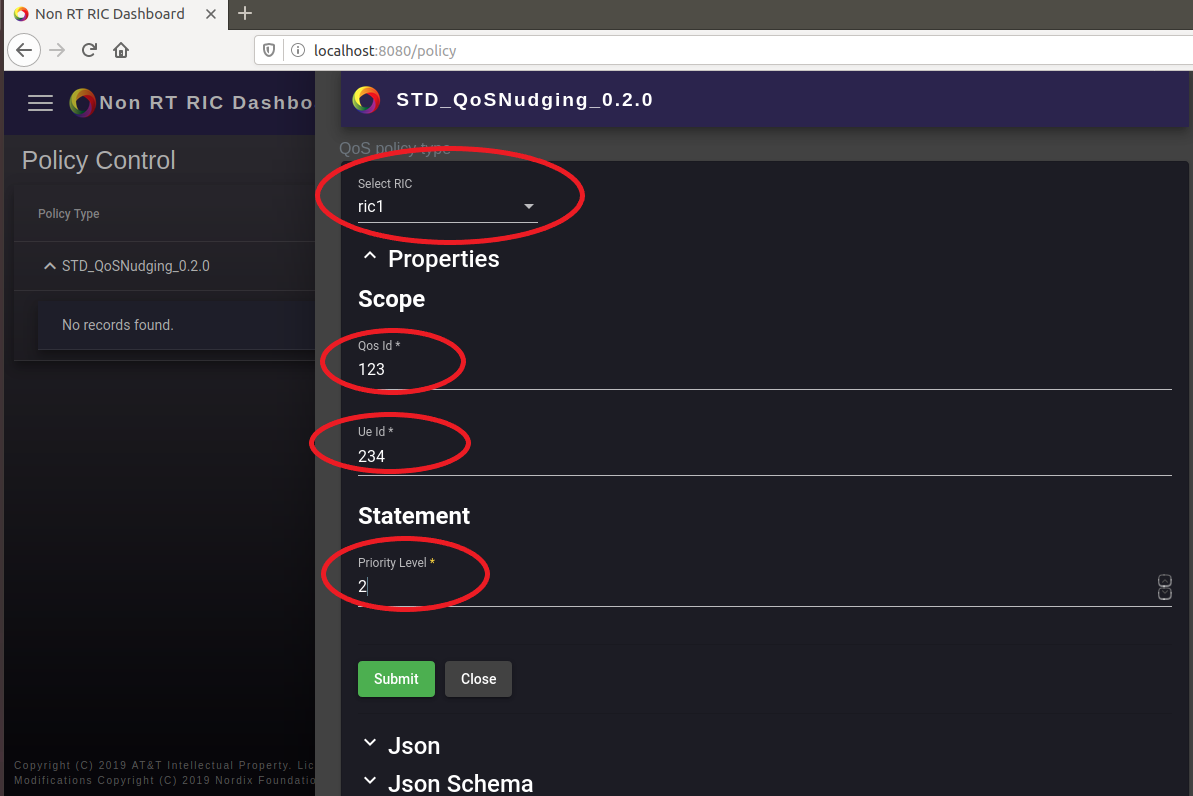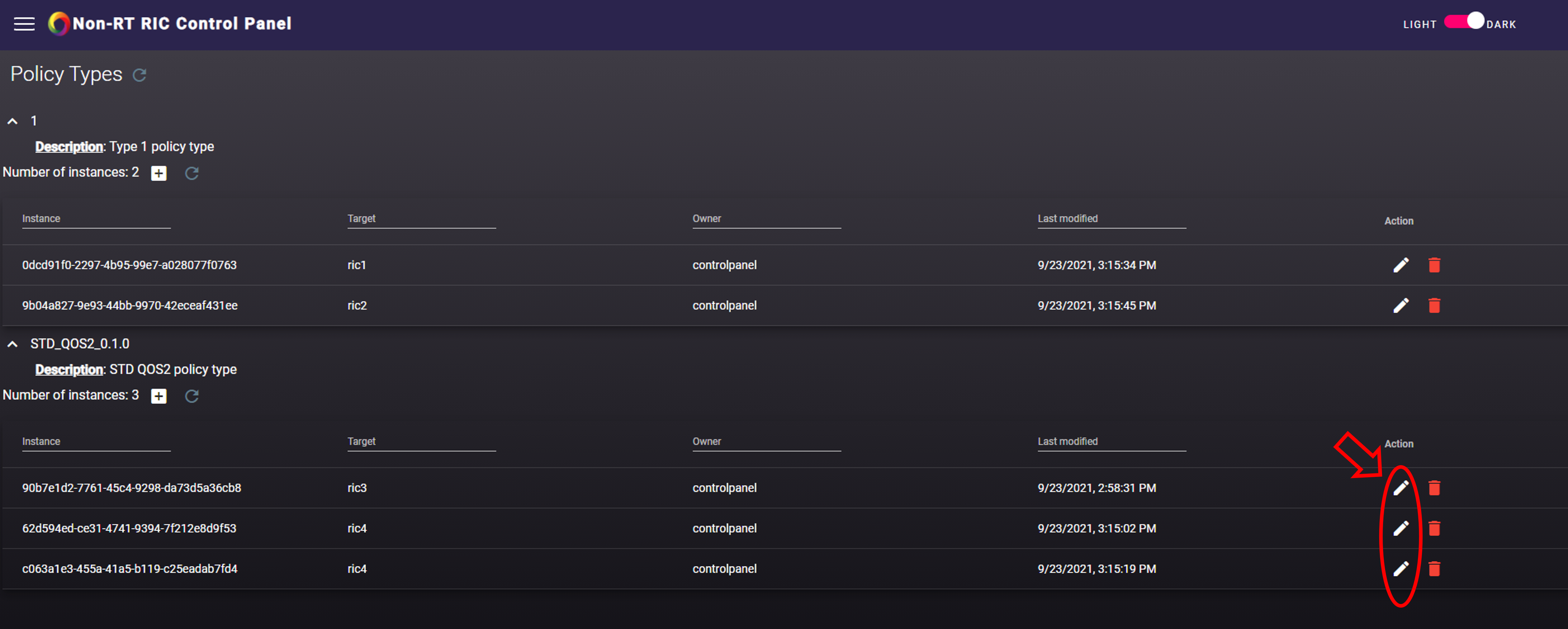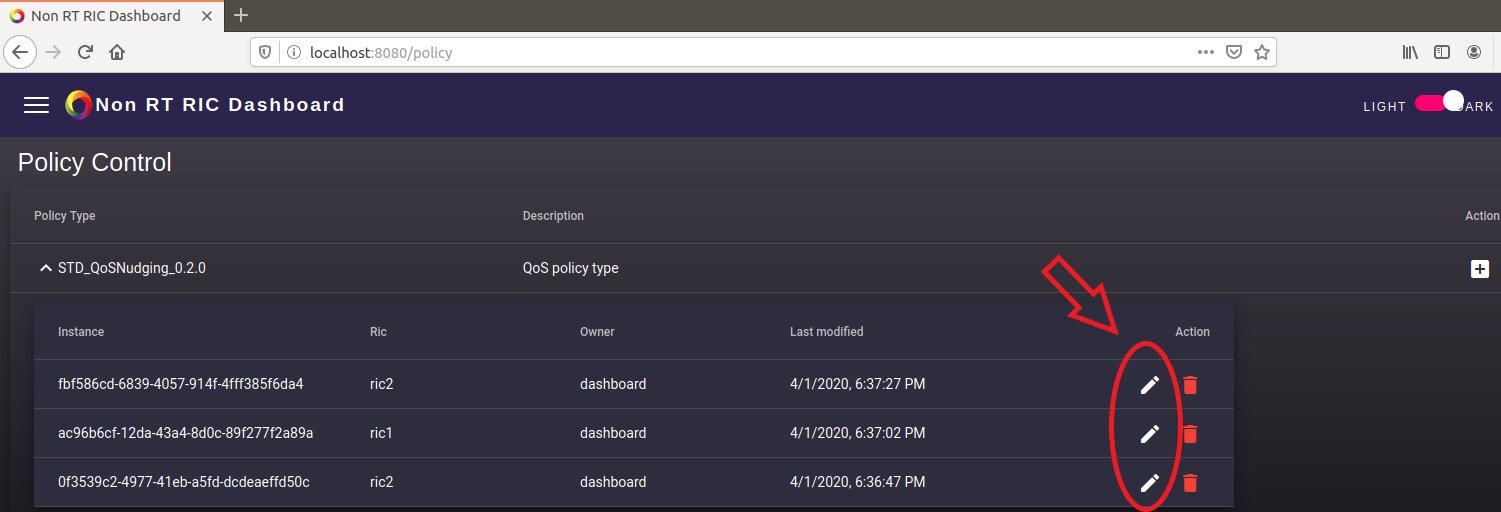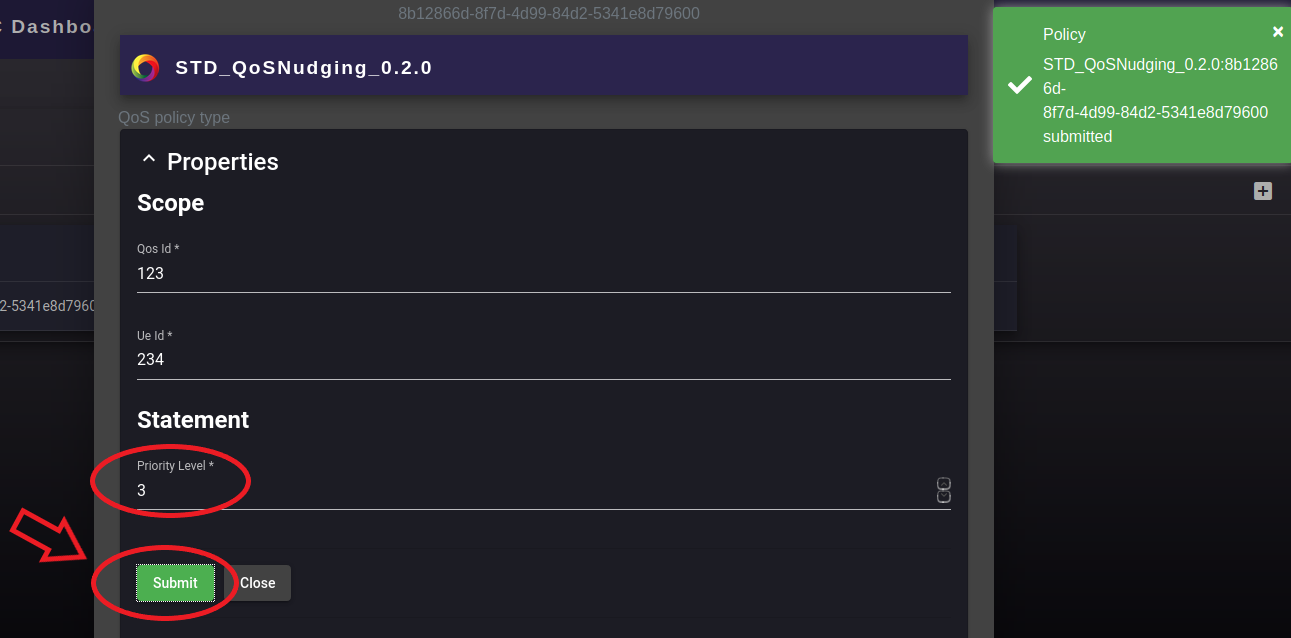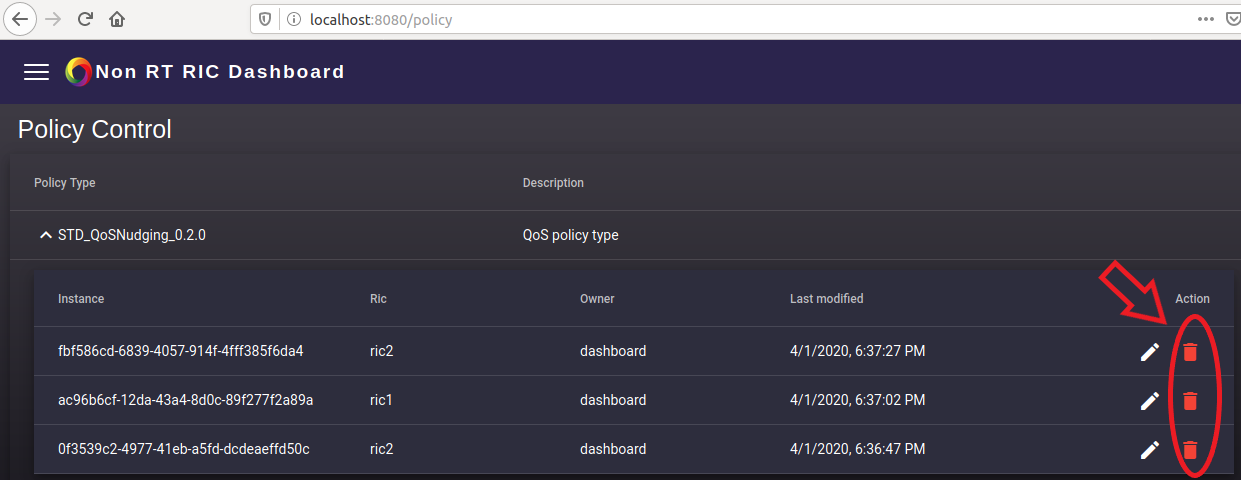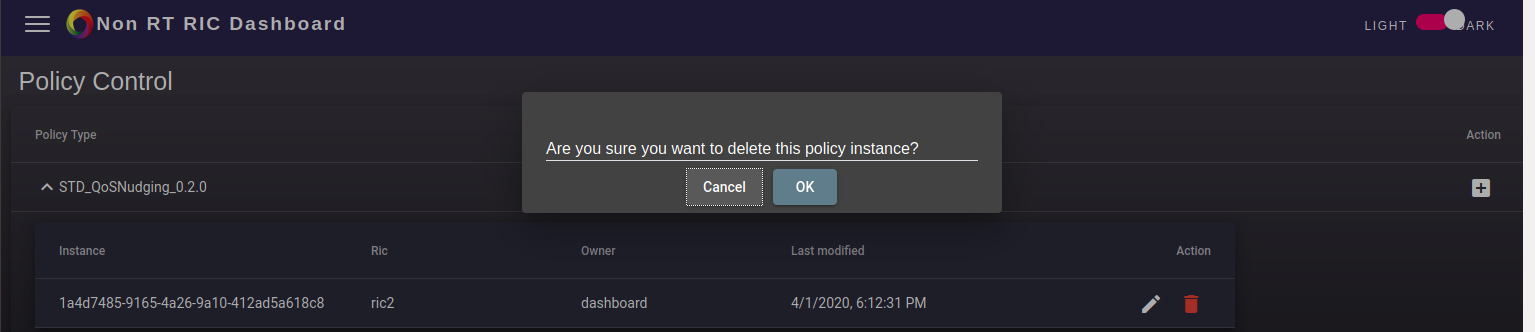DRAFT
This page describes how to demonstrate the entire flow from the OSC Non-RT RIC Controlpanel Control-Panel → ONAP A1 Policy Management Service → A1 → ONAP A1 controller in SDNC -> NearOSC near-RT-RealTime RIC Simulator
...
Overview of the End to End call
/A1 Simulator
Table of Contents
End to End call from Dashboard to Near-RT RIC simulator
...
Preparation
...
Overview of the End to End call
Details of the architecture can be found from the following link: Istanbul Release
End to End call
...
From OSC NONRTRIC Control Panel to OSC Near-RT RIC simulator via ONAP A1 Policy Management Service & ONAP A1 Adapter
Preparation
See Build/Run for building and starting the environment instructions on configuring & running the A1 Policy functions.
Perform Policy Operations via Dashboard
Open Dashboard UI at http://localhost:8080/
Click on Config Policy Control and the screen below with STD_QosNudgingQOS2_0.21.0 policy type should open
Click on '+' icon to create new policy
Choose your ric (ric1 ric3 or ric2ric4) from drop-down menu and provide any arbitrary values for QoS Id, Ue Id and Priority
...
- Submit the policy (you then need to also press Close to return from creation view)clicking the Submit button
An entry to the chosen Near-RT RIC simulator console/log should appear (see, for example, docker logs ric1ric3 in case ric1 ric3 policy was created):
...
127.
...
0.0.
...
1 -
...
-
...
[
...
23/
...
Sep/2021 11:58:57] "PUT //A1-P/v2/policytypes/STD_QOS2_0.1.0/policies/c897eabc-82cb-4bac-baa6-a5dbaef71694 HTTP/1.0" 200 -
Other logs can also be checked, for example is A1-Adapter.log that can be found inside sdnc-controller container, path: /opt/opendaylight/data/logs
|Put A1 Policy :|http://ric3:8085//A1-P/v2/policytypes/STD_QOS2_0.1.0/policies/c897eabc-82cb-4bac-baa6-a5dbaef71694|{"qosObjectives":{"priorityLevel":2},"scope":{"qosId":"123","ueId":"234"}}||Setting variables for Put A1 Policy.|http://ric3:8085//A1-P/v2/policytypes/STD_QOS2_0.1.0/policies/c897eabc-82cb-4bac-baa6-a5dbaef71694|{"qosObjectives":{"priorityLevel":2},"scope":{"qosId":"123","ueId":"234"}}|
You may repeat the creation process a few times for different rics - below we see one several policy created to ric1 and two to ric2different rics.
Click the pen icon to modify any policy
Modifications are submitted in the same way as in creation, and the resulting simulator log should also be same as the one we saw in creation
...
127.
...
0.0.
...
1 -
...
-
...
[
...
23/
...
Sep/2021 13:22:09] "PUT //A1-P/v2/policytypes/STD_QOS2_0.1.0/policies/c063a1e3-455a-41a5-b119-c25eadab7fd4 HTTP/1.0" 200 -
...
Delete any policy by clicking the red trashcan icon
Confirm deletion and verify the log on simulator side:
...
127.
...
0.0.
...
1 -
...
-
...
[
...
23/
...
Sep/2021 13:25:22] "DELETE //A1-P/v2/policytypes/STD_QOS2_0.1.0/policies/c063a1e3-455a-41a5-b119-c25eadab7fd4 HTTP/1.0" 204 -