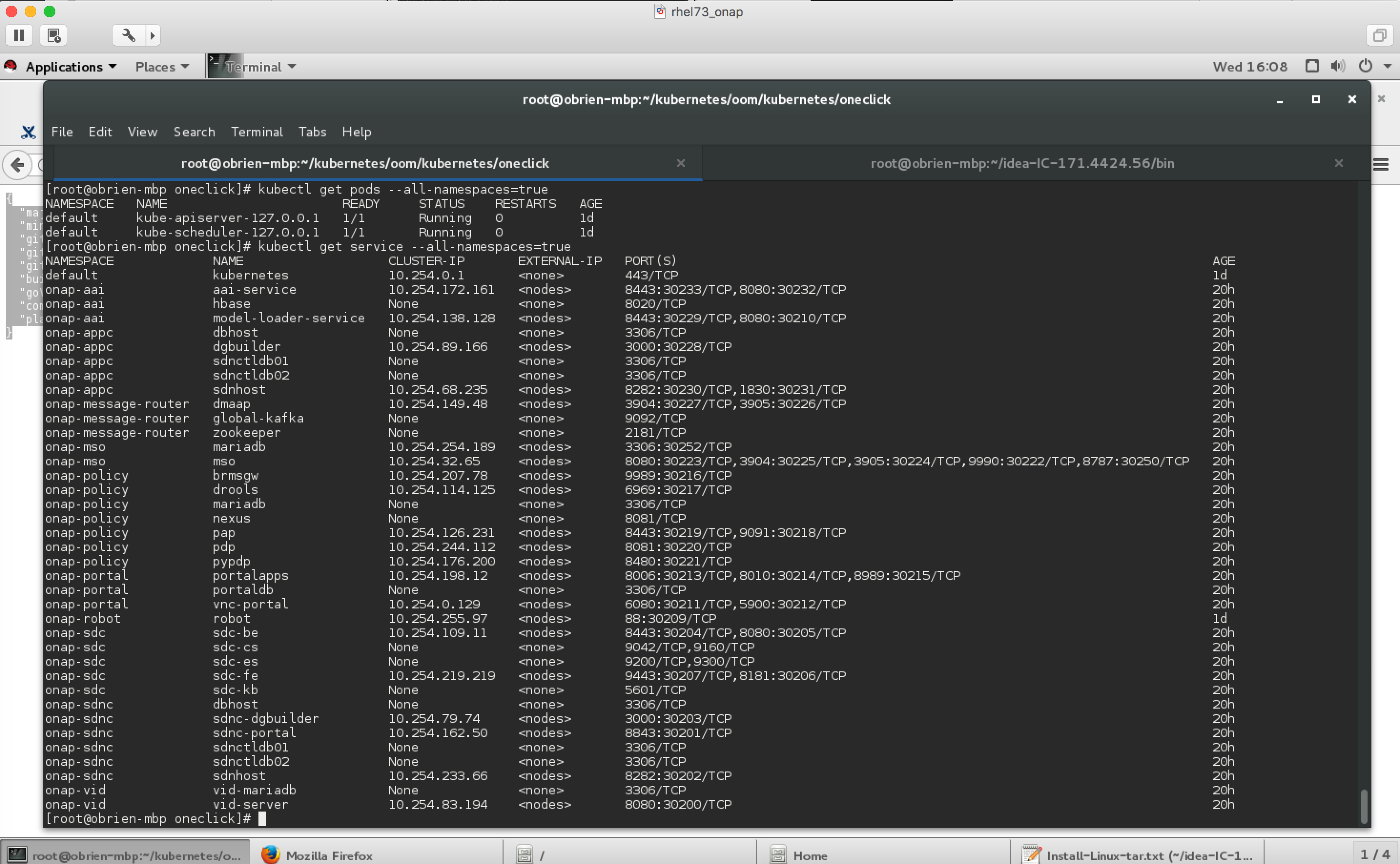Table of Contents
| Note | ||
|---|---|---|
| ||
This wiki is under construction - this means that content here may be not fully specified or missing. |
References
| Jira | ||||||
|---|---|---|---|---|---|---|
|
| Jira | ||||||
|---|---|---|---|---|---|---|
|
| Jira | ||||||
|---|---|---|---|---|---|---|
|
| Jira | ||||||
|---|---|---|---|---|---|---|
|
The OOM (ONAP Operation Manager) project has pushed Kubernetes based deployment code to the oom repository. This page details on getting ONAP running on Kubernetes for various environments.
Note: currently there are no DCAE containers running yet (we are missing 6 yaml files (1 for the controller and 5 for the collector,staging,3-cdap pods)) - therefore DMaaP, VES collectors and APPC actions as the result of policy actions (closed loop) - will not function yet.
Undercloud Installation
We need a kubernetes installation with the proper architecture components running. This architecture can be provided by vendors like Redhat or Rancher
https://kubernetes.io/docs/concepts/overview/components/
There are several options
...
OSX
Linux
...
in-progress
Issue: the coreos VM 19G size is insufficient
...
https://coreos.com/kubernetes/docs/latest/kubernetes-on-vagrant-single.html
Implement OSX fix for Vagrant 1.9.6 https://github.com/mitchellh/vagrant/issues/7747
Avoid the kubectl lock https://github.com/coreos/coreos-kubernetes/issues/886
Nexus auth issues fixed
...
Issue with kubernetes support only in 1.12 (obsolete docker-machine)
[root@obrien-b2 oneclick]# curl https://releases.rancher.com/install-docker/1.12.sh | sh
% Total % Received % Xferd Average Speed Time Time Time Current
Dload Upload Total Spent Left Speed
100 16609 100 16609 0 0 14927 0 0:00:01 0:00:01 --:--:-- 14949
+ sh -c 'sleep 3; yum -y -q install docker-engine-1.12.6'
Package docker-engine is obsoleted by docker-ce, trying to install docker-ce-17.06.0.ce-1.el7.centos.x86_64 instead
Error: Package: docker-ce-17.06.0.ce-1.el7.centos.x86_64 (docker-ce-edge)
Requires: container-selinux >= 2.9
...
ONAP Installation
Clone
Install the latest version of the OOM (ONAP Operations Manager) project repo - specifically the ONAP on Kubernetes work just uploaded June 2017
https://gerrit.onap.org/r/gitweb?p=oom.git
...
git clone ssh://yourgerrituserid@gerrit.onap.org:29418/oom
cd oom/kubernetes/oneclick
Kubernetes specific config
https://kubernetes.io/docs/user-guide/kubectl-cheatsheet/
Dashboard
start the dashboard at http://localhost:8001/ui
...
Nexus Docker repo Credentials
Checking out use of a kubectl secret in the yaml files via - https://kubernetes.io/docs/tasks/configure-pod-container/pull-image-private-registry/
SSH into ONAP containers
Normally I would via https://kubernetes.io/docs/tasks/debug-application-cluster/get-shell-running-container/
...
kubectl exec -it robot -- /bin/bashin queue....
Running ONAP Portal UI Operations
In queue.....
Kubernetes Installation Options
Bare RHEL 7.3 VM - Multi Node Cluster
In progress as of 20170701
https://kubernetes.io/docs/getting-started-guides/scratch/
https://github.com/kubernetes/kubernetes/releases/latest
https://github.com/kubernetes/kubernetes/releases/tag/v1.7.0
https://github.com/kubernetes/kubernetes/releases/download/v1.7.0/kubernetes.tar.gz
tar -xvf kubernetes.tar
optional build from source
cd kubernetes/
vi Vagrantfile
cat README.md
ls client/
git clone https://github.com/kubernetes/kubernetes
systemctl start docker
docker ps
cd kubernetes/
make quick-release
go directly to binaries
/run/media/root/sec/onap_kub/kubernetes/cluster
./get-kube-binaries.sh
export Path=/run/media/root/sec/onap_kub/kubernetes/client/bin:$PATH
[root@obrien-b2 server]# pwd
/run/media/root/sec/onap_kub/kubernetes/server
kubernetes-manifests.tar.gz kubernetes-salt.tar.gz kubernetes-server-linux-amd64.tar.gz README
tar -xvf kubernetes-server-linux-amd64.tar.gz
/run/media/root/sec/onap_kub/kubernetes/server/kubernetes/server/bin
build images
[root@obrien-b2 etcd]# make
...
(go lang required - adjust google docs)
https://golang.org/doc/install?download=go1.8.3.linux-amd64.tar.gz
CoreOS on Vagrant on RHEL/OSX
(Yves alerted me to this) - currently blocked by the 19g VM size (changing the HD of the VM is unsupported in the VirtualBox driver)
https://coreos.com/kubernetes/docs/latest/kubernetes-on-vagrant-single.html
Implement OSX fix for Vagrant 1.9.6 https://github.com/mitchellh/vagrant/issues/7747
Adjust the VagrantFile for your system
NODE_VCPUS = 1
NODE_MEMORY_SIZE = 2048
to (for a 5820K on 64G for example)
NODE_VCPUS = 8
NODE_MEMORY_SIZE = 32768
curl -O https://storage.googleapis.com/kubernetes-release/release/v1.6.1/bin/darwin/amd64/kubectl
chmod +x kubectl
skipped (mv kubectl /usr/local/bin/kubectl) - already there
ls /usr/local/bin/kubectl
git clone https://github.com/coreos/coreos-kubernetes.git
cd coreos-kubernetes/single-node/
vagrant box update
sudo ln -sf /usr/local/bin/openssl /opt/vagrant/embedded/bin/openssl
vagrant up
Wait at least 5 min (Yves is good)
(rerun from here)
export KUBECONFIG="${KUBECONFIG}:$(pwd)/kubeconfig"
kubectl config use-context vagrant-single
obrienbiometrics:single-node michaelobrien$ export KUBECONFIG="${KUBECONFIG}:$(pwd)/kubeconfig"
obrienbiometrics:single-node michaelobrien$ kubectl config use-context vagrant-single
Switched to context "vagrant-single".
obrienbiometrics:single-node michaelobrien$ kubectl proxy &
[1] 4079
obrienbiometrics:single-node michaelobrien$ Starting to serve on 127.0.0.1:8001
goto
$ kubectl get nodes
$ kubectl get service --all-namespaces
$ kubectl cluster-info
git clone ssh://michaelobrien@gerrit.onap.org:29418/oom
cd oom/kubernetes/oneclick/
obrienbiometrics:oneclick michaelobrien$ ./createAll.bash -n onap
**** Done ****obrienbiometrics:oneclick michaelobrien$ kubectl get service --all-namespaces
...
onap-vid vid-server 10.3.0.31 <nodes> 8080:30200/TCP 32s
obrienbiometrics:oneclick michaelobrien$ kubectl get pods --all-namespaces
NAMESPACE NAME READY STATUS RESTARTS AGE
kube-system heapster-v1.2.0-4088228293-3k7j1 2/2 Running 2 4h
kube-system kube-apiserver-172.17.4.99 1/1 Running 1 4h
kube-system kube-controller-manager-172.17.4.99 1/1 Running 1 4h
kube-system kube-dns-782804071-jg3nl 4/4 Running 4 4h
kube-system kube-dns-autoscaler-2715466192-k45qg 1/1 Running 1 4h
kube-system kube-proxy-172.17.4.99 1/1 Running 1 4h
kube-system kube-scheduler-172.17.4.99 1/1 Running 1 4h
kube-system kubernetes-dashboard-3543765157-qtnnj 1/1 Running 1 4h
onap-aai aai-service-346921785-w3r22 0/1 Init:0/1 0 1m
...
reset
obrienbiometrics:single-node michaelobrien$ rm -rf ~/.vagrant.d/boxes/coreos-alpha/
...
Install Rancher
http://rancher.com/docs/rancher/v1.5/en/quick-start-guide/
http://rancher.com/docs/rancher/v1.6/en/installing-rancher/installing-server/#single-container
Install a docker version that Rancher and Kubernetes support which is currently 1.12.3
http://rancher.com/docs/rancher/v1.5/en/hosts/#supported-docker-versions
...
curl https://releases.rancher.com/install-docker/1.12.sh | sh
docker run -d --restart=unless-stopped -p 8880:8080 rancher/server:stable
Verify your Rancher admin console is up on the external port you configured above
Wait for the docker container to finish DB startup
http://rancher.com/docs/rancher/v1.6/en/hosts/
Registering Hosts in Rancher
Having issues registering a combined single VM (controller + host) - use your real IP not localhost
In settings | Host Configuration | set your IP
...
OSX Minikube
...
curl -LO https://storage.googleapis.com/kubernetes-release/release/$(curl -s https://storage.googleapis.com/kubernetes-release/release/stable.txt)/bin/darwin/amd64/kubectl
chmod +x ./kubectl
sudo mv ./kubectl /usr/local/bin/kubectl
kubectl cluster-info
kubectl completion -h
brew install bash-completion
curl -Lo minikube https://storage.googleapis.com/minikube/releases/v0.19.0/minikube-darwin-amd64 && chmod +x minikube && sudo mv minikube /usr/local/bin/
minikube start --vm-driver=vmwarefusion
kubectl run hello-minikube --image=gcr.io/google_containers/echoserver:1.4 --port=8080
kubectl expose deployment hello-minikube --type=NodePort
kubectl get pod
curl $(minikube service hello-minikube --url)
minikube stop
When upgrading from 0.19 to 0.20 - do a minikube delete
RHEL Kubernetes - Redhat 7.3 Enterprise Linux Host
Running onap kubernetes services in a single VM using Redhat Kubernetes for 7.3
Redhat provides 2 docker containers for the scheduler and nbi components and spins up 2 (# is scalable) pod containers for use by onap.
...
[root@obrien-mbp oneclick]# docker ps
CONTAINER ID IMAGE COMMAND CREATED STATUS PORTS NAMES
ee02bbab2037 rhel7/kubernetes-scheduler "/usr/bin/kube-schedu" 40 hours ago Up 40 hours k8s_kube-scheduler.4e069b78_kube-scheduler-127.0.0.1_default_78147ee23cd674839c926daaa58595e5_f4ada53e
f5031b2923ca rhel7/kubernetes-apiserver "/usr/bin/kube-apiser" 40 hours ago Up 40 hours k8s_kube-apiserver.41e368d_kube-apiserver-127.0.0.1_default_ab6617fd8366917b3d6b8c7bb6cbcfcf_8d671f6c
4c5e96ea1074 registry.access.redhat.com/rhel7/pod-infrastructure:latest "/pod" 40 hours ago Up 40 hours k8s_POD.ae8ee9ac_kube-scheduler-127.0.0.1_default_78147ee23cd674839c926daaa58595e5_0ce93fa0
3316c73036fc registry.access.redhat.com/rhel7/pod-infrastructure:latest "/pod" 40 hours ago Up 40 hours k8s_POD.ae8ee9ac_kube-apiserver-127.0.0.1_default_ab6617fd8366917b3d6b8c7bb6cbcfcf_8c0dda0f
Kubernetes setup
Uninstall docker-se (we installed earlier)
subscription-manager repos --enable=rhel-7-server-optional-rpms
sudo yum remove docker-ce
sudo yum remove docker-ce-selinux
yum install docker kubernetes-client kubernetes-node etcd
docker ps
systemctl disable firewalld
systemctl stop firewalld
yum install docker-distribution
systemctl start docker-distribution
systemctl enable docker-distribution
systemctl is-active docker-distribution
docker images
systemctl start docker
docker ps
docker images
docker pull registry.access.redhat.com/rhel7/kubernetes-apiserver
docker pull registry.access.redhat.com/rhel7/kubernetes-controller-mgr
docker pull registry.access.redhat.com/rhel7/kubernetes-scheduler
mkdir /etc/kubernetes/manifests
vi /etc/kubernetes/manifests/apiserver-pod.json
vi /etc/kubernetes/manifests/controller-mgr-pod.json
vi /etc/kubernetes/manifests/scheduler-pod.json
vi /etc/kubernetes/kubelet
vi kubestart.sh
chmod 777 kubestart.sh
[root@obrien-mbp opt]# ./kubestart.sh
[root@obrien-mbp opt]# ss -tulnp | grep -E "(kube)|(etcd)"
...
Provision
Manually
Start a service
In this case robot - to check your Kubernetes installation.
[root@obrien-mbp oneclick]# ./createAll.bash -n onap -a robot
********** Creating up ONAP: robot
Creating namespaces **********
namespace "onap-robot" created
Creating services **********
service "robot" created
********** Creating deployments for robot **********
Robot....
deployment "robot" created
**** Done ****[root@obrien-mbp oneclick]# kubectl cluster-info
Kubernetes master is running at http://localhost:8080
To further debug and diagnose cluster problems, use 'kubectl cluster-info dump'.
The official documentation for installation of ONAP with OOM / Kubernetes is located in Read the Docs:
- OOM User Guide — onap master documentation
- OOM Quick Start Guide — onap master documentation)
- OOM Cloud Setup Guide — onap master documentation
Kubernetes Rest api
...
{
"paths": [
"/api",
"/api/v1",
...
]
}
Pod List
In verification
[root@obrien-mbp oneclick]# ./createAll.bash -n onap
[root@obrien-mbp oneclick]# kubectl get service --all-namespaces=trueNAMESPACE NAME CLUSTER-IP EXTERNAL-IP PORT(S) AGEdefault kubernetes 10.254.0.1 <none> 443/TCP 5honap-aai aai-service 10.254.172.161 <nodes> 8443:30233/TCP,8080:30232/TCP 1m...onap-vid vid-server 10.254.83.194 <nodes> 8080:30200/TCP 1mTroubleshooting
Docker Nexus Config
| Jira | ||||||
|---|---|---|---|---|---|---|
|
Out of the box we cant pull images - currently working on a config step around https://kubernetes.io/docs/tasks/configure-pod-container/pull-image-private-registry/
...
imagePullSecrets:
- name: regsecret
...
OOM Repo changes
20170629: fix on 20170626 on a hardcoded proxy - (for those who run outside the firewall) - https://gerrit.onap.org/r/gitweb?p=oom.git;a=commitdiff;h=131c2a42541fb807f395fe1f39a8482a53f92c60
Links
...