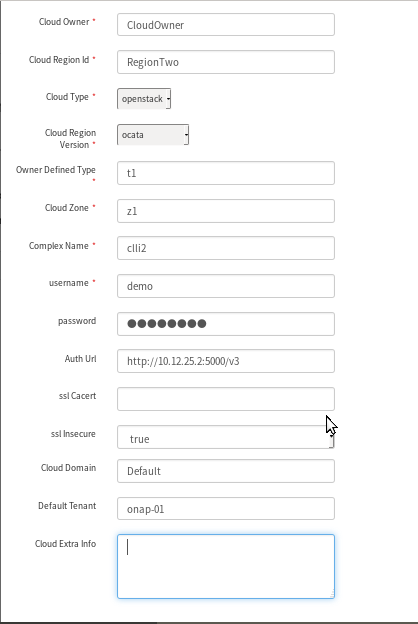See : https://onap.readthedocs.io/en/latest/guides/onap-user/cloud_site/index.html
Following is maybe obsolete...
When a When an ONAP instance is deployed over a VIM/Cloud instance , the VIM/Cloud instance is used to deploy an ONAP instance, it will be registered to that ONAP instance by default. However, it is somehow tricky to add additional VIM/Cloud instance to ONAP instance with Amsterdam Release. This page is trying to share the practice to do so and the goal is to allow users deploy VNF/VF-Modules to the additional VIM/Cloud instance.
...
| Code Block | ||||
|---|---|---|---|---|
| ||||
PUT /aai/v11/cloud-infrastructure/complexes/complex/clli2 HTTP/1.1
Host: <AAI_VM1_IP>:8443
X-TransactionId: 9999
X-FromAppId: jimmy-postman
Real-Time: true
Authorization: Basic QUFJOkFBSQ==
Content-Type: application/json
Accept: application/json
Cache-Control: no-cache
Postman-Token: 734b5a2e-2a89-1cd3-596d-d69904bcda0a
{
"physical-location-id": "clli2",
"data-center-code": "example-data-center-code-val-6667",
"complex-name": "clli2",
"identity-url": "example-identity-url-val-28399",
"physical-location-type": "example-physical-location-type-val-28399",
"street1": "example-street1-val-28399",
"street2": "example-street2-val-28399",
"city": "example-city-val-28399",
"state": "example-state-val-28399",
"postal-code": "example-postal-code-val-28399",
"country": "example-country-val-28399",
"region": "example-region-val-28399",
"latitude": "example-latitude-val-283991111",
"longitude": "example-longitude-val-283992222",
"elevation": "example-elevation-val-28399",
"lata": "example-lata-val-28399"
} |
Subscriber registration and subscription to service is out of scope of ONAP, so that part is done this practice, a default subscriber "Demonstration" and service subscriptions are populated by Robot service.
1, Register VIM/Cloud instance into A&AI
The VIM/Cloud instance are represented as a cloud region object in A&AI. This representation will be used by VID,APPC, VFC, DCAEgen2, MultiCloud,etc.
Assuming you have a OpenStack ocata instance with Region ID is RegionTwo, Registering it into A&AI basically refers to following actions:
Action 1: create a cloud region object
There are at least 2 approaches to create a cloud region object: Post curl commands to A&AI directly, or utilize ESR VIM registration portal.
approach 1: curl commands to A&AI
e.g. Create a OpenStack Ocata instance as a cloud region identified by "CloudOwner/RegionTwo" into AAI,
Here are the commands to find out subscribers and their subscriptions.
| Code Block | ||||
|---|---|---|---|---|
| ||||
curl -X GET \
https | ||||
| Code Block | ||||
| ||||
curl -X PUT \ 'https://<AAI_VM1_IP>:8443/aai/v11/cloud-infrastructure/cloud-regions/cloud-region/CloudOwner/RegionTwo' \ -H 'business/customers \ -H 'accept: application/json' \ -H 'authorization: Basic QUFJOkFBSQ==' \ -H 'cache-control: no-cache' \ -H 'content-type: application/json' \ -H 'postman-token: f7c57ec5eb104518-ac011ce2-76725fc8-2014a475-d8dfad883cea97890dbc36e0' \ -H 'real-time: true' \ -H 'x-fromappid: jimmy-postman' \ -H 'x-transactionid: 9999' |
| Code Block | ||||
|---|---|---|---|---|
| ||||
curl -X GET \ 'https://<AAI_VM1_IP>:8443/aai/v11/business/customers/customer/Demonstration?depth=all' \ -H 'accept: application/json' \ -H 'authorization: Basic QUFJOkFBSQ==' \ -H 'cache-control: no-cache' \ -H 'content-type: application/json' \ -H 'postman-token: 87a35cc3-5411-1f0c-3caa-21c11f83b79a' \ -H 'real-time: true' \ -H 'x-fromappid: jimmy-postman' \ -H 'x-transactionid: 9999' |
1, Register VIM/Cloud instance into A&AI
The VIM/Cloud instance are represented as a cloud region object in A&AI. This representation will be used by VID,APPC, VFC, DCAEgen2, MultiCloud,etc.
Assuming you have a OpenStack ocata instance with Region ID is RegionTwo, Registering it into A&AI basically refers to following actions:
- Action 1: create a cloud region object
There are at least 2 approaches to create a cloud region object: Post curl commands to A&AI directly, or utilize ESR VIM registration portal.
Approach 1: curl commands to A&AI
e.g. Create a OpenStack Ocata instance as a cloud region identified by "CloudOwner/RegionTwo" into AAI,
| Code Block | ||||
|---|---|---|---|---|
| ||||
curl -X PUT \ 'https://<AAI_VM1_IP>:8443/aai/v11/cloud-infrastructure/cloud-regions/cloud-region/CloudOwner/RegionTwo' \ -H 'accept: application/json' \ -H 'authorization: Basic QUFJOkFBSQ==' \ -H 'cache-control: no-cache' \ -H 'content-type: application/json' \ -H 'postman-token: f7c57ec5-ac01-7672-2014-d8dfad883cea' \ -H 'real-time: true' \ -H 'x-fromappid: jimmy-postman' \ -H 'x-transactionid: 9999' \ -d '{ "cloud-owner": "CloudOwner", "cloud-region-id": "RegionTwo", "cloud-type": "openstack", "owner-defined-type": "t1", "cloud-region-version": "ocata", "cloud-zone": "z1", "complex-name": "clli2", "identity-url": "<keystone auth url, e.g. http://10.12.25.2:5000/v3> or <multicloud plugin service auth url, e.g. http://10.0.14.1/api/multicloud-ocata/v0/CloudOwner_RegionTwo/identity/v2.0>" "sriov-automation": false, "cloud-extra-info": "", "tenants": { -d '{ "cloud-owner": "CloudOwner", "cloud-region-id": "RegionTwo", "cloud-type": "openstack", "owner-defined-type": "t1", "cloud-region-version": "ocata", "cloud-zone": "z1", "complex-name": "clli2", "sriov-automation": false, "cloud-extra-info": "", "tenants": { "tenant": [ { "tenant-id": "48271fcc571449959d7d881a72f4ba10", "tenant-name": "onap-01" } ] }, "esr-system-info-list": { "esr-system-info": [ { "esr-system-info-id": "432ac032-e996-41f2-84ed-9c7a1766eb29", "service-url": "http://10.12.25.2:5000/v3", "user-name": "demo", "password": "onapdemo", "system-type": "VIM", "ssl-cacerttenant": "",[ "ssl-insecure": true,{ "cloudtenant-domainid": "Default48271fcc571449959d7d881a72f4ba10", "defaulttenant-tenantname": "onap-01" } ] } }' |
Approach 2: utilize ESR VIM registration portal
open the portal by url: http://<multi-service VM IP>/iui/aai-esr-gui/extsys/vim/vimView.html
Click the "register button", the registration portal will show up.
Caveat: approach 2 which utilizes ESR VIM register portal will trigger MultiCloud to discover resources of VIM/Cloud instance and populate them into AAI. Right now with Amsterdam Release, it supports OpenStack ocata, Wind River Titanium Cloud, and VMware VIO. More options will be available in future releases.
Action 2: associate this cloud region object with a complex object
This association will be important for ONAP Beijing Release when OOF needs to find out the location approximity of different cloud regions.
| Code Block | ||||
|---|---|---|---|---|
| ||||
curl -X PUT \
https://<AAI_VM1_IP>:8443/aai/v11/cloud-infrastructure/cloud-regions/cloud-region/CloudOwner/RegionTwo/relationship-list/relationship \
-H 'accept: application/json' \
-H 'authorization: Basic QUFJOkFBSQ==' \
-H 'cache-control: no-cache' \
-H 'content-type: application/json' \
-H 'postman-token: e68fd260-5cac-0570-9b48-c69c512b034f' \
-H 'real-time: true' \
-H 'x-fromappid: jimmy-postman' \
-H 'x-transactionid: 9999' \
-d '{
{
"related-to": "complex",
"related-link": "/aai/v11/cloud-infrastructure/complexes/complex/clli2",
"relationship-data": [
{
"relationship-key": "complex.physical-location-id",
"relationship-value": "clli2"
}
]
}' |
Action 3: associate this cloud region object with a subscriber's service subscription
With this association, this cloud region will be populated into list of selection for deploying VNF/VF-Modules from VID.
e.g. associate the cloud region "CloudOwner/RegionTwo" with subscriber "Demonstration" which subscribe to service "vFWCL"
,
"esr-system-info-list":
{
"esr-system-info":
[
{
"esr-system-info-id": "<uuid, e.g. 432ac032-e996-41f2-84ed-9c7a1766eb29>",
"service-url": "keystone auth url, e.g. http://10.12.25.2:5000/v3",
"user-name": "<your username>",
"password": "<your password>",
"system-type": "VIM",
"ssl-cacert": "",
"ssl-insecure": true,
"cloud-domain": "<openstack domain name,e.g. Default>",
"default-tenant": "onap-01"
}
]
}
}' |
Approach 2: utilize ESR VIM registration portal
open the portal by url: http://<multi-service VM IP>/iui/aai-esr-gui/extsys/vim/vimView.html
Click the "register button", the registration portal will show up.
Caveat: approach 2 which utilizes ESR VIM register portal will trigger MultiCloud to discover resources of VIM/Cloud instance and populate them into AAI. Right now with Amsterdam Release, it supports OpenStack ocata, Wind River Titanium Cloud, and VMware VIO. More options will be available in future releases.
- Action 2: associate this cloud region object with a complex object
This association will be important for ONAP Beijing Release when OOF needs to find out the location approximity of different cloud regions.
| Code Block | ||||
|---|---|---|---|---|
| ||||
curl -X PUT \
https://<AAI_VM1_IP>:8443/aai/v11/cloud-infrastructure/cloud-regions/cloud-region/CloudOwner/RegionTwo | ||||
| Code Block | ||||
| ||||
curl -X PUT \ https://<AAI_VM1_IP>:8443/aai/v11/business/customers/customer/Demonstration/service-subscriptions/service-subscription/vFWCL/relationship-list/relationship \ -H 'accept: application/json' \ -H 'authorization: Basic QUFJOkFBSQ==' \ -H 'cache-control: no-cache' \ -H 'content-type: application/json' \ -H 'postman-token: 4e6e55b9e68fd260-4d845cac-64290570-67c49b48-8c96144d1c52c69c512b034f' \ -H 'real-time: true' \ -H 'x-fromappid: jimmy-postman' \ -H 'x-transactionid: 9999' \ -d '{ { "related-to": "tenantcomplex", "related-link": "/aai/v11/cloud-infrastructure/complexes/cloud-regions/cloud-region/CloudOwner/RegionTwo/tenants/tenant/48271fcc571449959d7d881a72f4ba10", "relationship-data": [ { "relationship-key": "cloud-region.cloud-owner", "relationship-value": "CloudOwner" }, { "relationship-key": "cloud-region.cloud-region-id", "relationship-value": "RegionTwo" }, { "relationship-key": "tenant.tenant-id", "relationship-value": "48271fcc571449959d7d881a72f4ba10" } ], "related-to-property": [ { "property-key": "tenant.tenant-name", "property-value": "onap-01" } ] } ' |
2, Register VIM/Cloud instance into SO
SO does not
3, Change Robot service to operate with the VIM/Cloud instance
...
complex/clli2",
"relationship-data": [
{
"relationship-key": "complex.physical-location-id",
"relationship-value": "clli2"
}
]
}' |
- Action 3: associate this cloud region object with a subscriber's service subscription
With this association, this cloud region will be populated into list of selection for deploying VNF/VF-Modules from VID.
e.g. associate the cloud region "CloudOwner/RegionTwo" with subscriber "Demonstration" which subscribe to service "vFWCL"
| Code Block | ||||
|---|---|---|---|---|
| ||||
curl -X PUT \
https://<AAI_VM1_IP>:8443/aai/v11/business/customers/customer/Demonstration/service-subscriptions/service-subscription/vFWCL/relationship-list/relationship \
-H 'accept: application/json' \
-H 'authorization: Basic QUFJOkFBSQ==' \
-H 'cache-control: no-cache' \
-H 'content-type: application/json' \
-H 'postman-token: 4e6e55b9-4d84-6429-67c4-8c96144d1c52' \
-H 'real-time: true' \
-H 'x-fromappid: jimmy-postman' \
-H 'x-transactionid: 9999' \
-d '{
"related-to": "tenant",
"related-link": "/aai/v11/cloud-infrastructure/cloud-regions/cloud-region/CloudOwner/RegionTwo/tenants/tenant/48271fcc571449959d7d881a72f4ba10",
"relationship-data": [
{
"relationship-key": "cloud-region.cloud-owner",
"relationship-value": "CloudOwner"
},
{
"relationship-key": "cloud-region.cloud-region-id",
"relationship-value": "RegionTwo"
},
{
"relationship-key": "tenant.tenant-id",
"relationship-value": "48271fcc571449959d7d881a72f4ba10"
}
],
"related-to-property": [
{
"property-key": "tenant.tenant-name",
"property-value": "onap-01"
}
]
}
' |
2, Register VIM/Cloud instance into SO
SO does not utilize the cloud region representation in A&AI. It stores information of the VIM/Cloud instances inside of the container as configuration file. So to add a VIM/Cloud instance to SO, you need attach to the SO service container and then update the configuration file "/etc/mso/config.d/cloud_config.json" accordingly.
Below is the template for adding a new cloud site and the associate identity service.
| Code Block | ||||
|---|---|---|---|---|
| ||||
ubuntu@vm0-so:~$ sudo docker exec -it testlab_mso_1 bash
root@mso:/# apt-get install vim
root@mso:/# vi /etc/mso/config.d/cloud_config.json
{
"cloud_config":
{
"identity_services":
{
"DEFAULT_KEYSTONE":
{
"identity_url": "http://10.12.25.2:5000/v2.0",
"mso_id": "demonstrable",
"mso_pass": "9f0933d3664e07961856781c9add38bc",
"admin_tenant": "service",
"member_role": "admin",
"tenant_metadata": true,
"identity_server_type": "KEYSTONE",
"identity_authentication_type": "USERNAME_PASSWORD"
},
"DEFAULT_KEYSTONE2":
{
"identity_url": "<keystone auth url, support only keystone API v2.0>",
"mso_id": "<username>",
"mso_pass": "<encrypted password by http://<MSO VM IP>:8080/networks/rest/cloud/encryptPassword/<password> >",
"admin_tenant": "service",
"member_role": "admin",
"tenant_metadata": true,
"identity_server_type": "KEYSTONE",
"identity_authentication_type": "USERNAME_PASSWORD"
}
},
"cloud_sites":
{
"RegionOne":
{
"region_id": "RegionOne",
"clli": "RegionOne",
"aic_version": "2.5",
"identity_service_id": "DEFAULT_KEYSTONE"
},
"<cloud_site name, must align to cloud-region-id in AAI>":
{
"region_id": "cloud_site name, must align to cloud-region-id in AAI",
"clli": "cloud_site name, must align to cloud-region-id in AAI",
"aic_version": "2.5",
"identity_service_id": "DEFAULT_KEYSTONE2"
}
}
}
}
|
## check the new config:
http://<so-vm-ip>:8080/networks/rest/cloud/showConfig
3, Change Robot service to operate with the VIM/Cloud instance
By default the Robot service supports the pre-populated cloud region of which the cloud-owner is "CloudOwner" and cloud-region-id is specified via the parameters "openstack_region" for deploying this ONAP instance. All cloud region information can be found at "/share/config/vm_properties.py" .
Robot service supports the hacking operations to populate subscribers, service models, and preload VNF data, bridge heat instance into AAI, as well as APPC mount. Most of operation are tightly coupled with the default cloud region. So if you would like to perform such hacking operations with additional cloud region, you'd better to launch another robot VM with corresponding cloud region parameters in order to get expected results.
Please refer to the template additional_robot.zip to create additional robot for new cloud region
Hint: Take care of following parameters which should reflect the new cloud region information, while others reflect the cloud region where ONAP runs
| Code Block | ||
|---|---|---|
| ||
openstack_tenant_id: PUT YOUR OPENSTACK PROJECT ID HERE
openstack_username: PUT YOUR OPENSTACK USERNAME HERE
openstack_api_key: PUT YOUR OPENSTACK PASSWORD HERE
openstack_region: PUT YOUR OPENSTACK Region ID HERE, e.g. RegionOne
keystone_url: PUT THE KEYSTONE URL HERE (do not include version number)
cloud_env: openstack |
Launch robot VM by heat template:
| Code Block | ||||
|---|---|---|---|---|
| ||||
openstack stack create -t additional_robot_vm.yaml -e additional_robot_vm.env onap.robot.1
|
To verify if the new robot service works well, you could check the ONAP service health from the new robot VM.
| Code Block | ||||
|---|---|---|---|---|
| ||||
*** ssh to Robot VM and perform following command, it is expected the same output as you can get from the original Robot VM***
sudo docker exec -it openecompete_container /var/opt/OpenECOMP_ETE/runTags.sh -i health h -d ./html -V /share/config/integration_robot_properties.py -V /share/config/integration_preload_parameters.py -V /share/config/vm_properties.py
|