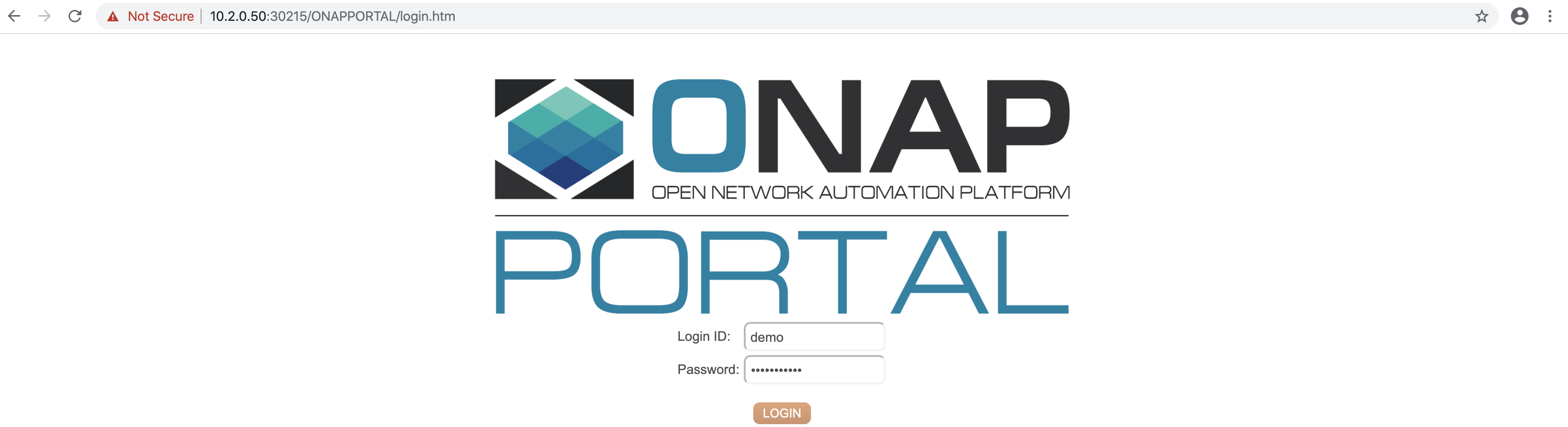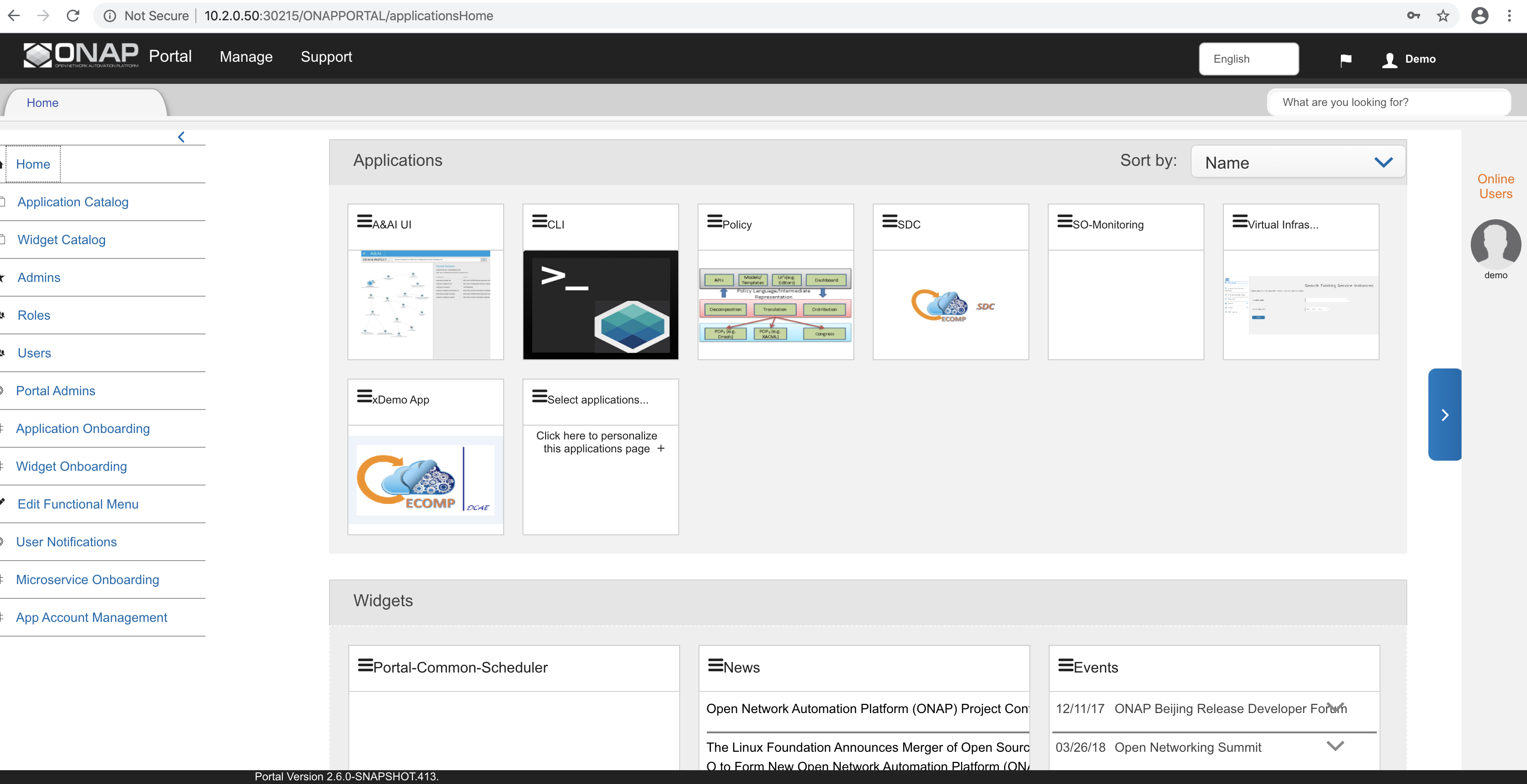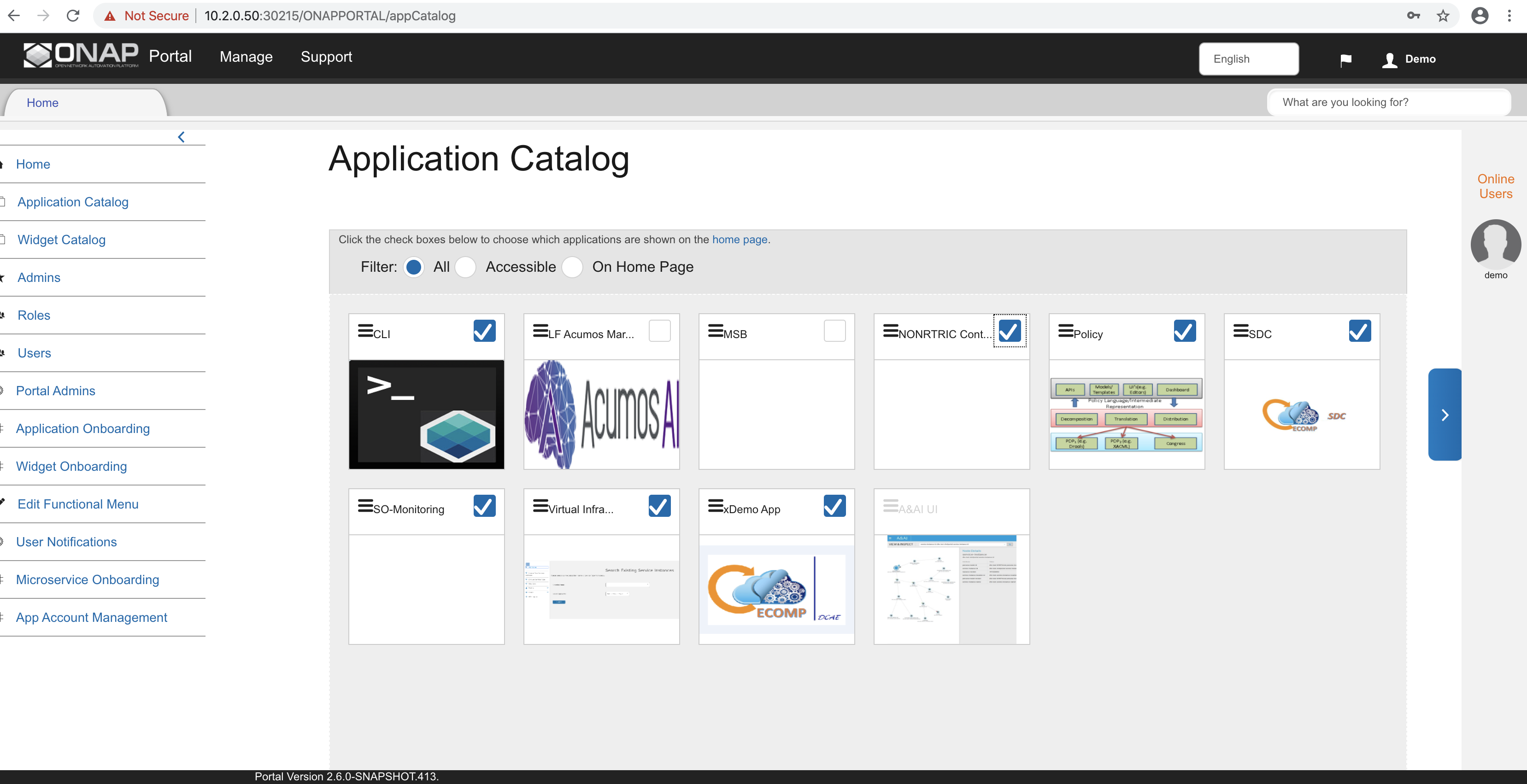...
- There is no support for https in the Control Panel yet, so the ONAP Portal must be accessed using http (with port 30215) for the Control Panel to work.
- The user authentication is not yet supported in the Control Panel, hence the Control Panel application must allow guest access during the onboarding process.
Login to ONAP Portal
- Open the ONAP Portal login page at this url (if the browser changes the url to use https, change it back to http):
...
- Credentials for ONAP Portal: demo:demo123456!
Open ONAP Portal GUI
- After login from the previous step, the webpage gets redirected to http://portal.api.simpledemo.onap.org:8989/ONAPPORTAL/login.htm and fails. Ignore the error message and enter this url to open the ONAP Portal GUI:
http://<IP-k8s-node>:30215/ONAPPORTAL/applicationsHome
Onboard Controlpanel application
- Go to Application Onboarding, and click the button Add App.
- Enter the details about Control Panel application (as shown below) and click the Save button.
...
- The boxes Active and Allow guess access must be checked.
Make Control Panel accessible on Home Page of ONAP Portal
- Go to Application Catalog, and check the box for newly onboarded Control Panel application.
Open Control Panel application from Home Page of ONAP Portal
- Go to Home, and click the newly onboarded Control Panel application.
...