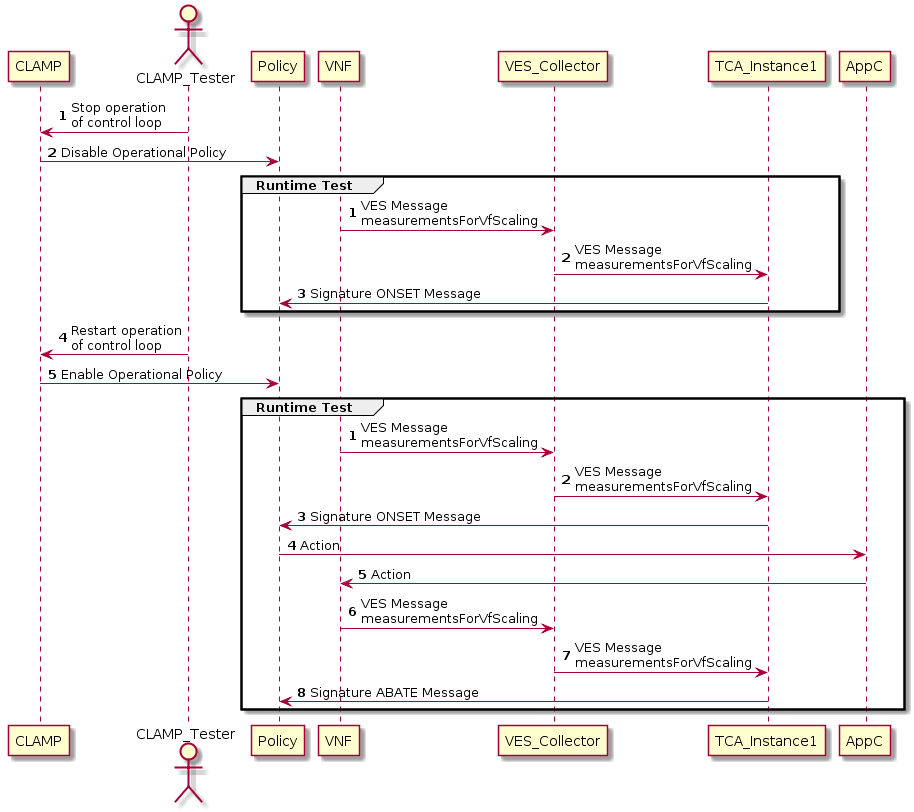Testing Assumptions
A single VES Collector will be pre-deployed for all flows
DCAE project will generate a blueprint for TCA deployment using Kubernetes
SDC will not generate the blueprint programmatically
CLAMP will deploy an instance of TCA microservice for each use case (vCPE, vFirewall, etc.)
CLAMP will create the initial configuration policy for TCA and make any subsequent updates to it through API to Policy
Initial TCA configuration policy and subsequent updates will be sent by policy to DCAE policy handler
TCA microservice will process updates to its configuration policy
TCA microservice will not be capable of processing multiple configuration policies
Preparation for Testing
DCAE
Deploy VES Blueprint to DCAE which will deploy the VES collector
Generate TCA Blueprint
Generate TCA Policy model
Policy
Policy model for TCA is uploaded to Policy GUI
CLAMP
Store policy model for TCA in local repository
Testing Flow

@startuml
title This is the flow that will be tested in Beijing
actor SDC_Tester
participant SDC
participant CLAMP
actor CLAMP_Tester
participant DCAE_SCH
participant DCAE_Deployment
participant DCAE_Inventory
participant Policy
participant DCAE_Policy_Handler
participant DCAE_Consul
autonumber
SDC_Tester -> SDC : Create vCPE service composed\nof one VNF resource
note left
Closed loop 1
end note
SDC_Tester -> SDC : Upload DCAE TCA blueprint\nas artifact
SDC_Tester -> SDC : Test, Certify, Distribute Service
SDC -> CLAMP : Blueprint distribution
SDC -> DCAE_SCH : Blueprint distribution
DCAE_SCH -> DCAE_Inventory : Save blueprint
CLAMP_Tester -> CLAMP : Configure thresholds\n of control loop
CLAMP_Tester -> CLAMP : Configure actions\n of control loop
CLAMP -> Policy : Create Configuration and Operational Policies
Policy -> DCAE_Policy_Handler : Configuration Policy
DCAE_Policy_Handler -> DCAE_Consul: Store config
CLAMP -> DCAE_Inventory : Get DCAE Service Id based on Distributed Parameters
CLAMP -> DCAE_Deployment : Trigger Deployment
instance TCA_Instance
TCA_Instance -> DCAE_Consul: Get Configuration
@enduml

@startuml
title This is the flow that will be tested in Beijing
actor SDC_Tester
participant SDC
participant CLAMP
actor CLAMP_Tester
participant DCAE_SCH
participant DCAE_Deployment
participant DCAE_Inventory
participant Policy
participant DCAE_Policy_Handler
participant DCAE_Consul
autonumber
SDC_Tester -> SDC : Create vFirewall service composed\nof one VNF resource
note left
Closed loop 2
end note
SDC_Tester -> SDC : Upload DCAE TCA blueprint\nas artifact
SDC_Tester -> SDC : Test, Certify, Distribute Service
SDC -> CLAMP : Blueprint distribution
SDC -> DCAE_SCH : Blueprint distribution
DCAE_SCH -> DCAE_Inventory : Save blueprint
CLAMP_Tester -> CLAMP : Configure thresholds\n of control loop
CLAMP_Tester -> CLAMP : Configure actions\n of control loop
CLAMP -> Policy : Create Configuration and Operational Policies
Policy -> DCAE_Policy_Handler : Configuration Policy
DCAE_Policy_Handler -> DCAE_Consul: Store config
CLAMP -> DCAE_Inventory : Get DCAE Service Id based on Distributed Parameters
CLAMP -> DCAE_Deployment : Trigger Deployment
participant TCA_Instance
note right
There are now two TCA instances deployed
end note
TCA_Instance -> DCAE_Consul: Get Configuration
@enduml

@startuml
title This is the flow that will be tested in Beijing
actor SDC_Tester
participant SDC
participant CLAMP
actor CLAMP_Tester
participant DCAE_SCH
participant DCAE_Deployment
participant DCAE_Inventory
participant Policy
participant DCAE_Policy_Handler
participant DCAE_Consul
autonumber
SDC_Tester -> SDC : Create vDNS service composed\nof one VNF resource
note left
Closed loop 3
end note
SDC_Tester -> SDC : Upload DCAE TCA blueprint\nas artifact
SDC_Tester -> SDC : Test, Certify, Distribute Service
SDC -> CLAMP : Blueprint distribution
SDC -> DCAE_SCH : Blueprint distribution
DCAE_SCH -> DCAE_Inventory : Save blueprint
CLAMP_Tester -> CLAMP : Configure thresholds\n of control loop
CLAMP_Tester -> CLAMP : Configure actions\n of control loop
CLAMP -> Policy : Create Configuration and Operational Policies
Policy -> DCAE_Policy_Handler : Configuration Policy
DCAE_Policy_Handler -> DCAE_Consul: Store config
CLAMP -> DCAE_Inventory : Get DCAE Service Id based on Distributed Parameters
CLAMP -> DCAE_Deployment : Trigger Deployment
participant TCA_Instance
note right
There are now three TCA instances deployed
end note
TCA_Instance -> DCAE_Consul: Get Configuration
@enduml
Flow 4: Run Control Loop
Repeat this flow for all control loop use-cases (vCPE, vFirewall, vDNS)

@startuml
title This is the flow that will be tested in Beijing
participant VNF
participant VES_Collector
participant TCA_Instance1
participant Policy
participant AppC
autonumber
VNF -> VES_Collector : VES Message\nmeasurementsForVfScaling
VES_Collector -> TCA_Instance1 : VES Message\nmeasurementsForVfScaling
TCA_Instance1 -> Policy : Signature ONSET Message
Policy -> AppC : Action
AppC -> VNF : Action
VNF -> VES_Collector : VES Message\nmeasurementsForVfScaling
VES_Collector -> TCA_Instance1 : VES Message\nmeasurementsForVfScaling
TCA_Instance1 -> Policy : Signature ABATE Message
@enduml

@startuml
title This is the flow that will be tested in Beijing
participant CLAMP
actor CLAMP_Tester
participant Policy
participant DCAE_Policy_Handler
participant DCAE_Consul
autonumber
CLAMP_Tester -> CLAMP : Reonfigure thresholds\n of control loop
CLAMP -> Policy : Update Configuration Policy
Policy -> DCAE_Policy_Handler : Updated Configuration Policy
DCAE_Policy_Handler -> DCAE_Consul: Store config
participant TCA_Instance
TCA_Instance -> DCAE_Consul: Get Configuration
@enduml
Run Control Loop Again
After the control loop is reconfigured, we test that the changes have taken effect. This is done by running the control loop again. For example, if the threshold value was increased, we would initiate an event with the old threshold value, and see that the signature is no longer produced.
Flow 6: Stop and Restart Control Loop
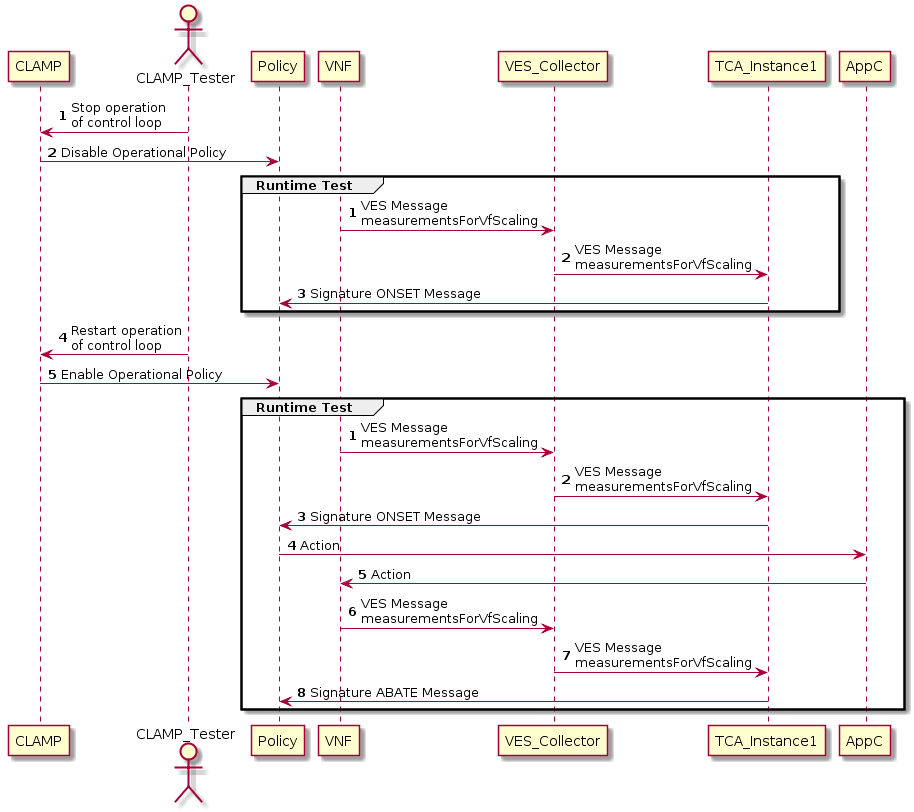
@startuml
participant CLAMP
actor CLAMP_Tester
participant Policy
autonumber
CLAMP_Tester -> CLAMP : Stop operation\nof control loop
CLAMP -> Policy : Disable Operational Policy
participant VNF
participant VES_Collector
participant TCA_Instance1
participant AppC
autonumber
group Runtime Test
VNF -> VES_Collector : VES Message\nmeasurementsForVfScaling
VES_Collector -> TCA_Instance1 : VES Message\nmeasurementsForVfScaling
TCA_Instance1 -> Policy : Signature ONSET Message
end
CLAMP_Tester -> CLAMP : Restart operation\nof control loop
CLAMP -> Policy : Enable Operational Policy
participant VNF
participant VES_Collector
participant TCA_Instance1
participant AppC
autonumber
group Runtime Test
VNF -> VES_Collector : VES Message\nmeasurementsForVfScaling
VES_Collector -> TCA_Instance1 : VES Message\nmeasurementsForVfScaling
TCA_Instance1 -> Policy : Signature ONSET Message
Policy -> AppC : Action
AppC -> VNF : Action
VNF -> VES_Collector : VES Message\nmeasurementsForVfScaling
VES_Collector -> TCA_Instance1 : VES Message\nmeasurementsForVfScaling
TCA_Instance1 -> Policy : Signature ABATE Message
end
@enduml
Dashboard