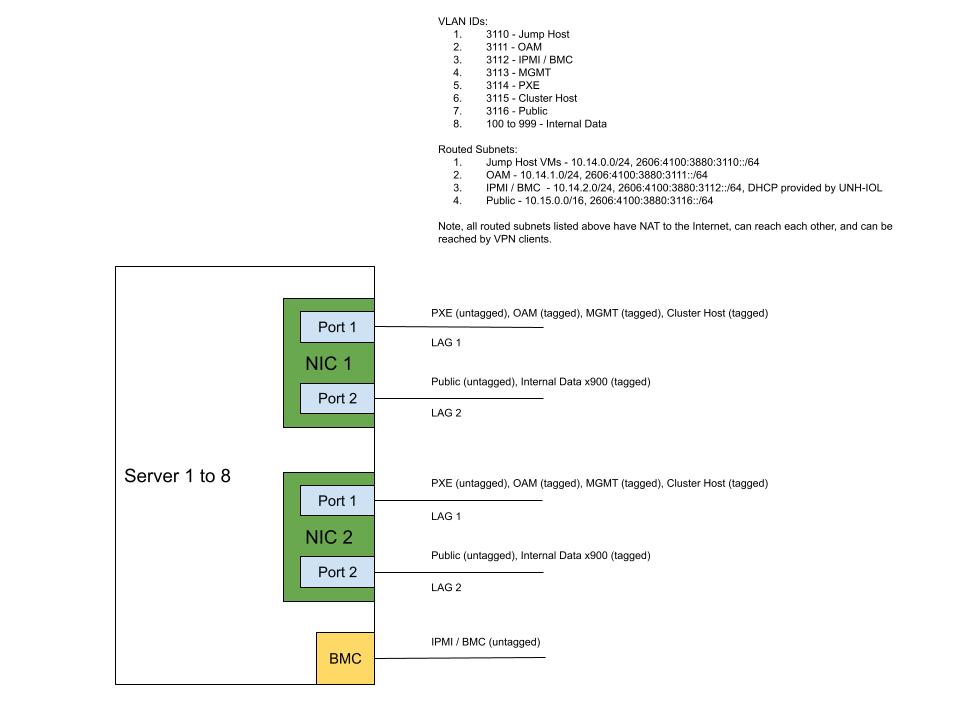Servers donated by Intel
Remote Sys Admin donated by Wind River
Hosting and on-site administration under contract with IOL-UNH
- Lab Manager Contact: Lincoln Lavoie
- UNH-IOL Support Team Email: nfv-lab@iol.unh.edu
This lab is being established to replace the Intel ONAP Integration Lab in Oregon. It is currently in early user testing. All access to the old Intel lab will be terminated no later than April 1st.
IOL-UNH Lab Planning Meeting Minutes
Lab Purpose: Integration and Deployment
Accessing the Lab
To access the resources within the lab, you will need to connect to the lab's OpenVPN instance. To connect, you will need a username and password, provided by the lab. Please contact the UNH-IOL (nfv-lab@iol.unh.edu) to request an account.
- Set up your OpenVPN client to use the lab's configuration file.
- Once setup in your operating system, the VPN client connection will require your username / password.
- Once connected, the VPN should alter the routes and DNS providers on your system.
- OpenStack TBD
Lab Setup
The lab is currently hosting 8 of the servers spec'ed below, configured to run WindRiver's OpenStack.
Additional Network Info:
- DNS: 132.177.125.227, 2606:4100:3880:1253::227, 8.8.8.8
- NTP: tick.iol.unh.edu