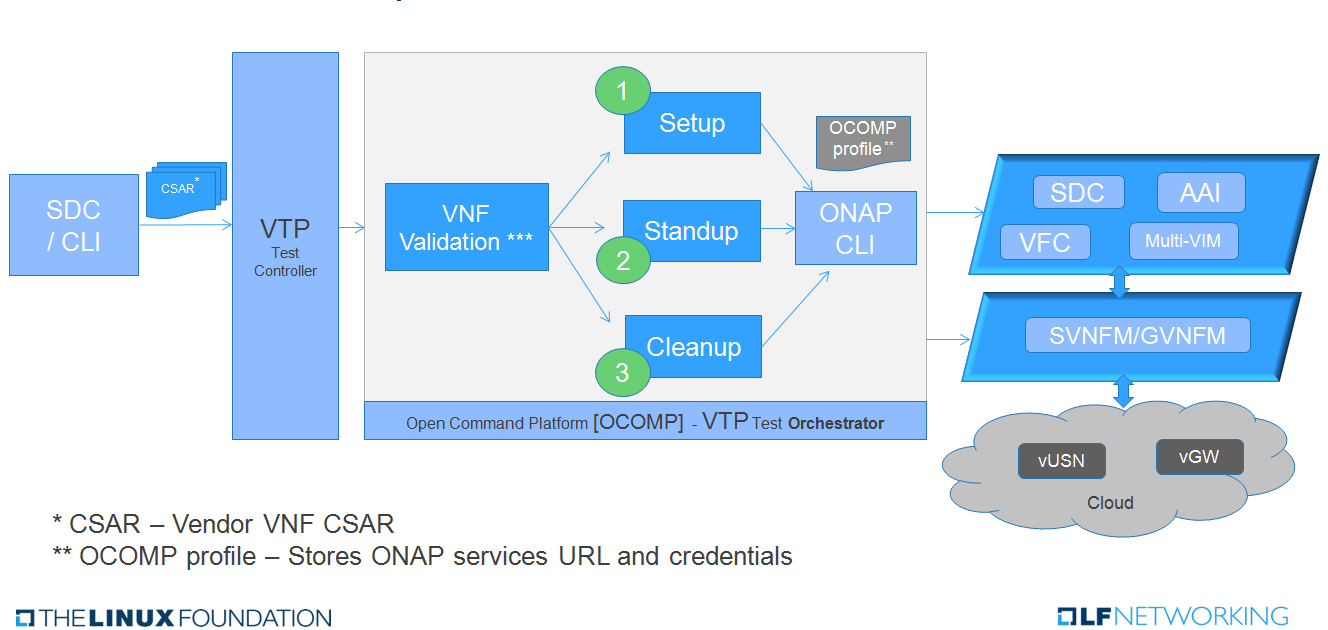VNF Test Platform (VTP) provides an platform to on-board different test cases required for OVP for various VNF testing provided by VNFSDK (for TOSCA) and VVP(for HEAT) projects in ONAP. And it generates the test case outputs which would be uploaded into OVP portal for VNF badging.
NOTE: This guide provides steps for TOSCA based VNF testing.
Admin guide
Installation
Install the latest VTP by using script https:/github.com/onap/vnfsdk-refrepo/blob/master/vnfmarket-be/deployment/install/vtp_install.sh
Follow the steps as below (in sequence)
vtp_install.sh --download : It will download all required artifacts into /opt/vtp_stage
vtp_install.sh --install : It will install VTP (/opt/controller) and CLI (/opt/oclip)
vtp_install.sh --start : It will start VTP controller as tomcat service and CLI as oclip service
vtp_install.sh --verify : It will verify the setup is done properly by running some test cases.
Last step (verify) would check the health of VTP components and TOSCA VNF compliance and validation test cases.
Check available test cases
Compliance Test cases
VTP supports to check the compliance of VNF and PNF based on ONAP VNFREQS.
To check:
- Go to command console
- Run command oclip
Now it will provide a command prompt:
oclip:open-cli>
Now run command as below and check the supported compliance testcases for VNFREQS.
csar-validate - Helps to validate given VNF CSAR for all configured VNFREQS.
csar-validate-rxxx - Helps to validate given VNF CSAR for a given VNFREQS xxx.
oclip:open-cli>schema-list --product onap-dublin --service vnf-compliance +--------------+----------------+------------------------+--------------+----------+------+ |product |service |command |ocs-version |enabled |rpc | +--------------+----------------+------------------------+--------------+----------+------+ |onap-dublin |vnf-compliance |csar-validate-r10087 |1.0 |true | | +--------------+----------------+------------------------+--------------+----------+------+ |onap-dublin |vnf-compliance |csar-validate |1.0 |true | | +--------------+----------------+------------------------+--------------+----------+------+ |onap-dublin |vnf-compliance |csar-validate-r26885 |1.0 |true | | +--------------+----------------+------------------------+--------------+----------+------+ |onap-dublin |vnf-compliance |csar-validate-r54356 |1.0 |true | | .......
To know the details of each VNFREQS, run as below.
oclip:open-cli>use onap-dublin oclip:onap-dublin>csar-validate-r54356 --help usage: oclip csar-validate-r54356 Data types used by NFV node and is based on TOSCA/YAML constructs specified in draft GS NFV-SOL 001. The node data definitions/attributes used in VNFD MUST comply. ...... oclip:onap-dublin>
Validation test cases
To check:
- Go to command console
- Run command oclip
Now it will provide a command prompt:
oclip:open-cli>
Now run command as below and check the supported validation testcases
oclip:onap-dublin>use open-cli oclip:open-cli>schema-list --product onap-dublin --service vnf-validation +--------------+----------------+----------------------+--------------+----------+------+ |product |service |command |ocs-version |enabled |rpc | +--------------+----------------+----------------------+--------------+----------+------+ |onap-dublin |vnf-validation |vnf-tosca-provision |1.0 |true | | +--------------+----------------+----------------------+--------------+----------+------+
NOTE: vnf-tosca-lcm would be used in place of vnf-tosca-provision some time.
Configure ONAP with required VNFM and cloud details.
1.Setup the OCOMP profile onap-dublin
- Run following command to configure the ONAP service URL and creadentials as given below, which will be used by VTP while executing the test cases
oclip:open-cli>use onap-dublin oclip:onap-dublin>profile onap-dublin oclip:onap-dublin>set sdc.onboarding:host-url=http://159.138.8.8:30280 oclip:onap-dublin>set sdc.onboarding:host-username=cs0008 oclip:onap-dublin>set sdc.onboarding:host-password=demo123456! oclip:onap-dublin>set sdc.catalog:host-url=http://159.138.8.8:30205 oclip:onap-dublin>set sdc.catalog:host-password=demo123456\! oclip:onap-dublin>set sdc.catalog:host-username=cs0008 oclip:onap-dublin>set sdc.catalog:service-model-approve:host-username=gv0001 oclip:onap-dublin>set sdc.catalog:service-model-distribute:host-username=op0001 oclip:onap-dublin>set sdc.catalog:service-model-test-start:host-username=jm0007 oclip:onap-dublin>set sdc.catalog:service-model-test-accept:host-username=jm0007 oclip:onap-dublin>set sdc.catalog:service-model-add-artifact:host-username=ocomp oclip:onap-dublin>set sdc.catalog:vf-model-add-artifact:host-username=ocomp oclip:onap-dublin>set aai:host-url=https://159.138.8.8:30233 oclip:onap-dublin>set aai:host-username=AAI oclip:onap-dublin>set aai:host-password=AAI oclip:onap-dublin>set vfc:host-url=http://159.138.8.8:30280 oclip:onap-dublin>set multicloud:host-url=http://159.138.8.8:30280
NOTE: Mostly all above entries value would be same execept the IP address used in the URL, which would be ONAP k8s cluser IP.
- By default, SDC onboarding service does not provide node port, which is available to access from external ONAP network. so to enable for external access, register the SDC onboarding service into MSB and use MSB url for sdc.onboarding:host-url.
oclip:onap-dublin> microservice-create --service-name sdcob --service-version v1.0 --service-url /onboarding-api/v1.0 --path /onboarding-api/v1.0 --node-ip 172.16.1.0 --node-port 8081
NOTE: To find the node-ip and node-port, use the following steps.
Find out SDC onboarding service IP and port details as given here:
[root@onap-dublin-vfw-93996-50c1z ~]# kubectl get pods -n onap -o wide | grep sdc-onboarding-be dev-sdc-sdc-onboarding-be-5564b877c8-vpwr5 2/2 Running 0 29d 172.16.1.0 192.168.2.163 <none> <none> dev-sdc-sdc-onboarding-be-cassandra-init-mtvz6 0/1 Completed 0 29d 172.16.0.220 192.168.2.163 <none> <none> [root@onap-dublin-vfw-93996-50c1z ~]#
Note down the IP address for sdc-onboarding-be 172.16.1.0
[root@onap-dublin-vfw-93996-50c1z ~]# kubectl get services -n onap -o wide | grep sdc-onboarding-be sdc-onboarding-be ClusterIP 10.247.198.92 <none> 8445/TCP,8081/TCP 29d app=sdc-onboarding-be,release=dev-sdc [root@onap-dublin-vfw-93996-50c1z ~]#
Note down the port for sdc-onboarding-be 8445 8081
Similarly, other service IP and Port could be discovered like above, in case not know earlier :)
- Verify these details once by typing 'set'
oclip:onap-dublin> set
This profile would be used by user while running the test cases with ONAP setup configured in it, as below
oclip --profile onap-dublin vnf-tosca-provision ....
- Exit from the interactive console by typing 'exit'
oclip:onap-dublin> exit
2. Setup SDC consumer
SDC uses consumer concept to configure required VN model and service model artifacts. So following commands required to run, which will create consumer named ocomp, which is already configured in onap-dublin profile created in above steps.
oclip --product onap-dublin --profile onap-dublin sdc-consumer-create --consumer-name ocomp
NOTE: command oclip could be used in scripting mode as above or in interactive mode as used in earlier steps
3. Update the cloud and vnfm driver details
In the configuration file /opt/oclip/conf/vnf-tosca-provision.json, update the cloud and VNFM details.
....
"cloud": {
"identity-url": "http://10.12.11.1:5000/v3",
"username": "admin",
"password": "password",
"region": "RegionOVP",
"version": "ocata",
"tenant": "ocomp"
},
"vnfm":{
"hwvnfmdriver":{
"version": "v1.0",
"url": "http://159.138.8.8:38088",
"username": "admin",
"password": "xxxx"
},
"gvnfmdriver":{
"version": "v1.0",
"url": "http://159.138.8.8:30280"
}
}
....
4.Configure the decided VNFRES (optional)
VTP allows to configure the set of VNFREQS to be considered while running the VNF compliance test cases in the configuration file /opt/oclip/conf/vnfreqs.properties.
If not available, please create this file with following entries:
vnfreqs.enabled=r02454,r04298,r07879,r09467,r13390,r23823,r26881,r27310,r35851,r40293,r43958,r66070,r77707,r77786,r87234,r10087,r21322,r26885,r40820,r35854,r65486,r17852,r46527,r15837,r54356,r67895,r95321,r32155,r01123,r51347,r787965,r130206 pnfreqs.enabled=r10087,r87234,r35854,r15837,r17852,r293901,r146092,r57019,r787965,r130206 # ignored all chef and ansible related tests vnferrors.ignored= pnferrors.ignored=
This completes the required installation and configuration required for running compliance and validation test cases for TOSCA VNF. Now its ready for executing the test cases.
VNF test environment:
As pre-requestiests steps, Its assumed that, successful ONAP, Vendor VNFM and OpenStack cloud are already available.
And above steps help to setup VTP components and CLI.
NOTE: For OVP badging, Test cases can be triggered using CLI.
User guide
Every test provided in VTP is given with guidelines on how to use it. On every execution of test cases, use the following additional arguments based on requirements
--product onap-dublin - It helps VTP choose the test cases written for onap-dublin version
--profile onap-dublin - It helps VTP to use the profile settings provided by admin (optional)
--request-id - It helps VTP to track the progress of the test cases execution and user could use this id for same. (optional)
so, final test case execution would be as below
oclip --product onap-dublin --profile onap-dublin --request-id req-1 <test case name> <test case arguments>
To find the test case arguments details, run below command
oclip --product onap-dublin <test case name> --help
To Run compliance Test case
Run compliance test as below with given CSAR file
oclip --product onap-dublin csar-validate --csar <csar file complete path>
It will produce the result format as below:
{
"date": "Fri Sep 20 17:34:24 CST 2019",
"criteria": "PASS",
"contact": "ONAP VTP Team onap-discuss@lists.onap.org",
"results": [
{
"description": "V2.4.1 (2018-02)",
"passed": true,
"vnfreqName": "SOL004",
"errors": []
},
{
"description": "If the VNF or PNF CSAR Package utilizes Option 2 for package security, then the complete CSAR file MUST be digitally signed with the VNF or PNF provider private key. The VNF or PNF provider delivers one zip file consisting of the CSAR file, a signature file and a certificate file that includes the VNF or PNF provider public key. The certificate may also be included in the signature container, if the signature format allows that. The VNF or PNF provider creates a zip file consisting of the CSAR file with .csar extension, signature and certificate files. The signature and certificate files must be siblings of the CSAR file with extensions .cms and .cert respectively.\n",
"passed": true,
"vnfreqName": "r787965",
"errors": []
}
],
"platform": "VNFSDK - VNF Test Platform (VTP) 1.0",
"vnf": {
"mode": "WITH_TOSCA_META_DIR",
"vendor": "ONAP",
"name": null,
"type": "TOSCA",
"version": null
}
}
In case of error case, the errors section will have list of erros details as below:
[
{
"vnfreqNo": "R66070",
"code": "0x1000",
"message": "MissinEntry-Definitions file",
"lineNumber": -1
}
]
Each error block, will be given with error code and error details. Error code would be very useful to provide the troubleshooting guide in future.
NOTE: To generate the test result in OVP format, its recommended to run this compliance test with request-id similar to running validation test as below.
To Run validationTest case
VTP provides validation test case with following modes:
- setup: Create requires Vendor, Service Subscription and VNF cloud in ONAP
- standup: From the given VSP csar, VNF csar and NS csar, it creates VF Model, NS Model and NS service
- cleanup: Remove those entries created during provision
- provision: Runs setup -> standup
- validate: Runs setup -> standup -> cleanup
- checkup: mode helps to verify automation is deployed properly.
For OVP badging, validate mode would be used as below
oclip --request-id WkVVu9fD--product onap-dublin --profile onap-dublin vnf-tosca-provision --vsp <vsp csar> --vnf-csar <vnf csar> --ns-csar <NS csar> --vnfm-driver <VNFM driver to use> --mode validate --vnf-vendor-name <vendor name> --vnf-name <VNF name>
Validation testing would take for a while to complete the test execution, so user could use the above given request-id, to tracking the progress as below:
oclip execution-list --request-id WkVVu9fD +------------+------------------------+--------------+------------------+------------------------------+--------------+------------+--------------------------+--------------------------+ |request-id |execution-id |product |service |command |profile |status |start-time |end-time | +------------+------------------------+--------------+------------------+------------------------------+--------------+------------+--------------------------+--------------------------+ |WkVVu9fD |WkVVu9fD-1568731678753 |onap-dublin |vnf-validation |vnf-tosca-provision | |in-progress |2019-09-17T14:47:58.000 | | +------------+------------------------+--------------+------------------+------------------------------+--------------+------------+--------------------------+--------------------------+ |WkVVu9fD |WkVVu9fD-1568731876397 |onap-dublin |sdc.catalog |service-model-test-request |onap-dublin |in-progress |2019-09-17T14:51:16.000 | | +------------+------------------------+--------------+------------------+------------------------------+--------------+------------+--------------------------+--------------------------+ |WkVVu9fD |WkVVu9fD-1568731966966 |onap-dublin |sdc.onboarding |vsp-archive |onap-dublin |completed |2019-09-17T14:52:46.000 |2019-09-17T14:52:47.000 | +------------+------------------------+--------------+------------------+------------------------------+--------------+------------+--------------------------+--------------------------+ |WkVVu9fD |WkVVu9fD-1568731976982 |onap-dublin |aai |subscription-delete |onap-dublin |completed |2019-09-17T14:52:56.000 |2019-09-17T14:52:57.000 | +------------+------------------------+--------------+------------------+------------------------------+--------------+------------+--------------------------+--------------------------+ |WkVVu9fD |WkVVu9fD-1568731785780 |onap-dublin |aai |vnfm-create |onap-dublin |completed |2019-09-17T14:49:45.000 |2019-09-17T14:49:46.000 | ......
while executing the test cases, VTP provides unique execution-id (2nd column) for each step. As you note here, some steps are in-progress, while others are completed already. if there is error then status will be set to failed
To find out the foot-print of each step, following commands are available
oclip execution-show-out --execution-id WkVVu9fD-1568731785780 - Reports the standard output logs oclip execution-show-err --execution-id WkVVu9fD-1568731785780 - Reports the standard error logs oclip execution-show-debug --execution-id WkVVu9fD-1568731785780 - Reports the debug details like HTTP request and responseoclip execution-show --execution-id WkVVu9fD-1568731785780 - Reports the complete foot-print of inputs, outputs of steps
Track the progress of the vnf-tosca-provision test cases until its completed. Then the out of the validation test cases could be retrieved as below:
oclip execution-show --execution-id WkVVu9fD-1568731678753 - use vnf tosca test case execution id here
It will provides the output format as below:
{
"output": {
"ns-id": null,
"vnf-id": "",
"vnfm-driver": "hwvnfmdriver",
"vnf-vendor-name": "huawei",
"onap-objects": {
"ns_instance_id": null,
"tenant_version": null,
"service_type_id": null,
"tenant_id": null,
"subscription_version": null,
"esr_vnfm_id": null,
"location_id": null,
"ns_version": null,
"vnf_status": "active",
"entitlement_id": null,
"ns_id": null,
"cloud_version": null,
"cloud_id": null,
"vlm_version": null,
"esr_vnfm_version": null,
"vlm_id": null,
"vsp_id": null,
"vf_id": null,
"ns_instance_status": "active",
"service_type_version": null,
"ns_uuid": null,
"location_version": null,
"feature_group_id": null,
"vf_version": null,
"vsp_version": null,
"agreement_id": null,
"vf_uuid": null,
"ns_vf_resource_id": null,
"vsp_version_id": null,
"customer_version": null,
"vf_inputs": null,
"customer_id": null,
"key_group_id": null,
},
"vnf-status": "active",
"vnf-name": "vgw",
"ns-status": "active"
},
"input": {
"mode": "validate",
"vsp": "/tmp/data/vtp-tmp-files/1568731645518.csar",
"vnfm-driver": "hwvnfmdriver",
"config-json": "/opt/oclip/conf/vnf-tosca-provision.json",
"vnf-vendor-name": "huawei",
"ns-csar": "/tmp/data/vtp-tmp-files/1568731660745.csar",
"onap-objects": "{}",
"timeout": "600000",
"vnf-name": "vgw",
"vnf-csar": "/tmp/data/vtp-tmp-files/1568731655310.csar"
},
"product": "onap-dublin",
"start-time": "2019-09-17T14:47:58.000",
"service": "vnf-validation",
"end-time": "2019-09-17T14:53:46.000",
"request-id": "WkVVu9fD-1568731678753",
"command": "vnf-tosca-provision",
"status": "completed"
}
How to submit the results to OVP Portal
VTP provides translation tool to migrate the VTP result into OVP format and generates the tar file for the given test case execution.
Please refer https://github.com/onap/vnfsdk-refrepo/tree/master/vnfmarket-be/deployment/vtp2ovp for more details.
Once tar is generated, it can be used to submit into OVP portal https://vnf-verified.lfnetworking.org/