CCVPN Closed Loop Diagram
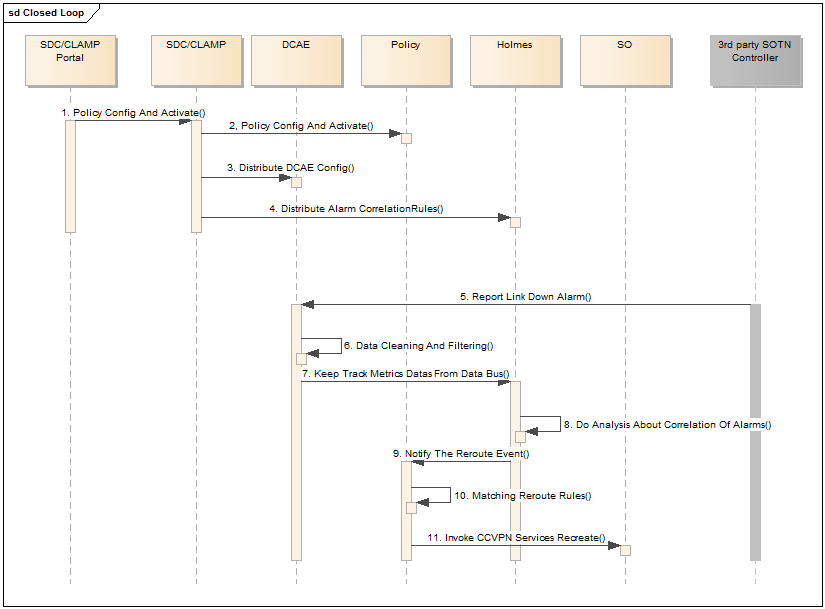
- SDC/CLAMP Portal design and activate policy.
- SDC/CLAMP config and activate the policy.
- SDC/CLAMP distribute the DCAE config.
- SDC/CLMAP distribute the alarm correlation rules to Holmes.
- 3rd party SOTN controller report link down alarm to DCAE
- DCAE will do data cleaning and filtering for the alarms
- DCAEk keep track the datas.
- Holmes do analysis for the alarms.
- Holmes notify the reroute event.
- Policy matching the reroute rules.
- Policy call SO to delete the old services and create the new services. For the creation flow, a variable route will be recalculated.
CLAMP
Currently collector’s are not deployed on-demand, they are pre-deployed in DCAE and used by all the mS and all control loops. So the
collector’s, currently, are not deployed via CLAMP and there is no cloudify blueprint available to do so anyway. The collector box in CLAMP
GUI is just a virtual box to show the control loop flow, in reality there is no configuration made by CLAMP for the collector (at least at this
stage of ONAP, it might change in the future).
This raises the following requirements driven by CCVPN use case towards to design of control loop/CLAMP to accomplish micro-service
deployed on demand at CL instantiation.
- Collector on demand per control loop instance
- Or, common APIs of collector for updating collector at run time per control loop instantiation
- One instance of Holmes engine per control loop
- Configurable policy/actor/recipe mapping at PK
DCAE
DCAE Diagram

The APIs between SOTN Controller and the alarm notification collector following IETF-RESTCONF/YANG-PUSH notification standard:
- RestConf Collector (RC)subscribes for remote failure alarm to SOTN Controller (SC)
- RC requests to set up a persistent connection with the 3rd party SC.
- As the connection is standing, SC pushes service route status data to the collector
- RC receives alarm data, converts it into JSON format and publishes on DMAAP with topic of ROUTE_ALARM_OUTPUT
- UVA consumes the alarm message
- UVA requests the RestConf2VES mapping from the mapper. As of CCVPN use case proposal, the RestConf2VES.xml is manually uploaded to the mapper.
- Mapper response back the mapping
- UVA converts json alarm into VES event
- UVA publishes the VES event on DMAAP for further correlation
APIs to SOTN Controller (Restconf)
Subscribe Notification
Functionality
Collector (Client) and SOTN Controller establishes subscription relationship.
Method
POST
Request-URL
/restconf/operations/ietf-subscribed-notifications:establish-subscription
Request-Body
{
"ietf-subscribed-notifications:input": {
"encoding": "encode-json"
}
}
Response-Body
{
"ietf-subscribed-notifications:output": {
"identifier": "1"
}
}
Establish Persistent Connection
Functionality
Collector establishes persistent connection with SOTN Controller and the controller will continuously Push the subscribed notification over.
Method
GET
Request-URL
/restconf/streams/yang-push-json
Request-Body
Response-Body
{
"ietf-notification:notification": {
"eventTime": {eventTime},
"ietf-yang-push: push-change-update ": {
"subscription-id ": {subscription-id },
" datastore-changes ": {
"ietf-yang-patch:yang-patch": {
"patch-id": {patch-id},
"edit": [
{
"edit-id" : {edit-id },
"operation" : {operation },
"target" : {target },
"value": {value}
}
]
}
}
}
}
}
Restconf Notification
This is the Termination Point (TP) / Route status notification example from SOTN Controller to Restconf data collector, where "eventTime", "tp-id" and "oper-status" will be used in downstream logic.
"ietf-restconf:notification": {
"eventTime": "2018-07-28T09:15:03.924Z",
"ietf-yang-push:push-change-update": {
"subscription-id": 1,
"datastore-changes": {
"ietf-yang-patch:yang-patch": {
"patch-id": "d1d08ce8-b24d-4efb-a0e7-7b835642f2f1",
"edit": [
{
"edit-id": "0",
"operation": "merge",
"target": "/network=providerId%2F5555%2FclientId%2F6666%2FtopologyId%2F100/node=example-node/ietf-network-topology:termination-point=1234",
"value": {
"ietf-network-topology:termination-point": [
{
"supporting-termination-point": [
{
"network-ref": "providerId/5555/clientId/6666/topologyId/33",
"node-ref": "node-ref-example",
"tp-ref": "33488898"
}
],
"ietf-eth-te-topology:svc": {
"client-facing": "true",
"supported-classification": {
"transparent": "true"
}
},
"ietf-te-topology:te": {
"admin-status": "up",
"interface-switching-capability": [
{
"encoding": "lsp-encoding-ethernet",
"max-lsp-bandwidth": [
{
"priority": "7",
"te-bandwidth": {
"ietf-eth-te-topology:eth-bandwidth": "1000000"
}
}
],
"switching-capability": "switching-l2sc"
}
],
"oper-status": "down",
"inter-domain-plug-id": "51000"
},
"ietf-te-topology:te-tp-id": "1234",
"tp-id": "1234"
}
]
}
}
]
}
}
}
}
Route Alarm Message
Restconf collector adds one attribute, "notify_oid", to the above JSON data, and publishes it to DMAAP topic RESTCONF_ALARM_TOPIC. This added attribute is used by Universal VES Adapter (Mapper) to identify that this JSON data is from Restconf.
Questions (To be answered):
- Universal VES Adapter reads all data from a single DMaaP topic, which is specified in / UniversalVesAdapter / src / main / resources / application.properties and defined in / UniversalVesAdapter / src / main / resources / dme2 / consumer.properties. We should publish Restconf data to the general topic, instead of a specific one, RESTCONF_ALARM_TOPIC.
- If we do publish the data to a Restconf specific topic, Mapper should be tell that the data is from Restconf, and we do not need to add this "notify_oid" attribute.
{
"notify_oid" : "example-mappingfile-id.x.1",
"ietf-restconf:notification": {
"eventTime": "2018-07-28T09:15:03.924Z",
"ietf-yang-push:push-change-update": {
"subscription-id": 1,
"datastore-changes": {
"ietf-yang-patch:yang-patch": {
"patch-id": "d1d08ce8-b24d-4efb-a0e7-7b835642f2f1",
"edit": [
{
"edit-id": "0",
"operation": "merge",
"target": "/network=providerId%2F5555%2FclientId%2F6666%2FtopologyId%2F100/node=example-node/ietf-network-topology:termination-point=1234",
"value": {
"ietf-network-topology:termination-point": [
{
"supporting-termination-point": [
{
"network-ref": "providerId/5555/clientId/6666/topologyId/33",
"node-ref": "node-ref-example",
"tp-ref": "33488898"
}
],
"ietf-eth-te-topology:svc": {
"client-facing": "true",
"supported-classification": {
"transparent": "true"
}
},
"ietf-te-topology:te": {
"admin-status": "up",
"interface-switching-capability": [
{
"encoding": "lsp-encoding-ethernet",
"max-lsp-bandwidth": [
{
"priority": "7",
"te-bandwidth": {
"ietf-eth-te-topology:eth-bandwidth": "1000000"
}
}
],
"switching-capability": "switching-l2sc"
}
],
"oper-status": "down",
"inter-domain-plug-id": "51000"
},
"ietf-te-topology:te-tp-id": "1234",
"tp-id": "1234"
}
]
}
}
]
}
}
}
}
}
Universal VES Adapter (Mapper)
Mapper reads Restconf data from DMaaP topic RESTCONF_ALARM_TOPIC, and uses Smooks to convert it into a standard VES format.
Mapper uses the Restconf2VES.xml to map the Restconf data to VES data. The Restconf2VES.xml could be uploaded to DCAE at the closed loop deployment from DCAE Designer. For now, it will be manually uploaded to the mapper at the closed loop instantiation.
Mapping XML Restconf2VES.xml
#... for illustration, not a working version
“varbinds:”: [{
“name”: “network-ref”,
“value”: “$network-ref”
},
{
“name” : “node-ref",
“value”: “$node-ref”
},
{
“name”: “tp-ref”,
“value”:“$tp-ef”,
},
{
“name”: “te-tp-id”,
“value”: “$te-tp-id”
},
{
“name”: “tp-id”,
“value”: “$tp-id”
},
{
“name”: “inter-domain-plug-id”,
“value”: “$inter-domain-plug-id”
}
]
}
The following is how the resulted VES event data looks like. The event will be published to DMaaP topic unauthenticated.SEC_FAULT_OUTPUT, to be consumed by Holmes.
VES Event
{
"event": {
"commonEventHeader": {
"sourceId": "example-target", // 'target' from the restconf notification.
"startEpochMicrosec": 1413378172000000,
"eventId": "ab305d54-85b4-a31b-7db2-fb6b977766",
"sequence": 0,
"domain": "fault",
"lastEpochMicrosec": 1413378172000033,
"eventName": "Fault_Route_Status",
"sourceName": "example-target", // 'Target' from the restconf notification.
"priority": "High",
"version": 3.0,
"reportingEntityName": "Domain_Contorller"
},
"faultFields": {
"eventSeverity": "CRITICAL",
"alarmCondition": "Route_Status",
"faultFieldsVersion": 2.0,
"specificProblem": "Fault_SOTN_Service_Status",
"alarmAdditionalInformation": [
{
"name": "networkId",
"value": "providerId%2F5555%2FclientId%2F6666%2FtopologyId%2F100"
},
{
"name": "node",
"value": "example-node"
},
{
"name": "tp-id",
"value": "1234"
},
{
"name": "oper-status",
"value": "down"
}
]
"eventSourceType": "other",
"vfStatus": "Active"
}
}
}
DCAE Blueprints
The initial/default configuration of restconf collector and Holmes are specified in the following micro-service blueprints.
Blueprint for Restconf Collector
version: '2.1'
services:
restconfcollector:
image: "restconfcollector"
container_name: "restconf_collector"
restart: "always"
hostname: "restconf-collector"
labels:
- "SERVICE_NAME=restconf_collector"
Blueprint for Holmes Rule Manager
HOLMES (WIP)
CCVPN Close Loop requires Holmes to correlate route down alarms from SOTN Controllers from different sites. (Refer to this page on Holmes installation,)
In Phase 1, for the minimum, two of the above defined Route_Down_Alarm will be correlated within time window of 15 - 30, for instance, milliseconds. (Refer to this page as examples.)
Rule Creation
{
"content":"package org.onap.holmes.ccvpn;\n\ndialect \"java\"\n\nimport org.onap.holmes.common.api.stat.VesAlarm;\nimport org.onap.holmes.common.api.stat.AlarmAdditionalField;\nimport org.onap.holmes.common.aai.AaiQuery4Ccvpn;\nimport org.onap.holmes.common.exception.CorrelationException;\nimport org.onap.holmes.common.dmaap.entity.PolicyMsg;\nimport org.onap.holmes.common.dmaap.DmaapService;\nimport org.onap.holmes.common.utils.DroolsLog;\nimport org.onap.holmes.common.dropwizard.ioc.utils.ServiceLocatorHolder;\n\nimport com.alibaba.fastjson.JSONArray;\nimport com.alibaba.fastjson.JSONObject;\n\nimport java.util.List;\nimport java.util.Map;\nimport java.util.ArrayList;\nimport java.util.HashMap;\nimport java.util.UUID;\n\nfunction String getAdditionalField(VesAlarm a, String field) {\n List<AlarmAdditionalField> fields = a.getAlarmAdditionalInformation();\n for (AlarmAdditionalField f : fields) {\n if (f.getName().equals(field)) {\n return f.getValue();\n }\n }\n return null;\n}\n\nfunction String getLogicLink(VesAlarm alarm) {\n AaiQuery4Ccvpn aai = AaiQuery4Ccvpn.newInstance();\n return aai.getLogicLink(\n getAdditionalField(alarm, \"networkId\"),\n getAdditionalField(alarm, \"node\"),\n getAdditionalField(alarm, \"tp-id\"),\n null\n );\n}\n\nfunction boolean isCorrelated(VesAlarm a, VesAlarm b) {\n String logicLinkA = getLogicLink(a);\n if (logicLinkA == null) {\n return false;\n }\n\n String logicLinkB = getLogicLink(b);\n if (logicLinkB == null) {\n return false;\n }\n\n return logicLinkA.equals(logicLinkB);\n}\n\nfunction void updateAaiLinkStatus(String linkName, String status) {\n AaiQuery4Ccvpn aai = AaiQuery4Ccvpn.newInstance();\n Map<String, Object> body = new HashMap<String, Object>(){\n {\n put(\"operational-status\", status);\n }\n };\n aai.updateLogicLinkStatus(linkName, body);\n}\n\nfunction void updateAaiTpStatus(String networkId, String pnfName, String ifName, String status) {\n AaiQuery4Ccvpn aai = AaiQuery4Ccvpn.newInstance();\n Map<String, Object> body = new HashMap<String, Object>(){\n {\n put(\"operational-status\", status);\n }\n };\n aai.updateTerminalPointStatus(networkId, pnfName, ifName, body);\n}\n\nfunction Map<String, Object> getAdditionalResourceInfo(String networkId, String pnfName, String ifName, String status) {\n AaiQuery4Ccvpn aai = AaiQuery4Ccvpn.newInstance();\n JSONArray instances = aai.getServiceInstances(networkId, pnfName, ifName, status);\n\n Map<String, Object> ret = new HashMap<String, Object>();\n\n StringBuilder sbn = new StringBuilder();\n StringBuilder sbi = new StringBuilder();\n for(int i = 0; i < instances.size(); ++i) {\n JSONObject o = instances.getJSONObject(i);\n String name = o.getString(\"service-instance-name\");\n String id = o.getString(\"service-instance-id\");\n ret.put(id + \".input-parameters\", o.getString(\"input-parameters\"));\n sbn.append(name).append(\",\");\n sbi.append(id).append(\",\");\n }\n ret.put(\"service-instance.service-instance-name\", sbn.substring(0, sbn.length() -1).toString());\n ret.put(\"service-instance.service-instance-id\", sbi.substring(0, sbi.length() -1).toString());\n ret.put(\"vserver.vserver-name\", \"TBD\");\n ret.put(\"globalSubscriberId\", instances.getJSONObject(0).getString(\"globalSubscriberId\"));\n ret.put(\"serviceType\", instances.getJSONObject(0).getString(\"serviceType\"));\n\n return ret;\n}\n\nfunction PolicyMsg createPolicyMsg(VesAlarm alarm) {\n PolicyMsg m = new PolicyMsg();\n m.setPolicyVersion(\"1.0.0.5\");\n m.setPolicyName(\"CCVPN\");\n m.setPolicyScope(\"service=SOTNService,type=SampleType,closedLoopControlName=CL-CCVPN-d925ed73-8231-4d02-9545-db4e101f88f8\");\n m.setClosedLoopControlName(DmaapService.loopControlNames.get(\"org.onap.holmes.ccvpn\"));\n m.setRequestID(UUID.randomUUID().toString());\n m.setClosedLoopAlarmStart(alarm.getStartEpochMicrosec());\n m.setClosedLoopAlarmEnd(alarm.getLastEpochMicrosec());\n m.setTarget(\"vserver.vserver-name\");\n m.setAai(getAdditionalResourceInfo(\n getAdditionalField(alarm, \"networkId\"),\n getAdditionalField(alarm, \"node\"),\n getAdditionalField(alarm, \"tp-id\"),\n getAdditionalField(alarm, \"oper-status\")\n ));\n\n DmaapService.alarmUniqueRequestID.put(alarm.getEventId(), m.getRequestID());\n\n return m;\n}\n\nrule \"Update AAI Information\"\n no-loop true\n salience 300\n when\n $a: VesAlarm(eventName.indexOf(\"Fault_Route_Status\") != -1)\n then\n updateAaiTpStatus (\n getAdditionalField($a, \"networkId\"),\n getAdditionalField($a, \"node\"),\n getAdditionalField($a, \"tp-id\"),\n getAdditionalField($a, \"oper-status\")\n );\nend\n\nrule \"Set Up Correlation\"\n no-loop true\n salience 200\n when\n $a: VesAlarm($id: eventId, \n $start: startEpochMicrosec, \n eventName.indexOf(\"Fault_Route_Status\") != -1)\n $b: VesAlarm(eventId != $id, \n eventName.indexOf(\"Fault_Route_Status\") != -1, \n Math.abs(startEpochMicrosec - $start) < 60000)\n then\n String status = \"down\";\n if (status.equalsIgnoreCase(getAdditionalField($a, \"oper-status\")) \n && status.equalsIgnoreCase(getAdditionalField($b, \"oper-status\"))) {\n if (isCorrelated($a, $b)){\n // If any of the alarms have been marked as root, a policy message has ever been created and sent. Do NOT send it again.\n if ($a.getRootFlag() != 1 && $b.getRootFlag() != 1) {\n PolicyMsg msg = createPolicyMsg($a);\n DmaapService dmaapService = ServiceLocatorHolder.getLocator().getService(DmaapService.class);\n dmaapService.publishPolicyMsg(msg, \"unauthenticated.DCAE_CL_OUTPUT\");\n updateAaiLinkStatus(getLogicLink($a), status);\n }\n $a.setRootFlag(1);\n $b.setRootFlag(1);\n update($a);\n update($b);\n }\n }\nend\n\nrule \"Clear Alarms\"\n no-loop true\n salience 100\n when\n $a: VesAlarm(eventName.indexOf(\"Fault_Route_Status\") != -1)\n then\n if (\"up\".equalsIgnoreCase(getAdditionalField($a, \"oper-status\"))) {\n if (DmaapService.alarmUniqueRequestID.containsKey($a.getEventId())) {\n DmaapService.alarmUniqueRequestID.remove($a.getEventId());\n }\n \n //TODO: send alarm clearing message to Policy - for now it's not needed.\n //...\n \n retract($a);\n }\nend\n",
"description":"This rule is designed for the correlation analysis for the CCVPN use case.",
"enabled":1,
"loopControlName":"ControlLoop-CCVPN-2179b738-fd36-4843-a71a-a8c24c70c55b",
"ruleName":"CCVPN"
}
To illustrate, the content field in the above rule is presented as readable format in the following. We need to convert it to valid json string when uploading to Holmes.
package org.onap.holmes.ccvpn;
dialect "java"
import org.onap.holmes.common.api.stat.VesAlarm;
import org.onap.holmes.common.api.stat.AlarmAdditionalField;
import org.onap.holmes.common.aai.AaiQuery4Ccvpn;
import org.onap.holmes.common.exception.CorrelationException;
import org.onap.holmes.common.dmaap.entity.PolicyMsg;
import org.onap.holmes.common.dmaap.DmaapService;
import org.onap.holmes.common.utils.DroolsLog;
import org.onap.holmes.common.dropwizard.ioc.utils.ServiceLocatorHolder;
import com.alibaba.fastjson.JSONArray;
import com.alibaba.fastjson.JSONObject;
import java.util.List;
import java.util.Map;
import java.util.ArrayList;
import java.util.HashMap;
import java.util.UUID;
function String getAdditionalField(VesAlarm a, String field) {
List<AlarmAdditionalField> fields = a.getAlarmAdditionalInformation();
for (AlarmAdditionalField f : fields) {
if (f.getName().equals(field)) {
return f.getValue();
}
}
return null;
}
function String getLogicLink(VesAlarm alarm) {
AaiQuery4Ccvpn aai = AaiQuery4Ccvpn.newInstance();
return aai.getLogicLink(
getAdditionalField(alarm, "networkId"),
getAdditionalField(alarm, "node"),
getAdditionalField(alarm, "tp-id"),
null
);
}
function boolean isCorrelated(VesAlarm a, VesAlarm b) {
String logicLinkA = getLogicLink(a);
if (logicLinkA == null) {
return false;
}
String logicLinkB = getLogicLink(b);
if (logicLinkB == null) {
return false;
}
return logicLinkA.equals(logicLinkB);
}
function void updateAaiLinkStatus(String linkName, String status) {
AaiQuery4Ccvpn aai = AaiQuery4Ccvpn.newInstance();
Map<String, Object> body = new HashMap<String, Object>(){
{
put("operational-status", status);
}
};
aai.updateLogicLinkStatus(linkName, body);
}
function void updateAaiTpStatus(String networkId, String pnfName, String ifName, String status) {
AaiQuery4Ccvpn aai = AaiQuery4Ccvpn.newInstance();
Map<String, Object> body = new HashMap<String, Object>(){
{
put("operational-status", status);
}
};
aai.updateTerminalPointStatus(networkId, pnfName, ifName, body);
}
function Map<String, Object> getAdditionalResourceInfo(String networkId, String pnfName, String ifName, String status) {
AaiQuery4Ccvpn aai = AaiQuery4Ccvpn.newInstance();
JSONArray instances = aai.getServiceInstances(networkId, pnfName, ifName, status);
Map<String, Object> ret = new HashMap<String, Object>();
StringBuilder sbn = new StringBuilder();
StringBuilder sbi = new StringBuilder();
for(int i = 0; i < instances.size(); ++i) {
JSONObject o = instances.getJSONObject(i);
String name = o.getString("service-instance-name");
String id = o.getString("service-instance-id");
ret.put(id + ".input-parameters", o.getString("input-parameters"));
sbn.append(name).append(",");
sbi.append(id).append(",");
}
ret.put("service-instance.service-instance-name", sbn.substring(0, sbn.length() -1).toString());
ret.put("service-instance.service-instance-id", sbi.substring(0, sbi.length() -1).toString());
ret.put("vserver.vserver-name", "TBD");
ret.put("globalSubscriberId", instances.getJSONObject(0).getString("globalSubscriberId"));
ret.put("serviceType", instances.getJSONObject(0).getString("serviceType"));
return ret;
}
function PolicyMsg createPolicyMsg(VesAlarm alarm) {
PolicyMsg m = new PolicyMsg();
m.setPolicyVersion("1.0.0.5");
m.setPolicyName("CCVPN");
m.setPolicyScope("service=SOTNService,type=SampleType,closedLoopControlName=CL-CCVPN-d925ed73-8231-4d02-9545-db4e101f88f8");
m.setClosedLoopControlName(DmaapService.loopControlNames.get("org.onap.holmes.ccvpn"));
m.setRequestID(UUID.randomUUID().toString());
m.setClosedLoopAlarmStart(alarm.getStartEpochMicrosec());
m.setClosedLoopAlarmEnd(alarm.getLastEpochMicrosec());
m.setTarget("vserver.vserver-name");
m.setAai(getAdditionalResourceInfo(
getAdditionalField(alarm, "networkId"),
getAdditionalField(alarm, "node"),
getAdditionalField(alarm, "tp-id"),
getAdditionalField(alarm, "oper-status")
));
DmaapService.alarmUniqueRequestID.put(alarm.getEventId(), m.getRequestID());
return m;
}
rule "Update AAI Information"
no-loop true
salience 300
when
$a: VesAlarm(eventName.indexOf("Fault_Route_Status") != -1)
then
updateAaiTpStatus (
getAdditionalField($a, "networkId"),
getAdditionalField($a, "node"),
getAdditionalField($a, "tp-id"),
getAdditionalField($a, "oper-status")
);
end
rule "Set Up Correlation"
no-loop true
salience 200
when
$a: VesAlarm($id: eventId,
$start: startEpochMicrosec,
eventName.indexOf("Fault_Route_Status") != -1)
$b: VesAlarm(eventId != $id,
eventName.indexOf("Fault_Route_Status") != -1,
Math.abs(startEpochMicrosec - $start) < 60000)
then
String status = "down";
if (status.equalsIgnoreCase(getAdditionalField($a, "oper-status"))
&& status.equalsIgnoreCase(getAdditionalField($b, "oper-status"))) {
if (isCorrelated($a, $b)){
// If any of the alarms have been marked as root, a policy message has ever been created and sent. Do NOT send it again.
if ($a.getRootFlag() != 1 && $b.getRootFlag() != 1) {
PolicyMsg msg = createPolicyMsg($a);
DmaapService dmaapService = ServiceLocatorHolder.getLocator().getService(DmaapService.class);
dmaapService.publishPolicyMsg(msg, "unauthenticated.DCAE_CL_OUTPUT");
updateAaiLinkStatus(getLogicLink($a), status);
}
$a.setRootFlag(1);
$b.setRootFlag(1);
update($a);
update($b);
}
}
end
rule "Clear Alarms"
no-loop true
salience 100
when
$a: VesAlarm(eventName.indexOf("Fault_Route_Status") != -1)
then
if ("up".equalsIgnoreCase(getAdditionalField($a, "oper-status"))) {
if (DmaapService.alarmUniqueRequestID.containsKey($a.getEventId())) {
DmaapService.alarmUniqueRequestID.remove($a.getEventId());
}
//TODO: send alarm clearing message to Policy - for now it's not needed.
//...
retract($a);
}
end
Rule Execution
After the correlation is done successfully, there should be a corresponding control loop event defined in the following section published on the unauthenticated.DCAE_CL_OUTPUT topic of DMaaP.
POLICY
Policy Creation
controlLoop:
version: 2.0.0
controlLoopName: ControlLoop-CCVPN-2179b738-fd36-4843-a71a-a8c24c70c66b
trigger_policy: unique-policy-id-16-Reroute
timeout: 3600
abatement: false
policies:
- id: unique-policy-id-16-Reroute
name: Connectivity Reroute
description:
actor: SDNC
recipe: Reroute
target:
type: VM
retry: 3
timeout: 1200
success: final_success
failure: final_failure
failure_timeout: final_failure_timeout
failure_retries: final_failure_retries
failure_exception: final_failure_exception
failure_guard: final_failure_guard
For now, Policy bases on the parameters looked up and encoded in by Holmes to the 'AAI' portion of the following event to invoke SDNC API to re-route the network connectivity.
{
"closedLoopEventClient": "DCAE.HolmesInstance",
"policyVersion": "1.0.0.5",
"policyName": "CCVPN",
"policyScope": "service=SOTNService,type=SampleType,closedLoopControlName=CL-CCVPN-d925ed73-8231-4d02-9545-db4e101f88f8",
"target_type": "VM",
"AAI": {
"vserver.vserver-name" : "TBD",
"globalSubscriberId" : "e151059a-d924-4629-845f-264db19e50b4",
"serviceType" : "SOTN",
"service-information.service-instance-id" : "service-instance-id-example-1",
"network-information. network-id " : "id"
},
"closedLoopAlarmStart": 1484677482204798,
"closedLoopEventStatus": "ONSET",
"closedLoopControlName": "ControlLoop-CCVPN-2179b738-fd36-4843-a71a-a8c24c70c66b",
"version": "1.0.2",
"target": "vserver.vserver-name",
"requestID": "97964e10-686e-4790-8c45-bdfa61df770f",
"from": "DCAE"
}
Policy Engine subscribes the unauthenticated.DCAE_CL_OUTPUT on DMAAP.
AAI Enrichment APIs
DCAE VES event A&AI enrichment for previous use cases are defined here as reference. More CCVPN related AAI API discussion can be found on this page,
Note: pnfName = Nodeid and p-interface-name = tp-id
- The query logic from tp-id through service instance is that : p-interface → vpn-vpnbinding → connectivity → service instance. Then from service-instance to 'customer-request' for service instance recreation for phase 1.
- For event from different tp-id to be correlated: p-interface → logical link, then logic link is the same from ONAP domain.
- When link down event is detected, Closed Loop needs to update logical-link/p-interface's operational-status to “DOWN” for the recreated service instance picking up new links.
The following APIs are used to support the above looking up.
Status Update
URL: https://<AAI host>:<AAI port>/aai/v14/network/network-resources/network-resource/{networkId}/pnfs/pnf/{pnfName}/p-interfaces/p-interface/{ifName}
Method: PATCH
Request Body:
{
"operational-status": "some status"
}
URL: https://<AAI host>:<AAI port>/aai/v14/network/logical-links/logical-link/{linkName}
Method: PATCH
Request Body:
{
"operational-status": "some status"
}
Service Instance ID Look Up
URL:
https://<AAI host>:<AAI port>/aai/v14/network/network-resources/network-resource/{networkId}/pnfs/pnf/{pnfName}/p-interfaces?interface-name={ifName}&operational-status={status}
Method: GET
Request Body:
{
}
Response Body:
{
"results": [
{
"p-interface": {
"interface-name": "{ifName}",
"network-ref": "some ref",
"transparent": "some value",
"operational-status ": "{status}",
"speed-value": "some speed",
"relationship-list": {
"relationship" : [
{
"related-to": "vpn-binding",
"related-link": "url of vpn-binding",
"relationship-data": [
"relationship-key": "vpn-binding.vpn-id",
"relationship-value": "some id"
]
}
]
}
}
}
]
}
URL: https://<AAI host>:<AAI port>/aai/v14/network/vpn-bindings?vpn-id={vpnId}
Method: GET
Request Body:
{
}
Response Body:
{
"results": [
{
"vpn-binding": {
"vpn-id": "{vpnId}",
"vpn-name": "some name",
"access-provider-id": "provider id",
"access-client-id": "client id",
"access-topology-id": "topology id",
"src-access-node-id": "src node id",
"src-access-ltp-id": "src ltp id",
"dst-access-node-id": "dst node id",
"dst-access-ltp-id": "dst ltp id,
"operational-status": "some status",
"relationship-list": {
"relationship" : [
{
"related-to": "connectivity",
"related-link": "url of connectivity",
"relationship-data": [
"relationship-key": "connectivity. connectivity-id",
"relationship-value": "some id"
]
}
]
}
}
}
]
}
URL: https://<AAI host>:<AAI port>/aai/v14/network/connectivities/connectivity/{connectivityId}
Method: Get
Request Body:
{
}
Response Body:
{
"results": [
{
"connectivity": {
"connectivity-id": "{connectivityId}",
"bandwidth-profile-name": "some profile",
"vpn-type": "some type",
"cir": "cir value",
"eir": "eir value",
"cbs": "cbs value",
"ebs": "ebs value",
"color-aware": "color value",
"coupling-flag": "flag value",
"etht-svc-name": "some name",
"access-provider-id": "provider id",
"access-client-id": "client id",
"access-topology-id": "topology id",
"access-node-id": "node id",
"access-ltp-id": "ltp id",
"connectivity-selflink": "some URL",
"cvlan ": "some tag",
"operational-status": "some status",
"relationship-list": {
"relationship" : [
{
"related-to": "service-instance",
"related-link": "url of service-instance",
"relationship-data": [
"relationship-key": "service-instance.service-instance-id",
"relationship-value": "some id"
]
}
]
}
}
]
From service-instance URL:
URL: https://<AAI host>:<AAI port>/aai/v14/business/customers/customer/{global-customer-id}/service-subscriptions/service-subscription/{service-type}/service-instances?service-instance-id={servId}
Derive the service-subscription URL:
URL: https://<AAI host>:<AAI port>/aai/v14/business/customers/customer/{global-customer-id}/service-subscriptions/service-subscription/{service-type}
Method: GET
Request Body:
{
}
Response Body:
{
"results": [
{
"service-subscription": {
"service-type": "{service-type}",
"temp-ub-sub-account-id": "some sub account",
"service-instances": {
"service-instance": [
{
"service-instance-id": "some id 1",
"service-instance-name": "some name 1",
"environment-context": "some context 1",
"workload-context": "some workload 1",
"relationship-list": {
"relationship" : [
]
}
},
{
"service-instance-id": "some id 2",
"service-instance-name": "some name 2",
"environment-context": "some context 2",
"workload-context": "some workload 2",
"relationship-list": {
"relationship" : [
]
}
},
{
"service-instance-id": "some id 3",
"service-instance-name": "some name 3",
"environment-context": "some context 3",
"workload-context": "some workload 3",
"relationship-list": {
"relationship" : [
]
}
}
]
},
"relationship-list": {
"relationship" : [
]
}
}
}
]
}
For each
item in results: - Get item.service-subscription.service-instances
- For each data in service-instances:
- Get service-instance object
Alarm Correlation
URL: https://<AAI host>:<AAI port>/aai/v14/network/pnfs/pnf/{pnfName}/p-interfaces?interface-name={ifName}&operational-status={status}
Method: GET
Resquest Body:
{
}
Response Body:
{
"results" : [
{
"p-interface" : {
"interface-name":{ifName}",
"network-ref": "some ref",
"transparent": "some blue",
"operational-status":"{status}",
"speed-value" : "some speed",
"relationship-list":
"relationship" : [
{
"related-to" : "logic-link",
"related-link" :'url of logical-link",
"relationship-data":[
"relationship-key" : "logical-link.link.name",
"relationship-value"; "some name"
]
}
]
}
]
}
URL: https://<AAI host>:<AAI port>/aai/v14/business/customers/customer/{global-custoner-id}/service-subscriptions/service-subscription/{service-type}/service-instances?service-instance-id={serviceId}
Method: GET
Request Body:
{
}
Response Body:
{
"service-instance-id": "{service-instance-id}",
"service-instance-name" : "instance name",
"service-type": "some type",
"service-role": "some role",
"model-invariant-id": "model id",
"model-version-id": "model version",
"input-parameters:"request parameters", // ... This is the service instance recreation input looked up by CL.
"resource-version": "some version"
}
Example of response body:
{
"service-instance-id": "176d9eba-1662-4289-8396-0097b50fd485",
"service-type": "E2E Service",
"service-role": "E2E Service",
"model-invariant-id": "c22a9483-d2b6-49cc-b1f7-ef34c93572a1",
"model-version-id": "71d0e396-e246-4c23-aa57-6da2043d6209",
"input-parameters:".....;", // ... This is the service instance recreation input looked up by CL.
"resource-version": "1528975017336"
"relationship-list": {
"relationship": [
{
"related-to": "pnf",
"related-link": "/aai/v11/network/pnfs/pnf/MME-0001",
"relationship-data": [
{
"relationship-key": "pnf.pnf-id",
"relationship-value": "176d9eba-1662-4289-8396-0097b50fd466"
}
],
"related-to-property": [
{
"property-key": "pnf.pnf-name",
"property-value": "MME-0001"
}
]
}
]
}
}
Others
URL: https://<AAI host>:<AAI port>/aai/v14/network/logical-links?link-name={linkName}&operational-status={status}
Method: GET
{
}
Response Body:
{
"results": [
"logic-links" : {
"link-name" : "{linkName}",
"operational-status": "{status}",
"model-invariant-id": "some invariant",
"model-version-id" : "some version",
"link-id":"some id",
"relationship-list" : [
{
"relationship" : [
{
"related-to": "p-interface",
"related-link": "url of p-interface 1",
"relationship-data":[
"relationship-key" : "p-interface.interface-name",
"relationship-value" : "some name 1"
]
}
],
},
{
"relationship" : [
{
"related-to": "p-interface",
"related-link": "url of p-interface 2",
"relationship-data":[
"relationship-key" : "p-interface.interface-name",
"relationship-value" : "some name 2"
]
}
],
}
]
}
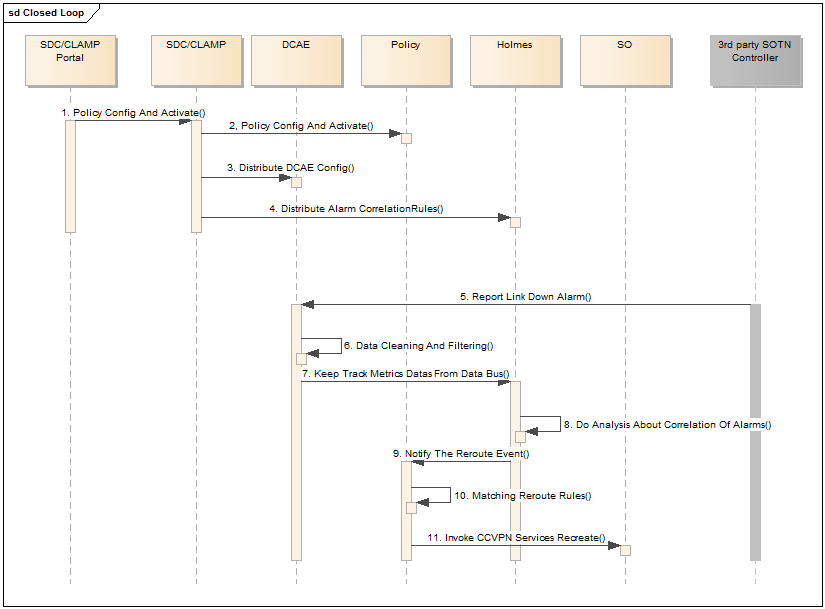

7 Comments
Guangrong Fu
Hi Miao,
I've looked through the rules you listed above, for the correlation establishing part, the topological information has not been taken account of. The rule you gave means that any alarms with the name "Fault_SOTN_Service_Failure" that happen one follow another within 60 seconds are considered as a parent-child pair. I don't think this is what you actually want.
To make it right, you have to clarify the topo information using the sourceId or sourceName of alarms. That's to say, you have to tell us how to determine whether two apparatuses are hierachically or topologically related. Then we'll check whether the existing tool sets in Holmes is capable of handling such kind of analysis and decide whether to enhance our tools or not to support the CCVPN scenario.
Regards,
Guangrong
Xin Miao
Hi, Guangrong,
In case of CCVPN, two alarms are coming from two different sites, the alarm will carry source node id/source topology id and remote node id and remote topology id information. Current Holmes should support this scenario when Alarm1.inter-domain-plug-id == Alarm2.inter-domain-plug-id correct?
Also, 60 second is too large a window, it is only for manually testing purpose. In reality, is should be much less than 1 second.
Thanks,
Xin Miao
Guangrong Fu
If the scenario is like this, I mean, we could judge the correlation between two alarms only by the source related info, we could do it in a much easier way even without the help of AAI.
I'll have further discussion with you on Monday or some other day next week.
Guobiao Mo
A few items needs to sort out.
1. Push for a AAI API for " p-interface -> list of service instance id".
A better method might be to write a Gremlin query which traverses those same relationships to return the service-instances directly. We are still seeking further documentation about how to write those Gremlin queries.
2. AAI API for deleting a service instance
3. Will deleting a service instance has side effect on other components? for example, if UUI holds an old service instance id, now this id is invalid. And how does UUI knows the new instance?
4. Questions on Mapper:
1. Universal VES Adapter reads all data from a single DMaaP topic, which is specified in / UniversalVesAdapter / src / main / resources / application.properties and defined in / UniversalVesAdapter / src / main / resources / dme2 / consumer.properties. We should publish Restconf data to the general topic, instead of a specific one, RESTCONF_ALARM_TOPIC.
2. If we do publish the data to a Restconf specific topic, Mapper should be tell that the data is from Restconf, and we do not need to add this "notify_oid" attribute.
5. How do we mark a link down? AAI API for updating TP and Link status?
6. Where should we do the AAI enrichment? A few options: A) do it in 2 places: Holmes and SO. b) Holmes does all enrichment ( for SO as well). c) create a enrichment module right after Mapper.
Xin Miao
'1. Push for a AAI API for " p-interface -> list of service instance id".
A better method might be to write a Gremlin query which traverses those same relationships to return the service-instances directly. We are still seeking further documentation about how to write those Gremlin queries.'
==== This needs to be the consensus in AAI community and suggested to be planned for R4..
"2. AAI API for deleting a service instance"
==== There can be one. But calling this API directly is dangeours. Need firm with AAI team.
"3. Will deleting a service instance has side effect on other components? for example, if UUI holds an old service instance id, now this id is invalid. And how does UUI knows the new instance?"
==== As a matter of fact this question is more generic and applies to all of the SO actions taken at operational policy. The API access authentication should be handled by the API owner.
"4. Questions on Mapper:
1. Universal VES Adapter reads all data from a single DMaaP topic, which is specified in / UniversalVesAdapter / src / main / resources / application.properties and defined in / UniversalVesAdapter / src / main / resources / dme2 / consumer.properties. We should publish Restconf data to the general topic, instead of a specific one, RESTCONF_ALARM_TOPIC.
2. If we do publish the data to a Restconf specific topic, Mapper should be tell that the data is from Restconf, and we do not need to add this "notify_oid" attribute."
==== Yes. Currently we use the Mapper as it is in R2. RESTCONF_ALARM_TOPIC is from the original design of CCVPN close loop. In R3, Mapper code will have significant change, it is under review. Let's see how it looks like. But "nofity_oid" or "enterprise_id" is still needed, because the mapping xml file is per control loop.
"5. How do we mark a link down? AAI API for updating TP and Link status?"
==== Yes. We do.
"6. Where should we do the AAI enrichment? A few options: A) do it in 2 places: Holmes and SO. b) Holmes does all enrichment ( for SO as well). c) create a enrichment module right after Mapper."
==== Holmes will do it. But in CCVPN phase 1, Policy will need to look up 'customer_request' by 'instance_id' at service-recreation.
Guangrong Fu
In terms of Query service instances by connectivity, my assumption is that the structure of the response data is almost the same as others. That's to say the path to retrieve the required data is item.results.connectivity.relationship-list.relationship. Am I right?
Correct me if I'm wrong.
Thanks.
Xin Miao
Yes. You are right. I corrected it.
Thanks.