Assumptions in Beijing Release
- There is no mechanism in place for automated triggering of DCAE service assurance deployment, i.e. DCAE microservice instantiation and configuration will be driven by CLAMP
- The DCAE Design Studio will not generate any policies in Beijing
- CLAMP expects DCAE Design Studio to:
- Onboard any necessary microservices for the flows (together with DCAE team)
- Generate TOSCA Service Template describing the flow
- Generate Cloudify Blueprint
- Store both service template and blueprint in SDC catalog as part of Service/Resource instance
- Distribute these service assurance artifacts for consumption by DCAE and CLAMP
Definitions
- Single (shared) deployment flow
- Example: Holmes
- Multiple (dedicated) deployment flow
- Example: TCA
- For Holmes, as a shared deployment, do we deploy it from CLAMP or pre-deploy it together with DCAE
- If pre-deployed, is there any way that CLAMP can know its status?
Full Flow
Design Flow
Step 1
- A service designer uses DCAE Design Studio to attach a service assurance flow to a service definition in the SDC catalog
- DCAE Design Studio will not be used to create flows
- Microservices will be onboarded to DCAE using component specification, and TOSCA Lab will be used to generate the flow
- The artifacts created through this process
- Service Template
- Policy TOSCA files
- Blueprint
- This process will create flows for the following microservices:
- TCA-hi-lo
- Holmes
- The flow will only contain a single microservice node and two topics
- It is assumed that the input topic will receive data from VES Collector
- It is assumed that the output topic sends data to Policy Engine to be processed by Drools PDP
- The policyId parameter in the policy node will be set as follows:
- For a pre-deployed microservice that will not be redeployed by CLAMP, a prefix value will be set
- For a microservice that CLAMP will deploy, this policyId parameter will be set to the value of a policyId input in the service template and blueprint
- After selecting the predefined service assurance flow described above, the user saves service assurance flow as an artifact of a resource instance within a service
- This is followed by testing, certification and distribution of the service
Step 2
- CLAMP uses distribution client to receive update
- CLAMP receives artifacts:
- Service template TOSCA
- Policy TOSCA
- Blueprint
- CLAMP receives the following data from SDC
- Service Invariant UUID
- Resource Invariant UUID
- Artifact name of blueprint
- Service name
- Resource name
- CLAMP stores data about control loop in local store by:
- Service Invariant UUID, Resource Invariant UUID, Artifact name of blueprint, Service name, Resource name
- Service Invariant UUID, Resource Invariant UUID, Artifact name of blueprint, Service name, Resource name
Step 3
Configuration Flow
Configuration Step 0
CLAMP parses service template
Assumptions:
Service template consists of multiple node templates
Topics
Microservices
Policies
Microservice: Any node template with a subtype of tosca.dcae.nodes.cdapApp (or some other type such as tosca.dcae.nodes.dockerApp?)
Topics: Any node template with a type of tosca.dcae.nodes.dmaap.topic
Policies: Any node template with a type of tosca.dcae.nodes.policy
There will be only one Microservice node
The microservice node will have two requirements that are fulfilled by topics: one stream subscribe and one stream publish
The two topic nodes will be included in the service template
The microservice node will have a requirement for a policy node, and policy node will be included in the service template
Processing Steps
Display any microservice node template
Display inputs provided to blueprint
Display topics which are used to connect microservice node templates
Retrieve configuration policies and prepare to display and encode
For each microservice node template, identify the node template which fulfills the policy requirement
Retrieve the policy TOSCA corresponding to this policy node, using policyName parameter
(Only needed if there are multiple microservice nodes: Identify the microservice node template which is the last in the flow before the Operational Policy)
Display the Operational Policy as a box after the last (or only) microservice node template
A flow will either be deployed once for all control loops (shared) or deployed per control loop (dedicated)
The microservice node will have a parameter that defines whether it should be a shared or dedicated microservice
CLAMP will use this parameter to decide whether or not to deploy it
Can user edit template inputs that are required
Examples: policy Ids, Topic URLs and AAF credentials (needed to clarify this)
Some cannot be edited, such as policy Id; CLAMP must be provided
Some may be set in configuration files in CLAMP
User can edit any configuration policy in a separate popup created using TOSCA policy model
User can edit operational policy in a separate popup created as is done today, based on local CLAMP configuration
Configuration Step 1
- CLAMP sets the input whose value is used to set policy_id parameter in the node template
- If the flow is a shared deployment, and has not yet been deployed, choose a policy prefix
- If the flow is a shared deployment and has been deployed, no input needs to be set, because blueprint will not be deployed
- If the flow is a dedicated deployment
- Data from Configuration and Operational Policies is used to create policies
- Need to create associated controlLoopIds in Configuration and Operational policies
Deployment Flow
- This step only applies when the flow is deployed by CLAMP
- Call deployment handler
- Refer by service UUID, resource UUID and name
- Provide inputs:
- policyId
- Topic information
- AAF authentication
- Others?
- Check on deployment status
- Allow undeploy and redeploy
Suspend Flow
- Currently the only way to stop a control loop is by deleting the operational policy
- This is the operation that CLAMP will use
Update Flow
- User makes updates via CLAMP UI
- CLAMP updates either microservice configuration or Operational Policies in the Policy Repository.
- Microservice configuration policy changes are pushed to DCAE through Policy Handler
Monitoring

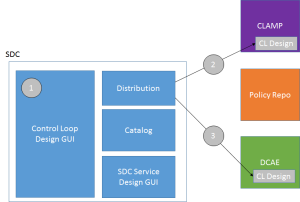





10 Comments
Yuan Hu
Michael Lando
the csar is generated and distributed by SDC.
the csar package includes the different artefacts attached to the model including the monitoring template etc.
Yuan Hu
Michael Lando
this artefact is generated by SDC for aai,
however, in the Beijing release, it will no longer be used by them since they will be generating this artefact based on the sdc module provided in the csar.
Yuan Hu
Hi Gervais-Martial Ngueko, Michael Lando,
I have some questions about the CLAMP and DCAE Design Studio, see the commets/inline commets above for details.
Could you help me to confirm it?
Thank you very much.
Michael Lando
what inline comments?
Yuan Hu
Click the yellow words in the above, and you can see the pop up dialog in the lower right corner, it's the inline comments. Thanks.
Yang Xu
The full flow and monitoring pictures are really not readable, can someone please update it?
Gervais-Martial Ngueko
You need to click on the picture. after clicking on the picture, a readable version of the picture will appear on your screen!
Yang Xu
Thanks, that works.