ONAP Bugs, Epics, Stories, and Tasks are tracked in the JIRA system at https://jira.onap.org/.
Note that you do not need to log into JIRA to view issues; however, your view will be read-only and not all fields described below will be visible.
Get a Linux Foundation Account
If you intend to file or update information in JIRA, you will need a Linux Foundation identity to access the ONAP JIRA account. Read this page for instructions.
JIRA User's Guide
If you are not familiar with JIRA, you can refer to JIRA User's Guide provided by Atlassian: https://confluence.atlassian.com/JIRA064/JIRA-user-s-guide-720416011.html
JIRA Setup for ONAP
ONAP defines a number of different projects for the various subsystems.
To view the current set of JIRA projects, go to the Projects menu, select View All Projects from the pull down menu to see what is currently defined.
Below is the current set of Projects; however, note that additional JIRA projects may be added as needs dictate, so this list is not static
Viewing Issues in JIRA
There are many ways to view issues in JIRA. The description here is one way.
Go to Issues menu, select Search for issues
This will bring up the following screen. You will be able to select which Project(s) you want to search, what issue Types (Bug, Epic, Story, Task), what Status and so on. The "More" menu allows you to select additional fields to search on to further narrow down your search.
An alternative to searching, you can use predefined filters provided by JIRA as shown below:
Reporting a Bug
To report a bug against ONAP, select Create (please note that screen display may vary slightly depending from where in JIRA you create the bug)
The following Create Issue screen will be displayed.
- Select the Project against which you want to open the Bug
- Ensure that you select the Issue Type "Bug"
- Provide a concise description of the error
- Select Component if the project provides greater granularity on component breakdown
- Provide a detailed description of the issue
- Attach any supporting information (logs, stack trace, screen shots, etc…)
- Assign the bug to yourself if you plan to fix the issue; otherwise, leave Assignee blank
- Select Create at bottom of screen
Proposing a New Feature
New feature or enhancement proposals are submitted via JIRA using the Story issue type.
Before you submit your idea, first check to see if something similar already exists in the backlog. If not, go ahead and create a Story.
Searching for a Story in the backlog works the same way as searching for a Bug (Viewing Issues in JIRA), just select Issue Type Story instead of Bug along with the Project(s) of interest in the Search menu. Alternative, you can go to the Backlog board for a particular project, such as shown below for MSO.
To submit your feature or enhancement proposal, go to the Backlog board of the applicable Project and select Create Issue. In our example, we are using MSO.
This will present the following menu, go to the far right and click on the three dots.
This will bring up the Create Issue screen as show below.
- Provide a clear and concise Summary of the new feature
- Provide detailed Description of the new feature
- Select Create
JIRA Issue Types
There are generally 5 Jira issue types used within ONAP; the 5th one, Sub-task, can only created from within a Story.
- Epic
- An Epic is used when a feature is large in scale, may take several sprints to complete, and/or may spans multiple components.
- The Epic itself is an umbrella issue. An Epic is comprised of one or more stories.
- Usage: Anyone can create an Epic and put it in the backlog for a project, but is usually created by PTLs
- Story
- A Story or user story is a piece of work that can be completed within a sprint. It is usually part of an Epic.
- Usage: Anyone can create a Story and put it the backlog for a project.
- Bug
- A Bug is a defect, an error, or a flaw that requires a fix, it can be a code change, a documentation update, configuration change, etc…
- Usage: Anyone can create a bug and assign to himself or someone else or leave it unassigned if they wish someone else to pick it up and work on it
- Task
- Task can be used to breakdown a story into smaller work units that can be completed in a day or two; however, for deconstruction of a story, it is recommended that a Sub-task be used. Using a Sub-task will save the user Jira steps and will be automatically linked to the story since it's created from within the story. See Sub-task below.
- Tasks can be used to track discrete activities that must be done and may not necessarily be related to a story (for example, fix a Jenkins job); however, if a user chooses to use Task issue type to track work associated with a story, be sure to link the Task to the Story via the Linked Issues and Issue fields as illustrated below.
- Usage: Anyone can create a task and assign to himself or someone else
Example of screen shot for creating a JIRA issue via the Create menu option.
5. Sub-task
- Sub-task is used to breakdown a story into smaller work units that can be completed in a day or two. Breaking a story down into discrete work units that can be burned down daily will communicate progress on the story.
- Sub-tasks are created from within the story via the More menu option by selecting Create sub-task
JIRA Workflow
The ONAP projects have all aligned on the following workflow, which is a slightly modified Atlassian Classic workflow.
JIRA Statuses and supported transitions
From Status | Transition |
| To Status | |
a | Open | Start Progress | → | In Progress |
b | Open | Deliver | → | Delivered |
c | Open | Close | → | Closed |
d | In Progress | Stop Progress | → | Open |
e | In Progress | Submit | → | Submitted |
f | In Progress | Close | → | Closed |
g | Submitted | Deliver | → | Delivered |
h | Submitted | In-Progress | → | In Progress |
i | Delivered | Close | → | Closed |
j | Delivered | Reopen | → | Reopened |
k | Reopened | Close | → | Closed |
l | Reopened | Start Progress | → | In-Progress |
m | Reopened | Deliver | → | Delivered |
n | Closed | Reopen | → | Reopened |
JIRA Resolution Code
The Resolution field is very important because combined with Status field, it conveys critical information to the community about the general disposition of the Jira issue.
The below list is the set of Resolution options provided as defaults by Jira. Some projects have added to this list, such as Not A Bug, PTLs can request LF to add more Resolution options to their project; however, recommendation is that one set be defined that is used across all projects - this is a work in progress still.
- Unresolved (by default)
- Done: Issue is fixed, closed
- Cannot Reproduce (self explicit)
- Duplicate: Provide duplicate issue number
- Won’t Do: Explain reasons why the issue will never be fixed
JIRA Version
- Affects Version/s: Project version(s) for which the issue is (or was) manifesting - this field is really used for Bugs, think of it as the "Found In" version of the software.
- Fix Version/s: Project version(s) for which the issue is (or was) fixed or a story is delivered.
JIRA Priority Definition for Bugs
Use this guideline to setup the mandatory "JIRA Priority" field. Note that the PTL has jurisdiction over this criteria and may thus requalifies the priority.
- Highest: Catastrophic defect that causes total failure of the software or unrecoverable data loss with no available workaround. Complete shut-down of the process, nothing can proceed further. Blocks testing of the product / feature.
- Must be fixed in the next build.
- High: Severely impaired functionality. Erratic performance and reduced system availability. It may cause major components or features of the system to be unavailable although certain parts of the system remain functional. A workaround may exist but its use is unsatisfactory or at a high time cost (manual intervention required).
- Must be fixed in any of the upcoming builds and should be included in the current release.
- Medium: Failure of non-critical aspects of the system but results in an inconvenient situation. It causes some undesirable behavior, but the system is still functional. There is a reasonably satisfactory workaround. It is still a valid defect that should be corrected
- May be fixed after the release or in the next release.
- Low: It won't cause any major break-down of the system. It does not result in the termination of services, does not impact usability of the system and the desired results can be easily obtained by a workaround.
- Fix can be deferred until after more serious defect have been fixed.
- Lowest: No impact to the functionality. More related to the enhancement of the system.
- May or may not be fixed at all
Recommendations for writing Proper JIRA Bug Issue
Do and Don't
- 1 record per Jira Issue. Do not report multiple bugs within one single JIRA Issue.
Otherwise, it makes it very difficult:
- to have a focused discussion
- to track progress
- Even if you encountered several issues at once, you should open a separate JIra Issue for each and Link issues together.
- Keep ongoing communication in JIRA. Email do not scale. Email are lost. Use JIRA to provide all necessary Logs, code sniptets, screenshots.
- In case you need to get notified on a change: Use JIRA Watch capability.
- Assignee: By default, while creating a JIRA Issue, the PTL is assigned. Issue can be re-assigned by anyone. (we need to discuss best practice for assigning issues and come to consensus)
- Even if status is Closed, issue can be re-opened. Nothing is preventing to re-open a closed JIRA Issue.
- The JIRA Issue Summary should precisely describe the problem. "X is broken" is not a helpful description. "X is doing Y instead of Z" is much better.
Description Field
- Provide more details on the issue
- Describe the error you see, and describe the behavior expected
- Provide steps to reproduce the error
- If possible, provide actual commands to run
- Attach logs or screenshots
- Try to reduce the problem to the smallest possible use case to make it easier to reproduce the bug and to test the solution
- Embed code in the description and use formatting
- Provide info on: OS, Browser, Java version,…
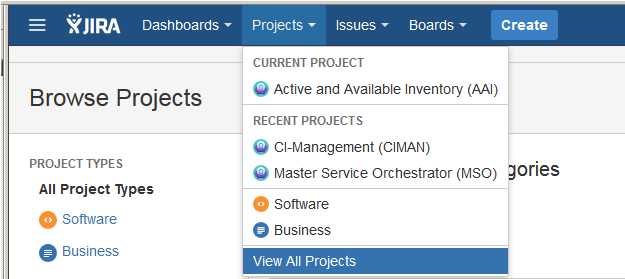

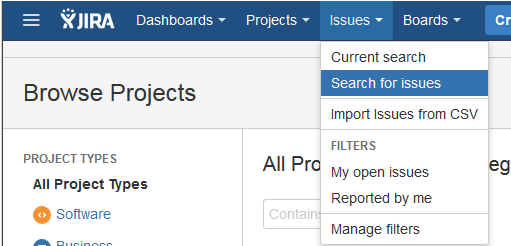
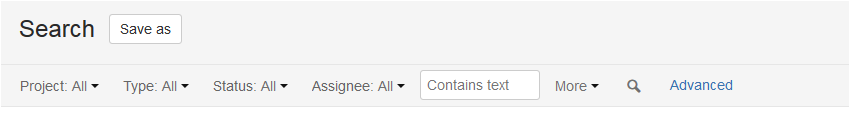
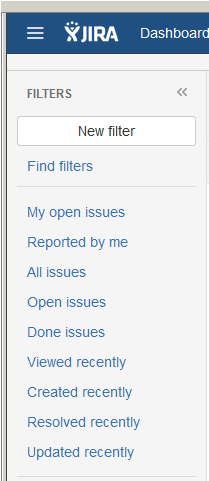
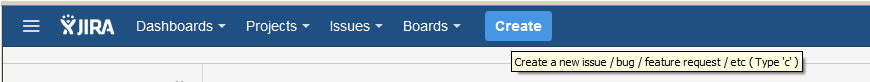
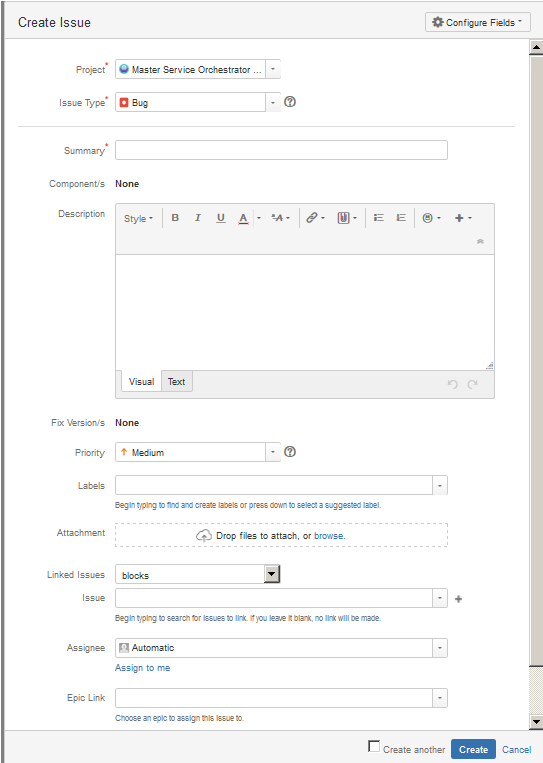
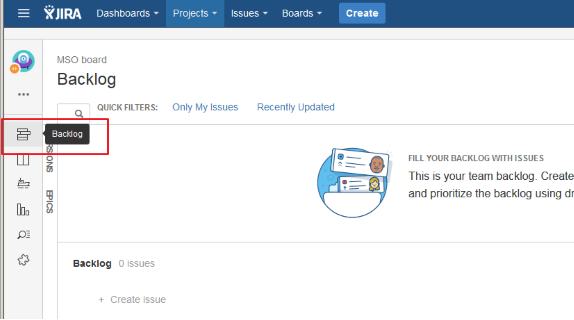
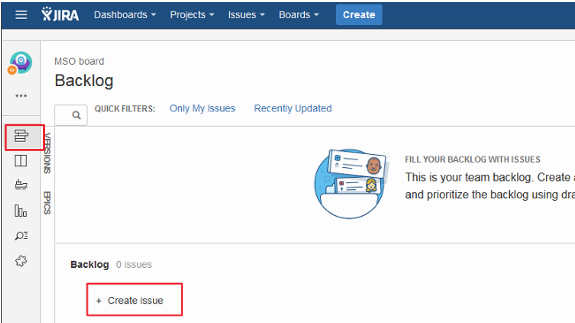


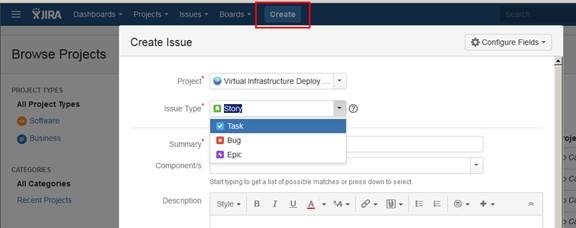



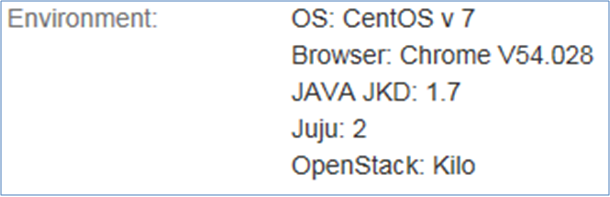
5 Comments
Randa Maher
Gildas,
The workflow depicted here is not what ONAP JIRA is using. I will provide updated information.
Catherine Lefevre
Good morning Gildas,
Based on Randa's feedback, I would like to share with you what is currently implemented on LF ONAP JIRA (http://jira.onap.org/)
Jira Issue Types
There are 4 Jira issue types that are accessed via the Create menu; there is a 5th that is access from within a Story.
Epic
Story
Bug
Task
The 5th Jira issue type is created from within a Story using the More menu option:
Sub-task
Jira Status Transitions/Workflow
ONAP Jira supports the following workflow. It is a slight derivation of the Classic Atlassian workflow.
The table below provides tabular representation of the various Status transitions supported with some helpful notes on when the transition may apply.
From Status
Transition
To Status
Notes
a
Open
Start Progress
→
In Progress
Issue is assigned and work has started on the issue
b
Open
Resolve Issue
→
Delivered
Use case example: Question posed/question answered issue, no code:
Resolution field set to Done.
c
Open
Close Issue
→
Closed
Use case example: issue rejected, Resolution field set to Rejected
d
In Progress
Stop Progress
→
Open
Use case example: issue postponed.
Resolution field set back to Unresolved, if applicable
e
In Progress
Submit
→
Submitted
Use case example: code submitted to Gerrit, but not yet approved for merge.
Resolution field stays Unresolved at this stage until Gerrit approval is completed.
f
In Progress
Close Issue
→
Closed
Use case example: Use for Sub-tasks, which use a simpler workflow: Open/In Progress/Closed
g
Submitted
Deliver
→
Delivered
Use case example: Code submission approved, merged.
Resolution field set to Implemented or Done for Story, Fixed for Bug.
h
Submitted
In-Progress
→
In Progress
Use case example: code submission failed, needs to be reworked
Resolution field should be Failed or Unresolved
i
Delivered
Close Issue
→
Closed
Use case example: The work is complete, issue can be closed.
Resolution field should not be Unresolved when an issue is closed.
j
Delivered
Re-Open Issue
→
Reopened
k
Reopened
Close Issue
→
Closed
l
Reopened
Start progress
→
In-Progress
m
Reopened
Resolve issue
→
Delivered
n
Closed
Re-Open Issue
→
Reopened
Jira Resolution Field
The Resolution field is very important because combined with Status field, it conveys critical information to the community about the general disposition of the Jira issue.
The following Resolution values are provided:
Resolution
Meaning
Unresolved
Default Resolution while issue is being worked/In-Progress
Cannot Reproduce
Used for reported bugs that cannot be reproduce
Defer
Issue is Deferred for another sprint or release
Done
Use for Stories when completed or when responding to questions submitted via Jira.
Duplicate
Used when duplicate issues tickets are created. When duplicate issues exist; one should be Closed with Duplicate Resolution and linked to the original ticket or a comment should be added point back to the original ticket.
Failed
Used when a fix fails or Code submission fails Gerrit checks.
Implemented
Used for Stories when completed
Not a Bug
Used when a reported Bug is not really a bug, could be an environment issue or misconfiguration, for example.
Rejected
Used when a story submission is not accepted by the TSC
Test
Used within the sprint team when developer wants to request tester as part of scrum team to test the story.
Won't Do
This is provided as a default by Jira; this can be used instead of Rejected for Story, or for cases of Bugs that are not planned to be fixed due to the very low priority nature.
Works as Designed
Used for issues that are reported as Bugs, but code is actually working as intended
Fixed
Used for Bugs when a fix is delivered.
Won't Fix
Similar to Won't Do
Incomplete
This is provided as a default by Jira. Don't have a strong use case for it yet.
Jira Best Practices
Bugs <this can probably be placed under section on Reporting a Bug"
One issue per Jira ticket. Do not report multiple bugs within one single JIRA Issue. Otherwise, it makes it very difficult:
Hope it helps to understand how LF ONAP JIRA (http://jira.onap.org/) is currently implemented
Gildas Lanilis
Hi Catherine, Randa,
Thanks for your feedback. I initially added in this page the definition of the Jira issue type, transitions and resolution types as they were not existing. I think the definition you have provided for JIRA Issue Type complements very well and can be merged together.
Regarding the workflow, I would like to proposed a few simplification by removing the "Submitted" and "Delivered" status who are related to submission into Gerrit. I am afraid developers won't take the time to update JIRA to reflect these 2 statuses. Furthermore, as there is a linkage between JIRA and Gerrit, from any JIRA ticket we can learn in Gerrit Status.
I would also remove "Reopened" status and update the use case by suing "ToDo" (open) status. JIRA history can tell us if a ticket has been re-open or not.
As far as the list of resolution field, I would like to propose to simplify. I think there are redondances:
1) Fixed- Done
2) Rejected-Won't Do-Won't Fix
3) Defer: use "Fix version" field to designate which release this will be addressed
4) Failed: if a fix fails, I would simply recommend to change the status to "ToDo" and for the person who tested to explain why it failed.
5) Implemented: Instead of this being a resolution, I would recommend to make it a status (this will help to know reported need to verify the fix)
6) Test: Not sure this is required. We could use status Implemented.
7) Incomplete: yes, we don't need this and ask LF to delete this resolution field.
I think though we should coordinate and work with the community to get their feedback as well.
Thanks.
Catherine Lefevre
Good morning Gildas,
The workflow provides sufficient flexibility if a team chooses not to utilize the Submitted and Delivered State. They can use Open -> In-Progress -> Closed. Teams can have craft their own working agreements as part of the project kickoff.
But If the workflow is simplified to "Open -> In-Progress -> Closed" then
1) how the reporter knows that he/she can review what has been done before he decides to close the JIRA item
2) how the testing team knows that the code is delivered so they can start to test it.
Regarding the Resolution, it is true that we are not obliged to follow the Agile terminology.
Please find additional comments:
Randa Maher
Gildas,
We need to clean up this page to make it more usable and less confusing for folks. When ONAP was initially open sourced, the projects were using (and continue to use) the flow described in the comment above by Catherine. Later on, new projects introduced, mainly ones from the Open-O merge started using the flow you describe. Since it's a per project decision on what is used, it sounds like both need to be supported. Can we work together to clean this page up? Thanks, Randa