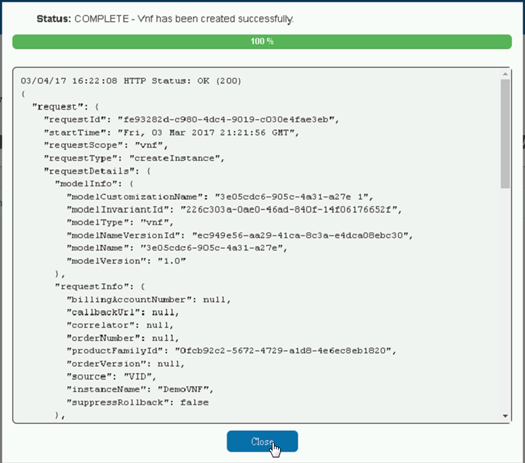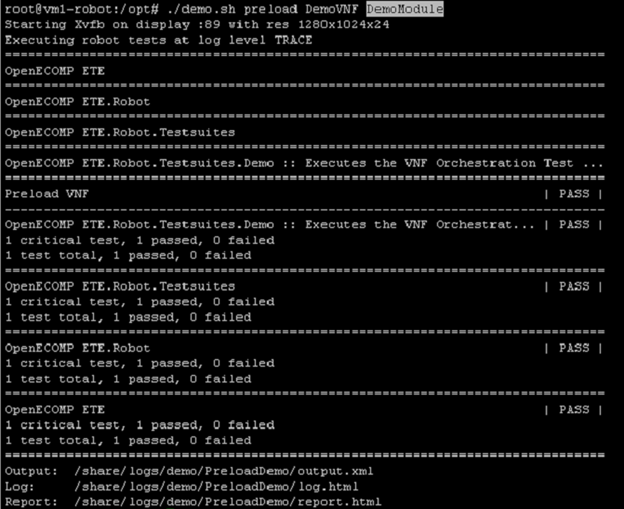In this tutorial we show how to take a service design that has been distributed and create a running instance. To simplify this we are going to use scripts to perform design, pre-load of customer and network information, and closed loop orchestration.
Find Let's start by finding the the IP Address of vm1-robot in the Rackspace list of Serversservers. Use this vm1-robot IP address, the Rackspace private key created in the first tutorial, and the PuTTY client to login to the vm1-robot as root.
At the command prompt type
...
Wait for an close the response window.
Return to the PuTTY command window and type the command to load VNF configuration information
...
Wait for the results as shown below
Add a VNF VF Module using the drop down button
...
Wait for the response and close the window as was done in prior steps. The VF Module creation can also be viewed as a stack in Rackspace as shown below.
To complete the service instance we will run one more script that mounts the Traffic Generator on the Application Controller to enable policy driven configuration changes. Return to the PuTTY window, type the command and wait for the response as shown below.
...