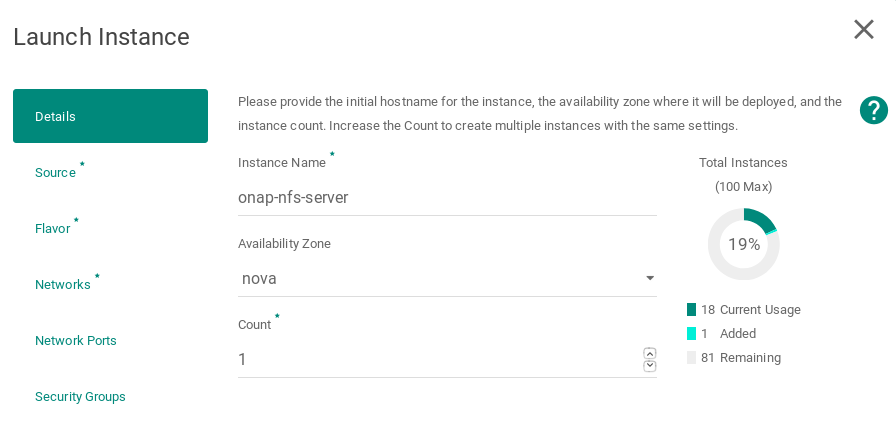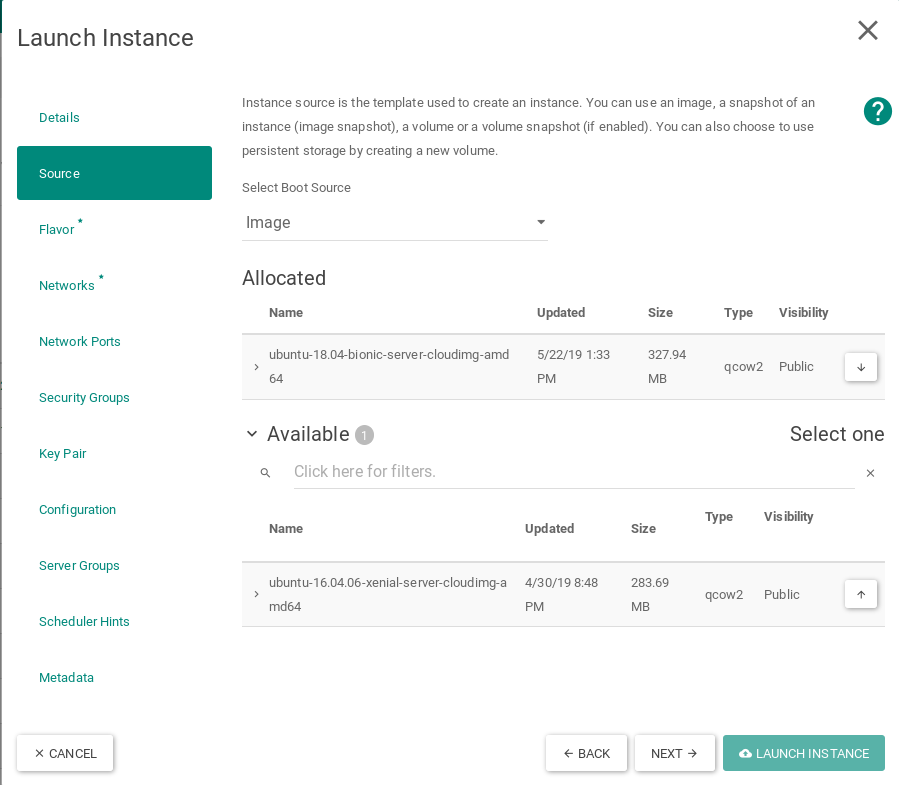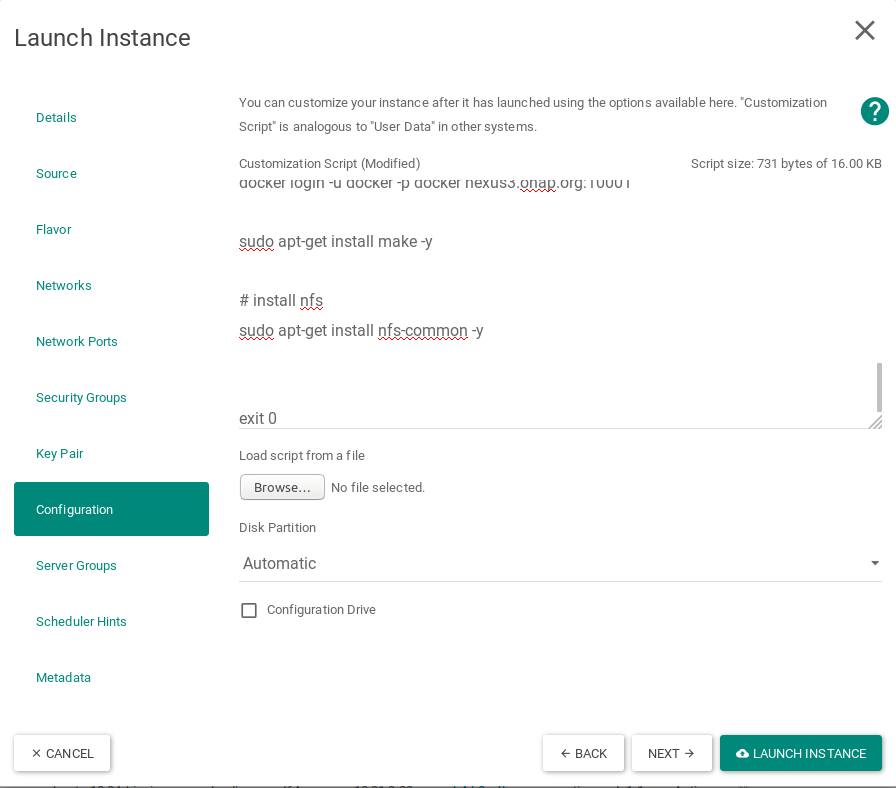...
Perform these above operations on all control nodes as well as worker nodes to run kubectl and helm commands
Create "onap" namespace and set that as default in kubernetes.
| Code Block |
|---|
ubuntu@onap-control-01:~$ kubectl create namespace onap ubuntu@onap-control-01:~$ kubectl config set-context --current --namespace=onap |
Verify the kubernetes cluster
...
Perform this on onap-control-1 VM only during the first setup.
Perform this on the other onap-control nodes:
Setting up the NFS share for multinode kubernetes cluster:
Deploying applications to a Kubernetes cluster requires Kubernetes nodes to share a common, distributed filesystem. In this tutorial, we will setup an NFS Master, and configure all Worker nodes a Kubernetes cluster to play the role of NFS slaves.
It is recommneded that a separate VM, outside of the kubernetes cluster, be used. This is to ensure that the NFS Master does not compete for resources with Kubernetes Control Plane or Worker Nodes.
Launch new NFS Server VM instance
Select Ubuntu 18.04 as base image
Select Flavor
Networking
Apply customization script for NFS Server VM
Script to be added:
| Code Block |
|---|
#!/bin/bash
DOCKER_VERSION=18.09.5
export DEBIAN_FRONTEND=noninteractive
apt-get update
curl https://releases.rancher.com/install-docker/$DOCKER_VERSION.sh | sh
cat > /etc/docker/daemon.json << EOF
{
"insecure-registries" : [ "nexus3.onap.org:10001","10.20.6.10:30000" ],
"log-driver": "json-file",
"log-opts": {
"max-size": "1m",
"max-file": "9"
},
"mtu": 1450,
"ipv6": true,
"fixed-cidr-v6": "2001:db8:1::/64",
"registry-mirrors": ["https://nexus3.onap.org:10001"]
}
EOF
sudo usermod -aG docker ubuntu
systemctl daemon-reload
systemctl restart docker
apt-mark hold docker-ce
IP_ADDR=`ip address |grep ens|grep inet|awk '{print $2}'| awk -F / '{print $1}'`
HOSTNAME=`hostname`
sudo echo "$IP_ADDR $HOSTNAME" >> /etc/hosts
docker login -u docker -p docker nexus3.onap.org:10001
sudo apt-get install make -y
# install nfs
sudo apt-get install nfs-common -y
sudo apt update
exit 0
|
This customization script will:
- Install docker and hold the docker version to 18.09.5
- insert hostname and IP address of the onap-nfs-server in the hosts file
- install nfs server
Resulting example
Configure NFS Share on Master node
Login into onap-nfs-server and perform the below commands
Create a master_nfs_node.sh file as below:
| Code Block | ||
|---|---|---|
| ||
#!/bin/bash
usage () {
echo "Usage:"
echo " ./$(basename $0) node1_ip node2_ip ... nodeN_ip"
exit 1
}
if [ "$#" -lt 1 ]; then
echo "Missing NFS slave nodes"
usage
fi
#Install NFS kernel
sudo apt-get update
sudo apt-get install -y nfs-kernel-server
#Create /dockerdata-nfs and set permissions
sudo mkdir -p /dockerdata-nfs
sudo chmod 777 -R /dockerdata-nfs
sudo chown nobody:nogroup /dockerdata-nfs/
#Update the /etc/exports
NFS_EXP=""
for i in $@; do
NFS_EXP+="$i(rw,sync,no_root_squash,no_subtree_check) "
done
echo "/dockerdata-nfs "$NFS_EXP | sudo tee -a /etc/exports
#Restart the NFS service
sudo exportfs -a
sudo systemctl restart nfs-kernel-server
|
Make the above created file as executable and run the script in the onap-nfs-server with the IP's of the worker nodes:
| Code Block |
|---|
chmod +x master_nfs_node.sh
sudo ./master_nfs_node.sh {list kubernetes worker nodes ip}
example from the WinLab setup:
sudo ./master_nfs_node.sh 10.31.3.39 10.31.3.24 10.31.3.52 10.31.3.8 10.31.3.34 10.31.3.47 10.31.3.15 10.31.3.9 10.31.3.5 10.31.3.21 10.31.3.1 10.31.3.68 |
Login into each kubernetes worker node, i.e. onap-k8s VMs and perform the below commands
Create a slave_nfs_node.sh file as below:
| Code Block | ||
|---|---|---|
| ||
#!/bin/bash
usage () {
echo "Usage:"
echo " ./$(basename $0) nfs_master_ip"
exit 1
}
if [ "$#" -ne 1 ]; then
echo "Missing NFS mater node"
usage
fi
MASTER_IP=$1
#Install NFS common
sudo apt-get update
sudo apt-get install -y nfs-common
#Create NFS directory
sudo mkdir -p /dockerdata-nfs
#Mount the remote NFS directory to the local one
sudo mount $MASTER_IP:/dockerdata-nfs /dockerdata-nfs/
echo "$MASTER_IP:/dockerdata-nfs /dockerdata-nfs nfs auto,nofail,noatime,nolock,intr,tcp,actimeo=1800 0 0" | sudo tee -a /etc/fstab
|
Make the above created file as executable and run the script in all the worker nodes:
| Code Block |
|---|
chmod +x slave_nfs_node.sh
sudo ./slave_nfs_node.sh {master nfs node IP address}
example from the WinLab setup:
sudo ./slave_nfs_node.sh 10.31.3.11 |
ONAP Installation
Perform the following steps in onap-control-1 VM.
Clone the OOM helm repository
Use the master branch as Dublin branch is not available.
Perform these on the home directory
Create folder for local charts repository on onap-control-01.
| Code Block | ||||
|---|---|---|---|---|
| ||||
ubuntu@onap-control-01:~$ mkdir charts; chmod -R 777 charts
|
Run a docker server to serve local charts
| Code Block | ||||
|---|---|---|---|---|
| ||||
ubuntu@onap-control-01:~$ docker run -d -p 8080:8080 -v $(pwd)/charts:/charts -e DEBUG=true -e STORAGE=local -e STORAGE_LOCAL_ROOTDIR=/charts chartmuseum/chartmuseum:latest |
Install helm chartmuseum plugin
| Code Block | ||||
|---|---|---|---|---|
| ||||
ubuntu@onap-control-01:~$ helm plugin install https://github.com/chartmuseum/helm-push.git |
Setting up the NFS share for multinode kubernetes cluster:
Deploying applications to a Kubernetes cluster requires Kubernetes nodes to share a common, distributed filesystem. In this tutorial, we will setup an NFS Master, and configure all Worker nodes a Kubernetes cluster to play the role of NFS slaves.
It is recommneded that a separate VM, outside of the kubernetes cluster, be used. This is to ensure that the NFS Master does not compete for resources with Kubernetes Control Plane or Worker Nodes.
Launch new NFS Server VM instance
Select Ubuntu 18.04 as base image
Select Flavor
Networking
Apply customization script for NFS Server VM
Script to be added:
| Code Block |
|---|
#!/bin/bash
DOCKER_VERSION=18.09.5
export DEBIAN_FRONTEND=noninteractive
apt-get update
curl https://releases.rancher.com/install-docker/$DOCKER_VERSION.sh | sh
cat > /etc/docker/daemon.json << EOF
{
"insecure-registries" : [ "nexus3.onap.org:10001","10.20.6.10:30000" ],
"log-driver": "json-file",
"log-opts": {
"max-size": "1m",
"max-file": "9"
},
"mtu": 1450,
"ipv6": true,
"fixed-cidr-v6": "2001:db8:1::/64",
"registry-mirrors": ["https://nexus3.onap.org:10001"]
}
EOF
sudo usermod -aG docker ubuntu
systemctl daemon-reload
systemctl restart docker
apt-mark hold docker-ce
IP_ADDR=`ip address |grep ens|grep inet|awk '{print $2}'| awk -F / '{print $1}'`
HOSTNAME=`hostname`
sudo echo "$IP_ADDR $HOSTNAME" >> /etc/hosts
docker login -u docker -p docker nexus3.onap.org:10001
sudo apt-get install make -y
# install nfs
sudo apt-get install nfs-common -y
sudo apt update
exit 0
|
This customization script will:
- Install docker and hold the docker version to 18.09.5
- insert hostname and IP address of the onap-nfs-server in the hosts file
- install nfs server
Resulting example
Configure NFS Share on Master node
Login into onap-nfs-server and perform the below commands
Create a master_nfs_node.sh file as below:
| Code Block | ||
|---|---|---|
| ||
#!/bin/bash
usage () {
echo "Usage:"
echo " ./$(basename $0) node1_ip node2_ip ... nodeN_ip"
exit 1
}
if [ "$#" -lt 1 ]; then
echo "Missing NFS slave nodes"
usage
fi
#Install NFS kernel
sudo apt-get update
sudo apt-get install -y nfs-kernel-server
#Create /dockerdata-nfs and set permissions
sudo mkdir -p /dockerdata-nfs
sudo chmod 777 -R /dockerdata-nfs
sudo chown nobody:nogroup /dockerdata-nfs/
#Update the /etc/exports
NFS_EXP=""
for i in $@; do
NFS_EXP+="$i(rw,sync,no_root_squash,no_subtree_check) "
done
echo "/dockerdata-nfs "$NFS_EXP | sudo tee -a /etc/exports
#Restart the NFS service
sudo exportfs -a
sudo systemctl restart nfs-kernel-server
|
Make the above created file as executable and run the script in the onap-nfs-server with the IP's of the worker nodes:
| Code Block |
|---|
chmod +x master_nfs_node.sh
sudo ./master_nfs_node.sh {list kubernetes worker nodes ip}
example from the WinLab setup:
sudo ./master_nfs_node.sh 10.31.3.39 10.31.3.24 10.31.3.52 10.31.3.8 10.31.3.34 10.31.3.47 10.31.3.15 10.31.3.9 10.31.3.5 10.31.3.21 10.31.3.1 10.31.3.68 |
Login into each kubernetes worker node, i.e. onap-k8s VMs and perform the below commands
Create a slave_nfs_node.sh file as below:
| Code Block | ||
|---|---|---|
| ||
#!/bin/bash
usage () {
echo "Usage:"
echo " ./$(basename $0) nfs_master_ip"
exit 1
}
if [ "$#" -ne 1 ]; then
echo "Missing NFS mater node"
usage
fi
MASTER_IP=$1
#Install NFS common
sudo apt-get update
sudo apt-get install -y nfs-common
#Create NFS directory
sudo mkdir -p /dockerdata-nfs
#Mount the remote NFS directory to the local one
sudo mount $MASTER_IP:/dockerdata-nfs /dockerdata-nfs/
echo "$MASTER_IP:/dockerdata-nfs /dockerdata-nfs nfs auto,nofail,noatime,nolock,intr,tcp,actimeo=1800 0 0" | sudo tee -a /etc/fstab
|
Make the above created file as executable and run the script in all the worker nodes:
| Code Block |
|---|
chmod +x slave_nfs_node.sh
sudo ./slave_nfs_node.sh {master nfs node IP address}
example from the WinLab setup:
sudo ./slave_nfs_node.sh 10.31.3.11 |
ONAP Installation
Perform the following steps in onap-control-01 VM.
Clone the OOM helm repository
Perform these on the home directory
- Clone oom repository with recursive submodules option
- Add deploy plugin to helm
- Add undeploy plugin to helm
- Add helm local repository to the local running server
| Code Block |
|---|
ubuntu@onap-control-01:~$ git clone -b master http://gerrit.onap.org/r/oom --recurse-submodules
ubuntu@onap-control-01:~$ helm plugin install ~/oom/kubernetes/helm/plugins/deploy
ubuntu@onap-control-01:~$ helm plugin install ~/oom/kubernetes/helm/plugins/undeploy
ubuntu@onap-control-01:~$ helm repo add local http://127.0.0.1:8080 |
Make charts from oom repository
| Code Block |
|---|
ubuntu@onap-control-01:~$ cd ~/oom/kubernetes; make all -e SKIP_LINT=TRUE; make onap -e SKIP_LINT=TRUE
Using Helm binary helm which is helm version v3.5.2
[common]
make[1]: Entering directory '/home/ubuntu/oom/kubernetes'
make[2]: Entering directory '/home/ubuntu/oom/kubernetes/common'
[common]
make[3]: Entering directory '/home/ubuntu/oom/kubernetes/common'
==> Linting common
[INFO] Chart.yaml: icon is recommended
1 chart(s) linted, 0 chart(s) failed
Pushing common-8.0.0.tgz to local...
Done.
make[3]: Leaving directory '/home/ubuntu/oom/kubernetes/common'
[repositoryGenerator]
make[3]: Entering directory '/home/ubuntu/oom/kubernetes/common'
==> Linting repositoryGenerator
[INFO] Chart.yaml: icon is recommended
1 chart(s) linted, 0 chart(s) failed
Pushing repositoryGenerator-8.0.0.tgz to local...
Done.
make[3]: Leaving directory '/home/ubuntu/oom/kubernetes/common'
[readinessCheck]
make[3]: Entering directory '/home/ubuntu/oom/kubernetes/common'
Hang tight while we grab the latest from your chart repositories...
...Successfully got an update from the "local" chart repository
Update Complete. ⎈Happy Helming!⎈
Saving 2 charts
Deleting outdated charts
==> Linting readinessCheck
[INFO] Chart.yaml: icon is recommended
1 chart(s) linted, 0 chart(s) failed
Pushing readinessCheck-8.0.0.tgz to local...
Done.
make[3]: Leaving directory '/home/ubuntu/oom/kubernetes/common'
[serviceAccount]
make[3]: Entering directory '/home/ubuntu/oom/kubernetes/common'
Hang tight while we grab the latest from your chart repositories...
...Successfully got an update from the "local" chart repository
Update Complete. ⎈Happy Helming!⎈
Saving 1 charts
Deleting outdated charts
==> Linting serviceAccount
[INFO] Chart.yaml: icon is recommended
1 chart(s) linted, 0 chart(s) failed
Pushing serviceAccount-8.0.0.tgz to local...
Done.
make[3]: Leaving directory '/home/ubuntu/oom/kubernetes/common'
[certInitializer]
make[3]: Entering directory '/home/ubuntu/oom/kubernetes/common'
Hang tight while we grab the latest from your chart repositories...
...Successfully got an update from the "local" chart repository
Update Complete. ⎈Happy Helming!⎈
Saving 3 charts
Deleting outdated charts
==> Linting certInitializer
[INFO] Chart.yaml: icon is recommended
1 chart(s) linted, 0 chart(s) failed
Pushing certInitializer-8.0.0.tgz to local...
Done.
make[3]: Leaving directory '/home/ubuntu/oom/kubernetes/common'
[cassandra]
make[3]: Entering directory '/home/ubuntu/oom/kubernetes/common'
Hang tight while we grab the latest from your chart repositories...
...Successfully got an update from the "local" chart repository
Update Complete. ⎈Happy Helming!⎈
Saving 2 charts
Deleting outdated charts
==> Linting cassandra
[INFO] Chart.yaml: icon is recommended
1 chart(s) linted, 0 chart(s) failed
Pushing cassandra-8.0.0.tgz to local...
Done.
make[3]: Leaving directory '/home/ubuntu/oom/kubernetes/common'
[certManagerCertificate]
make[3]: Entering directory '/home/ubuntu/oom/kubernetes/common'
Hang tight while we grab the latest from your chart repositories...
...Successfully got an update from the "local" chart repository
Update Complete. ⎈Happy Helming!⎈
Saving 2 charts
Deleting outdated charts
==> Linting certManagerCertificate
[INFO] Chart.yaml: icon is recommended
1 chart(s) linted, 0 chart(s) failed
Pushing certManagerCertificate-8.0.0.tgz to local...
Done.
make[3]: Leaving directory '/home/ubuntu/oom/kubernetes/common'
[cmpv2Config]
make[3]: Entering directory '/home/ubuntu/oom/kubernetes/common'
Hang tight while we grab the latest from your chart repositories...
...Successfully got an update from the "local" chart repository
Update Complete. ⎈Happy Helming!⎈
Saving 1 charts
Deleting outdated charts
==> Linting cmpv2Config
[INFO] Chart.yaml: icon is recommended
[WARNING] templates/: directory not found
1 chart(s) linted, 0 chart(s) failed
Pushing cmpv2Config-8.0.0.tgz to local...
Done.
make[3]: Leaving directory '/home/ubuntu/oom/kubernetes/common'
[dgbuilder]
make[3]: Entering directory '/home/ubuntu/oom/kubernetes/common'
Hang tight while we grab the latest from your chart repositories...
...Successfully got an update from the "local" chart repository
Update Complete. ⎈Happy Helming!⎈
Saving 4 charts
Downloading certInitializer from repo http://127.0.0.1:8080
Deleting outdated charts
==> Linting dgbuilder
[INFO] Chart.yaml: icon is recommended
1 chart(s) linted, 0 chart(s) failed
Pushing dgbuilder-8.0.0.tgz to local...
Done.
make[3]: Leaving directory '/home/ubuntu/oom/kubernetes/common'
[dist]
make[3]: Entering directory '/home/ubuntu/oom/kubernetes/common'
make[3]: Leaving directory '/home/ubuntu/oom/kubernetes/common'
[elasticsearch]
make[3]: Entering directory '/home/ubuntu/oom/kubernetes/common'
make[4]: Entering directory '/home/ubuntu/oom/kubernetes/common/elasticsearch'
[components]
make[5]: Entering directory '/home/ubuntu/oom/kubernetes/common/elasticsearch'
make[6]: Entering directory '/home/ubuntu/oom/kubernetes/common/elasticsearch/components'
[soHelpers]
make[7]: Entering directory '/home/ubuntu/oom/kubernetes/common/elasticsearch/components'
make[7]: Leaving directory '/home/ubuntu/oom/kubernetes/common/elasticsearch/components'
==> Linting ejbca
[INFO] Chart.yaml: icon is recommended
1 chart(s) linted, 0 chart(s) failed
Successfully packaged chart and saved it to: /home/ubuntu/oom/kubernetes/dist/packages/ejbca-8.0.0.tgz
make[5]: Leaving directory '/home/ubuntu/oom/kubernetes/contrib/components'
[netbox]
make[5]: Entering directory '/home/ubuntu/oom/kubernetes/contrib/components'
make[6]: Entering directory '/home/ubuntu/oom/kubernetes/contrib/components/netbox'
[components]
make[7]: Entering directory '/home/ubuntu/oom/kubernetes/contrib/components/netbox'
make[8]: Entering directory '/home/ubuntu/oom/kubernetes/contrib/components/netbox/components'
[netbox-app]
make[9]: Entering directory '/home/ubuntu/oom/kubernetes/contrib/components/netbox/components'
Hang tight while we grab the latest from your chart repositories...
...Successfully got an update from the "local" chart repository
Update Complete. ⎈Happy Helming!⎈
Saving 2 charts
Downloading common from repo http://127.0.0.1:8080
Downloading repositoryGenerator from repo http://127.0.0.1:8080
Deleting outdated charts
==> Linting netbox-app
[INFO] Chart.yaml: icon is recommended
1 chart(s) linted, 0 chart(s) failed
Successfully packaged chart and saved it to: /home/ubuntu/oom/kubernetes/contrib/components/dist/packages/netbox-app-8.0.0.tgz
make[9]: Leaving directory '/home/ubuntu/oom/kubernetes/contrib/components/netbox/components'
[netbox-nginx]
make[9]: Entering directory '/home/ubuntu/oom/kubernetes/contrib/components/netbox/components'
Hang tight while we grab the latest from your chart repositories...
...Successfully got an update from the "local" chart repository
Update Complete. ⎈Happy Helming!⎈
Saving 2 charts
Downloading common from repo http://127.0.0.1:8080
Downloading repositoryGenerator from repo http://127.0.0.1:8080
Deleting outdated charts
==> Linting netbox-nginx
[INFO] Chart.yaml: icon is recommended
1 chart(s) linted, 0 chart(s) failed
Successfully packaged chart and saved it to: /home/ubuntu/oom/kubernetes/contrib/components/dist/packages/netbox-nginx-8.0.0.tgz
make[9]: Leaving directory '/home/ubuntu/oom/kubernetes/contrib/components/netbox/components'
[netbox-postgres]
make[9]: Entering directory '/home/ubuntu/oom/kubernetes/contrib/components/netbox/components'
Hang tight while we grab the latest from your chart repositories...
...Successfully got an update from the "local" chart repository
Update Complete. ⎈Happy Helming!⎈
Saving 2 charts
Downloading common from repo http://127.0.0.1:8080
Downloading repositoryGenerator from repo http://127.0.0.1:8080
Deleting outdated charts
==> Linting netbox-postgres
[INFO] Chart.yaml: icon is recommended
1 chart(s) linted, 0 chart(s) failed
Successfully packaged chart and saved it to: /home/ubuntu/oom/kubernetes/contrib/components/dist/packages/netbox-postgres-8.0.0.tgz
make[9]: Leaving directory '/home/ubuntu/oom/kubernetes/contrib/components/netbox/components'
make[8]: Leaving directory '/home/ubuntu/oom/kubernetes/contrib/components/netbox/components'
make[7]: Leaving directory '/home/ubuntu/oom/kubernetes/contrib/components/netbox'
make[6]: Leaving directory '/home/ubuntu/oom/kubernetes/contrib/components/netbox'
Hang tight while we grab the latest from your chart repositories...
...Successfully got an update from the "local" chart repository
Update Complete. ⎈Happy Helming!⎈
Saving 5 charts
Downloading common from repo http://127.0.0.1:8080
Downloading repositoryGenerator from repo http://127.0.0.1:8080
Deleting outdated charts
==> Linting netbox
[INFO] Chart.yaml: icon is recommended
1 chart(s) linted, 0 chart(s) failed
Successfully packaged chart and saved it to: /home/ubuntu/oom/kubernetes/dist/packages/netbox-8.0.0.tgz
make[5]: Leaving directory '/home/ubuntu/oom/kubernetes/contrib/components'
make[4]: Leaving directory '/home/ubuntu/oom/kubernetes/contrib/components'
make[3]: Leaving directory '/home/ubuntu/oom/kubernetes/contrib'
make[2]: Leaving directory '/home/ubuntu/oom/kubernetes/contrib'
Hang tight while we grab the latest from your chart repositories...
...Successfully got an update from the "local" chart repository
Update Complete. ⎈Happy Helming!⎈
Saving 5 charts
Downloading common from repo http://127.0.0.1:8080
Downloading repositoryGenerator from repo http://127.0.0.1:8080
Deleting outdated charts
Skipping linting of contrib
Pushing contrib-8.0.0.tgz to local...
Done.
make[1]: Leaving directory '/home/ubuntu/oom/kubernetes'
[cps]
make[1]: Entering directory '/home/ubuntu/oom/kubernetes'
Hang tight while we grab the latest from your chart repositories...
...Successfully got an update from the "local" chart repository
Update Complete. ⎈Happy Helming!⎈
Saving 5 charts
Downloading common from repo http://127.0.0.1:8080
Downloading postgres from repo http://127.0.0.1:8080
Downloading readinessCheck from repo http://127.0.0.1:8080
Downloading repositoryGenerator from repo http://127.0.0.1:8080
Downloading serviceAccount from repo http://127.0.0.1:8080
Deleting outdated charts
Skipping linting of cps
Pushing cps-8.0.0.tgz to local...
Done.
make[1]: Leaving directory '/home/ubuntu/oom/kubernetes'
[dcaegen2]
make[1]: Entering directory '/home/ubuntu/oom/kubernetes'
make[2]: Entering directory '/home/ubuntu/oom/kubernetes/dcaegen2'
[components]
make[3]: Entering directory '/home/ubuntu/oom/kubernetes/dcaegen2'
make[4]: Entering directory '/home/ubuntu/oom/kubernetes/dcaegen2/components'
[dcae-bootstrap]
make[5]: Entering directory '/home/ubuntu/oom/kubernetes/dcaegen2/components'
Hang tight while we grab the latest from your chart repositories...
|
| Code Block |
git clone -b <branch> "https://gerrit.onap.org/r/oom" --recurse-submodules
mkdir .helm
cp -R ~/oom/kubernetes/helm/plugins/ ~/.helm
cd oom/kubernetes/sdnc |
Edit the values.yaml file
...
| Code Block |
|---|
# Copyright © 2019 Amdocs, Bell Canada
#
# Licensed under the Apache License, Version 2.0 (the "License");
# you may not use this file except in compliance with the License.
# You may obtain a copy of the License at
#
# http://www.apache.org/licenses/LICENSE-2.0
#
# Unless required by applicable law or agreed to in writing, software
# distributed under the License is distributed on an "AS IS" BASIS,
# WITHOUT WARRANTIES OR CONDITIONS OF ANY KIND, either express or implied.
# See the License for the specific language governing permissions and
# limitations under the License.
###################################################################
# This override file enables helm charts for all ONAP applications.
###################################################################
cassandra:
enabled: true
mariadb-galera:
enabled: true
aaf:
enabled: true
aai:
enabled: true
appc:
enabled: true
cds:
enabled: true
clamp:
enabled: true
cli:
enabled: true
consul:
enabled: true
contrib:
enabled: true
dcaegen2:
enabled: true
dmaap:
enabled: true
esr:
enabled: true
log:
enabled: true
sniro-emulator:
enabled: true
oof:
enabled: true
msb:
enabled: true
multicloud:
enabled: true
nbi:
enabled: true
policy:
enabled: true
pomba:
enabled: true
portal:
enabled: true
robot:
enabled: true
sdc:
enabled: true
sdnc:
enabled: true
config:
sdnrwt: true
so:
enabled: true
uui:
enabled: true
vfc:
enabled: true
vid:
enabled: true
vnfsdk:
enabled: true
modeling:
enabled: true
|
Save the file.
Start helm server
go to home directory and start helm server and local repository.
| Code Block |
|---|
cd
helm serve & |
Hit on ENTER key to come out of helm serve if it shows some logs
Add helm repository
Note the port number that is listed and use it in the Helm repo add as follows
...
.
...
Verify helm repository
| Code Block |
|---|
helm repo list |
...
| Code Block | ||
|---|---|---|
| ||
PUT _settings
{
"index": {
"blocks": {
"read_only_allow_delete": "false"
}
}
} |
helm repo add local http://127.0.0.1:8080