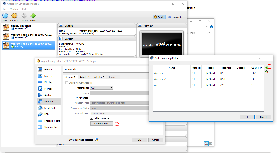...
| Code Block | ||||
|---|---|---|---|---|
| ||||
diff --git a/bootstrap/vagrant-onap/Vagrantfile b/bootstrap/vagrant-onap/Vagrantfile index 0664e5f..0032dd1667d3bf 100644 --- a/bootstrap/vagrant-onap/Vagrantfile +++ b/bootstrap/vagrant-onap/Vagrantfile @@ -13,7 +13,7 @@ configuration = { 'nexus_password' => 'docker', 'dmaap_topic' => 'AUTO', 'artifacts_version' => '1.0.0', - 'docker_version' => '1.0-STAGING-latest', + 'docker_version' => 'latest', # Parameters for DCAE instantiation 'dcae_zone' => 'iad4', 'dcae_state' => 'vi', @@ -340302,6 +340302,711 @@ end Vagrant.configure("2") do |config| + if provider == :virtualbox # Common Settings: nodeconfig.vm.provider "virtualbox" do |vbox|&& "sdnc".eql?(requested_machine) + config.vm.network "forwarded_port", guest: 8282, host: 8282, protocol: "tcp", auto_correct: true + config.vm.network "forwarded_port", guest: 8201, vbox.customize ['modifyvm'host: 8201, protocol:id, '--natdnshostresolver1', 'on'] "tcp", auto_correct: true + end + # PROXY definitions vbox.customizeif ENV['modifyvm', :id, '--nictype1', 'virtio'] http_proxy'] != nil and ENV['https_proxy'] != nil and ENV['no_proxy'] != nil if not vbox.customize ['modifyvm', :id, '--audio', 'none']Vagrant.has_plugin?('vagrant-proxyconf') @@ -340,6 +345,7 @@ Vagrant.configure("2") do |config| # Common Settings: nodeconfig.vm.provider "virtualbox" do |vbox| + vbox.customize ['modifyvm', :id, '--vramnatdnshostresolver1', '1on'] |
Also
Modify the SDN-C Deployment Script
The get_sdnc_images function in the "integration/bootstrap/vagrant-onap/lib/sdnc" may need to be synchronized with the images defined in the docker compose file [sdnc/oam.git] / installation / src / main / yaml / docker-compose.yml. If these are not synchroned you will get a
pull access denied for [image name], repository does not exist or may require 'docker login'
In addition to the synchonizing the images the keyword openecomp has changed to onap.
Here is the diff that worked at the time of writting this.
| Code Block | ||||
|---|---|---|---|---|
| ||||
diff --git a/bootstrap/vagrant-onap/Vagrantfile b/bootstrap/vagrant-onap/Vagrantfile
index 0664e5f..667d3bf 100644
--- a/bootstrap/vagrant-onap/Vagrantfile
+++ b/bootstrap/vagrant-onap/Vagrantfile
@@ -13,7 +13,7 @@ configuration = {
'nexus_password' => 'docker',
'dmaap_topic' => 'AUTO',
'artifacts_version' => '1.0.0',
- 'docker_version' => '1.0-STAGING-latest',
+ 'docker_version' => 'latest',
# Parameters for DCAE instantiation
'dcae_zone' => 'iad4',
'dcae_state' => 'vi',
@@ -302,6 +302,11 @@ end
Vagrant.configure("2") do |config|
+ if provider == :virtualbox && "sdnc".eql?(requested_machine)
+ config.vm.network "forwarded_port", guest: 8282, host: 8181, protocol: "tcp", auto_correct: true
+ config.vm.network "forwarded_port", guest: 8281, host: 8101, protocol: "tcp", auto_correct: true
+ end
+
# PROXY definitions
if ENV['http_proxy'] != nil and ENV['https_proxy'] != nil and ENV['no_proxy'] != nil
if not Vagrant.has_plugin?('vagrant-proxyconf')
@@ -340,6 +345,7 @@ Vagrant.configure("2") do |config|
# Common Settings:
nodeconfig.vm.provider "virtualbox" do |vbox|
+ vbox.customize ['modifyvm', :id, '--natdnshostresolver1', 'on']
vbox.customize ['modifyvm', :id, '--nictype1', 'virtio']
vbox.customize ['modifyvm', :id, '--audio', 'none']
vbox.customize ['modifyvm', :id, '--vram', '1']
|
Deployment
Start Deployment
cd integration/bootstrap/vagrant-onap
./tools/run.sh sdnc
This will configur and start the guess VM
configure and start the sdnc docker resources on the guest VM.
and finnaly the SDNC will start
| Tip | ||
|---|---|---|
| ||
Once the vagrant has completed running it will still take some time for SDNC to come up. Have patience. |
Connetion to you deployment
Basic Usage of Vagrant and Docker
check running vm instances
From the Base OS use the following command to see the running VM' ID and name for of the running commands.
vagrant global-status
Configure Port Forwarding
This could be replaced by adding scripts in Vagrantfile.
Open RestConf Page
http://127.0.0.1:8282/apidoc/explorer/index.html
Credentials: admin/Kp8bJ4SXszM0WXlhak3eHlcse2gAw84vaoGGmJvUy2U
ssh to the vm
The follow command will open a ssh terminal to running vm. The vm name or id can be used.
vagrant ssh sdnc
For addition details use the -h options
vagrant ssh -h
check docker images
Once you have ssh to the running VM you execute the docker commands
docker images
check running docker instances
docker ps -a
ssh to the docker instance
...
vbox.customize ['modifyvm', :id, '--nictype1', 'virtio']
vbox.customize ['modifyvm', :id, '--audio', 'none']
vbox.customize ['modifyvm', :id, '--vram', '1']
|
Also
Modify the SDN-C Deployment Script
The get_sdnc_images function in the "integration/bootstrap/vagrant-onap/lib/sdnc" may need to be synchronized with the images defined in the docker compose file [sdnc/oam.git] / installation / src / main / yaml / docker-compose.yml. If these are not synchroned you will get a
pull access denied for [image name], repository does not exist or may require 'docker login'
In addition to the synchonizing the images the keyword openecomp has changed to onap.
Here is the diff that worked at the time of writting this.
| Code Block | ||||
|---|---|---|---|---|
| ||||
diff --git a/bootstrap/vagrant-onap/lib/sdnc b/bootstrap/vagrant-onap/lib/sdnc
index a69ce18..ff582fe 100755
--- a/bootstrap/vagrant-onap/lib/sdnc
+++ b/bootstrap/vagrant-onap/lib/sdnc
@@ -3,7 +3,7 @@
source /var/onap/functions
source /var/onap/ccsdk
-sdnc_src_folder=$git_src_folder/openecomp/sdnc
+sdnc_src_folder=$git_src_folder/onap/sdnc
sdnc_repos=("sdnc/adaptors" "sdnc/architecture" "sdnc/core" "sdnc/features" \
"sdnc/northbound" "sdnc/oam" "sdnc/parent" "sdnc/plugins")
@@ -45,9 +45,11 @@ function get_sdnc_images {
if [[ "$build_image" == "True" ]]; then
_build_sdnc_images
else
- pull_openecomp_image sdnc-image openecomp/sdnc-image:latest
- pull_openecomp_image admportal-sdnc-image openecomp/admportal-sdnc-image:latest
- pull_openecomp_image dgbuilder-sdnc-image openecomp/dgbuilder-sdnc-image:latest
+ pull_onap_image sdnc-image onap/sdnc-image:latest
+ pull_onap_image admportal-sdnc-image onap/admportal-sdnc-image:latest
+ pull_onap_image ccsdk-dgbuilder-image onap/ccsdk-dgbuilder-image:latest
+ pull_onap_image sdnc-ueb-listener-image onap/sdnc-ueb-listener-image:latest
+ pull_onap_image sdnc-dmaap-listener-image onap/sdnc-dmaap-listener-image:latest
fi
pull_docker_image mysql/mysql-server:5.6
}
|
Deployment
Start Deployment
cd integration/bootstrap/vagrant-onap
./tools/run.sh sdnc
This will configure and start the guess VM
configure and start the sdnc docker resources on the guest VM.
and finnaly the SDNC will start
| Gliffy Diagram | ||||
|---|---|---|---|---|
|
| Tip | ||
|---|---|---|
| ||
Once the vagrant has completed running it will still take some time for SDNC to come up. Have patience. |
Connetion to you deployment
Basic Usage of Vagrant
Vagrant is commags are executed on the Base OS.
Get Detail about the vagrant Commands
Print the usage use the '-h' option
vagrant -h
vagrant <command> -h
check running vm instances
From the Base OS use the following command to see the running Guess VM' ID and name.
vagrant global-status
Port Forwarding
The Guess VM is running in its own private network and is using the NAT to get the the Base OS network. To see the port forwarding run the following command.
vagrant port sdnc
If you don't see any ports Oops. Configuring port-forwarding should have been configured earlier when editing the [integration.git] / bootstrap / vagrant-onap / Vagrantfile. Something must of went wrong. Here is the example of a snipet that can be added to teh Vagrant file.
Vagrant.configure("2") do |config|
if provider == :virtualbox && "sdnc".eql?(requested_machine)
config.vm.network "forwarded_port", guest: 8282, host: 8282, protocol: "tcp", auto_correct: true
config.vm.network "forwarded_port", guest: 8281, host: 8202, protocol: "tcp", auto_correct: true
end
Port forwarding can also be configured in the Virtual Box Gui. Here is an example
ssh to the Guess OS
The follow command will open a ssh terminal to the running guess vm. The guess vm name or id can be used.
vagrant ssh sdnch
Basic Usage of Docker
docker commands are excuted on the guess OS
Get Detail about the dockerCommands
Print the usage use the '-h' option
vagrant -h
vagrant <command> -h
List docker container images
On the Guess VM execute the docker commands
docker images
List the running docker containers
The follwing command will list the running docker containers. The containters' id, name and whihc ports are forwarded to the Guess OS can be found in this list.
docker ps -a
open a terminal to a docker running docker container
Use the docker container id or name use the follwing command to open a terminal to that container.
docker exec -i -t sdnc_controller_container bash
OpenDaylight RestConf API Web GUI
To connect to the runing sdnc Port forwarding must be configured correctly. The port forwaded in the instruction above was 8282.
http://baseoshostip:8282/apidoc/explorer/index.html
The credentials to connect to the SDNC Web GUI are can be found in the file [sdnc/oam.git] / installation / sdnc / src / main / scripts / startODL.sh. Look for the variable ODL_ADMIN_PASSWORD
Here is an example
Credentials: admin/Kp8bJ4SXszM0WXlhak3eHlcse2gAw84vaoGGmJvUy2U
Reference:
[1] ONAP integration: https://git.onap.org/integration/
...