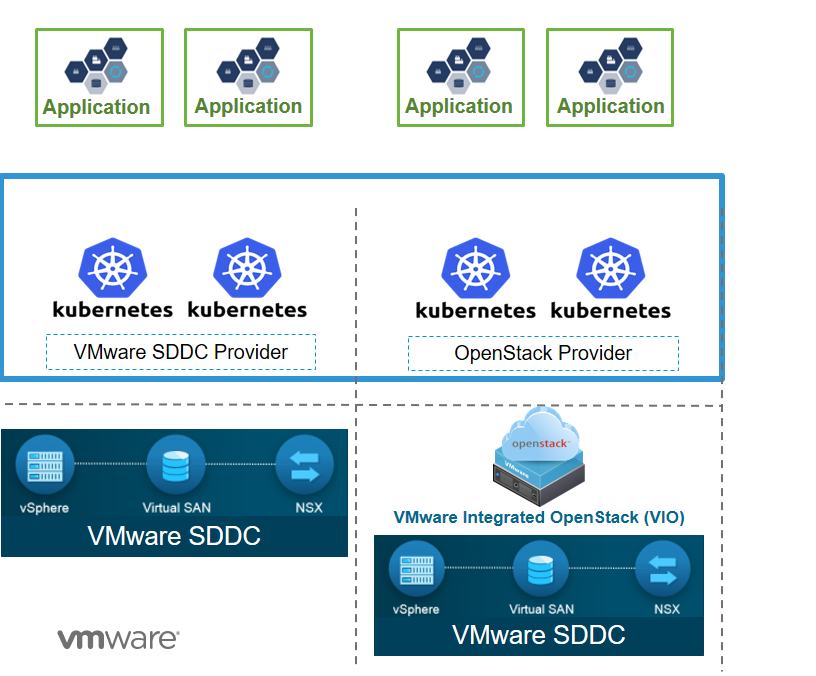...
VMware VIO 4.0 Kubernetes Architecture
Prerequisites
Mgmt IP Address, username and password to create Kubernetes cluster .
K8S Master and K8S Node instances should have a OpenStack Flavor attached as per the requirement below
...
| vCPU | 48 |
| RAM | 96GB |
| Storage | 256GB |
| View file | ||||||||
|---|---|---|---|---|---|---|---|---|
|
| View file | ||||||||
|---|---|---|---|---|---|---|---|---|
|
Steps to create a Kubernetes cluster
...
Step-1 - https://MGMT_IP_ADDRESS/LOGIN
Step-2 Create the Cloud Provider before creating a Kubernetes cluster
...
- With an existing VIO deployment, you can create an OpenStack provider.
- Without an existing VIO deployment, you can create an SDDC provider.
Step-3 Create the Kubernetes cluster
3.1 - Click '+NEW' to create a Kubernetes cluster
3.2 - Click NEXT
3.3 - Select an Infrastructure Provider for creating the Kubernetes
...
Here, with VIO with Kubernetes, we select 'OpenStack' as cloud provider
3.4 - Select a Node Profile. If you have more than one node profiles, uncheck the box "Use default node profile" to see the list.
3.5 - Provide the Input for the Cluster as indicated in Example Data below
...
Cluster type: Exclusive Cluster
3.6 - Add Users and Groups for this cluster
...
3.7 - Click on FINISH and wait for few minutes for the kubernetes cluster to get created .
Step-4 Verifying the VIO Kubernetes Cluster -
If everything in step 3.1 to step 3.6 has been done successfully .The Summary information for the cluster will be filled as given in the example below .
Step-5 How to get Kubernetes host IP Address and login to Kubernetes host .
...