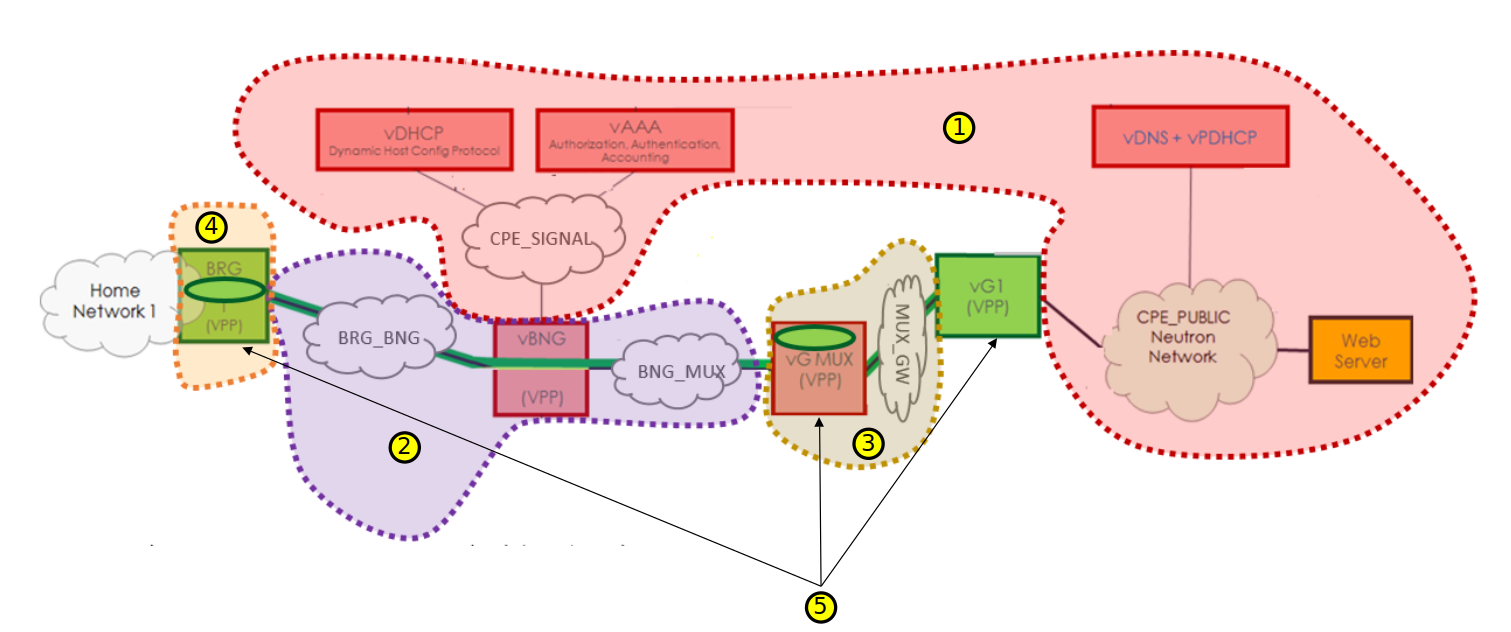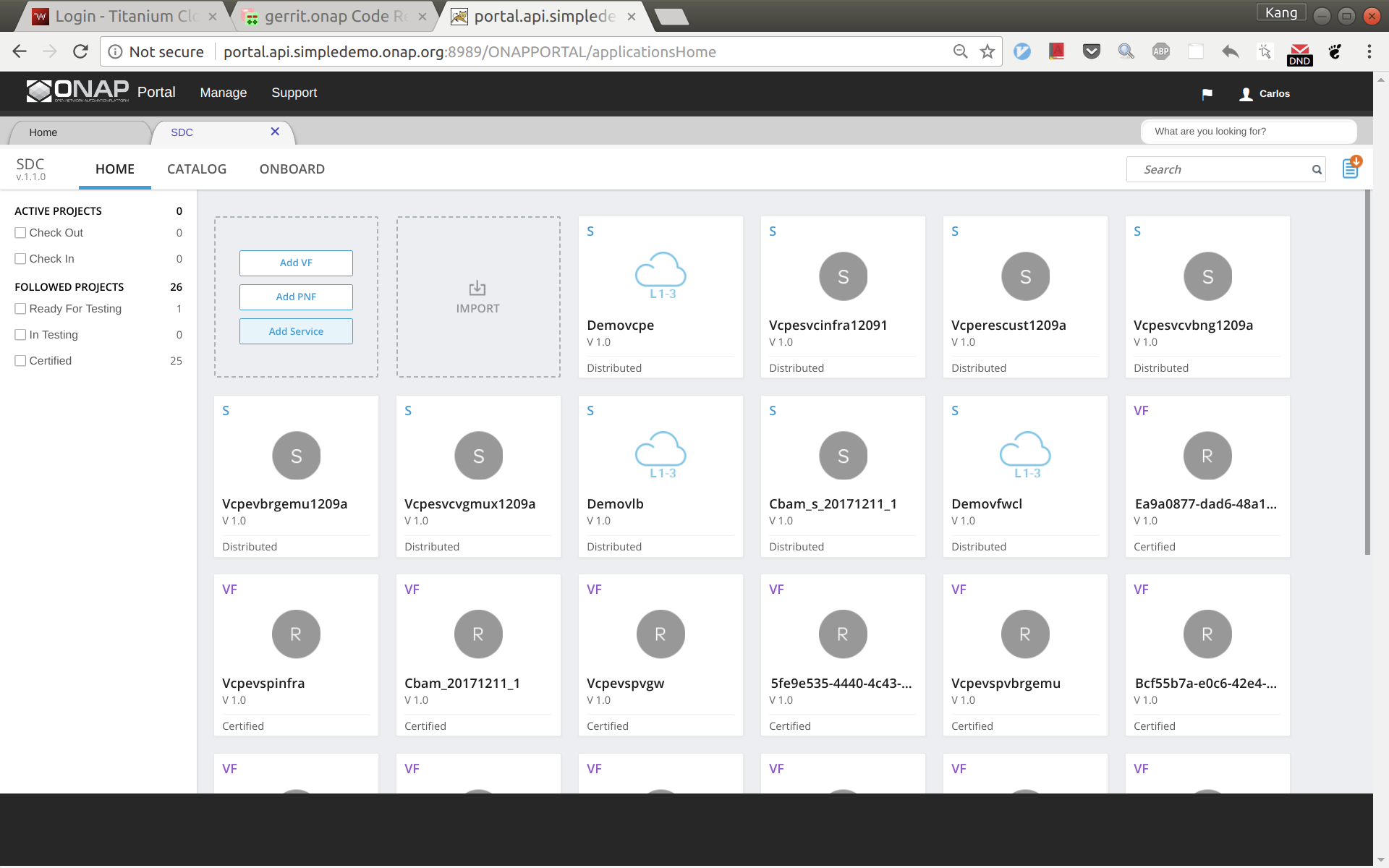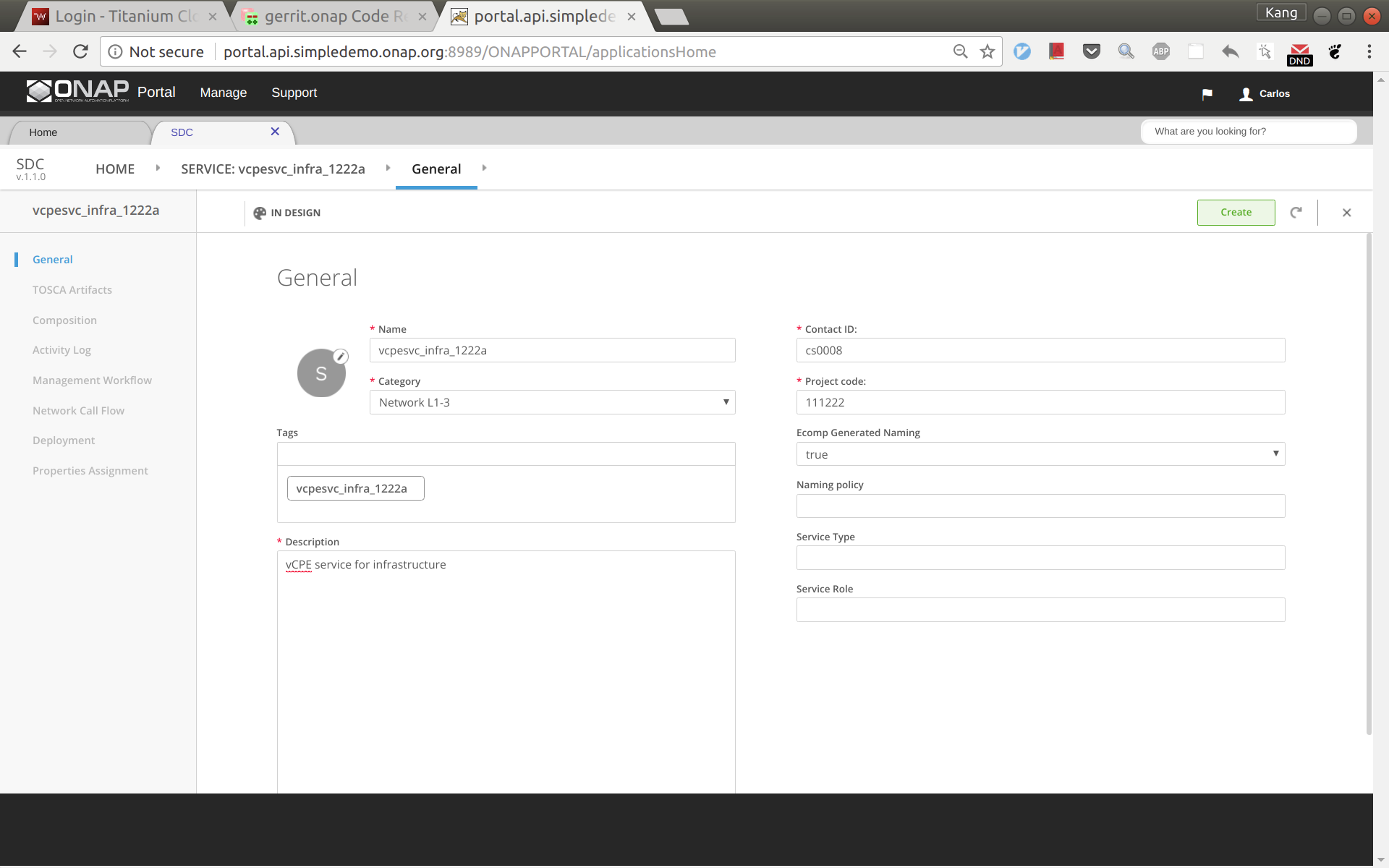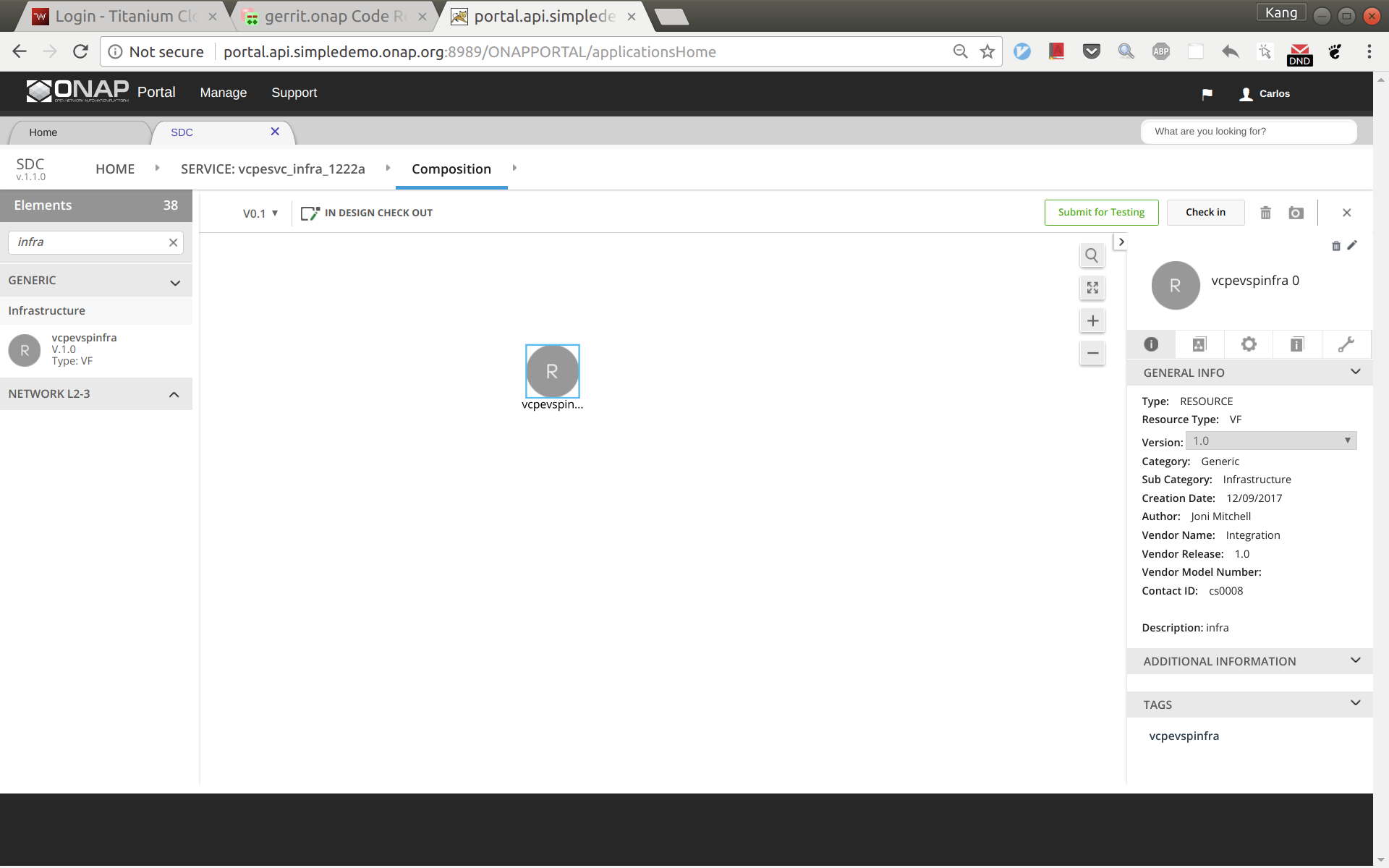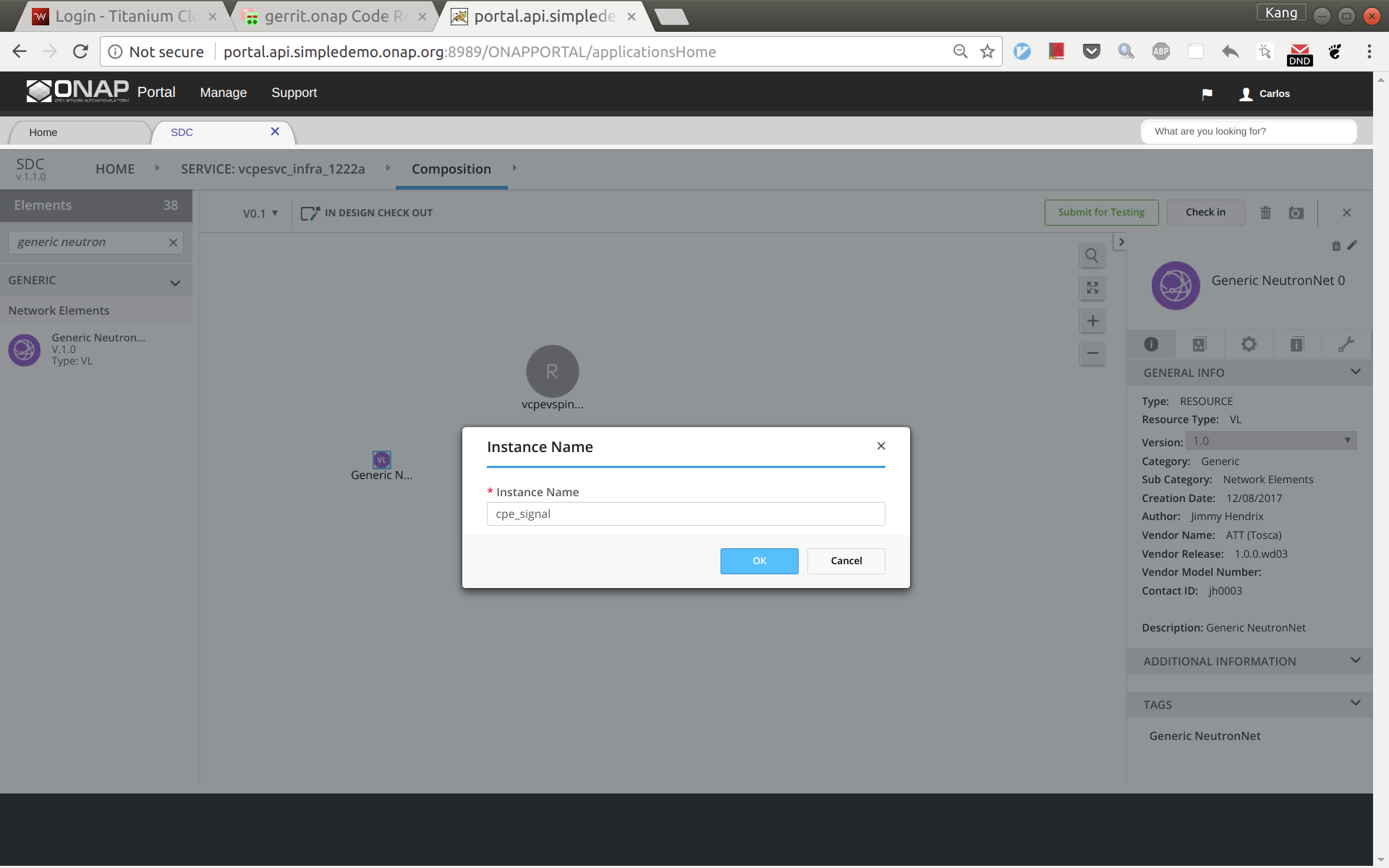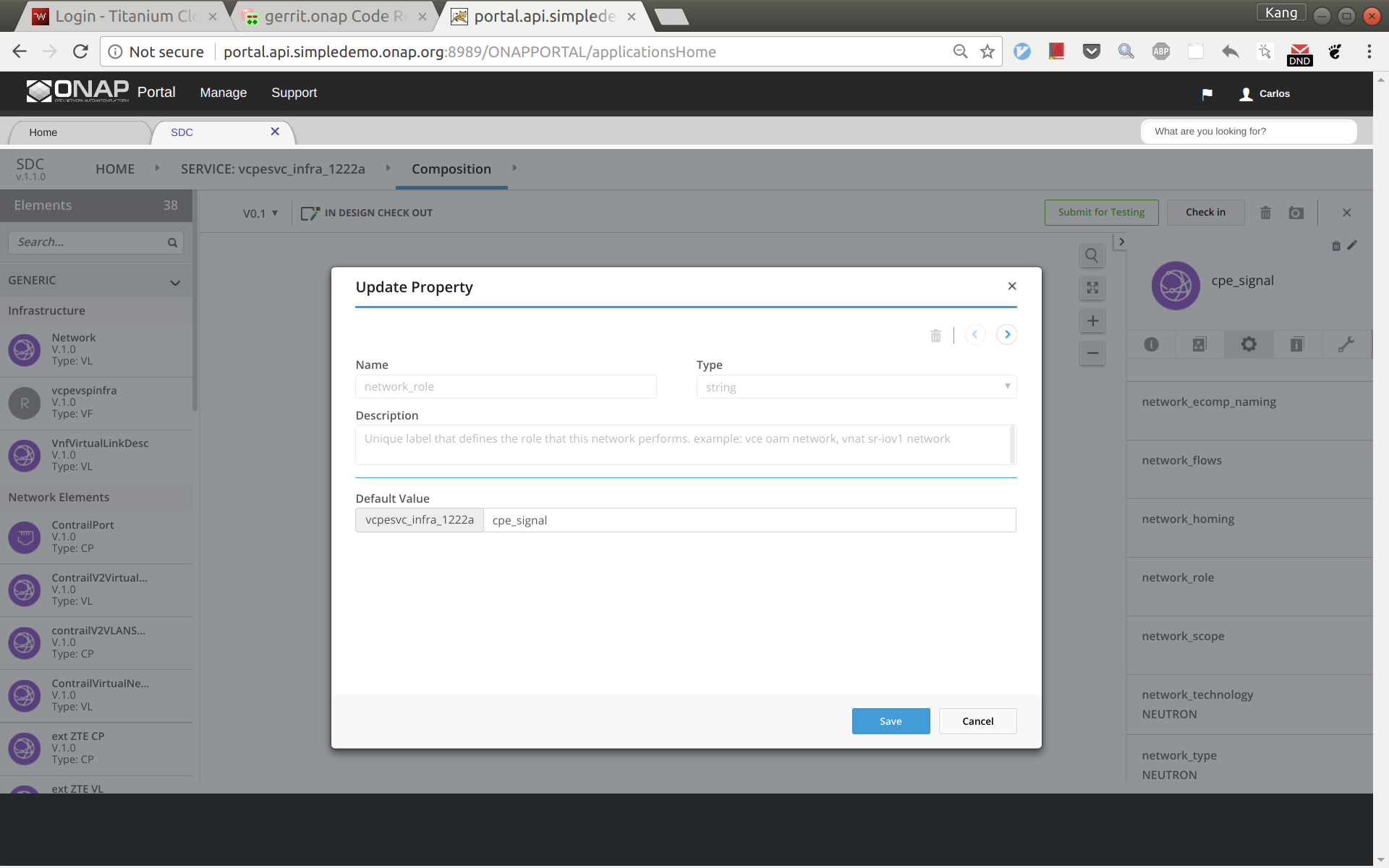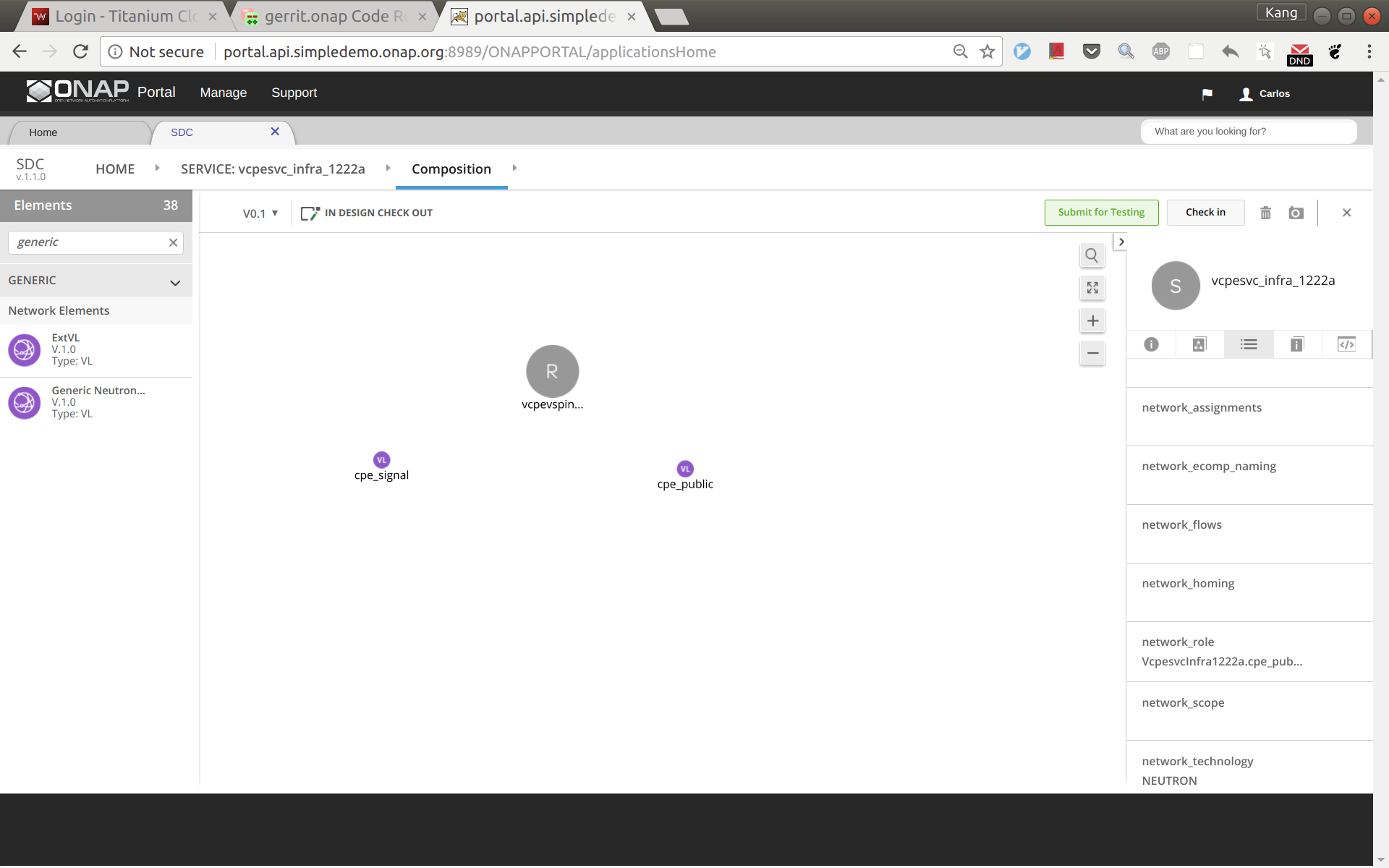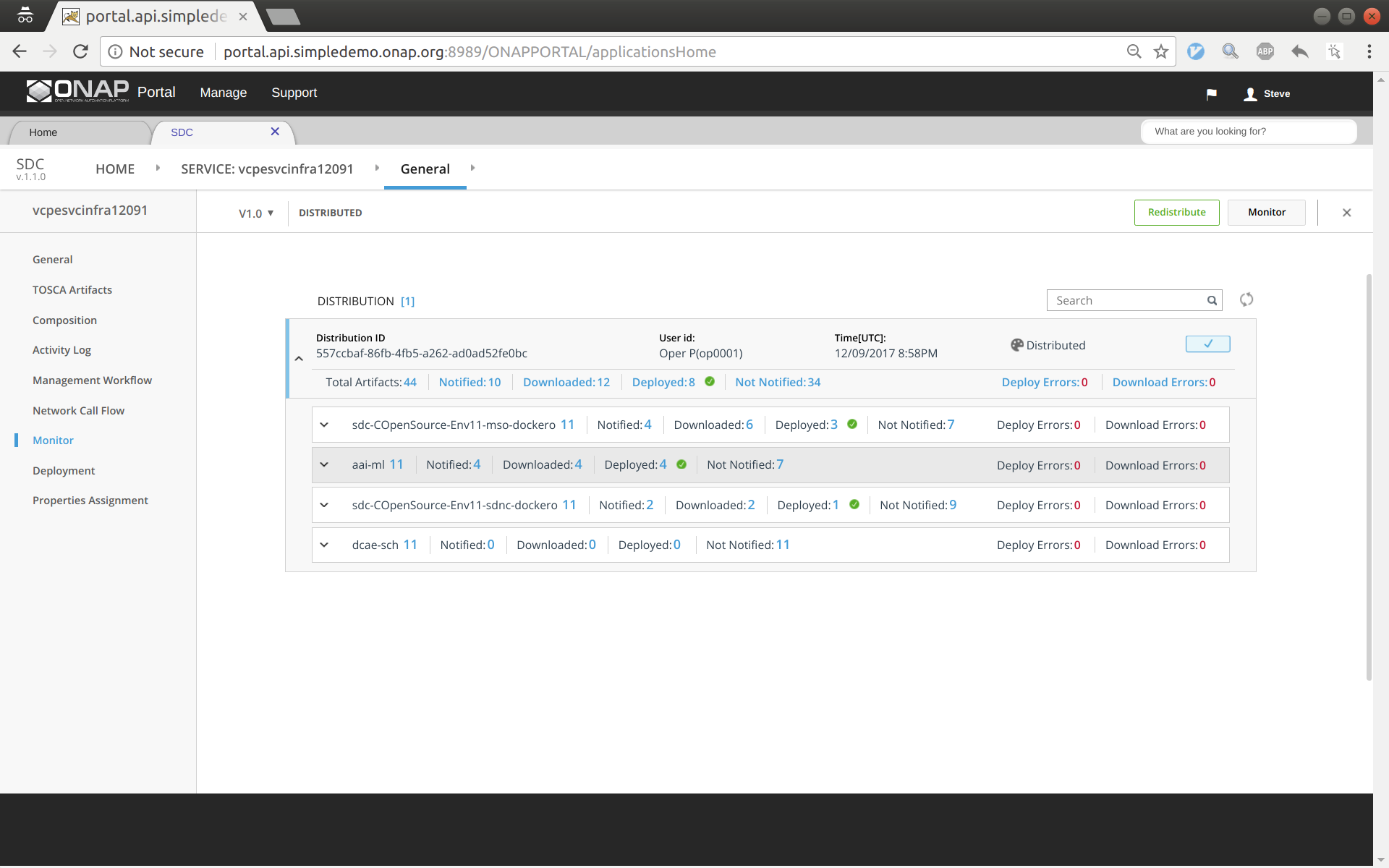...
- vcpesvc_infra_[suffix]: includes two generic neutron networks named cpe_signal and cpe_public (all names are lower case) and a VNF infra.
- vcpesvc_vbng_[suffix]: includes two generic neutron networks named brg_bng and bng_mux and a VNF vBNG.
- vcpesvc_vgmux_[suffix]: includes a generic neutron network named mux_gw and a VNF vGMUX
- vcpesvc_vbrg_[suffix]: includes a VNF vBRG.
- vcpesvc_rescust_[suffix]: includes a VNF vGW and two allotted resources that will be explained shortly.
Service design and distribution for infra, vBNG, vGMUX, and vBRG
The process for creating these four services are the same. Below are the steps to create vcpesvc_infra_1222a. Follow the same process to create the other three services.
In SDC, click 'Add Service' to create a new service
Enter name, category, description, product code, and click 'Create'.
Click 'Composition' from left side panel. Drag and drop VF vcpevsp_infra_1222a to the design.
Drag and drop a generic neutron network to the design, click to select the icon in the design, then click the pen in the upper right corner (next to the trash bin icon), a window will pop up as shown below. Now change the instance name to 'cpe_signal'.
Click and select the network icon in the design again. From the right side panel, click the icon and then select 'network_role'. In the pop up window, enter 'cpe_signal' as shown below.
Add another generic neutron network the sam way. This time change the instance name and network role to 'cpe_public'. Now the service design is completed. Click 'Submit for Testing'.
Sign out and sign back in as tester 'jm0007'. Test and approve this service.
Sign out and sign back in as governer 'gv0001'. Approve this service.
Sign out and sign back in as operator 'op0001'. Distribute this service. Click monitor to see the results. After some time (could take 30 seconds or more), you should see the service being distributed to AAI, SO, SDNC.
Service design and distribution for customer service
Before continue, please make sure that all the previous four services have been created and distributed successfully.