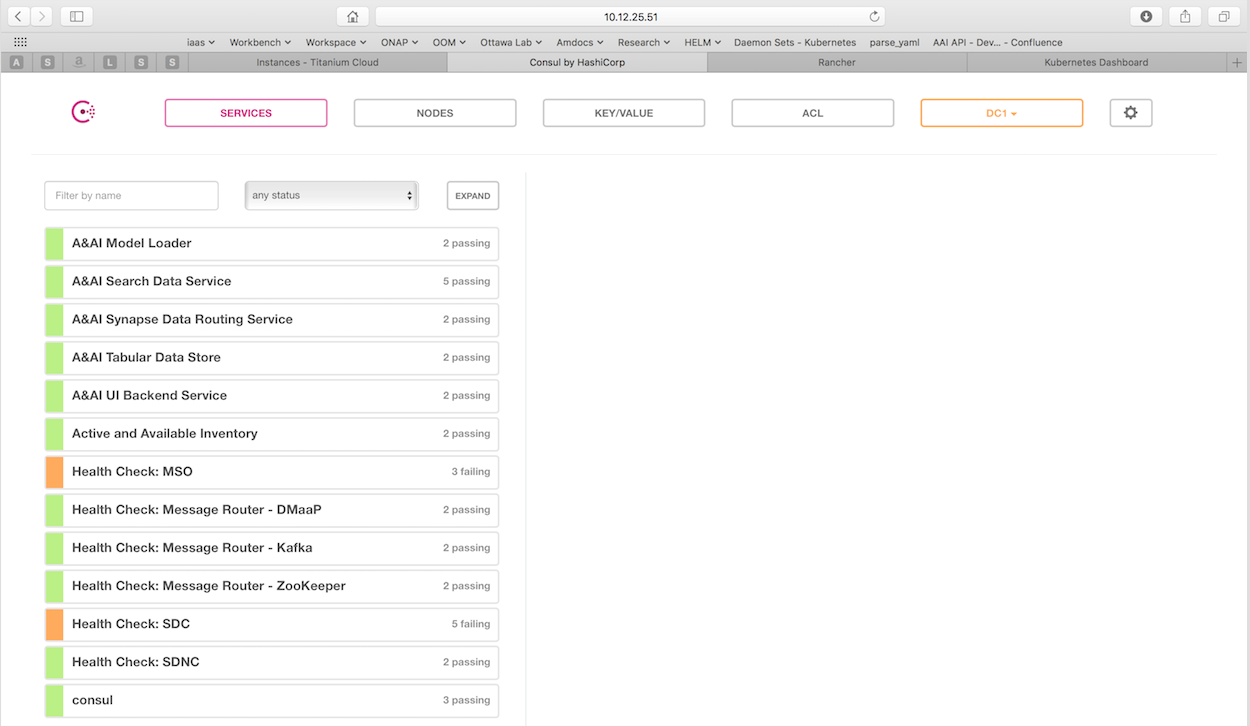...
The migration from the disparate configuration methodologies to Helm charts is tracked under the
| Jira | ||||||
|---|---|---|---|---|---|---|
|
Monitoring
OOM provides two mechanims to monitor the real-time health of an ONAP deployment: a Consul GUI for a human operator or downstream monitoring systems and Kubernetes liveness probes that enable automatic healing of failed containers.
OOM deploys a 3 instance Consul server cluster that provides a real-time health monitoring capability for all of the ONAP components. For each of the ONAP components a Consul health check has been created, here is an example from the AAI model loader:
| Code Block | ||||||
|---|---|---|---|---|---|---|
| ||||||
{
"service": {
"name": "A&AI Model Loader",
"checks": [
{
"id": "model-loader-process",
"name": "Model Loader Presence",
"script": "/consul/config/scripts/model-loader-script.sh",
"interval": "15s",
"timeout": "1s"
}
]
}
} |
To see the real-time health of a deployment go to:
http://<kubernetes IP>:30270/ui/
where a GUI much like the following will be found: