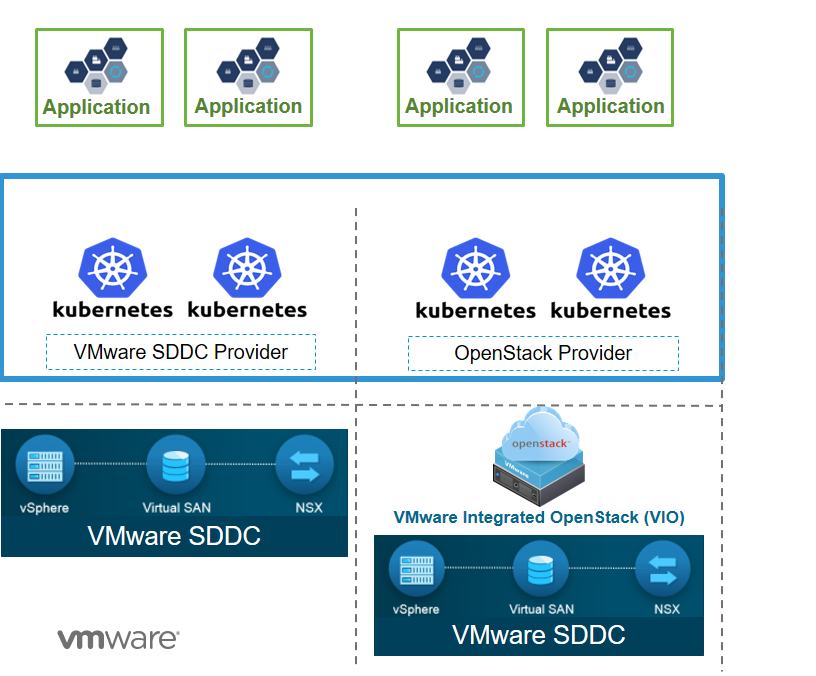VMware VIO 4.0 supports Container Orchestration. Container Orchestration can be used a product or as a service.
This page captures the information and steps to deploy ONAP using OOM on VI0 4.0 with Kubernetes .
This pages assumes that VIO 4.0 is deployed successfully with Kubernetes and 'OpenStack' was selected as the Cloud Provider during configuration.
VMware VIO 4.0 Kubernetes Architecture
Prerequisites
Mgmt IP Address, username and password to create Kubernetes cluster .
K8S Master and K8S Node instances should have a OpenStack Flavor attached as per the requirement below
...
| View file | ||||
|---|---|---|---|---|
|
| View file | ||||
|---|---|---|---|---|
|
Steps to create a Kubernetes cluster
Follow the below steps 1 - 4 to create a Kubernetes cluster
Step 5 onwards are needed for getting the Kubernetes Host IP so that user can login to Kubernetes Host and ONAP using OOM can be deployed.
Step-1 - https://MGMT_IP_ADDRESS/LOGIN
Step-2 Create the Cloud Provider before creating a Kubernetes cluster
Cloud Provider creation is a prerequisite to Kubernetes cluster creation. VIO with Kubernetes uses the cloud provider to create the infrastructure required to deploy all your Kubernetes clusters. VMware currently supports 2 options for infrastructure provider. VMware SDDC (vSphere + NSX + VSAN) or OpenStack (i.e. VMware Integrated OpenStack). When choosing the type of provider to create, consider the following:
- With an existing VIO deployment, you can create an OpenStack provider.
- Without an existing VIO deployment, you can create an SDDC provider.
Step-3 Create the Kubernetes cluster
3.1 - Click '+NEW' to create a Kubernetes cluster
...
3.7 - Click on FINISH and wait for few minutes for the kubernetes cluster to get created .
Step-4 Verifying the VIO Kubernetes Cluster
If everything in step 3.1 to step 3.6 has been done successfully .The Summary information for the cluster will be filled as given in the example below .
...