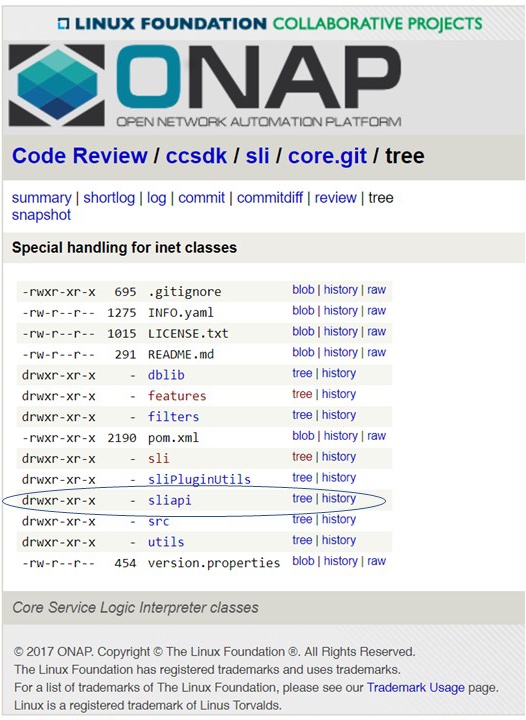...
SDN-R is an extension of CCSDK (Common Controller Software Development KIt), and SDN-R uses the same procedure as CCSDK to create a running instance. To begin, clone the ccsdk/distribution repository and look at the docker-compose.yml file in ccsdk/distribution/src/main/yaml.
...
Executing this docker-compose.yml file will create and launch the containers. Below is a sample terminal session. Navigate to <path>/ccsdk/distribution/src/main/yml and enter these commands (note that the credentials to login to NEXUS_DOCKER_REPO are docker:docker):
...
When you see the OpenDaylight banner, the CCSDK containers are running in your host, e.g.as shown below:
| Code Block | ||
|---|---|---|
| ||
%: docker ps CONTAINER ID IMAGE COMMAND CREATED STATUS PORTS NAMES a2f93b2a812a nexus3.onap.org:10001/onap/ccsdk-dgbuilder-image:0.2.4 "/bin/bash -c 'cd /o…" 3 weeks ago Up 2 hours 0.0.0.0:3000->3100/tcp ccsdk_dgbuilder_container 744e3cc8a7fb nexus3.onap.org:10001/onap/ccsdk-odlsli-image:0.2.4 "/opt/onap/ccsdk/bin…" 3 weeks ago Up 2 hours 0.0.0.0:8383->8181/tcp ccsdk_odlsli_container 232ec2acbd1b mysql/mysql-server:5.6 "/entrypoint.sh mysq…" 3 weeks ago Up 3 weeks (healthy) 0.0.0.0:32787->3306/tcp ccsdk_db_container |
And you You can browse to the OpenDaylight apidoc/explorer. Note that port 8383 in the host is forwarded to port 8181 in the odlsli container.
...
| Code Block | ||
|---|---|---|
| ||
%: docker exec -t -i ccsdk_odlsli_container /bin/bash -c 'TERM=xterm exec /bin/bash'
root@744e3cc8a7fb:/# pwd
/
root@744e3cc8a7fb:/# echo $ODL_HOME
/opt/opendaylight/current
root@744e3cc8a7fb:/# echo $SDNC_CONFIG_DIR/
/opt/onap/ccsdk/data/properties/
root@744e3cc8a7fb:/# ps -elf | grep opendaylight
4 S root 1 0 0 80 0 - 1126 wait 18:34 ? 00:00:00 /bin/sh /opt/opendaylight/current/bin/karaf
0 S root 96 1 8 80 0 - 2002545 futex_ 18:34 ? 00:10:07 /usr/lib/jvm/java-8-openjdk-amd64/bin/java -Djava.security.properties=/opt/opendaylight/current/etc/odl.java.security -server -Xms128M -Xmx2048m -XX:+UnlockDiagnosticVMOptions -XX:+UnsyncloadClass -XX:+HeapDumpOnOutOfMemoryError -Dcom.sun.management.jmxremote -Djava.security.egd=file:/dev/./urandom -Djava.endorsed.dirs=/usr/lib/jvm/java-8-openjdk-amd64/jre/lib/endorsed:/usr/lib/jvm/java-8-openjdk-amd64/lib/endorsed:/opt/opendaylight/current/lib/endorsed -Djava.ext.dirs=/usr/lib/jvm/java-8-openjdk-amd64/jre/lib/ext:/usr/lib/jvm/java-8-openjdk-amd64/lib/ext:/opt/opendaylight/current/lib/ext -Dkaraf.instances=/opt/opendaylight/current/instances -Dkaraf.home=/opt/opendaylight/current -Dkaraf.base=/opt/opendaylight/current -Dkaraf.data=/opt/opendaylight/current/data -Dkaraf.etc=/opt/opendaylight/current/etc -Dkaraf.restart.jvm.supported=true -Djava.io.tmpdir=/opt/opendaylight/current/data/tmp -Djava.util.logging.config.file=/opt/opendaylight/current/etc/java.util.logging.properties -Dkaraf.startLocalConsole=true -Dkaraf.startRemoteShell=true -classpath /opt/opendaylight/current/lib/boot/org.apache.karaf.diagnostic.boot-4.0.10.jar:/opt/opendaylight/current/lib/boot/org.apache.karaf.jaas.boot-4.0.10.jar:/opt/opendaylight/current/lib/boot/org.apache.karaf.main-4.0.10.jar:/opt/opendaylight/current/lib/boot/org.osgi.core-6.0.0.jar org.apache.karaf.main.Main
0 S root 1186 1164 0 80 0 - 2821 pipe_w 20:30 pts/0 00:00:00 grep --color=auto opendaylight
root@744e3cc8a7fb:/# cd $ODL_HOME
root@744e3cc8a7fb:/opt/opendaylight/current# ls
CONTRIBUTING.markdown configuration etc lib taglist.log
LICENSE daexim idmlight.db.mv.db lock
README.markdown data instances patches
bin deploy journal snapshots
build.url derby.log karaf.pid system
root@744e3cc8a7fb:/opt/opendaylight/current# ./bin/client
Logging in as karaf
________ ________ .__ .__ .__ __
\_____ \ ______ ____ ____ \______ \ _____ ___.__.| | |__| ____ | |___/ |_
/ | \\____ \_/ __ \ / \ | | \\__ \< | || | | |/ ___\| | \ __\
/ | \ |_> > ___/| | \| ` \/ __ \\___ || |_| / /_/ > Y \ |
\_______ / __/ \___ >___| /_______ (____ / ____||____/__\___ /|___| /__|
\/|__| \/ \/ \/ \/\/ /_____/ \/
Hit '<tab>' for a list of available commands
and '[cmd] --help' for help on a specific command.
Hit '<ctrl-d>' or type 'system:shutdown' or 'logout' to shutdown OpenDaylight.
opendaylight-user@root>
|
...
The entrypoint script for the odlsli container
The entrypoint script for the odlsli container is /opt/onap/ccsdk/bin/startODL.sh. Here is the home directory for the user ccsdk.
...
The features installation script
The Below is the installFeatures.sh script in CCSDK_HOME/bin installs the features into OpenDaylight. That script is:
| Code Block | ||
|---|---|---|
| ||
root@744e3cc8a7fb:/opt/onap/ccsdk/bin# cat $CCSDK_HOME/bin/installFeatures.sh
#!/bin/bash
###
# ============LICENSE_START=======================================================
# openECOMP : SDN-C
# ================================================================================
# Copyright (C) 2017 AT&T Intellectual Property. All rights
# reserved.
# ================================================================================
# Licensed under the Apache License, Version 2.0 (the "License");
# you may not use this file except in compliance with the License.
# You may obtain a copy of the License at
#
# http://www.apache.org/licenses/LICENSE-2.0
#
# Unless required by applicable law or agreed to in writing, software
# distributed under the License is distributed on an "AS IS" BASIS,
# WITHOUT WARRANTIES OR CONDITIONS OF ANY KIND, either express or implied.
# See the License for the specific language governing permissions and
# limitations under the License.
# ============LICENSE_END=========================================================
###
CCSDK_HOME=${CCSDK_HOME:-/opt/onap/ccsdk}
${CCSDK_HOME}/bin/installCcsdkFeatures.sh |
...
We now see how the karaf features for OpenDaylight are structured so they can be installed and OpenDaylight launched. The next step is to understand how the installation folders in CCSDK_HOME/features are created. A good example is the 'sliapi' feature that is part of the CCSDK_CORE_FEATURES. In the gerrit repository, this code appears in ccsdk/sli/core/sliapi.
The sliapi directory contains the usual directories for a karaf feature with an additional directory "installer." This directory contains the code that creates the installation folder stored in the CCSDK_HOME/features folder in the ODLSLI container.
Let's take Taking a look at the pom.xml file.
...