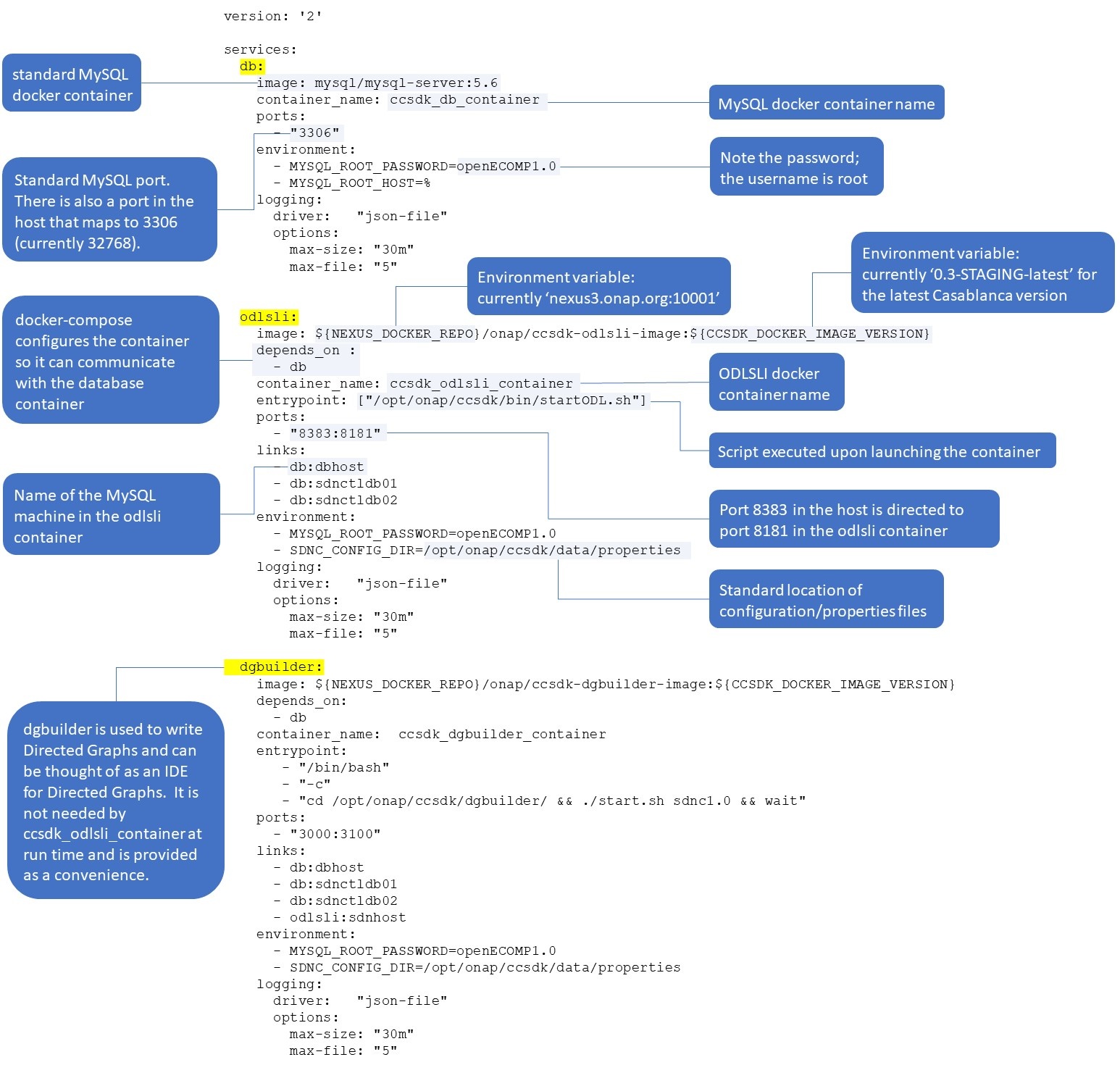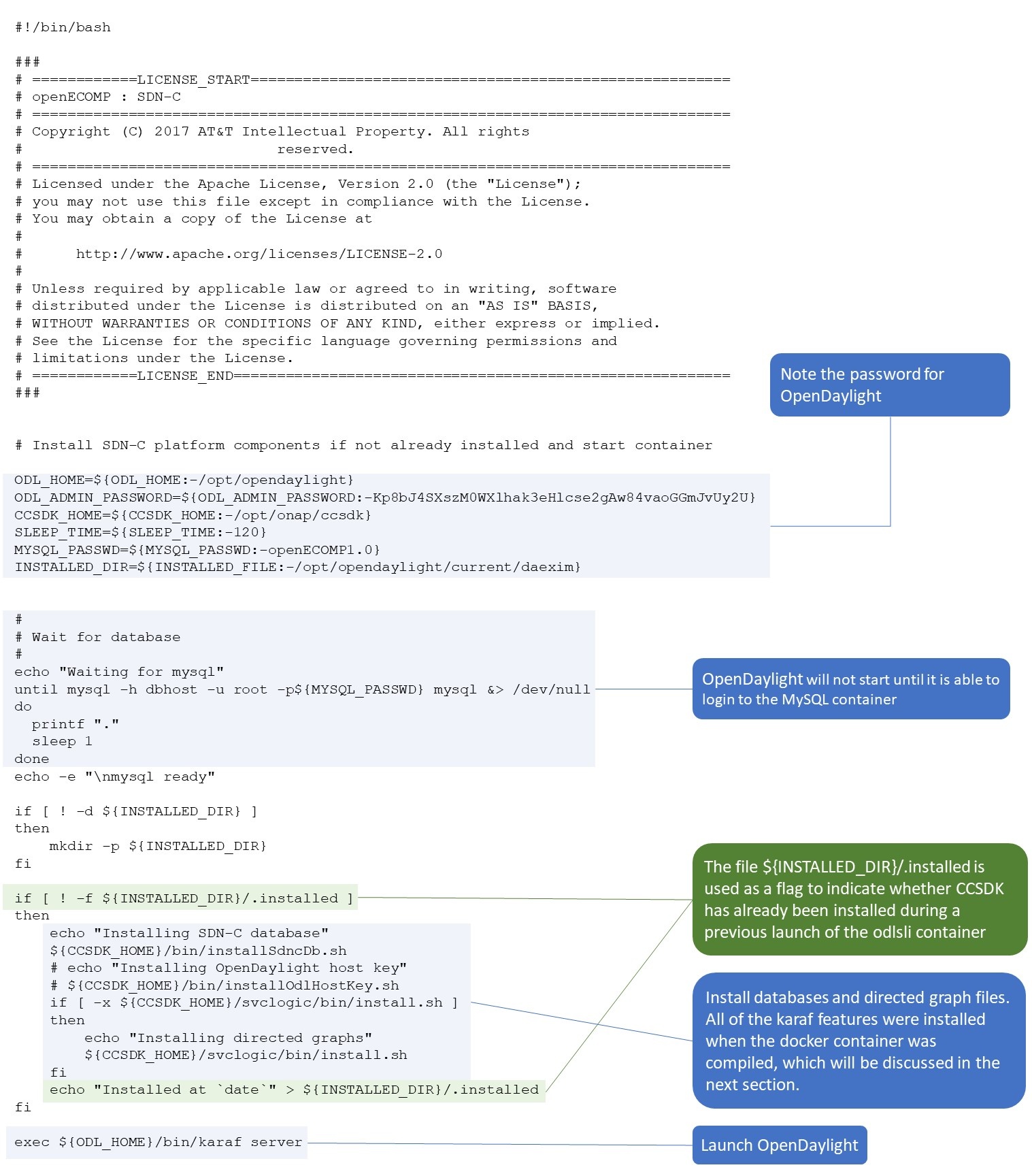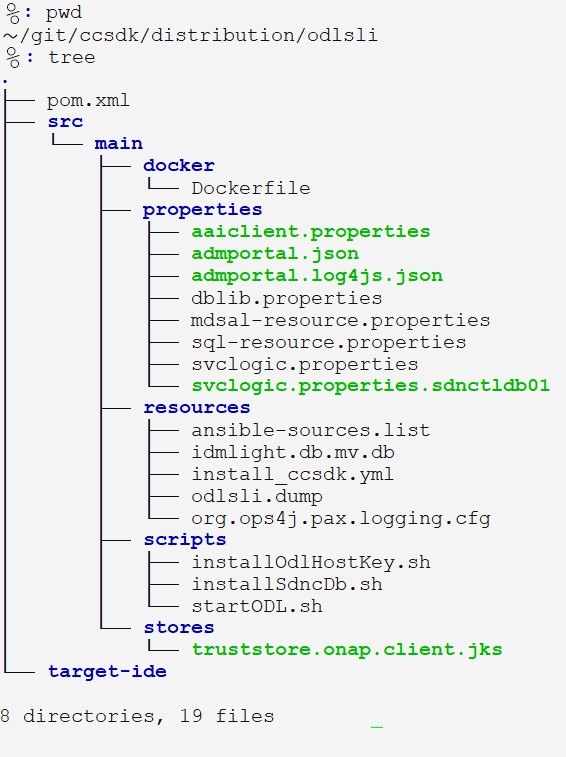...
Here are annotated contents of that file (master branch July 24, 2018).
Executing this docker-compose.yml file will create and launch the containers. Below is a sample terminal session. Navigate to <path>/ccsdk/distribution/src/main/yml and enter these commands (the credentials to login to NEXUS_DOCKER_REPO are docker:docker):
| Code Block | ||
|---|---|---|
| ||
%: cd ~/git/ccsdk/distribution/src/main/yaml/ %: echo $NEXUS_DOCKER_REPO nexus3.onap.org:10001 %: echo $CCSDK_DOCKER_IMAGE_VERSION 0.2.43-STAGING-latest %: docker login $NEXUS_DOCKER_REPO Username (docker): docker Password: Login Succeeded %: docker-compose up -d Removing happy_noether Removing ccsdk_sdnr_container ccsdk_db_container is up-to-date Starting ccsdk_odlsli_container ... done Starting ccsdk_dgbuilder_container ... done %: |
...
| Code Block | ||
|---|---|---|
| ||
root@744e3cc8a7fb:~# cd /opt/onap/ccsdk
root@744e3cc8a7fb:/opt/onap/ccsdk# ls -l
total 28
drwxrwxr-x 1 root root 4096 Jun 28 23:58 ./
drwxrwxr-x 1 root root 4096 Jun 1 12:26 ../
-rw-r--r-- 1 root root 42 Jun 28 23:58 .installed
drwxrwxr-x 2 root root 4096 Jun 1 12:26 bin/
drwxrwxr-x 4 root root 4096 Jun 1 12:26 data/
drwxrwxr-x 16 root root 4096 Jun 1 12:26 features/
drwxrwxr-x 6 root root 4096 Jun 1 12:26 svclogic/
root@744e3cc8a7fb:/opt/onap/ccsdk# ls -l bin
total 36
drwxrwxr-x 2 root root 4096 Jun 1 12:26 ./
drwxrwxr-x 1 root root 4096 Jun 28 23:58 ../
-rwxrwxr-x 1 root root 3131 Jun 1 12:26 installCcsdkFeatures.sh*
-rwxrwxr-x 1 root root 1082 Jun 1 12:26 installFeatures.sh*
-rwxrwxr-x 1 root root 1438 Jun 1 12:26 installOdlHostKey.sh*
-rwxrwxr-x 1 root root 1814 Jun 1 12:26 installSdncDb.sh*
-rwxrwxr-x 1 root root 4510 Jun 1 12:26 installZips.sh*
-rwxrwxr-x 1 root root 2311 Jun 1 12:26 startODL.sh*
|
And here is the startODL.sh file:
The features installation script
Below is the installFeatures.sh script in CCSDK_HOME/bin:
...
| title | CCSDK_HOME/features Folder |
|---|
...
To see how the ODLSLI container is constructed, we look at the pom.xml file in the directory ccsdk/distribution/odlsli.
The ~/git/ccsdk/distribution/odlsli pom.xml file
This pom.xml file contructs the odlsli docker container. We will discuss the file in sections.
So that script simply calls another script, possibly for backwards compatibility. The installCcsdkFeatures.sh script contains:
We now see how the karaf features for OpenDaylight are structured so they can be installed and OpenDaylight launched. The next step is to understand how the installation folders in CCSDK_HOME/features are created. A good example is the 'sliapi' feature that is part of the CCSDK_CORE_FEATURES. In the gerrit repository, this code appears in ccsdk/sli/core/sliapi.
...