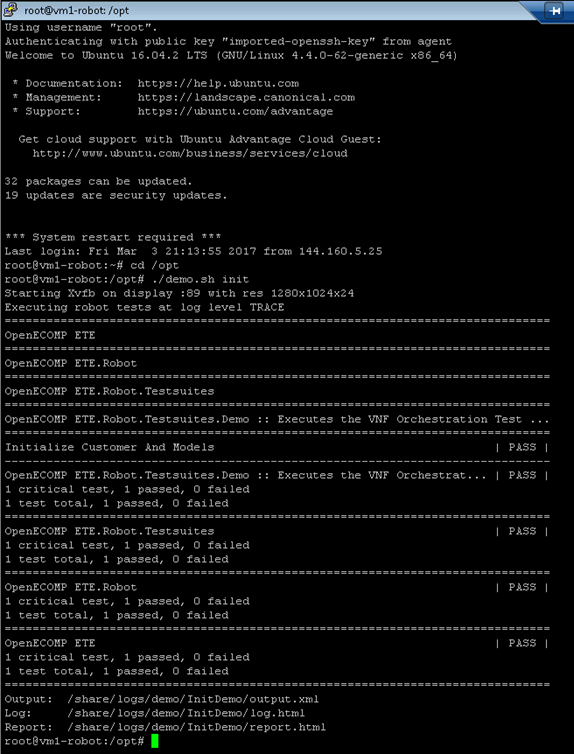...
Let's start by finding the IP Address of vm1-robot in the Rackspace list of servers. Use this vm1-robot IP address, your Rackspace private key, and the PuTTY client to login to vm1-robot as root.
osx$ ssh-add onap_rsa osx$ ssh root@104.130.170.232 |
|---|
At the command prompt type
cd /opt...
root@vm1-robot:~# cd /opt root@vm1-robot:/opt# ls config demo.sh docker ete.sh eteshare robot_vm_init.sh testsuite root@vm1-robot:/opt# ./demo.sh |
|---|
...
init |
|---|
Wait for all steps to complete (will take 60-120 sec) as shown below
If you want to see the details of what ran, you can open report.html in a browser. (located within openecompete_container docker container)
Starting Xvfb on display :89 with res 1280x1024x24 Executing robot tests at log level TRACE ============================================================================== OpenECOMP ETE ============================================================================== OpenECOMP ETE.Robot ============================================================================== OpenECOMP ETE.Robot.Testsuites ============================================================================== OpenECOMP ETE.Robot.Testsuites.Demo :: Executes the VNF Orchestration Test ... ============================================================================== Initialize Customer And Models | PASS | ------------------------------------------------------------------------------ OpenECOMP ETE.Robot.Testsuites.Demo :: Executes the VNF Orchestrat... | PASS | 1 critical test, 1 passed, 0 failed 1 test total, 1 passed, 0 failed ============================================================================== OpenECOMP ETE.Robot.Testsuites | PASS | 1 critical test, 1 passed, 0 failed 1 test total, 1 passed, 0 failed ============================================================================== OpenECOMP ETE.Robot | PASS | 1 critical test, 1 passed, 0 failed 1 test total, 1 passed, 0 failed ============================================================================== OpenECOMP ETE | PASS | 1 critical test, 1 passed, 0 failed 1 test total, 1 passed, 0 failed ============================================================================== Output: /share/logs/demo/InitDemo/output.xml Log: /share/logs/demo/InitDemo/log.html Report: /share/logs/demo/InitDemo/report.html root@vm1-robot:/opt# |
|---|
root@vm1-robot:/opt# docker ps CONTAINER ID IMAGE COMMAND CREATED STATUS PORTS NAMES f99954f00ab2 nexus3.onap.org:10001/openecomp/testsuite:1.0-STAGING-latest "lighttpd -D -f /e..." 19 hours ago Up 19 hours 0.0.0.0:88->88/tcp openecompete_container root@vm1-robot:/opt# docker exec -it openecompete_container bash |
|---|
From the ONAP portal, login to the VID application using demo user, browse to locate the demo SDC Service Models, and Deploy an instance of the demoVFW.
...