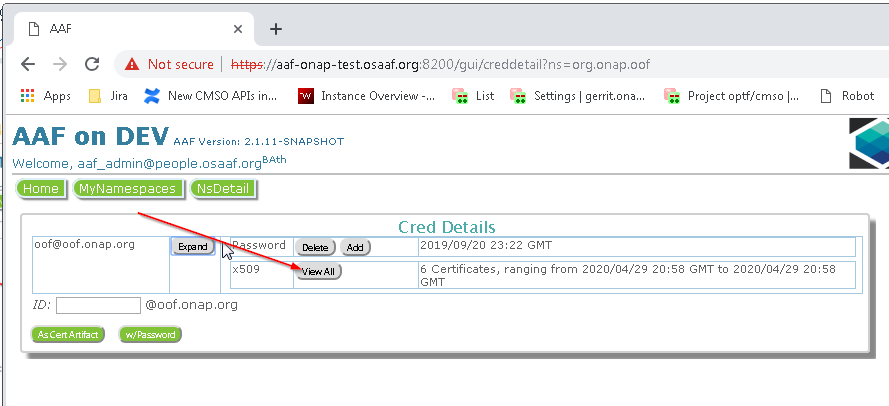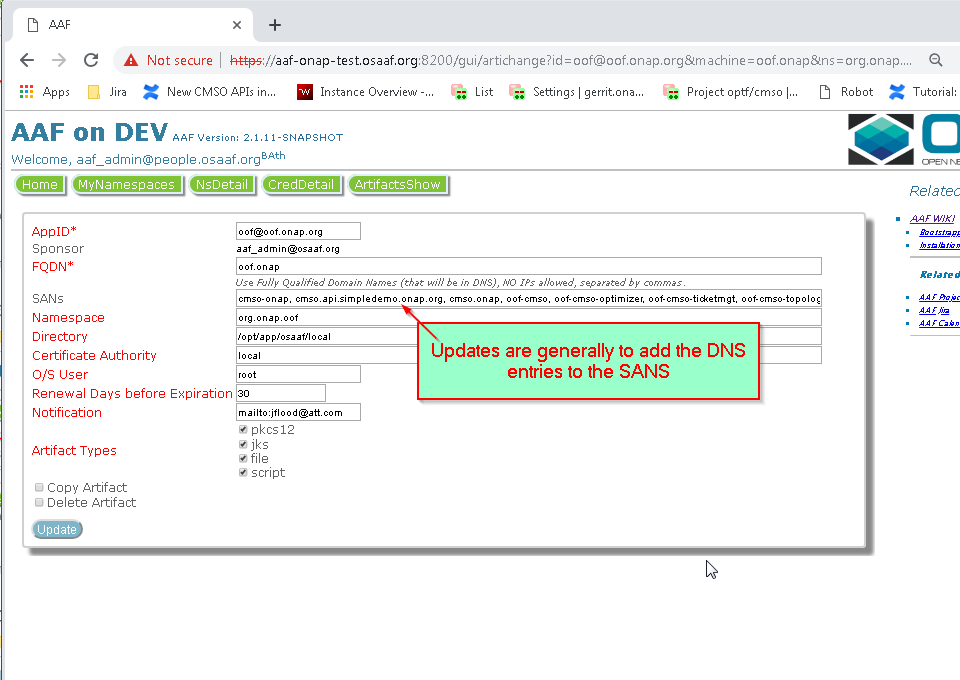...
In order to access AAF https://aaf-onap-test.osaaf.org:8200/gui/home you will need to update your /etc/hosts file (C:\Windows\System32\drivers\etc\hosts on Windows)
| 10.12.5.145 aaf-onap-test.osaaf.org |
|---|
Note that the IP can change. Not sure how to find out where it is running when it does. Found it here https://docs.onap.org/en/latest/submodules/aaf/authz.git/docs/sections/configuration/AAF_4.1_config.html, but this could change too
Navigating to the AAF Certificate
From here: https://aaf-onap-test.osaaf.org:8200/gui/nsdetail?ns=org.onap.oof
Or, if you want the oof.onap certificate, just click on https://aaf-onap-test.osaaf.org:8200/gui/artichange?id=oof@oof.onap.org&machine=oof.onap&ns=org.onap.oof