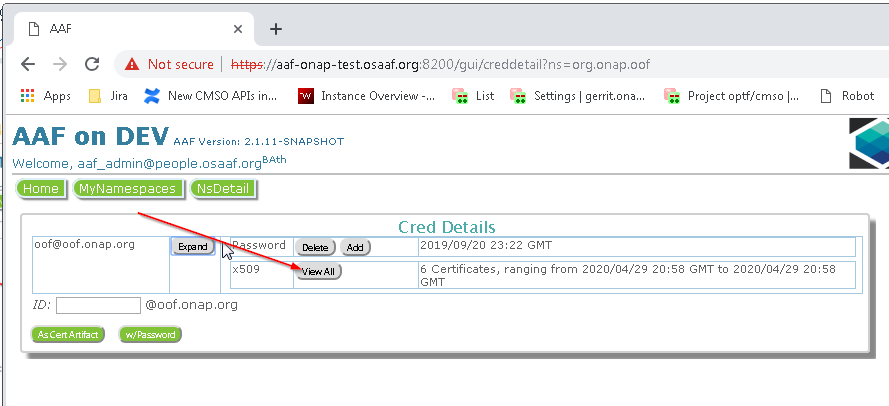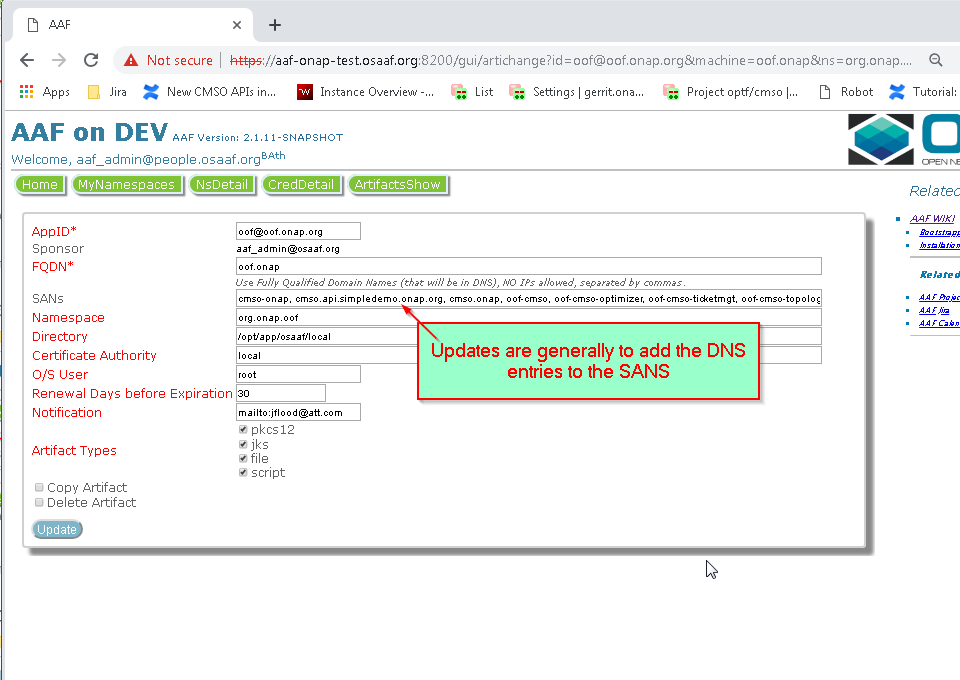The steps that were followed to generate certificates to be used to deploy the CMSO Spring Boot services in OOM with HTTPS enabled in Windriver Lab. This assumes you already have access to the Windriver Lab.
Updating the oof.onap Certificate in AAF
In order to access AAF https://aaf-onap-test.osaaf.org:8200/gui/home you will need to update your /etc/hosts file (C:\Windows\System32\drivers\etc\hosts on Windows)
| 10.12.5.145 aaf-onap-test.osaaf.org |
|---|
Note that the IP can change. Not sure how to find out where it is running when it does. Found it here https://docs.onap.org/en/latest/submodules/aaf/authz.git/docs/sections/configuration/AAF_4.1_config.html, but this could change too
Navigating to the AAF Certificate
From here: https://aaf-onap-test.osaaf.org:8200/gui/nsdetail?ns=org.onap.oof
Or, if you want the oof.onap certificate, just click on https://aaf-onap-test.osaaf.org:8200/gui/artichange?id=oof@oof.onap.org&machine=oof.onap&ns=org.onap.oof