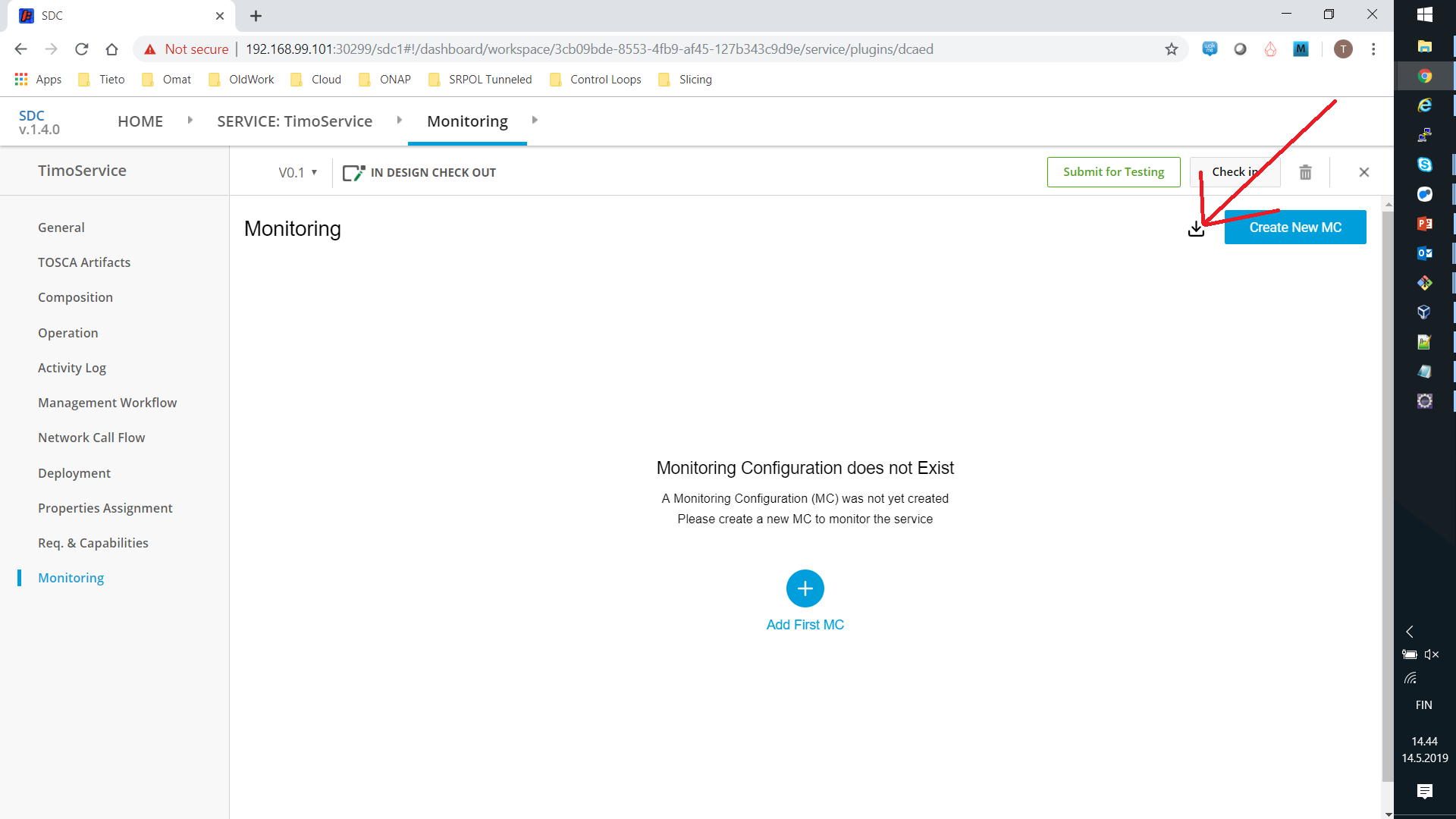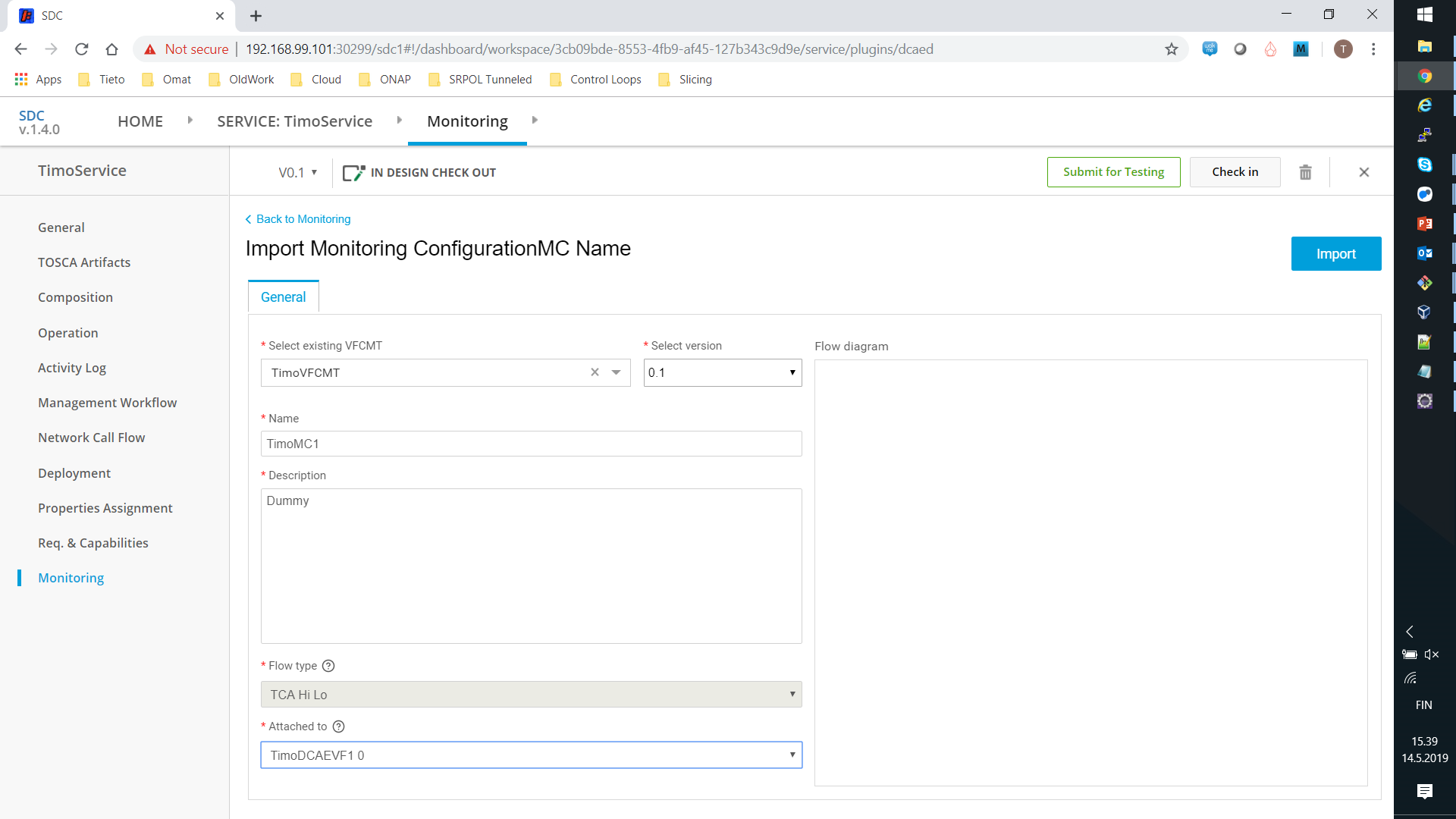...
To some extent this aims to cover similar things as in DCAE-Design Studio but from a user perspective and in a more detailed level. This page also covers the full flow in SDC and does not restrict itself steps in the overall flow that are not implemented by DCAE-DS. Another point of comparison is Onboarding steps for DCAE MS through SDC/Policy/CLAMP (Dublin) and can be considered to cover non-policy parts of its section "Load Policy Model and blueprint into SDC repo (Development phase)".
There are also instructions for doing partly the same kind of thing in "the old way" by using Cloudify blueprints directly in services in https://onap.readthedocs.io/en/latest/guides/onap-user/control-loop/index.html#. TODO: The relation of the procedure described in the above page to the procedure described in this page is not clear. Are both now supported? Or either one? Combination of both?
This flow is for a micro service that does not use a policy. Additional consideration from including a policy should be added later.
...
Click "DCAE-DS" in the top tabs. This stands for DCAE Design Studio. The screen that opens is sometimes called DCAE-DS MC Catalog or VFCMT Catalog and these entities are not visible in the normal SDC catalogue. Unfortunately these terms are no visible in the GUI itself. If you started from clean SDC and just created a VF, the catalogue is empty.
...
TODO: The writer of this document does not know any way of getting a VFCMT to "Certified" state. This does not seem to matter in practice as it can be used in further steps anyway with this state.
Output
A VFCMT in state "NOT_CERTIFIED_CHECKIN" containing the given VF in DCAE-DS Catalogue.
...
This step creates a monitoring configuration (MC) for a particular service based on a VFCMT created in DCAE-DS in the previous step. No actual useful service is designed here, only the bare minimum needed for attaching a monitoring configuration to it.
Input
SDC Catalogue has a DCAE VF in state "Certiffied" and DCAE-DS Catalogue has a VFCMT in state "NOT_CERTIFIED_CHECKIN".
Procedure
Create a service normally. "Add Service" from HOME tab, fill in the general tab with whatever values and click "Create".
TODO: No useful reference for the generic service design found.
A Monitoring Configuration currently requires a VF in the service. Usually for a useful service there would be a VF (VNF) implementing some actual network function, but for simplicity we will use the same DCAE VF created above for this. To use it in a service, open "Composition" from the menu on the left, and drag your VF from the "ELEMENTS" menu on the left to the central composition area. The DCAE VF is visible under "DCAE Component" heading in the "ELEMENTS" menu.
To start Monitoring Configuration creation click "Monitoring" on the left hand side menu.
For a new service no monitoring configurations exist, so this view is pretty empty. However, the trick is that you cannot add a new MC at this point by either "Add First MC" or "Create New MC" as there are no VFCMTs available in this service context. You first have to "import" a VFCMT to this service context. You can do this by clicking the button at the head of the big read arrow. This will effectively copy a VFCMT to this service context, so it will also be available as a template to any further monitoring configurations. Pick one of the available options in list boxes and choose a name and description of your choice. If you have followed all of this page and have only one VF in the service and only one VFCMT, all the list boxes will have only one item available. For some reason only the latest version of VFCMT is available. When doing this import way of creating an MC, the flow diagram is not active for some reason. Click "Import" to complete the import or in some sense customization of a VFCMT to monitoring configuration of this service.
This gets you to normal Monitoring Configuration view like the one below, complete with a flow diagram. You can change some parameters of the MC by clicking on one of the sub-tabs and the cogwheel in each sub-tab's top right hand corner.
To complete the Monitoring Configuration creation, click "Submit" on the right. This submits only the MC. TODO: It is not clear what does the submit actually mean here compared to the state space of other SDC artifacts.
Take care not to accidentally click "Submit for testing" a bit higher on the window, as that will submit the whole service for testing.
Optional check of state of the monitoring confifuration
To check the state of things now, if you click some other item in the left side menu and then again on "Monitoring", you can see the newly created Monitoring configuration in the list with state "Submitted".
Also, if you go back to non-service context DCAE-DS (Choose DCAE-DS from small arrow menu on the top), you can see your Monitoring configuration listed here in DCAE-DS Catalog as a VFCMT and state "CERTIFIED".
Finally in service context, click "Submit for Testing" and give a commit message.
Output
A service in state "Ready for Testing" containing a monitoring configuration.
Test, approve and distribute a service (From SDC to CLAMP, DCAE and Policy)
Input
A service in state "Ready for Testing" containing a Monitoring Configuration (MC) .
Procedure
From user point of view this procedure is exactly the same as with SDC in general, like described here: https://onap.readthedocs.io/en/latest/guides/onap-user/service-distribution/index.html
...
Behind the scenes the difference is that relevant artifacts get distributed to the control loop runtime components: CLAMP, DCAE, Policy.
A Service CSAR Resulting from this Procedure
A distribution of a CSAR created using the procedure of this page succeeds from the SDC point of view. However, CLAMP complains that the VF is not valid and seems to reject the service CSAR due to this. Clearly there are further requirements at least for the VF. This guide will be updated when this is resolved.
The distributed csar:
| View file | ||||
|---|---|---|---|---|
|
CLAMP debug log from the time of distribution
| Code Block |
|---|
2019-05-14T13:10:42.853Z|INFO|||Successfully downloaded the artifact /sdc/v1/catalog/services/Timoservice/1.0/artifacts/service-Timoservice-csar.csar UUID 13982d81-ce2f-4a7f-b679-cce67e9f9353Size of pa yload 50389 2019-05-14T13:10:42.854Z|INFO|||Writing CSAR file to: /tmp/sdc-controllers/sdc-controller/service-Timoservice-csar.csar UUID 13982d81-ce2f-4a7f-b679-cce67e9f9353) 2019-05-14T13:10:42.930Z|DEBUG|||going to scan these urls: 2019-05-14T13:10:42.968Z|INFO|||Reflections took 34 ms to scan 1 urls, producing 4 keys and 4 values 2019-05-14T13:10:43.236Z|DEBUG|||going to scan these urls: 2019-05-14T13:10:43.239Z|INFO|||Reflections took 3 ms to scan 1 urls, producing 4 keys and 4 values 2019-05-14T13:10:43.352Z|DEBUG|||ToscaTemplate Loading YAMEL file /tmp/JTP2670299658087974073/Definitions/service-Timoservice-template.yml 2019-05-14T13:10:45.045Z|DEBUG|||CSAR conformance level is 9.0 2019-05-14T13:10:45.049Z|WARN|||#################################################################################################### 2019-05-14T13:10:45.049Z|WARN|||CSAR Warnings found! CSAR name - /tmp/sdc-controllers/sdc-controller/service-Timoservice-csar.csar 2019-05-14T13:10:45.049Z|WARN|||ToscaTemplate - verifyTemplate - 2 Parsing Warnings occurred... 2019-05-14T13:10:45.050Z|WARN|||JTosca Exception [JE003]: MissingRequiredFieldError: properties of template "TimoDCAEVF1 0" are missing field(s): [nf_naming_code, nf_function, sdnc_artifact_name, max_i nstances, nf_type, sdnc_model_version, nf_role, min_instances, sdnc_model_name]. CSAR name - /tmp/sdc-controllers/sdc-controller/service-Timoservice-csar.csar 2019-05-14T13:10:45.050Z|WARN|||JTosca Exception [JE003]: MissingRequiredFieldError: Data value of type "org.openecomp.datatypes.Naming" is missing required field(s) "[supplemental_data]". CSAR name - /tmp/sdc-controllers/sdc-controller/service-Timoservice-csar.csar 2019-05-14T13:10:45.050Z|WARN|||#################################################################################################### 2019-05-14T13:10:45.051Z|ERROR||org.onap.clamp.clds.exception.sdc.controller.SdcArtifactInstallerException: Error when searching for timodcaevf10 as ResourceInstanceName in Sdc notification and did not find it\n\tat org.onap.clamp.clds.sdc.controller.installer.CsarHandler.searchForResourceByInstanceName(CsarHandler.java:126)\n\tat org.onap.clamp.clds.sdc.controller.installer.CsarHandler.loadDcaeBlue print(CsarHandler.java:144)\n\tat org.onap.clamp.clds.sdc.controller.installer.CsarHandler.save(CsarHandler.java:110)\n\tat org.onap.clamp.clds.sdc.controller.SdcSingleController.treatNotification(SdcS ingleController.java:273)\n\tat org.onap.clamp.clds.sdc.controller.SdcSingleController$SdcNotificationCallBack.activateCallback(SdcSingleController.java:101)\n\tat org.onap.sdc.impl.NotificationConsume r.run(NotificationConsumer.java:71)\n\tat java.util.concurrent.Executors$RunnableAdapter.call(Executors.java:511)\n\tat java.util.concurrent.FutureTask.runAndReset(FutureTask.java:308)\n\tat java.util. concurrent.ScheduledThreadPoolExecutor$ScheduledFutureTask.access$301(ScheduledThreadPoolExecutor.java:180)\n\tat java.util.concurrent.ScheduledThreadPoolExecutor$ScheduledFutureTask.run(ScheduledThrea dPoolExecutor.java:294)\n\tat java.util.concurrent.ThreadPoolExecutor.runWorker(ThreadPoolExecutor.java:1149)\n\tat java.util.concurrent.ThreadPoolExecutor$Worker.run(ThreadPoolExecutor.java:624)\n\tat java.lang.Thread.run(Thread.java:748)\n|SdcArtifactInstallerException exception caught during the notification processing 2019-05-14T13:10:45.052Z|INFO|||Sending DEPLOY(DEPLOY_ERROR) notification to SDC for artifact:/sdc/v1/catalog/services/Timoservice/1.0/artifacts/service-Timoservice-csar.csar(Error when searching for t imodcaevf10 as ResourceInstanceName in Sdc notification and did not find it) 2019-05-14T13:10:45.052Z|INFO|||DistributionClient - sendDeploymentStatus with errorReason 2019-05-14T13:10:45.053Z|INFO|||DistributionClient - sendStatus |