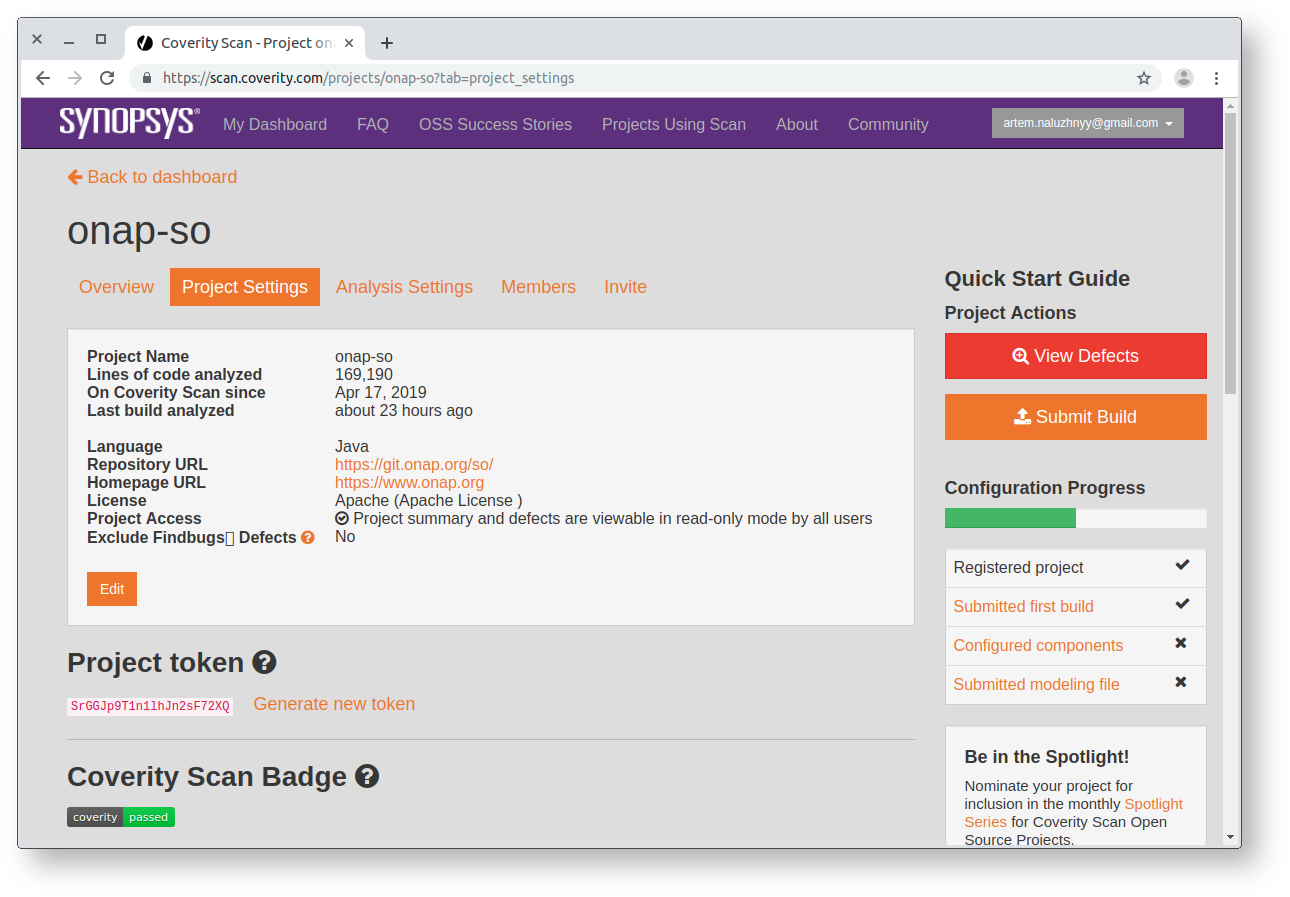How To
Register an ONAP project on Coverity Scan service
Use Jenkins to submit builds for Coverity Scan evaluation periodically
Access defect details
Reference Coverity defect ID in commit message
| Code Block |
|---|
|
Coverity: CID-12345, CID-67890 |
Reduce amount of defects
Mark Coverity defect as "not-a-bug"
- Go to "Triage" section on the right panel of "View Defects" page.
- Set "Action" to "Ignore" and "Apply".

If you have "Maintainer/Owner" permissions for a project:
- Go to "Project Setting" tab on project page and click "Edit".
- Check "Exclude Findbugs Defects " and "Submit".
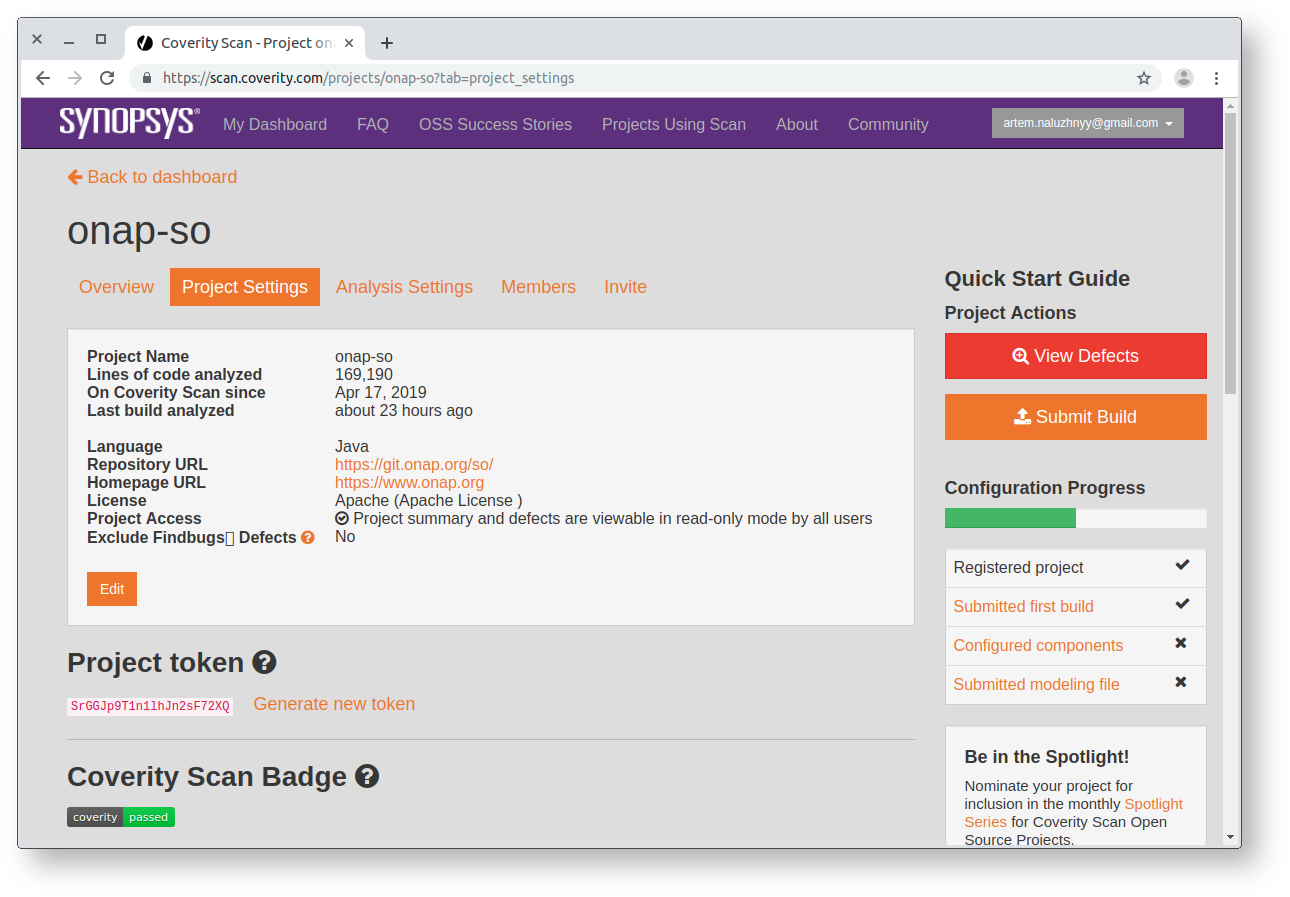

Disable tests analysis
Modify "mvn-params" attribute of appropriate Jenkins job to skip build of the tests:
| Code Block |
|---|
|
- project:
name: 'so-coverity'
mvn-params: '-Dmaven.test.skip=true'
... |
See also