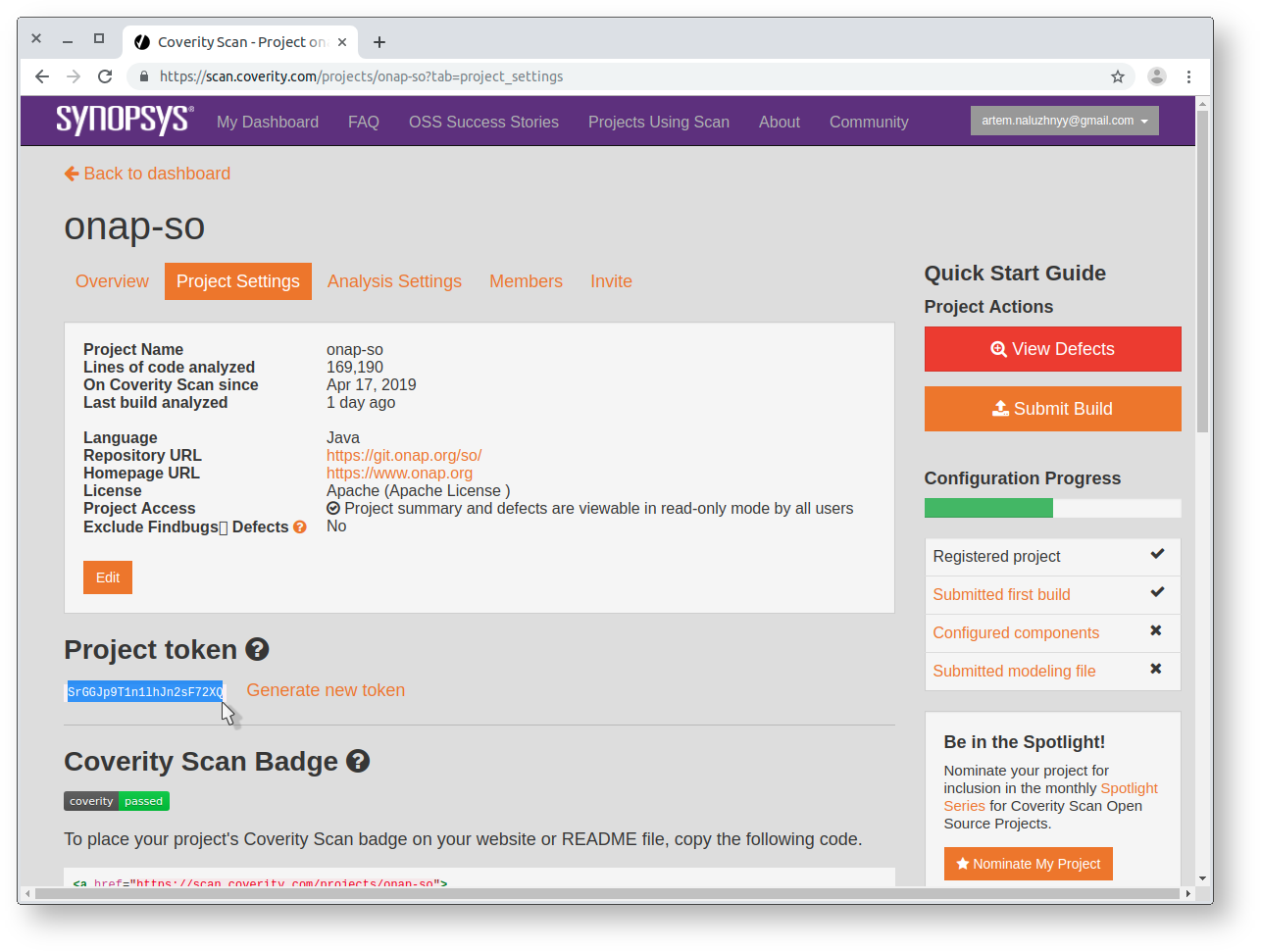...
| Panel | |
|---|---|
|
How To
Register
...
a new ONAP project on Coverity Scan service
...
- Visit new project registration page.
- Fill the following info and "Submit":
- Project Name (e.g.
"onap-so")onap-[a-z0-9]+(avoid using"/")- the project name will be used as a parameter for appropriate Jenkins job to submit build results
- Role - set it to
"Maintainer/Ovner" - Language (e.g.
"Java") - Repository URL (e.g.
"https://git.onap.org/so/") - License (e.g.
"Apache") - Homepage URL (e.g.
"https://www.onap.org/") - Reference URL
- proof of your association with the project, e.g. link to your commit
- optional but highly recommended
- Additional information (e.g.
"SO is a component of Open Networking Automation Platform - an open source networking project hosted by the Linux Foundation.")- optional
- Project Name (e.g.
- Project will be created immediately. We can send builds for analysis. However, access to defects report should be unlocked after the project verification by Coverity Scan admins.
- To configure a Jenkins job for automated build submission we need a Project Token. It can be found on "Project Settings" tab:
Use Jenkins to submit builds for Coverity Scan evaluation periodically
...