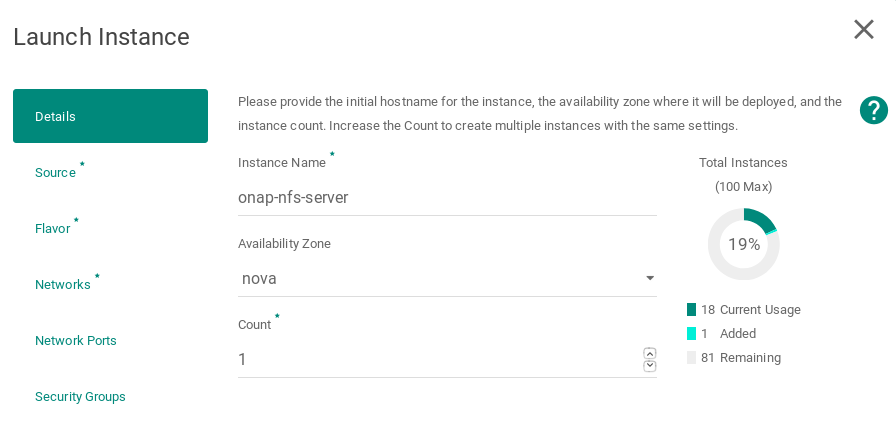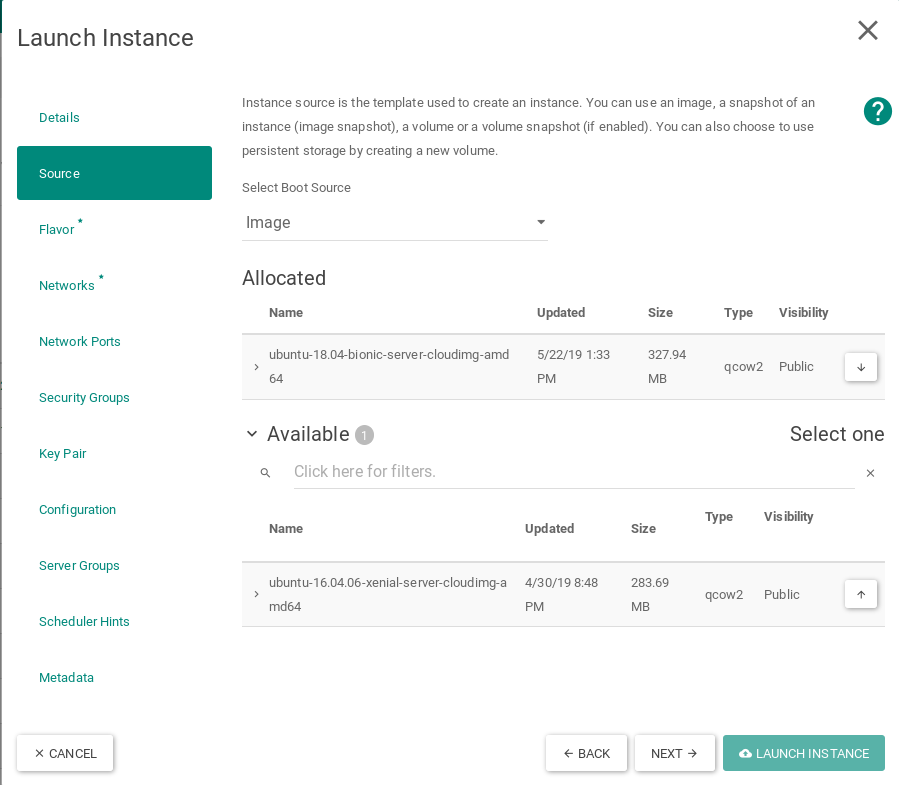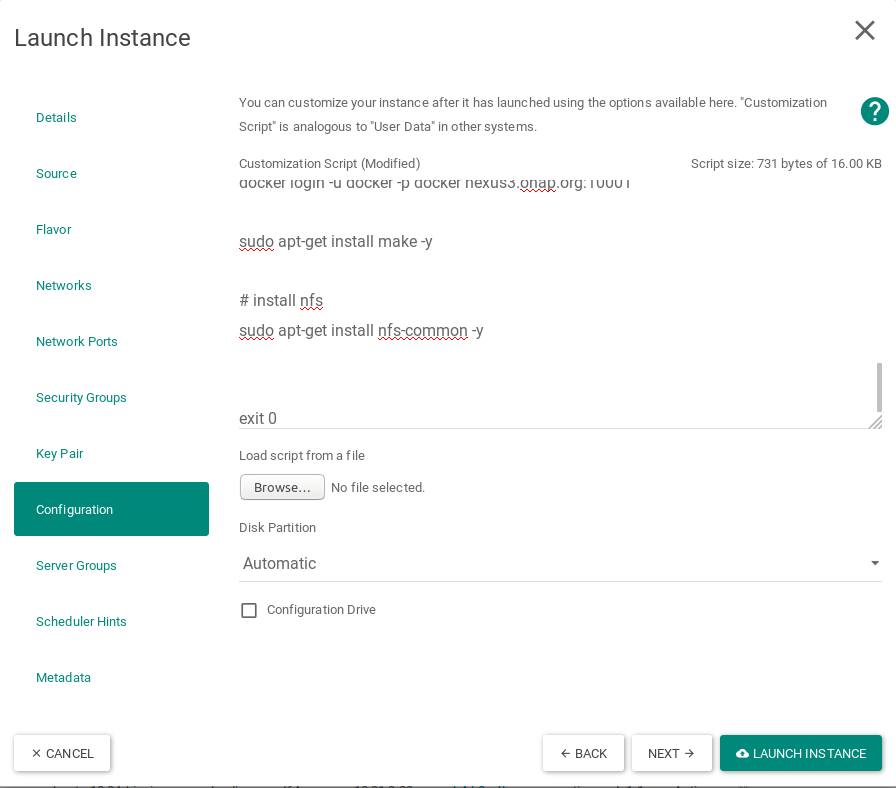...
Launch new NFS Server VM instance
Select Ubuntu 18.04 as base image
Select Flavor
Networking
Apply customization script for NFS Server VM
Script to be added:
| Code Block |
|---|
#!/bin/bash
DOCKER_VERSION=18.09.5
apt-get update
curl https://releases.rancher.com/install-docker/$DOCKER_VERSION.sh | sh
mkdir -p /etc/systemd/system/docker.service.d/
cat > /etc/systemd/system/docker.service.d/docker.conf << EOF
[Service]
ExecStart=
ExecStart=/usr/bin/dockerd -H fd:// --insecure-registry=nexus3.onap.org:10001
EOF
sudo usermod -aG docker ubuntu
systemctl daemon-reload
systemctl restart docker
apt-mark hold docker-ce
IP_ADDR=`ip address |grep ens|grep inet|awk '{print $2}'| awk -F / '{print $1}'`
HOSTNAME=`hostname`
echo "$IP_ADDR $HOSTNAME" >> /etc/hosts
docker login -u docker -p docker nexus3.onap.org:10001
sudo apt-get install make -y
# install nfs
sudo apt-get install nfs-common -y
sudo apt update
sudo apt upgrade -y
exit 0 |
This customization script will:
- update ubuntu
- install nfs server
- update and upgrade ubuntu