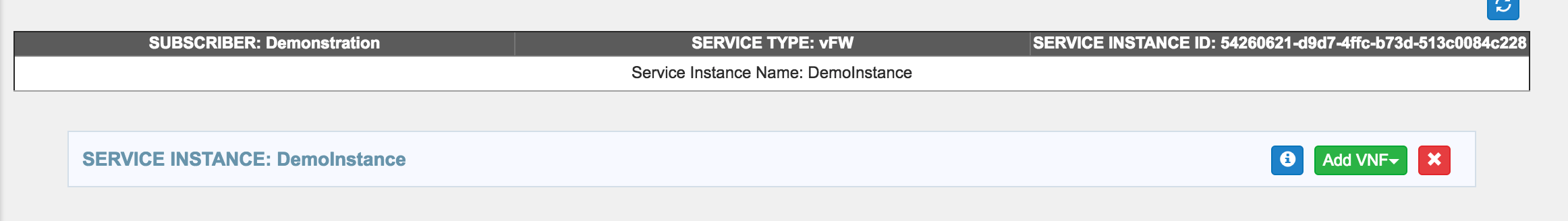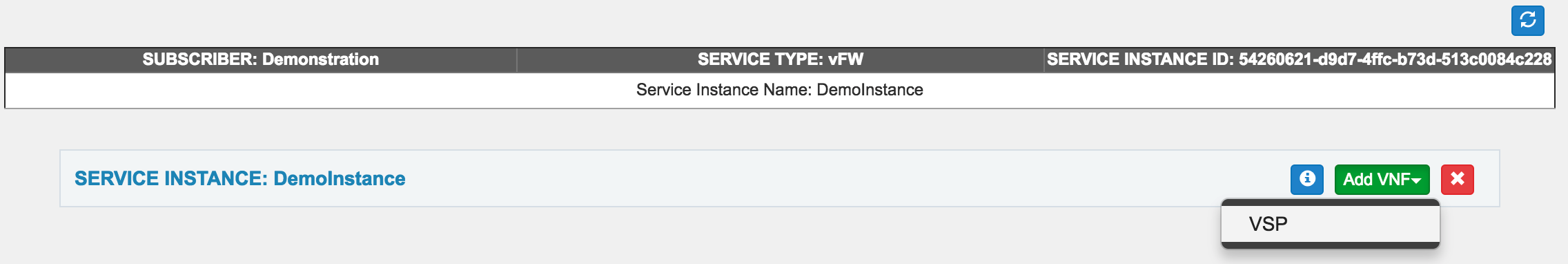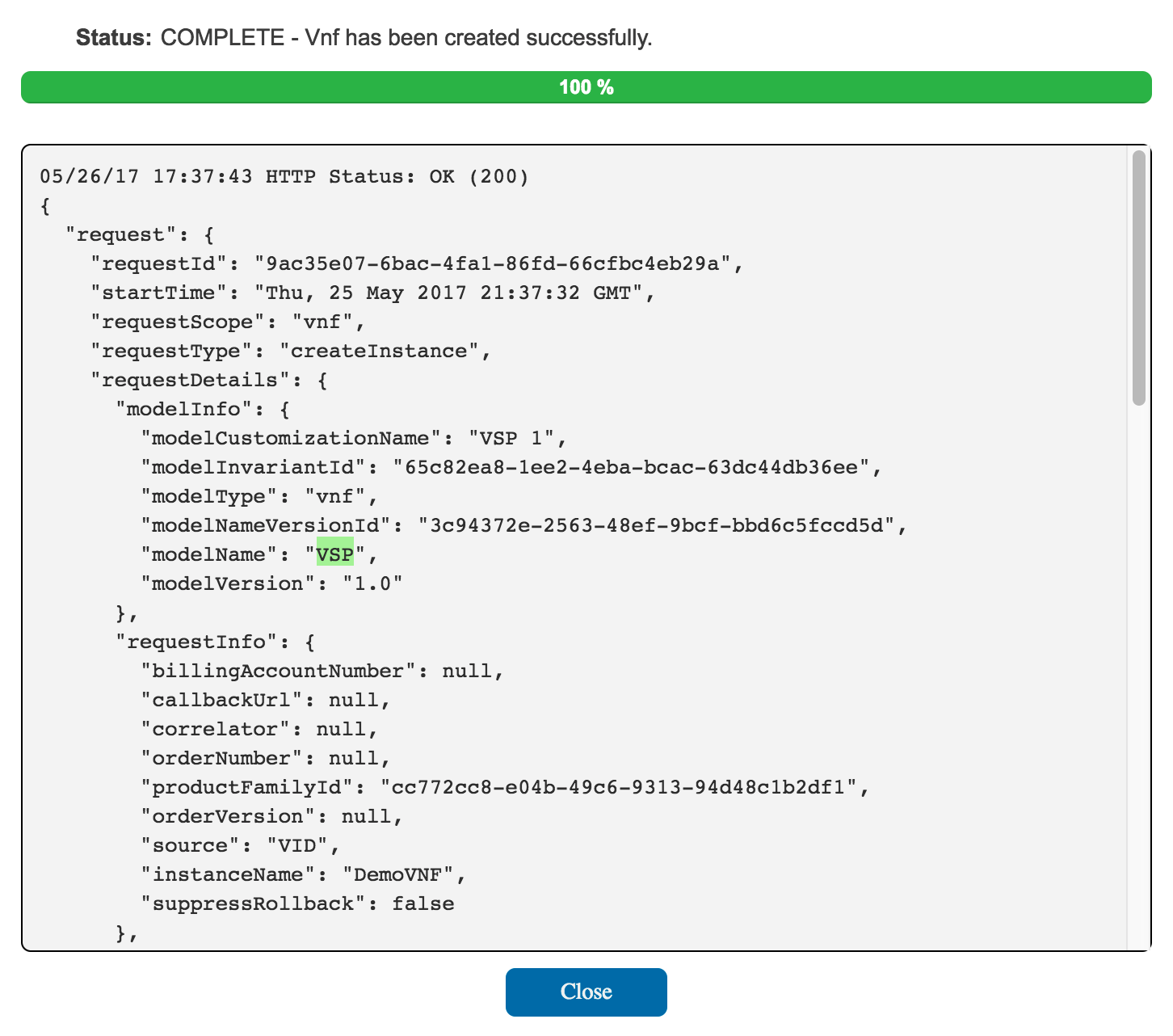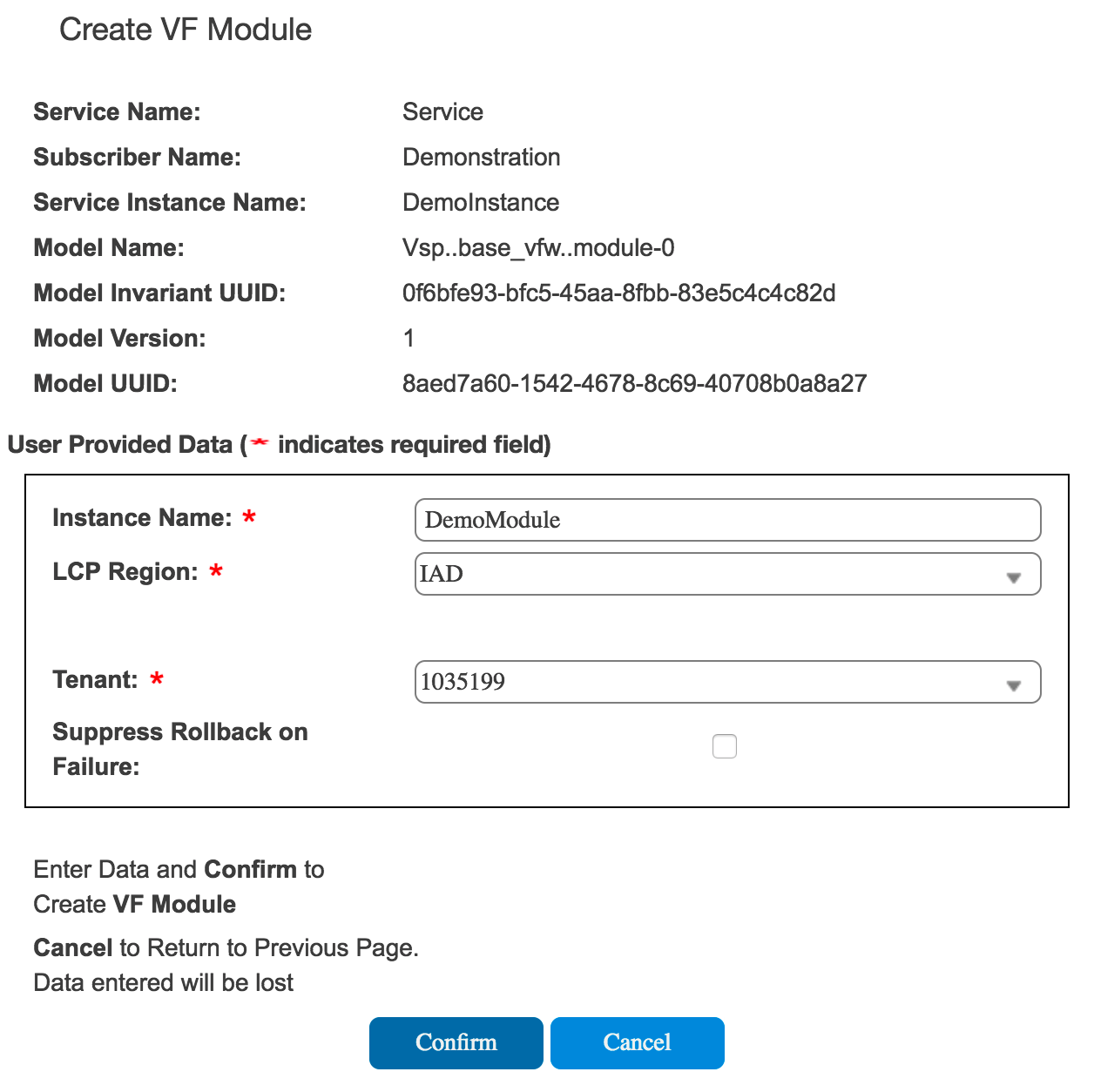...
osx$ ssh-add onap_rsa osx$ ssh root@104.130.170.232 |
|---|
Run Robot demo.sh init
At the command prompt type
...
root@vm1-robot:/opt# docker ps CONTAINER ID IMAGE COMMAND CREATED STATUS PORTS NAMES f99954f00ab2 nexus3.onap.org:10001/openecomp/testsuite:1.0-STAGING-latest "lighttpd -D -f /e..." 19 hours ago Up 19 hours 0.0.0.0:88->88/tcp openecompete_container root@vm1-robot:/opt# docker exec -it openecompete_container bash root@f99954f00ab2:/# cat /share/logs/demo/InitDemo/ log.html output.xml report.html |
|---|
Deploy Service in VID
From the ONAP portal, login to the VID application using demo user, browse to locate the demo SDC Service Models, and Deploy an instance of the service you created - not the pre-populated demoVFW.
...
You should now see a service instance displayed.
Add a Virtual Network Function under the Service Instance in VID
Add a VNF using the drop down button, complete, and enter the following information. The tenant and LCP region drop down choices may be different for your Rackspace account. Both IAD and DFW support heat templates - but currently only IAD is supported in this demo until
| Jira | ||||||
|---|---|---|---|---|---|---|
|
Wait for and close the response window.
Run Robot demo.sh preload of DemoModule
Return to the PuTTY/ssh window and type the command to load VNF configuration information
...
| Code Block |
|---|
/opt/eteshare/logs/demo/PreloadDemo/output.xml |
Add a VF Module in VID
Add a VF Module using the drop down button.
...
Fill in information for the VF module (service name = Service) and confirm.
Watch VF VM stack creation
Watch as the 3 VMs for the VF start to come up on Rackspace (dialog is still up)
...
| Panel |
|---|
| docker logs -f testlab_mso_1 |
Create VF Module - polling hangs - vFW VMs are created though
Eventually you will see a (red-herring) poll timeout - we need to adjust the wait time and # of retries here - anyway the 3 VM's are up (with pings but not necessarily with 200 health checks on the processes)
...
Wait for the response and close the window as was done in prior steps. The VF Module creation can also be viewed as a stack in Rackspace as shown below.
Run Robot demo.sh appc on DemoModule to mount the Traffic Generator
To complete the service instance we will run one more script that mounts the Traffic Generator on the Application Controller to enable policy driven configuration changes. Return to the PuTTY window, type the command and wait for the response as shown below.
...