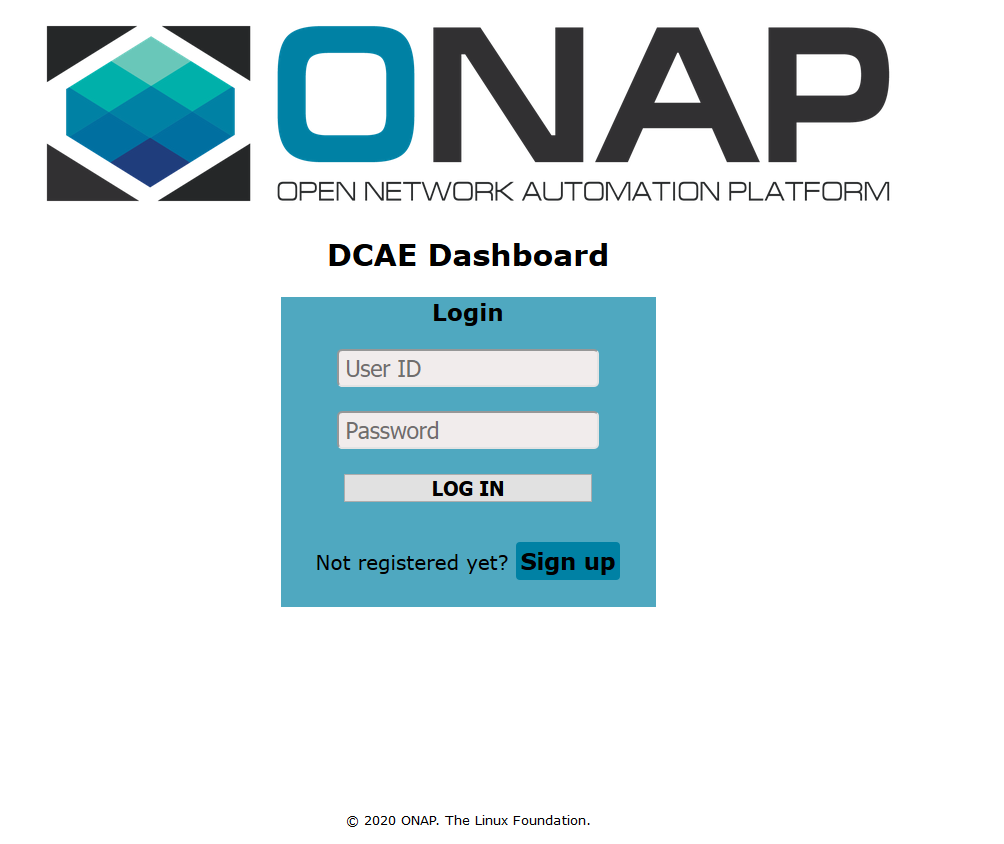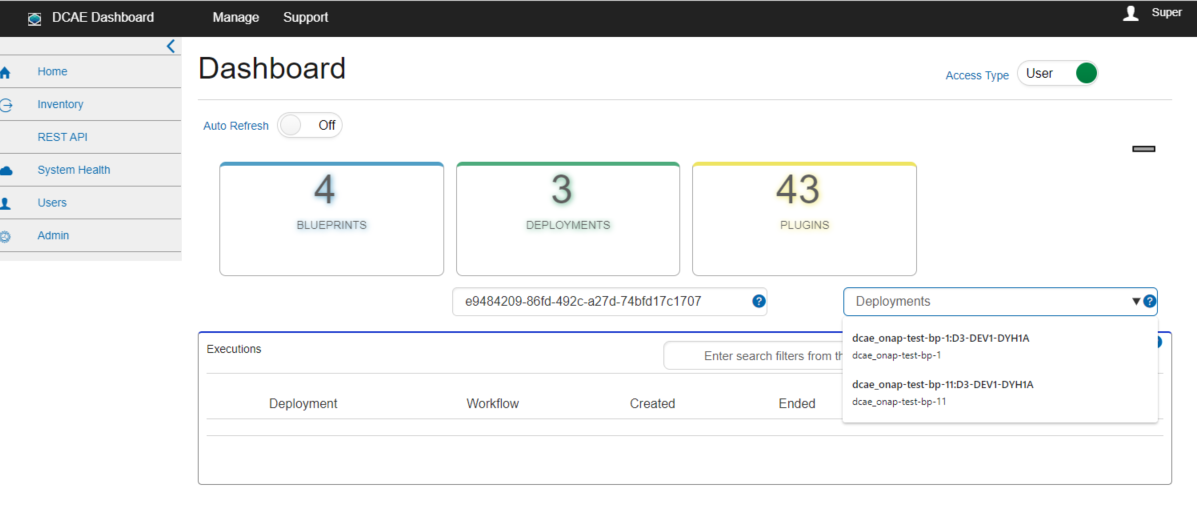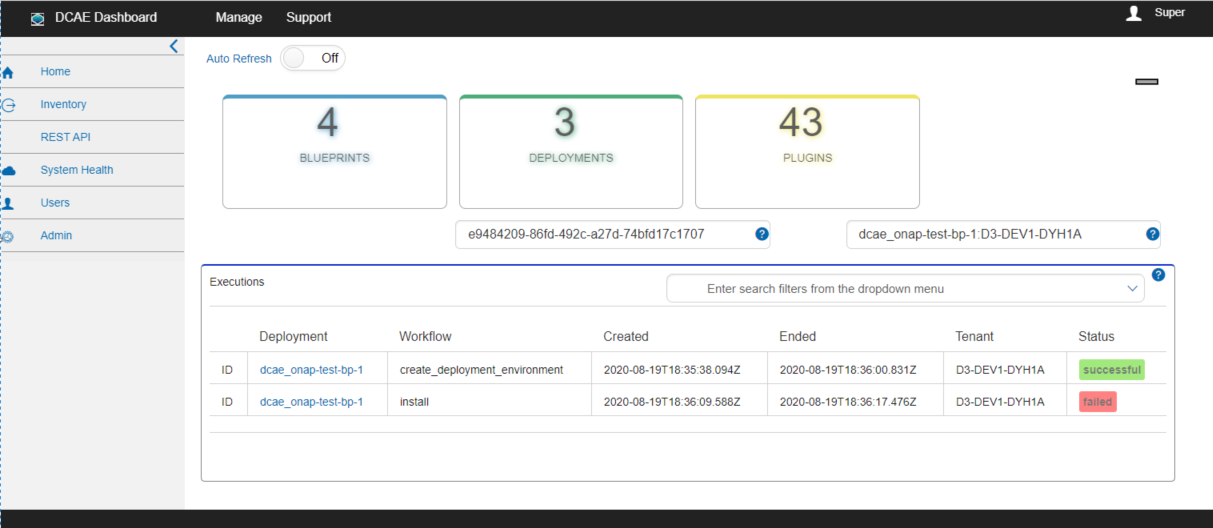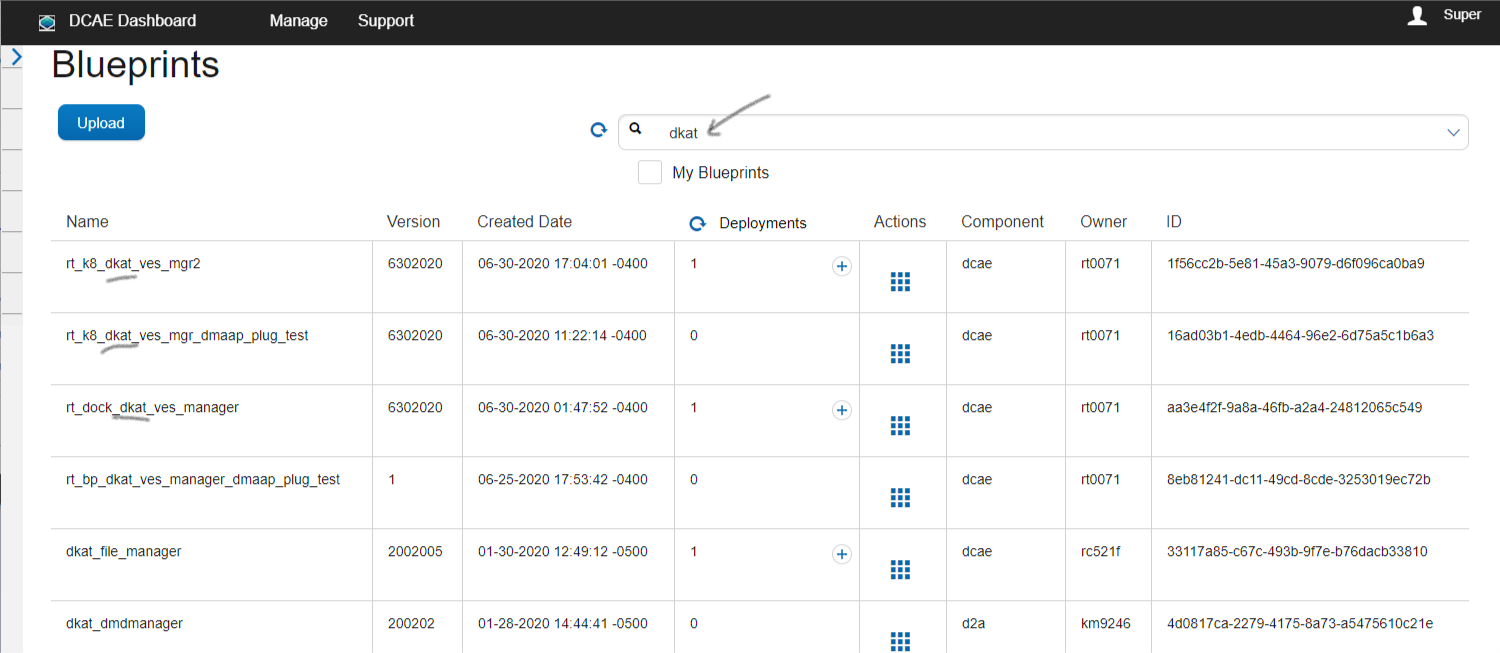...
Starting with the Dashboard
Type in the application login URL in a web browser. The Login page should appear.
If you are a first time user, then click on the Sign up button. Fill the Sign up FORM and submit to register for an account. Upon a successful login by providing valid login credentials, the user's dashboard(Home) screen is displayed. The header navigation bar contains menu links and a user profile section in the top right corner. The collapsible left sidebar contains all the application menus, each item (except "Home") can be expanded into sub-items by clicking on the item.
...
An autocomplete list of blueprints lets a user find a specific blueprint and trigger a deployments list query. Upon selecting a blueprint item, a query is triggered to find associated deployments for the selected blueprint. Similarly upon selecting a specific deployment entity, any matching execution workflows are queried and displayed in the executions data grid. By default the user dashboard shows currently active executions that are happening in Cloudify.
Working with blueprints and deployments
...
- Click on the "Inventory" menu item, which will expand to show sub-items. Select the "Blueprints" sub-item
A "Blueprints" screen appears, which displays blueprints retrieved from Inventory. By default, a blueprint owner filter is applied to display items where owner is the signed in user. By deselecting the "My Blueprints" checkbox, all blueprints belonging to the role group will be displayed.
2.You can search for blueprints based on their name. Type the name of the blueprint you wish to work with in the search box at the top right hand of the screen and press 'enter' or click the magnifying glass icon to look for it.
...
- You can use search filters by clicking on the down arrow at the right end of the search box. Filter by blueprint and owner is available. Once finished, click the magnifying glass at the bottom of the advanced filters box or press "enter".
- Lookup deployments mapped to a blueprint
...