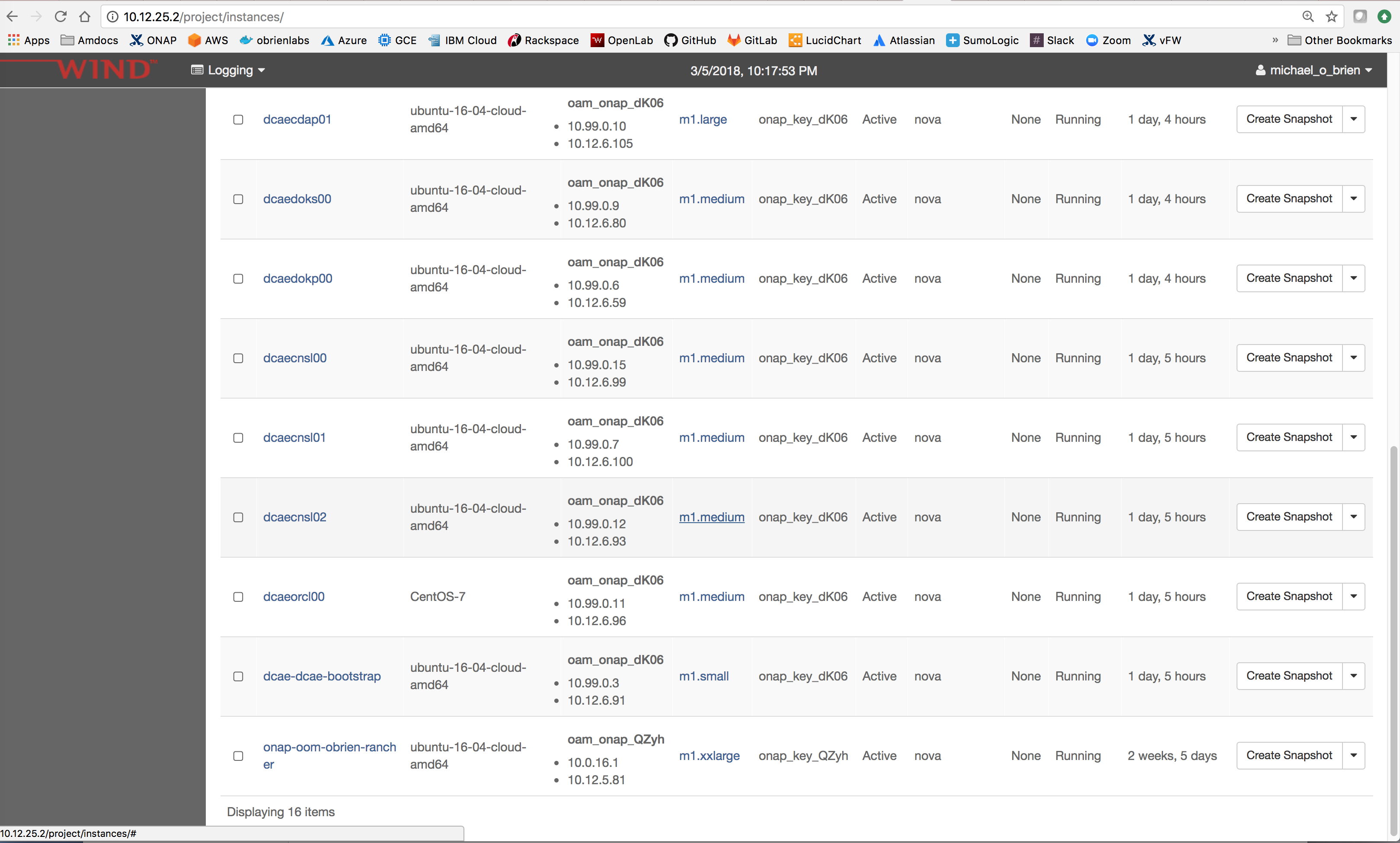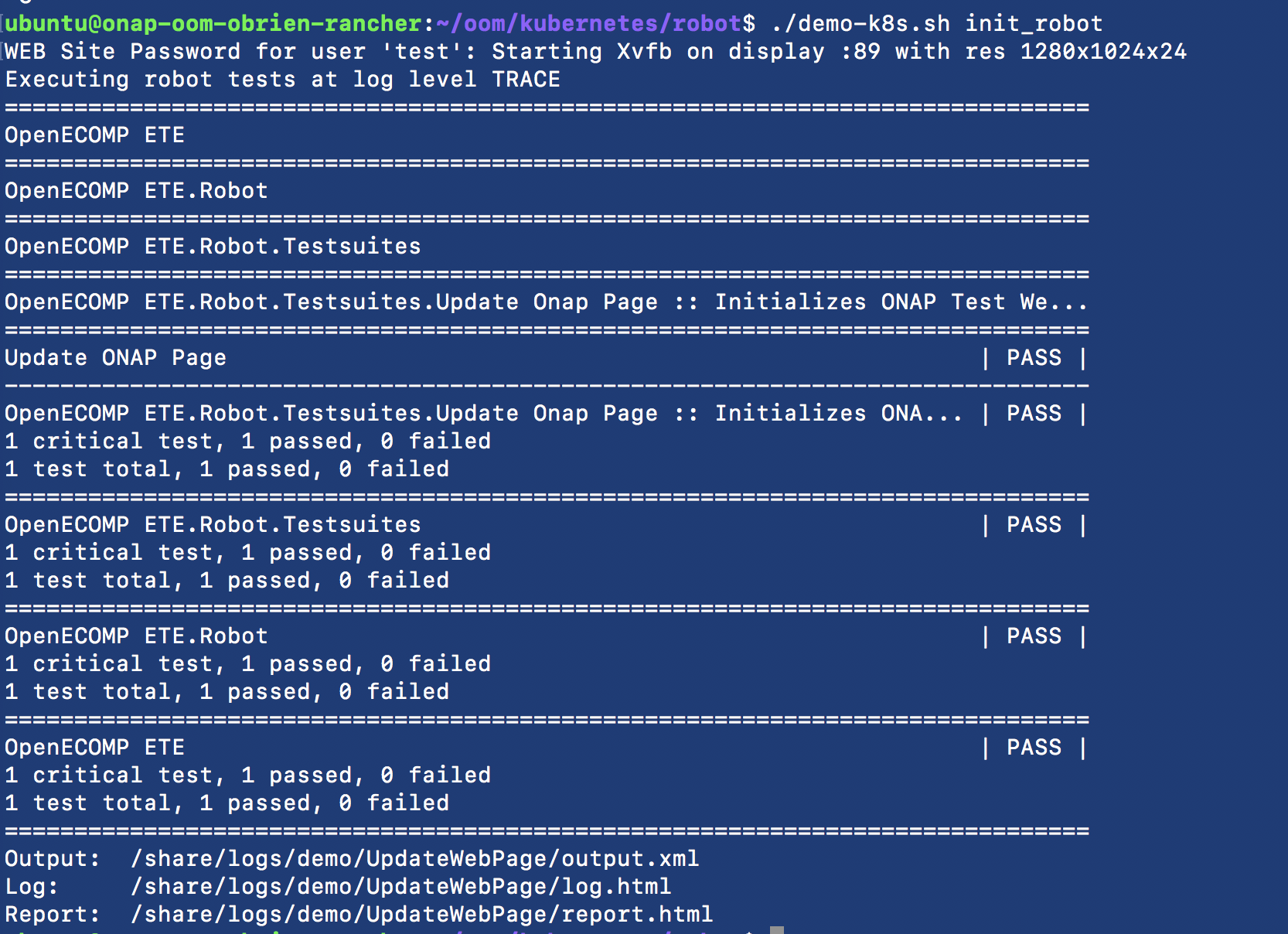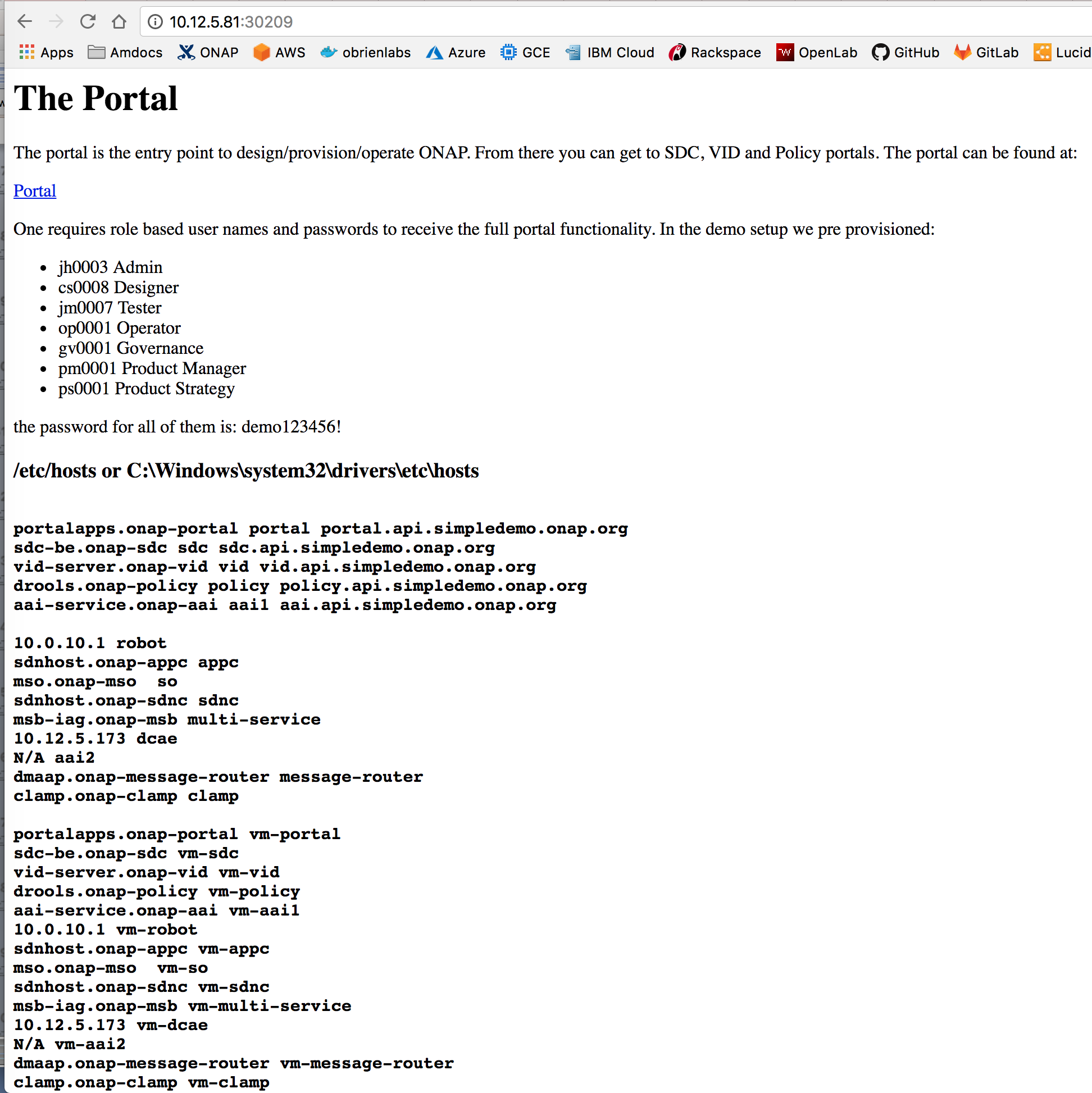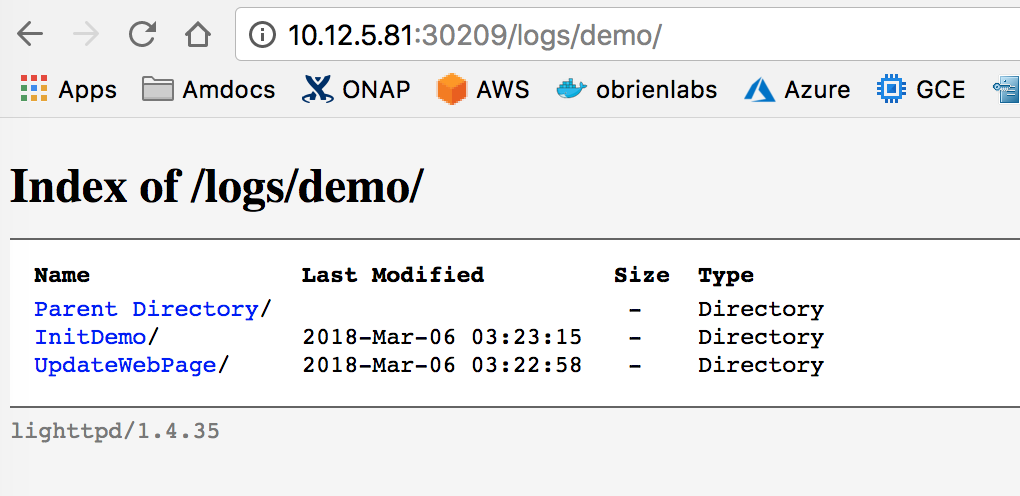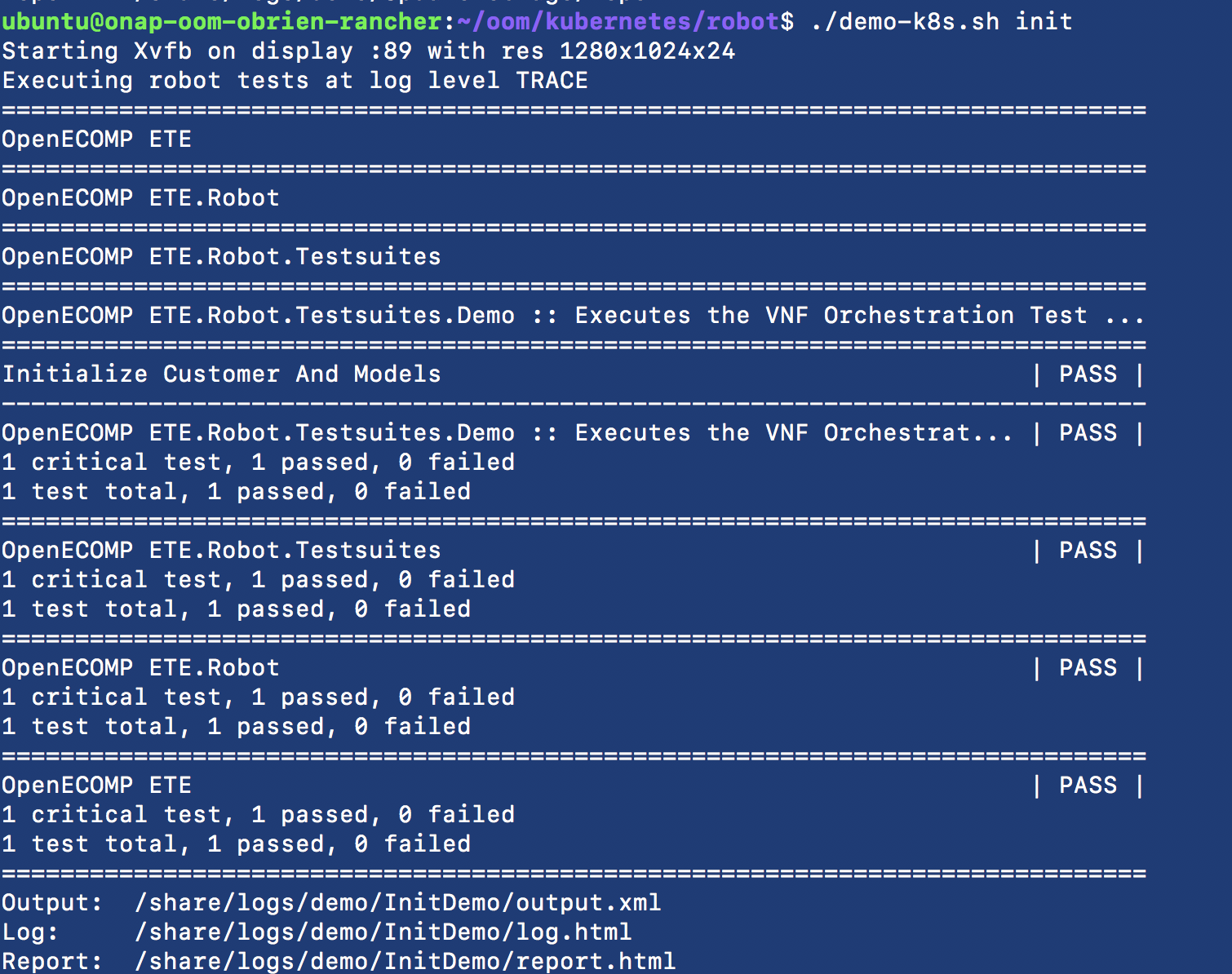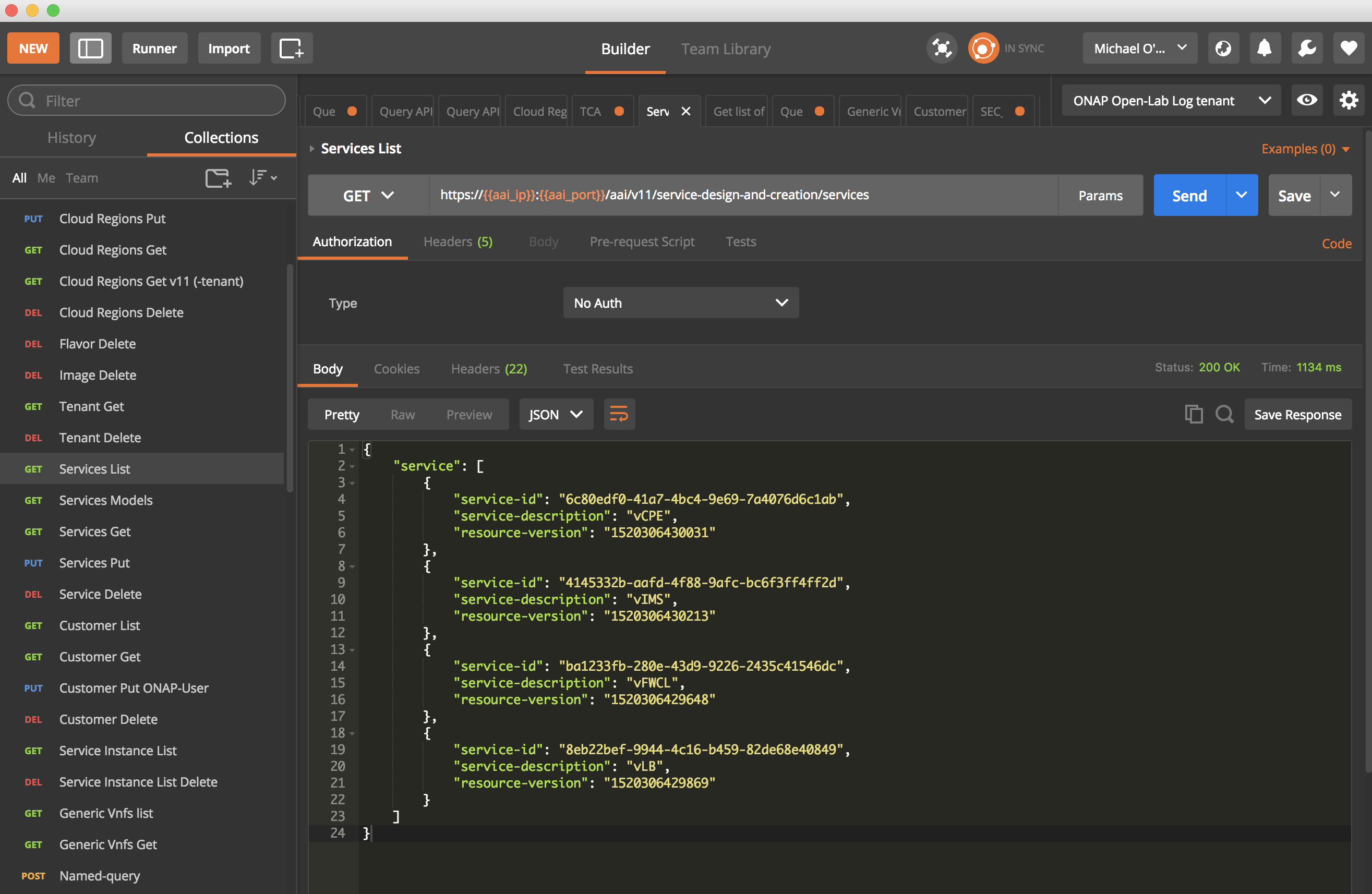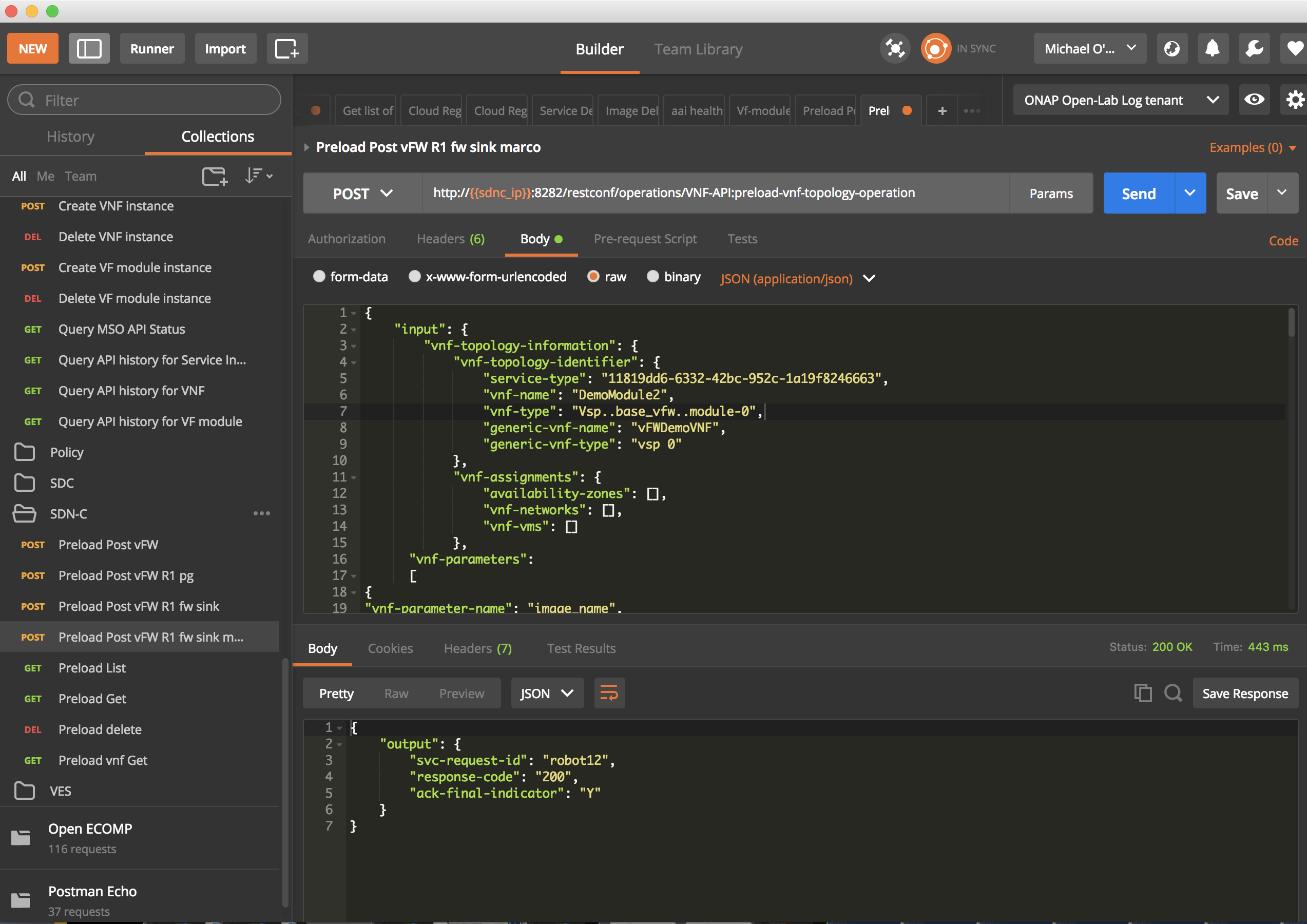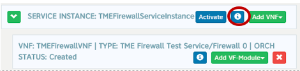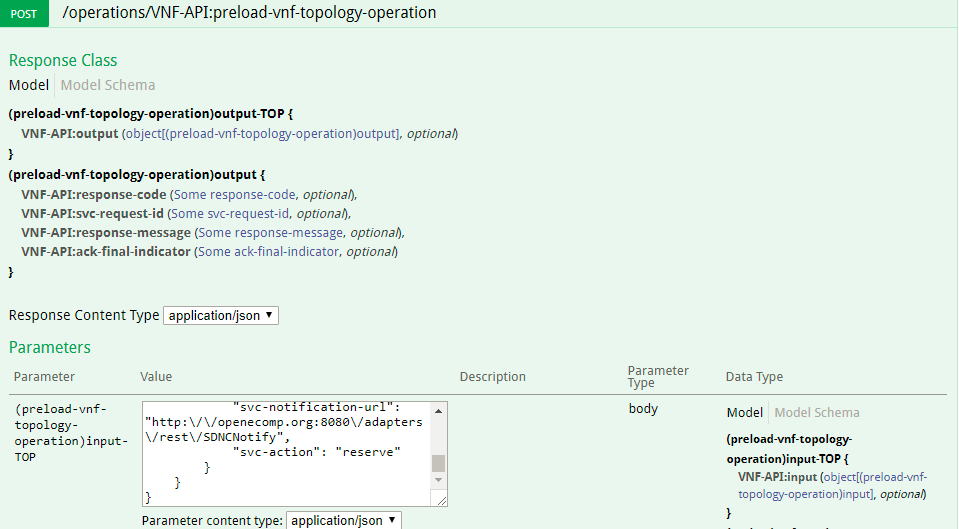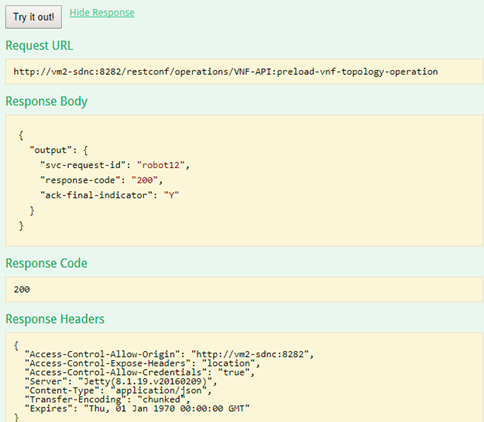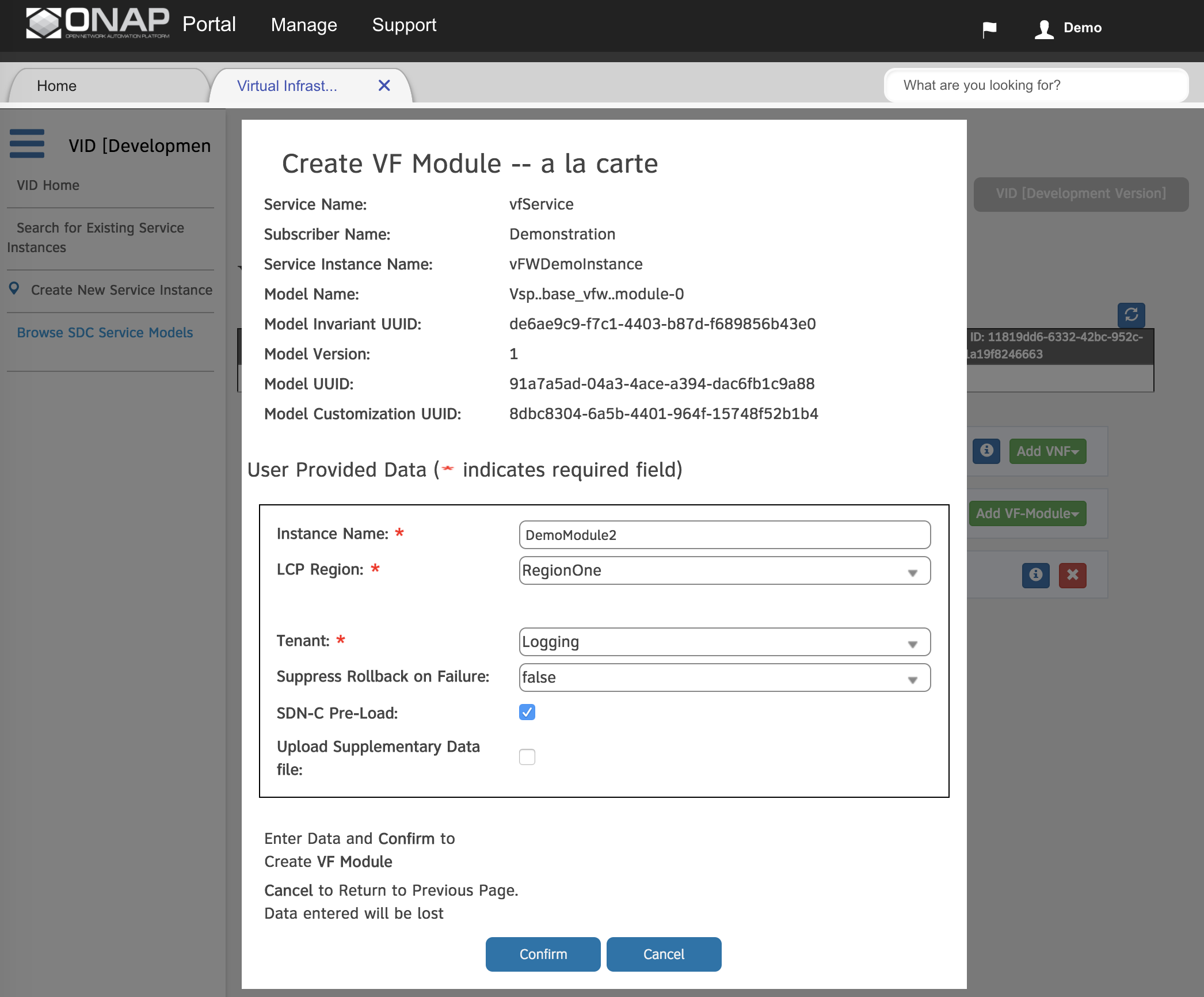...
| T# | Task | Action Rest URL+JSON payload | Result JSON / Text / Screencap | Artifacts Link or attach file | Env OOM HEAT or both | Verify Read | Last run | Notes | ||||||||||||
|---|---|---|---|---|---|---|---|---|---|---|---|---|---|---|---|---|---|---|---|---|
./demo-k8s.sh onap init_robot ./demo-k8s.sh init | start with a full DCAE deploy (amsterdam) via OOM
| |||||||||||||||||||
| optional | Before robot init (init_customer and distribute | |||||||||||||||||||
| optional | cloud region PUT to AAI | from postman:code PUT /aai/v11/cloud-infrastructure/cloud-regions/cloud-region/Openstack/RegionOne HTTP/1.1 { | 201 created | OOM | GET /aai/v11/cloud-infrastructure/cloud-regions/cloud-region/Openstack/RegionOne HTTP/1.1 200 OK { | 20171126 | ||||||||||||||
1 optional | TBD - cloud region PUT to AAI | Verify: cloud-region is not set by robot ./demo.sh init (only the customer is - we need to run the rest call for cloud region ourselves watch intermittent issues bringing up aai1 containers in
| HEAT | TBD 201711xx | ||||||||||||||||
SDC Distribution (manual) | HEAT http://portal.api.simpledemo.onap.org:8989/ONAPPORTAL/login.htm OOM: http://<host>:30211 License Model as cs0008 on SDC onboard | new license model | license key groups (network wide / Universal) | Entitlement pools (network wide / absolute 100 / CPU / 000001 / Other tbd / Month) | Feature Groups (123456) manuf ref # | Available Entitlement Pools (push right) | License Agreements | Add license agreement (unlimited) - push right / save / check-in / submit | Onboard breadcrumb VF Onboard | new Vendor (not Virtual) Software Product (FWL App L4+) - select network package not manual checkbox | select LA (Lversion 1, LA, then FG) save | upload zip | proceed to validation | checkin | submit Onboard home | drop vendor software prod repo | select, import vsp | create | icon | submit for testing Distributing as jm0007 | start testing | accept as cs0008 | sdc home | see firewall | add service | cat=l4, 123456 create | icon | composition, expand left app L4 - drag | submit for testing as jm0007 | start testing | accept as gv0001 | approve as op0001 | distribute | |||||||||||||||||||
TBD Customer creation | Note: robot ./demo.sh oom: oom/kubernetes/robot/demo-k8s.sh | |||||||||||||||||||
| SDC Model Distribution | If you are at this step - switch over to Alexis de Talhouët page on vFWCL instantiation, testing, and debuging | |||||||||||||||||||
| TBD VID Service creation | ||||||||||||||||||||
| TBD VID Service Instance deployment | ||||||||||||||||||||
| TBD VID Create VNF | ||||||||||||||||||||
VNF preload OK (REST) | http://{{sdnc_ip}}:8282/restconf/operations/VNF-API:preload-vnf-topology-operation
Result 200
| |||||||||||||||||||
VNF preload (alternative, no postman) | (hope I got it right) references to video are like "X-mm:ss some text" where X is 0..5 and the video is 20171128_1200_X_of_5_daily_session.mp4 |
| ||||||||||||||||||
SDNC VNF Preload (Integration-Jenkins lab) |
| |||||||||||||||||||
TBD VID Create VF-Module (vSNK) | Need to delete the previous failure first - raise JIRA on error | |||||||||||||||||||
| TBD VID Create VF-Module (vPG) | ||||||||||||||||||||
| TBD Robot Heatbridge | ||||||||||||||||||||
| TBD APPC mountpoint (Robot or REST) | ||||||||||||||||||||
APPC mountpoint for vFW closed-loop (Integration-Jenkins lab) |
see https://lists.onap.org/pipermail/onap-discuss/2017-November/006610.html |
...