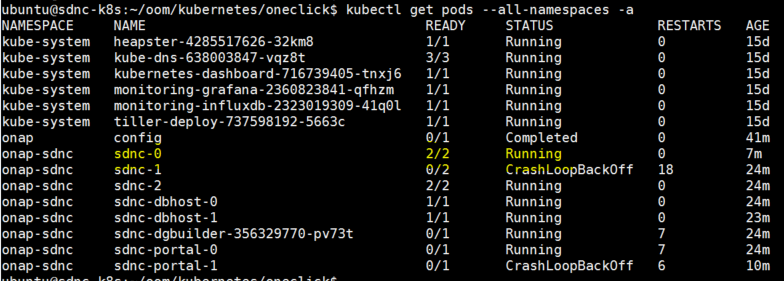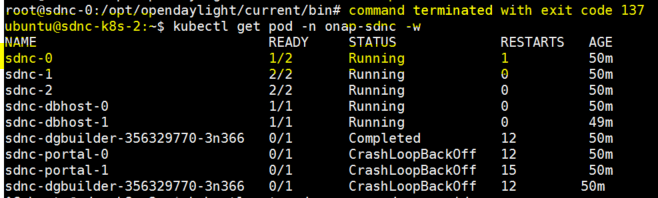...
| Gliffy Diagram | ||||
|---|---|---|---|---|
|
SDN-C DB Clustering details
See details from SDN-C DB (MySQL) Clustered Deployment.
Deployment Setup Steps
| Children Display | ||||
|---|---|---|---|---|
|
You can use Rancher or kubeadm to deploy your Kubernetes cluster:
- Deployment with Kubernetes Cluster Configured by Rancher or
- Deploying Kubernetes Cluster with kubeadm
Additional Information
SDN-C Startup Order
| Gliffy Diagram | ||||
|---|---|---|---|---|
|
Troubleshoot SDN-C pods are not start up in order
...
- Do a describe of the pod using command kubectl describe pod <pod-name>, to ensure the Init Container section is presented as your defined in your yaml template.
If it does not exist, it is possible that your Kubernetes version supports a different format for the init-containers:
init-containers syntax supported by Kubernetes 1.5, 1.6 and 1.7 and not supported by Kubernetes 1.8 and greater initContainers syntax supported from Kubernetes 1.6 and greater Init container is defined under
spec.template.metadata.annotations."pod.beta.kubernetes.io/init-containers
Code Block language xml title An example of init container by beta annotation linenumbers true collapse true apiVersion: apps/v1beta1 kind: StatefulSet metadata: name: sdnc ... spec: ... template: metadata: ... annotations: pod.beta.kubernetes.io/init-containers: '[ { "args": [ "--container-name", "sdnc-db-container" ], "command": [ "/root/ready.py" ], "env": [ { "name": "NAMESPACE", "valueFrom": { "fieldRef": { "apiVersion": "v1", "fieldPath": "metadata.namespace" } } } ], "image": "{{ .Values.image.readiness }}", "imagePullPolicy": "{{ .Values.pullPolicy }}", "name": "sdnc-readiness" } ]' spec: containers: ...Init container is defined under spec.template.spec.initContainers
Code Block language xml title An example of init container by spec.initContainers linenumbers true collapse true apiVersion: apps/v1beta1 kind: StatefulSet metadata: name: sdnc ... spec: ... template: ... spec: initContainers: - command: - /root/ready.py - "--container-name" - "sdnc-db-container" env: - name: NAMESPACE valueFrom: fieldRef: apiVersion: v1 fieldPath: metadata.namespace image: "{{ .Values.image.readiness }}" imagePullPolicy: {{ .Values.pullPolicy }} name: sdnc-readiness containers: ...
Restart Dead Instance (start a new one in its place)
...
...
| Expand | |||||||||||||||||||||||||
|---|---|---|---|---|---|---|---|---|---|---|---|---|---|---|---|---|---|---|---|---|---|---|---|---|---|
| |||||||||||||||||||||||||
|
...