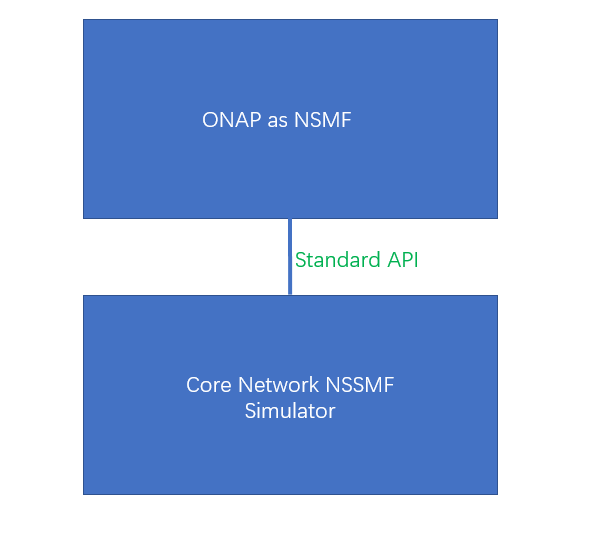| Table of Contents |
|---|
1.
1. Architecture
The high-level architecture of the simulator and its interface to ONAP is shown below.
...
Description
The simulator exposes standard NSSMF northbound api for 5G network slicing use case. Including allocate, deallocate, activate, deactivate etc. this simulator api exposed only support https.
External Core NSSMF Simulator can be found in integration project. (Created in H release.)
Repo location: https://gerrit.onap.org/r/admin/repos/integration/simulators/core-nssmf-simulator (Created in H release.)
2. Architecture
The high-level architecture of the simulator and its interface to ONAP is shown below.
3. Precondition
...
4. Installation Steps:
There are two ways to run Core NSSMF simulator. One is to start via jar package. The other is to start via docker-compose.
Start by jar package
there is a packge: simulator.tar.gz below need to be downloaded.
| View file | ||||
|---|---|---|---|---|
| name | simulator.tar.gz | height | 250||
| View file | ||||
|
- cp simulator.tar.gz to a special folder
- unzip simulator.tar.gz
- cd simulator
- modify application.properties
...
5. run the command: java -jar simulator-0.0.1-SNAPSHOT.jar >/dev/null &
Start by docker-compose(Updated in H release)
there is a packge: simulator.tar.gz below need to be downloaded.
| View file | ||||
|---|---|---|---|---|
|
...
4. start up the application by running " docker-compose up "
...
5. Register sndc info in AAI-ESR-GUI:
K8S='172.19.0.50' # depned on your k8s
THIRDPARTY_SDNC_ID='12345' # dont' care, anyting ok
ESR_SYSTEM_INFO_ID='12345' # dont' care, anyting ok
VENDER='HW' # only HW
TYPE='cn' # only cn
SIM_IP='172.19.0.11' # depned on your sim
...