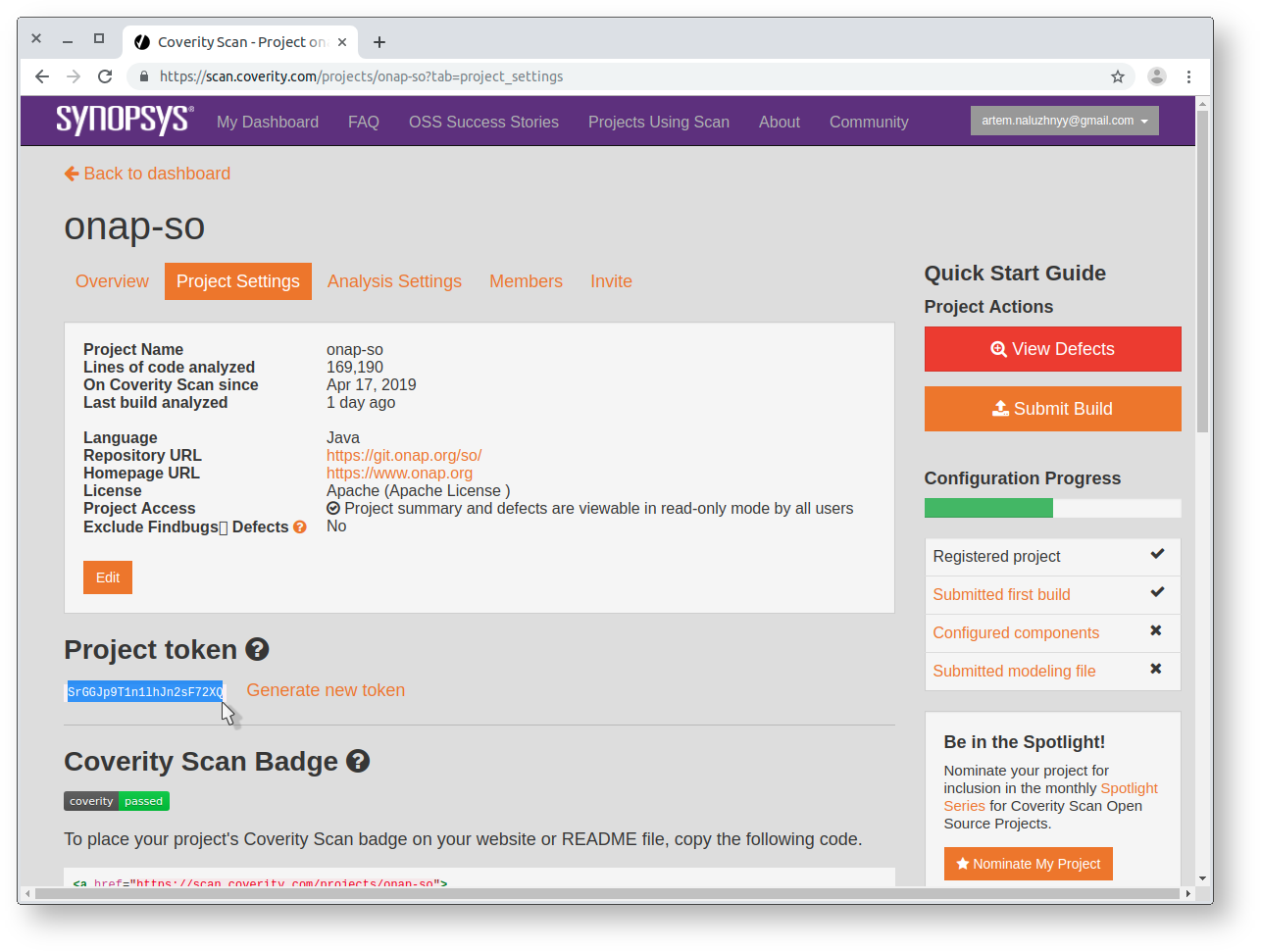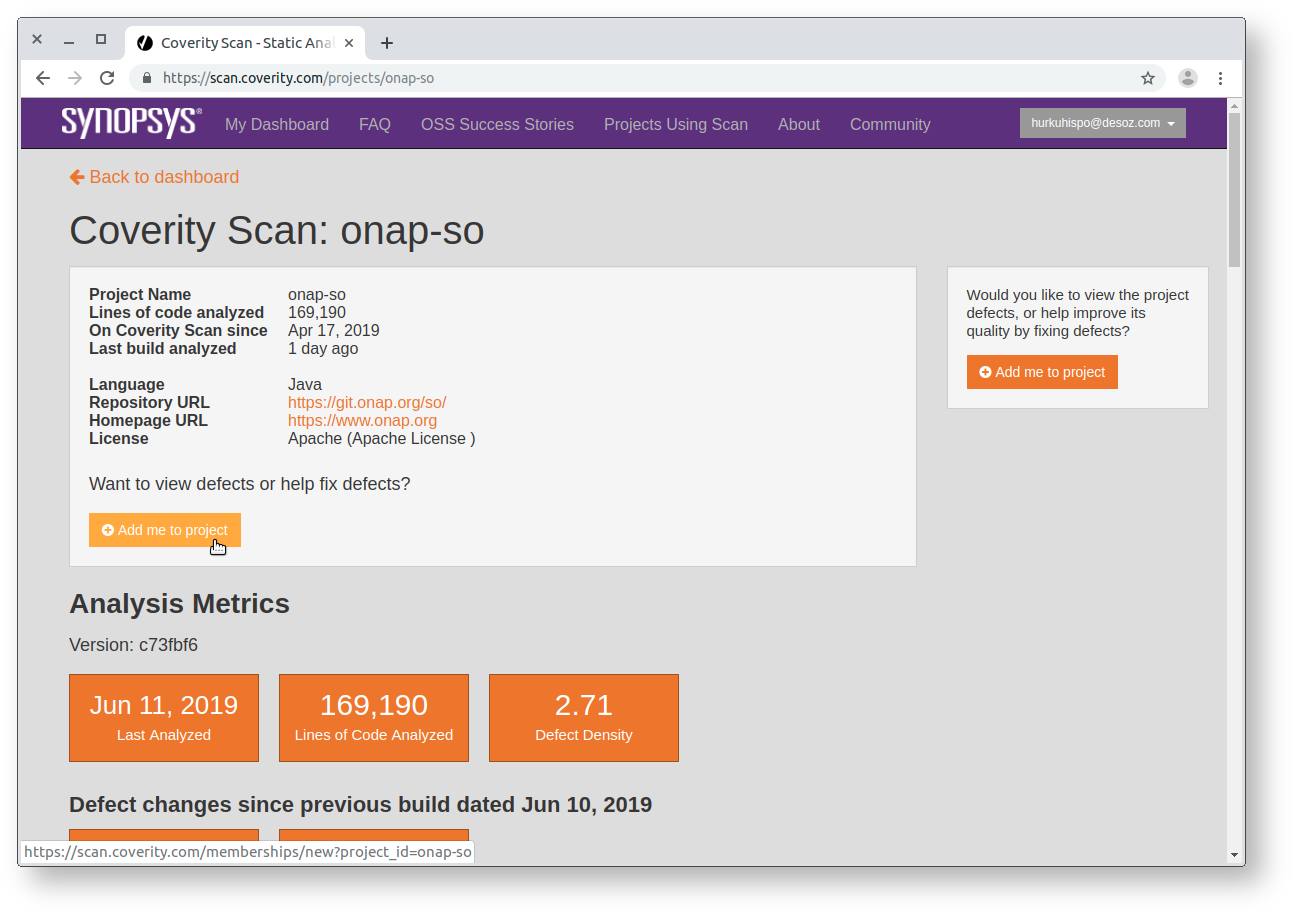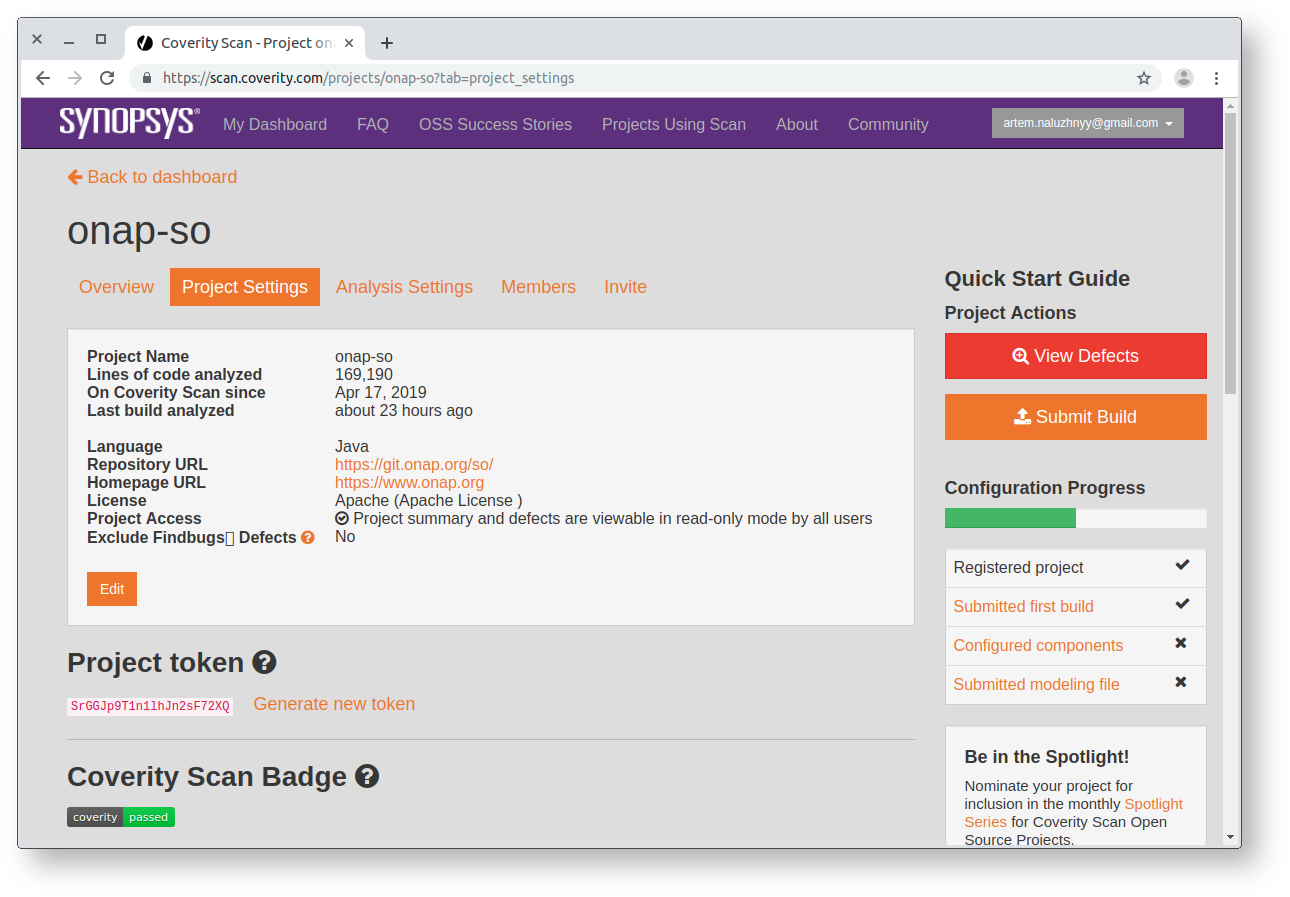| Section |
|---|
|
| Note |
|---|
| scheduled for upgrade in June 2019. It may go offline for a few days. |
How To
Register an ONAP project on Coverity Scan service
TO BE DONE
...
| Tip |
|---|
Presentation on ONAP Joint Subcommittee Meeting, Antwerp '2019| View file |
|---|
| name | ONAP static code analysis by Coverity Scan service - Introduction and setup - Artem Naluzhnyy.pdf |
|---|
| height | 150 |
|---|
|
(presentation video) |
|
|
| Column |
|---|
Coverity Scan results| Repository | Coverity Scan status & results | Jenkins job (see also All-Coverity view) |
|---|
aaf/authz |
| HTML |
|---|
<a href="https://scan.coverity.com/projects/onap-aaf-authz">
<img alt="Coverity Scan Build Status"
src="https://scan.coverity.com/projects/18975/badge.svg"/>
</a> |
|
|
|---|
aaf/cadi |
| HTML |
|---|
<a href="https://scan.coverity.com/projects/onap-aaf-cadi">
<img alt="Coverity Scan Build Status"
src="https://scan.coverity.com/projects/18976/badge.svg"/>
</a> |
|
|
|---|
ccsdk/apps |
| HTML |
|---|
<a href="https://scan.coverity.com/projects/onap-ccsdk-apps">
<img alt="Coverity Scan Build Status"
src="https://scan.coverity.com/projects/19295/badge.svg"/>
</a> |
|
|
|---|
ccsdk/dashboard |
| HTML |
|---|
<a href="https://scan.coverity.com/projects/onap-ccsdk-dashboard">
<img alt="Coverity Scan Build Status"
src="https://scan.coverity.com/projects/19297/badge.svg"/>
</a> |
|
|
|---|
clamp |
| HTML |
|---|
<a href="https://scan.coverity.com/projects/onap-clamp">
<img alt="Coverity Scan Build Status"
src="https://scan.coverity.com/projects/18706/badge.svg"/>
</a> |
|
|
|---|
multicloud/k8s |
| Note |
|---|
Golang support will be ported from commercial Coverity tool to Coverity Scan service later. |
| HTML |
|---|
<a href="https://scan.coverity.com/projects/onap-multicloud-k8s"><img alt="Coverity Scan Build Status" src="https://scan.coverity.com/projects/18708/badge.svg"/></a> |
|
|
|---|
multicloud/openstack |
| HTML |
|---|
<a href="https://scan.coverity.com/projects/onap-multicloud-openstack"><img alt="Coverity Scan Build Status" src="https://scan.coverity.com/projects/18977/badge.svg"/></a> |
|
|
|---|
policy/apex-pdp |
| HTML |
|---|
<a href="https://scan.coverity.com/projects/onap-policy-apex-pdp"><img alt="Coverity Scan Build Status" src="https://scan.coverity.com/projects/18756/badge.svg"/></a> |
|
|
|---|
policy/engine |
| HTML |
|---|
<a href="https://scan.coverity.com/projects/onap-policy-engine"><img alt="Coverity Scan Build Status" src="https://scan.coverity.com/projects/18755/badge.svg"/></a> |
|
|
|---|
portal |
| HTML |
|---|
<a href="https://scan.coverity.com/projects/onap-portal"><img alt="Coverity Scan Build Status" src="https://scan.coverity.com/projects/18696/badge.svg"/></a> |
| portal-coverity |
|---|
portal/sdk |
| HTML |
|---|
<a href="https://scan.coverity.com/projects/onap-portal-sdk">
<img alt="Coverity Scan Build Status"
src="https://scan.coverity.com/projects/19032/badge.svg"/>
</a> |
|
|
|---|
sdc |
| HTML |
|---|
<a href="https://scan.coverity.com/projects/onap-sdc"><img alt="Coverity Scan Build Status" src="https://scan.coverity.com/projects/18677/badge.svg"/></a> |
|
|
|---|
sdc/dcae-d/dt-be-property |
| HTML |
|---|
<a href="https://scan.coverity.com/projects/onap-sdc-dt-be-property"><img alt="Coverity Scan Build Status" src="https://scan.coverity.com/projects/18676/badge.svg"/></a> |
|
|
|---|
sdc/dcae-d/fe |
| HTML |
|---|
<a href="https://scan.coverity.com/projects/onap-sdc-dcae-d-fe"><img alt="Coverity Scan Build Status" src="https://scan.coverity.com/projects/18612/badge.svg"/></a> |
|
|
|---|
so |
| HTML |
|---|
<a href="https://scan.coverity.com/projects/onap-so"><img alt="Coverity Scan Build Status" src="https://scan.coverity.com/projects/18187/badge.svg"/></a> |
| so-coverity |
|---|
|
How To
Register a new ONAP project on Coverity Scan service
- Visit new project registration page.
- Fill the following info:
- Project Name (e.g.
"onap-so")onap-[a-z0-9-]+ (avoid using "/")- the project name will be used as a parameter for appropriate Jenkins job to submit build results
- Role - set it to
"Maintainer/Ovner" - Language (e.g.
"Java") - Repository URL (e.g.
"https://git.onap.org/so/") - License (e.g.
"Apache") - Homepage URL (e.g.
"https://www.onap.org/") - Reference URL
- proof of your association with the project, e.g. link to your commit
- optional but highly recommended
- Additional information (e.g.
"SO is a component of Open Networking Automation Platform - an open source networking project hosted by the Linux Foundation.")
- Project will be created immediately. We can send builds for analysis. However, access to defects report should be unlocked after the project verification by Coverity Scan admins (it usually takes a couple of working days).
- To configure a Jenkins job for automated build submission we need a Project Token. It can be found on "Project Settings" tab:
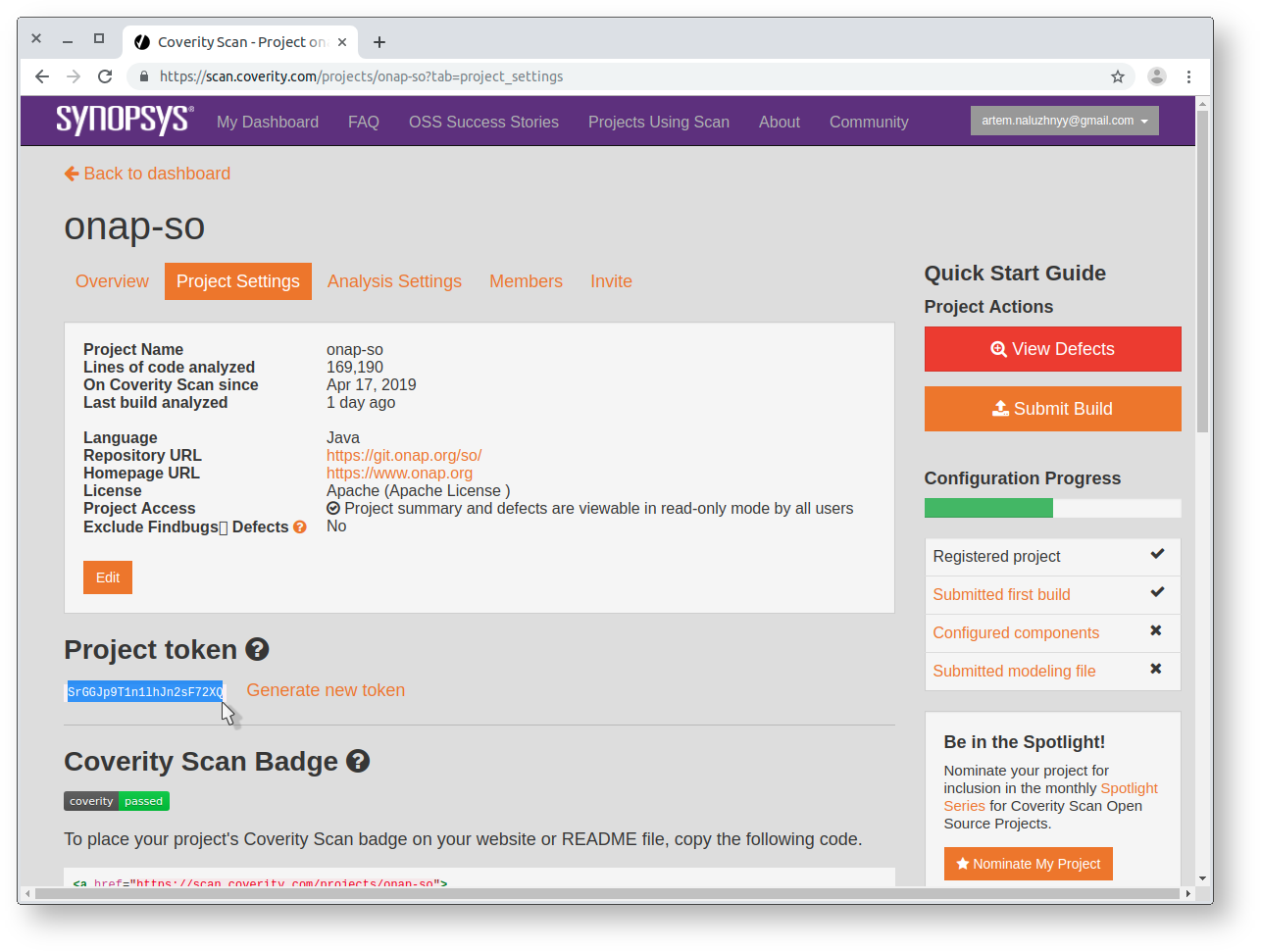 Image Added
Image Added - Setup a Jenkins job for the component.
| Anchor |
|---|
| jenkins-setup |
|---|
| jenkins-setup |
|---|
|
Setup Jenkins to submit builds for Coverity Scan evaluation periodicallyAdd the following job project to appropriate yaml config. E.g. for SO (https://git.onap.org/ci-management/tree/jjb/so/so.yaml):
| Code Block |
|---|
|
- project:
name: 'so-coverity'
jobs:
- 'onap-gerrit-maven-coverity'
cron: '@daily'
build-node: 'ubuntu1604-builder-4c-4g'
project: 'so'
project-name: 'so'
branch: 'master'
mvn-settings: 'so-settings'
mvn-params: '-Dmaven.test.skip=true'
coverity-project-name: 'onap-so'
coverity-token: 'PUT YOUR COVERITY PROJECT TOKEN HERESrGGJp9T1n1lhJn2sF72XQ'
coverity-user-email: 'PUT YOUR COVERITY USER EMAIL HEREartem.naluzhnyy@gmail.com' |
Access defect details
- Open Coverity Scan page for your project. You can either use Coverity Scan projects search or find a direct link on appropriate Jenkins job page:

- If you have not been added to the project on Coverity Scan service yet:
- Click on "Add me to project" and fill the form:
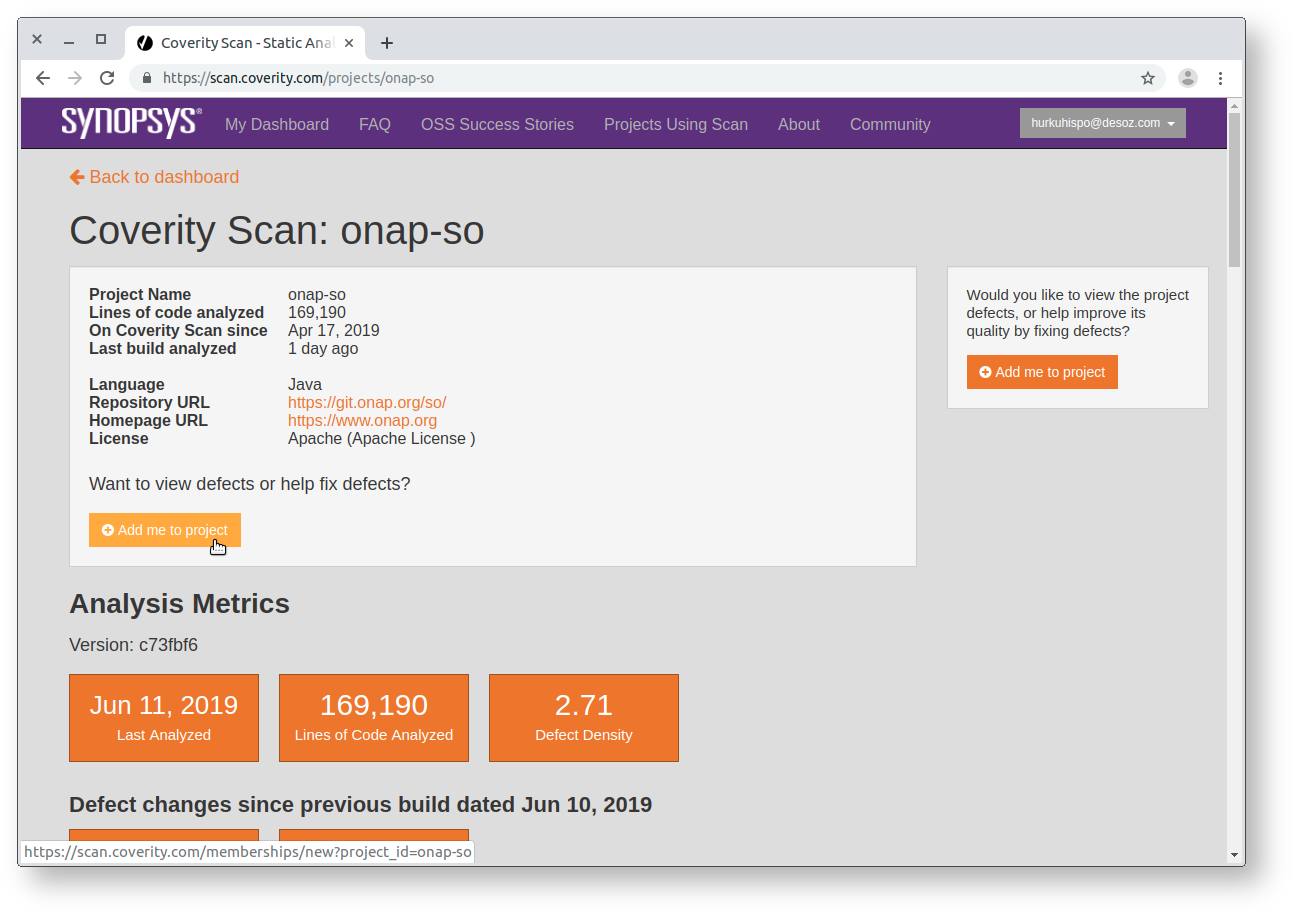

- Wait till the project administrators grant you appropriate permissions.
- Click on "View Defects":

...
| Code Block |
|---|
|
Coverity-scan: CID-12345, CID-67890 |
Reduce amount of defects
Disable analysis of specific files
See how to define software components. You can find a list of all files analysed by Coverity Scan service for a project here.
Mark Coverity defect as
...
false positive
- Go to "Triage" section on the right panel of "View Defects" page.
- Set "Action" to "Ignore" and "Apply".
...
- Go to "Project Setting" tab on project page and click "Edit".
- Check "Exclude Findbugs Defects" and "Submit" .
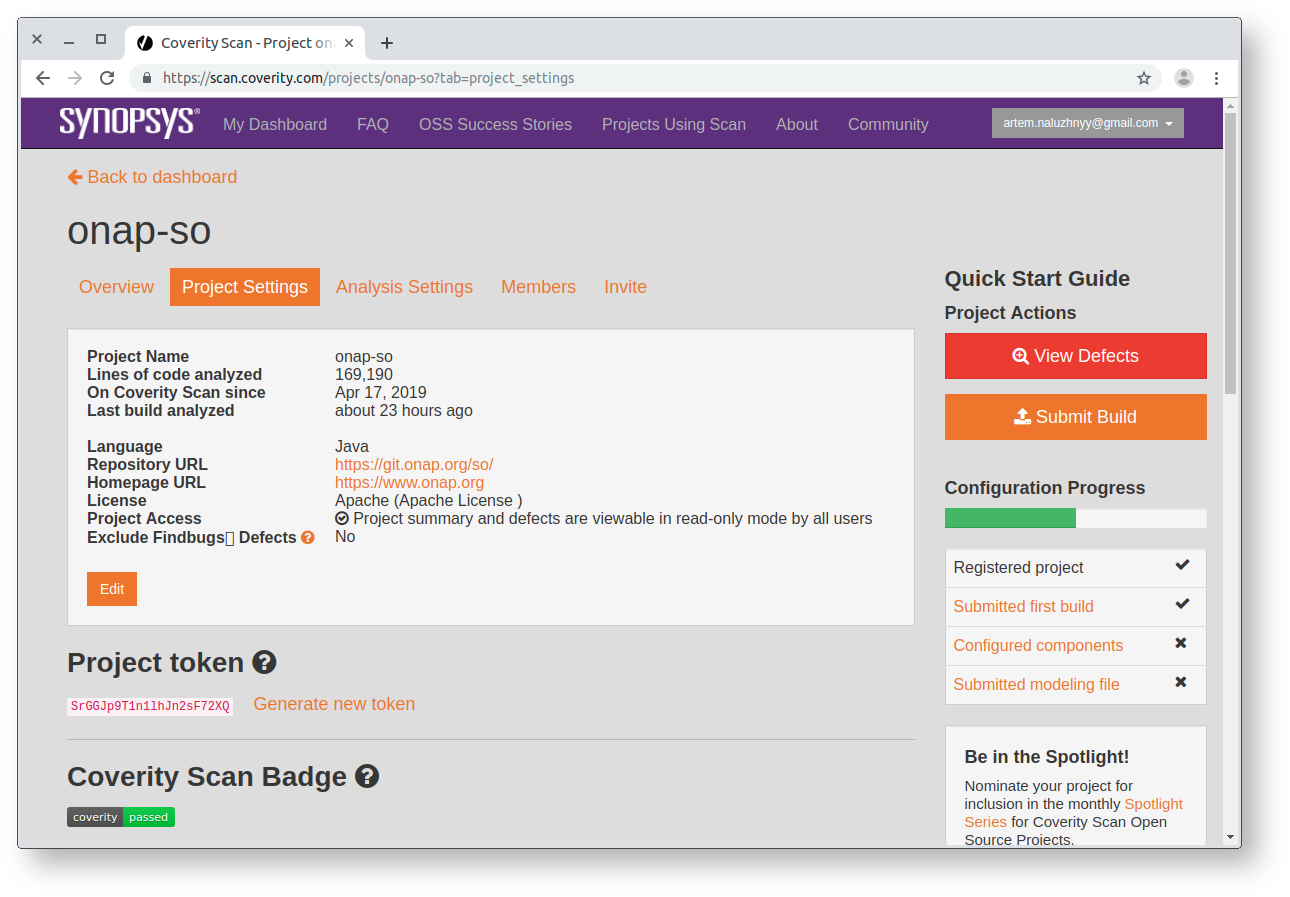

Disable tests analysis
Modify "mvn-params" attribute of appropriate Jenkins job to skip build of the tests:
| Code Block |
|---|
|
- project:
name: 'so-coverity'
mvn-params: '-Dmaven.test.skip=true'
... |
| Anchor |
|---|
| analysed-files-list |
|---|
| analysed-files-list |
|---|
|
List all files of a project analysed by Coverity Scan
See "cov-int/coverity-scan-analysed-files.txt.gz" file in archived Jenkins build artifacts.
Overview Coverity Scan build logs
See "cov-int/build-log.txt.gz" file in archived Jenkins build artifacts.
See also
| Jira |
|---|
| server | ONAP JIRA |
|---|
| columns | key,summary,type,created,updated,due,assignee,reporter,priority,status,resolution |
|---|
| serverId | 425b2b0a-557c-3c0c-b515-579789cceedb |
|---|
| key | CIMAN-260 |
|---|
|
- A couple of Coverity related topics explained on ONAP Security Best Practices page.
- Supported programming languages: C/C++, Java, C#, JavaScript, TrueScript, PHP, Python, RubyAt , VB, Scala, Swift (at the moment we have a Jenkins job template for Java (Maven) only - TO BE DONEcomponents built by maven only, however, other language sources in the repo can be also analysed using
"coverity-search-paths" project parameter in JJB template).